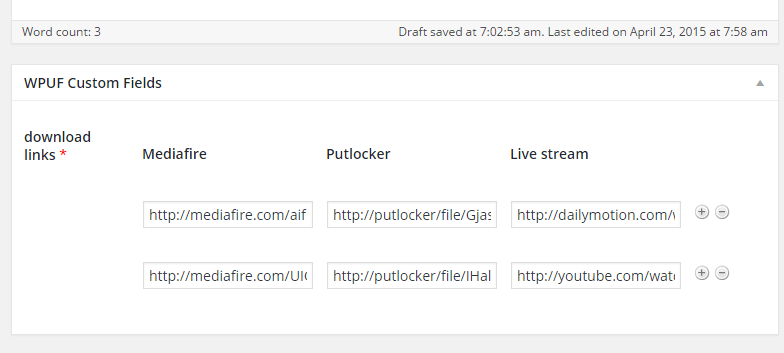Frontend Posting
Whatever you build will look great on the frontend. Forms merge with your themes amazingly and you can design them to perfectly blend in with your site.
Unlimited Forms
Build unlimited forms. Create as many variations you want, unleash your creativity.
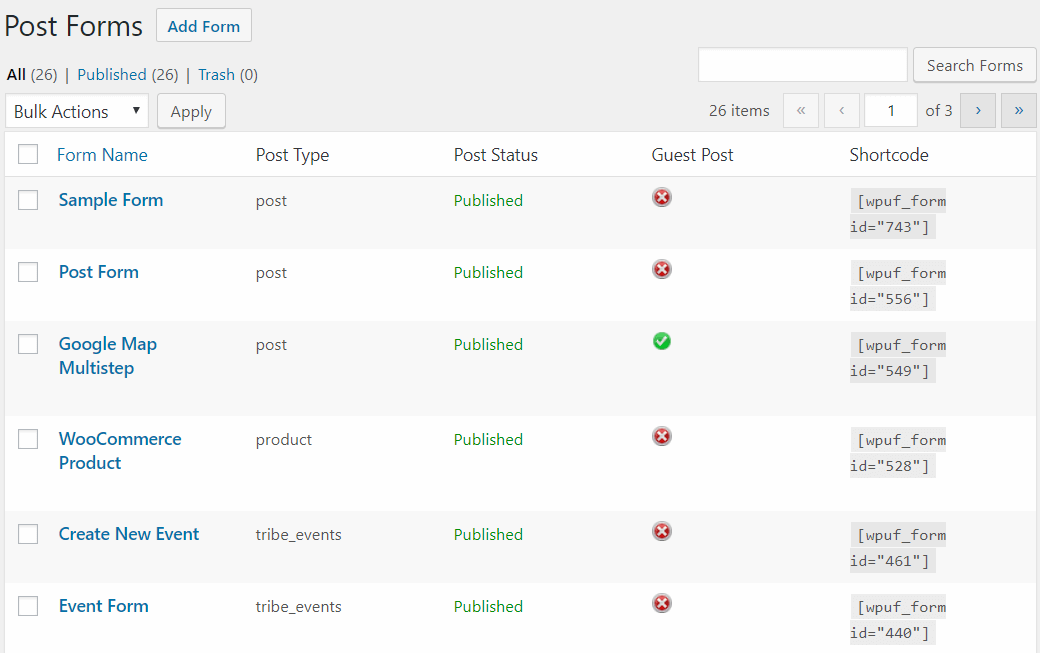
Custom Post Type Support
WP User Frontend supports custom post types. So you can create any types of posts/pages/custom post types on the fly from the frontend.
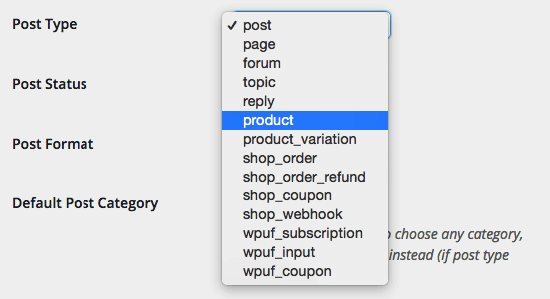
Custom Taxonomy
Add your custom taxonomies to the form. Use them as Drop-down, Multiselect, Check-box List.
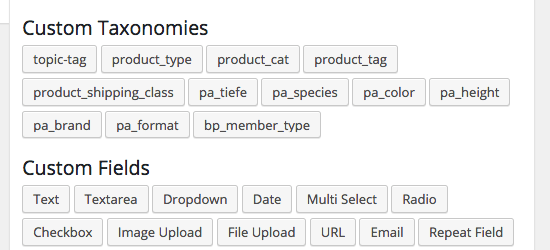
Custom Fields
Create as many custom fields your form needs. Choose your custom fields from our 13 predefined field types.
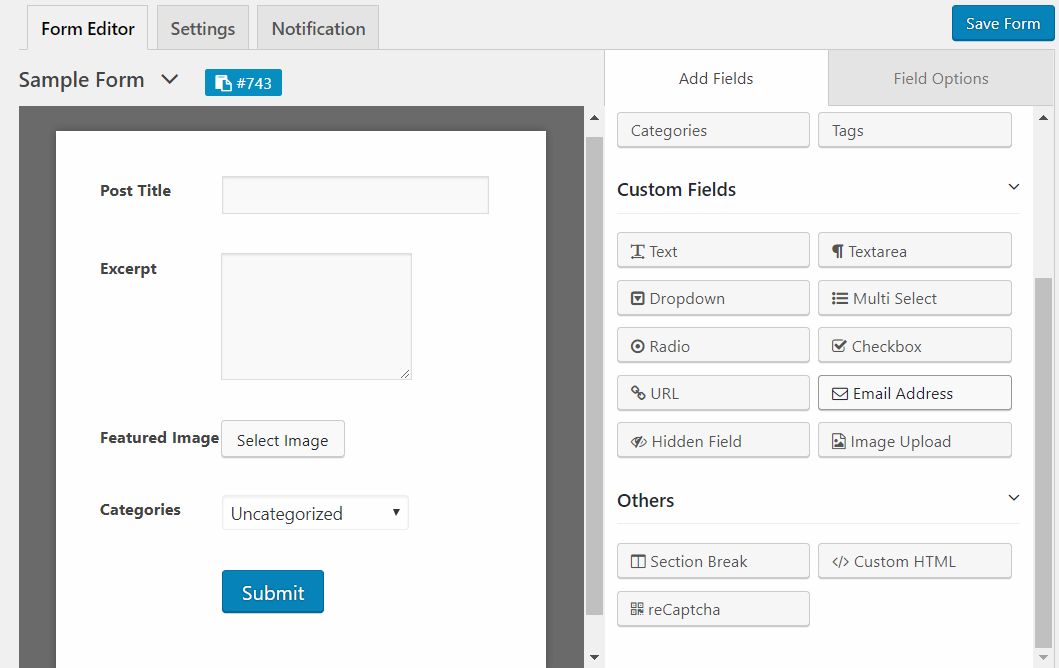
Guest Posting Support
WP User Frontend now supports guest posting. Now your users can post to your site without registering themselves. It has also the feature to auto register the guests by their provided name and email address.
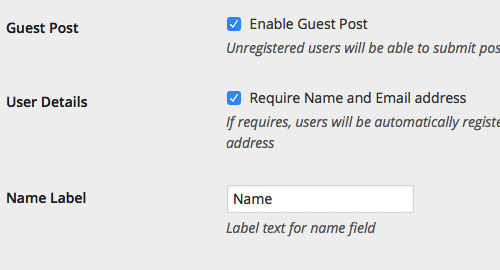
Custom Redirection
Redirect the users to a page, a custom page or show them a flash message after successful post submission.
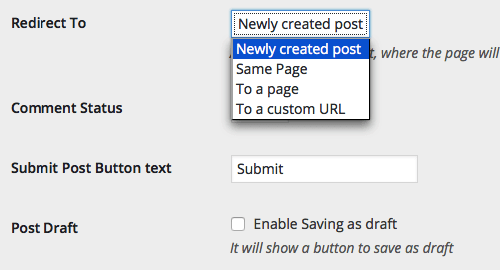
Image Insertion in Post Content
You/your users love to share image? No problem at all, they can now insert images to the post content on the fly ajax image upload.
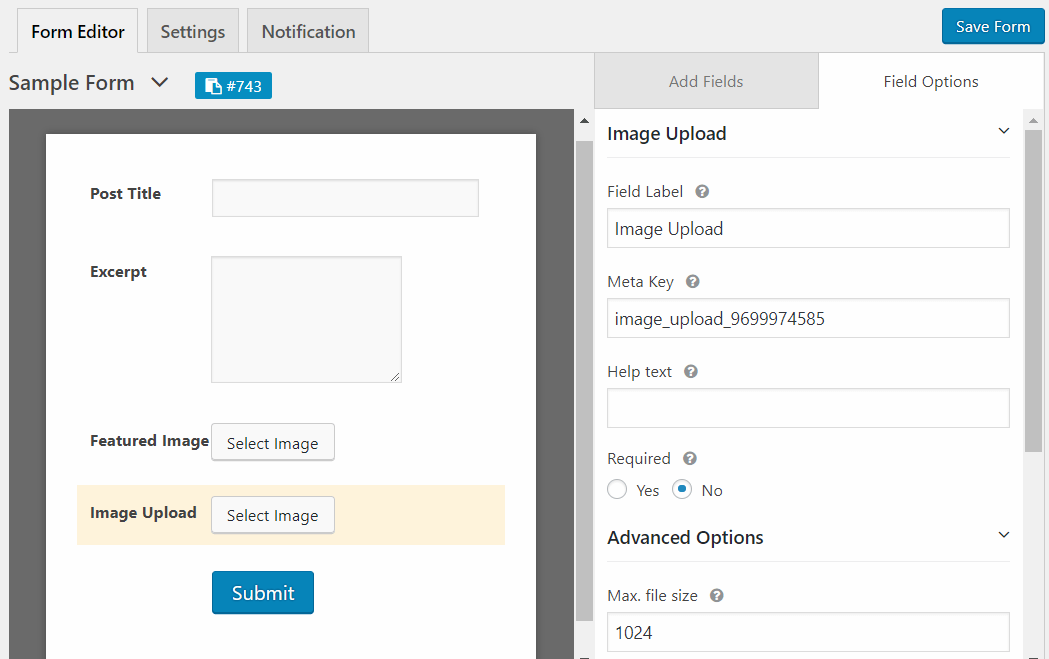
Control Submitted Post Status
Set your desired post status when a user submits a post. Even you can set the post status when the user edits his post. Maybe set to pending when a user edits his post and you want to moderate? Depends on you!
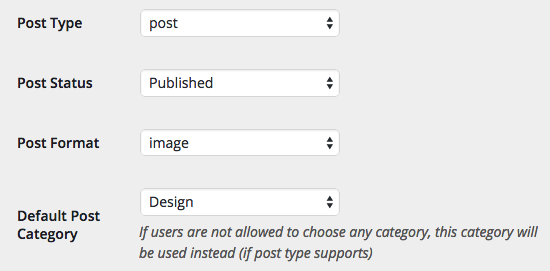
Field Titles and In-Field Texts
Help your users with examples, default values inside the fields and field titles.
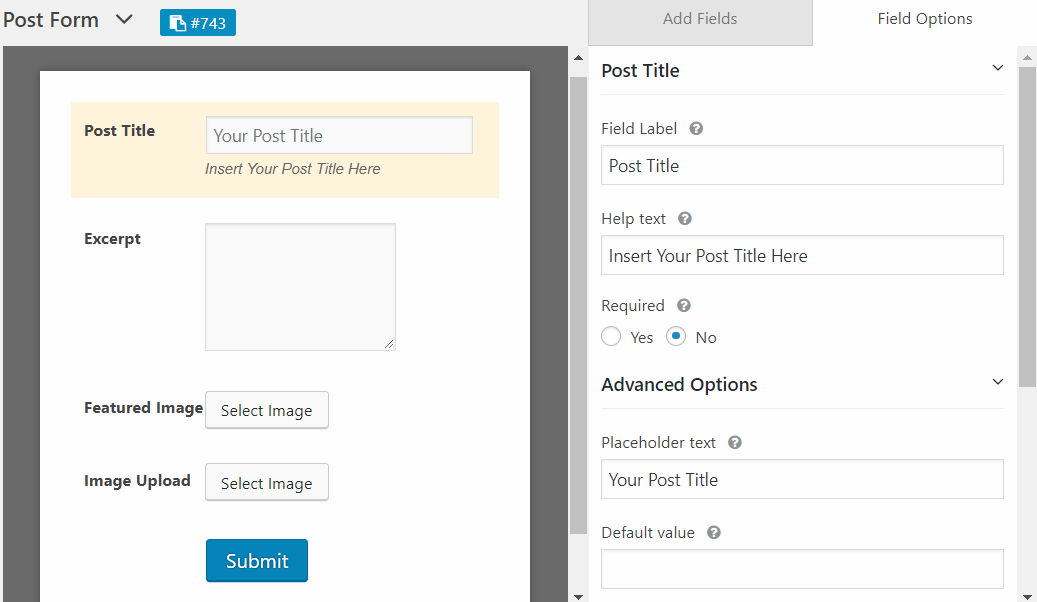
Conditional Logics
Form elements programmed with logics can adapt as an user enters data from the frontend.
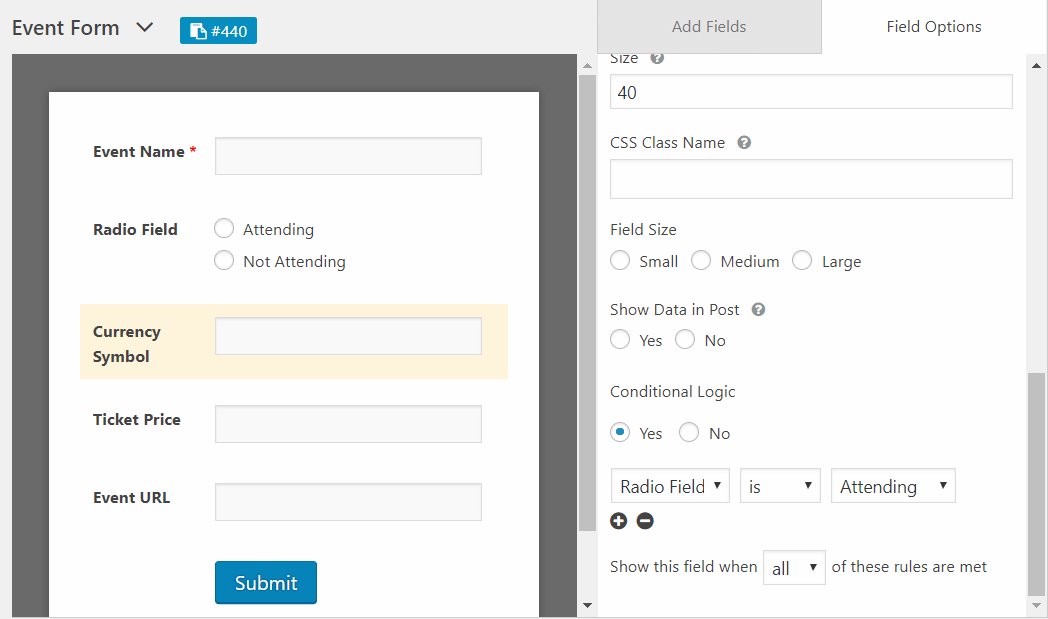
Multistep Forms
Break down longer forms into smaller segments which the user will progress only one page at a step. Not only this will keep the viewport of the form within your required space but also simplify the form for the users.
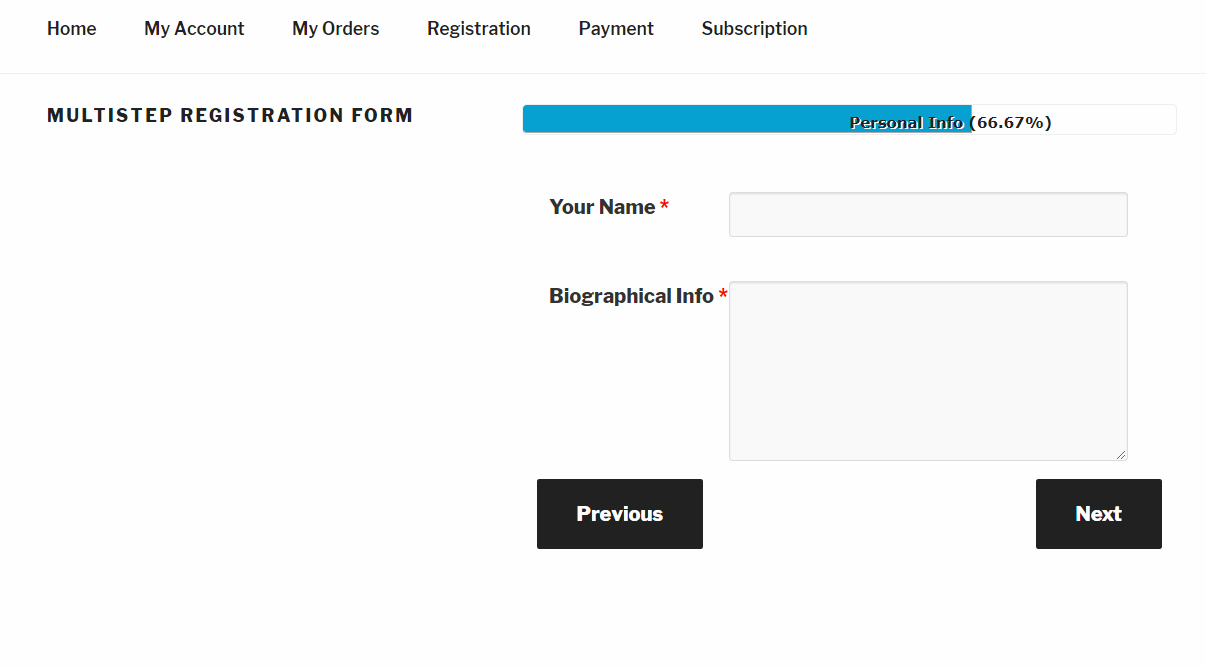
Custom CSS Handler on Each Field
You can enter your custom CSS on any field while building the form. This lets you change the appearance of any field without taking the extra hassle.
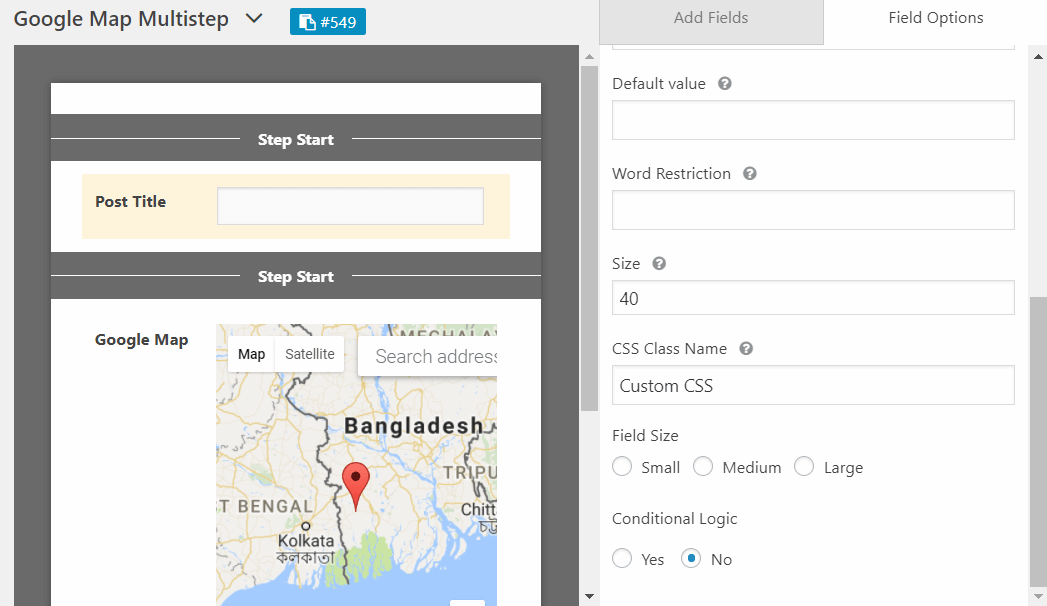
New or Edit Post Notification
Get notified when a user submits a post, even be notified when he edits his post. You can get all the post information in the mail without checking your site dashboard. Post title, content, excerpt, tags, category, any custom fields are supported in the mail. Awesome, right?
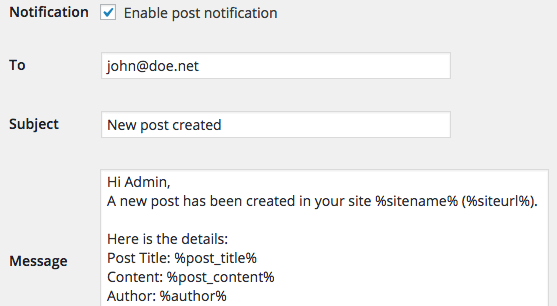
Action Hook Field
What could be more awesome when you can insert a action_hook in any place of the form and render the content from outside of the plugin. Yes, I am talking to you developer!.
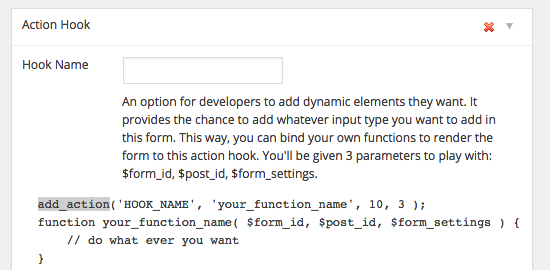
Post Expiration
Who can even think that posts status and expiration can be manage automatically. Yes you can manage your posts expiration from this form settings set date when the post will expire and what will be it's status.
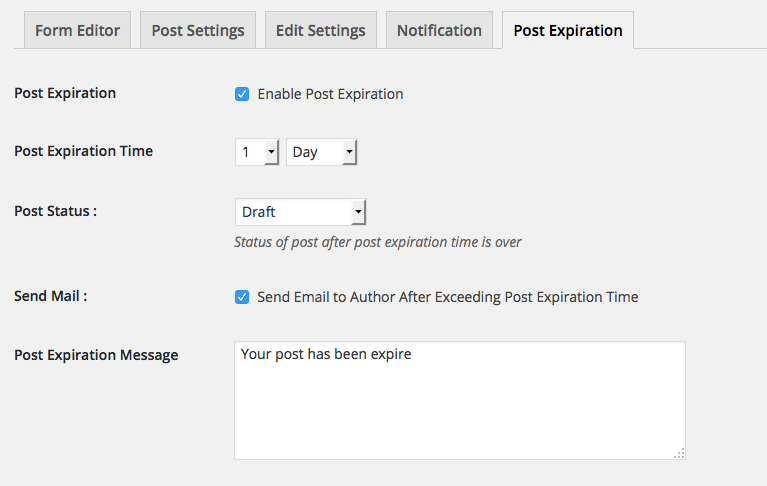
Custom Fields in Admin Area Too
Did you thought you can only use the custom fields in the frontend? What happens when you want to edit the post from WordPress admin panel? Oh, don't worry, we got you covered. The same custom fields UI is also generated for the admin panel, so you could edit the same way you would in frontend.