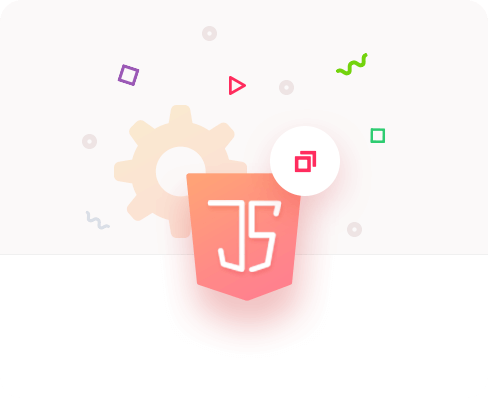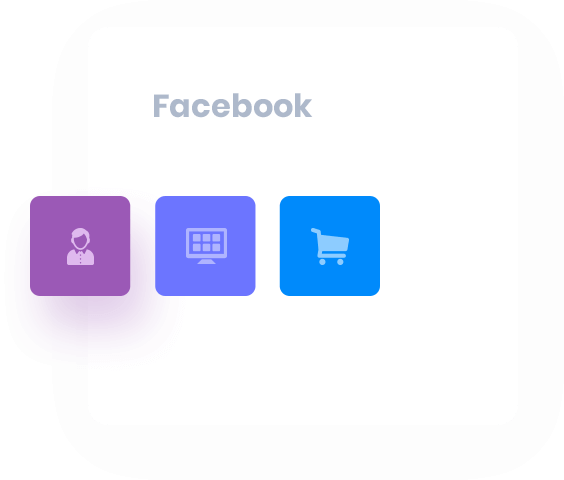
Send users data who viewed your products, added to cart, searched, purchased and registered, to your Facebook Ads so you can get the most out of your ROI when you remarket to them. Also, add multiple pixels and create product catalog when required.
→ More InfoWith our advanced conversion tracking integrating with Twitter Ads you will be able to measure your events consisting products that have been added to the cart, successful purchases, registrations and much more.
→ More Info

Google AdWords
Add your Google Adwords Account ID and send your purchase events along with purchase labels, to Google’s own platform. Get better ideas on making the most out of your Paid Ads by targeting the right people.
→ More InfoPerfect Audience
Want to have the best retargeting results ever? With our integration with Perfect Audience now you can target customers who hold more potential to skyrocket your eCommerce business.
→ More Info

Microsoft Advertising
The easiest way to connect your WooCommerce store with Bing Ads. Send your conversion data to this Microsoft Advertising platform to create a better target audience.
→ More InfoCustom Platforms
Don’t want to be restricted to these platforms alone? Have something you already use? Connect the platform of your choice with JavaScript tracking scripts feature!