Show Registration/Profile Form Fields on User Edit Page
A- A+
You can show custom form fields on registration/profile Form in user backend profile UI. This is a feature for WordPress User Frontend Pro. To show registration/profile form fields on the user edit page,
Go to WP User Frontend-> Settings-> Login/Registration.
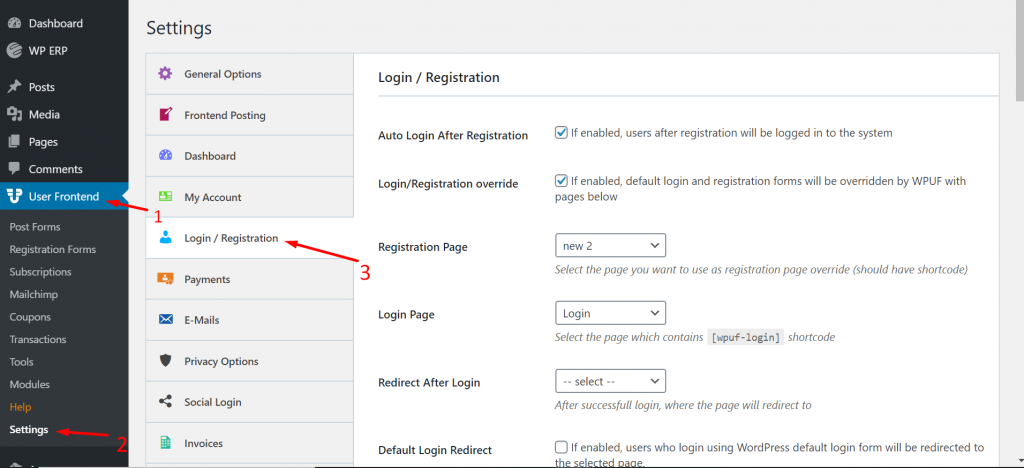
Next, if you scroll down you'll get options to display form fields based on individual user role.
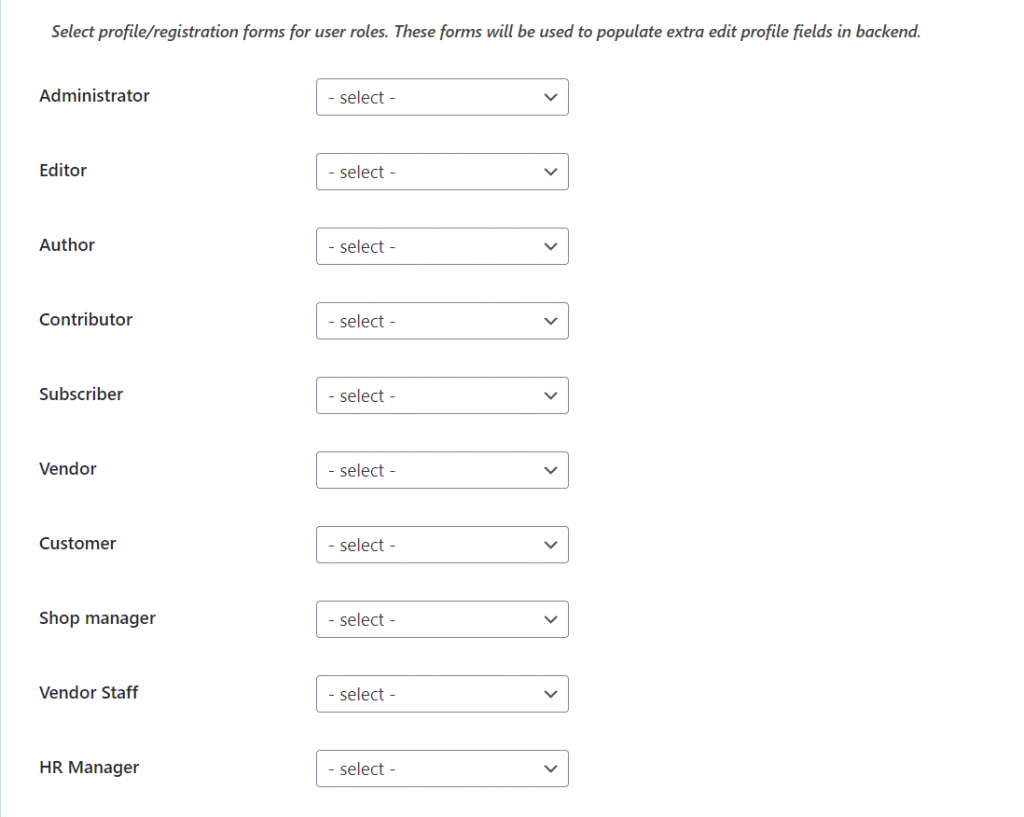
You can apply the desired role for an individual user role.
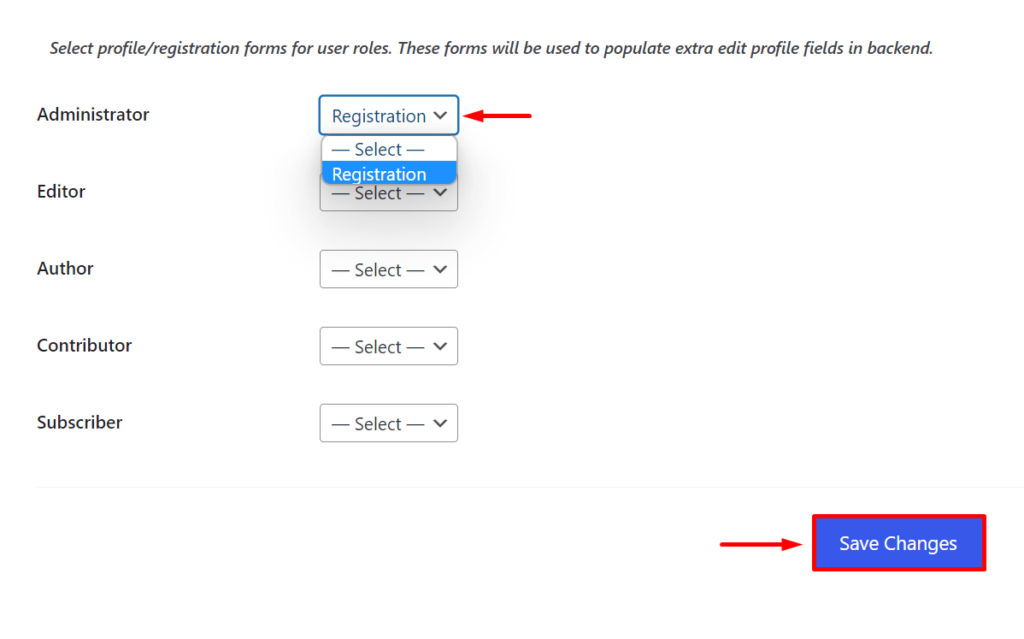
Now, if you go to User–> All Users and select the role you have added the registration form, in our case the administrator role,
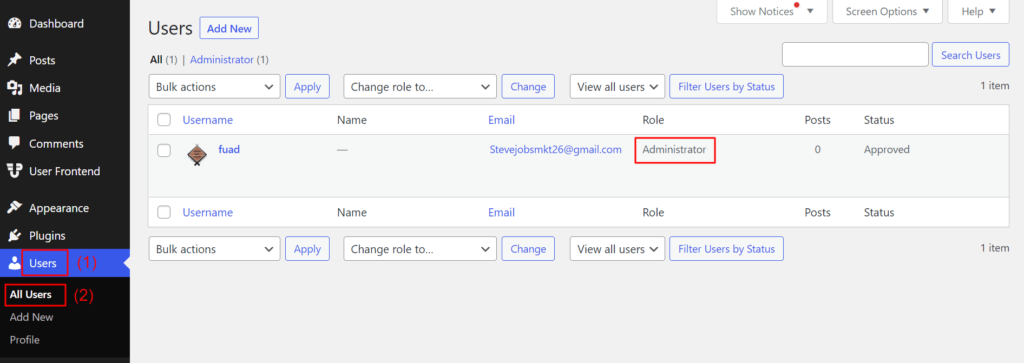
You will see the new fields. Like in the Registration form we have added the Address field,
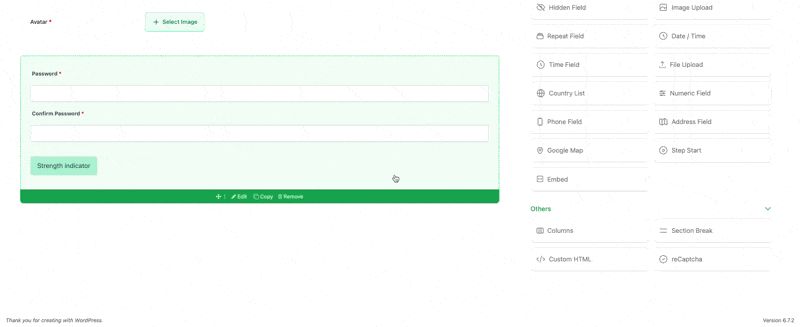
You will see a new Address Field in the user edit form,
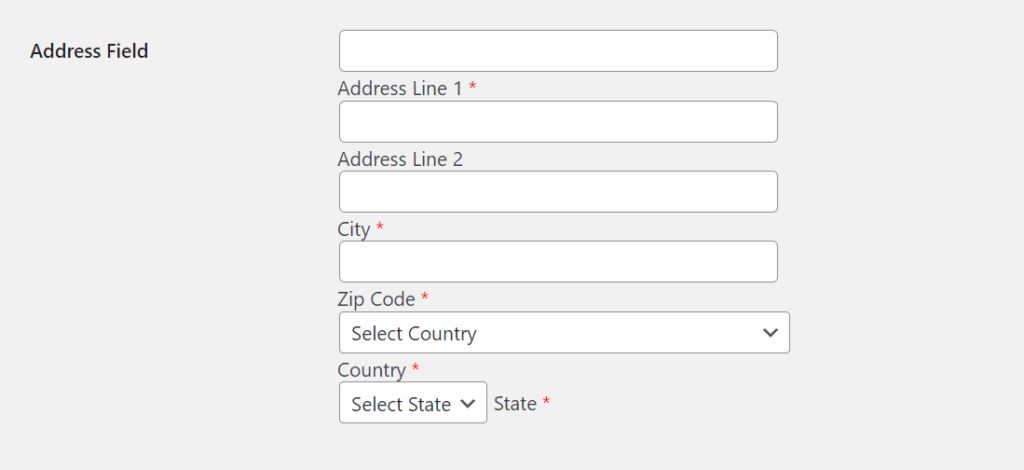
That's it.