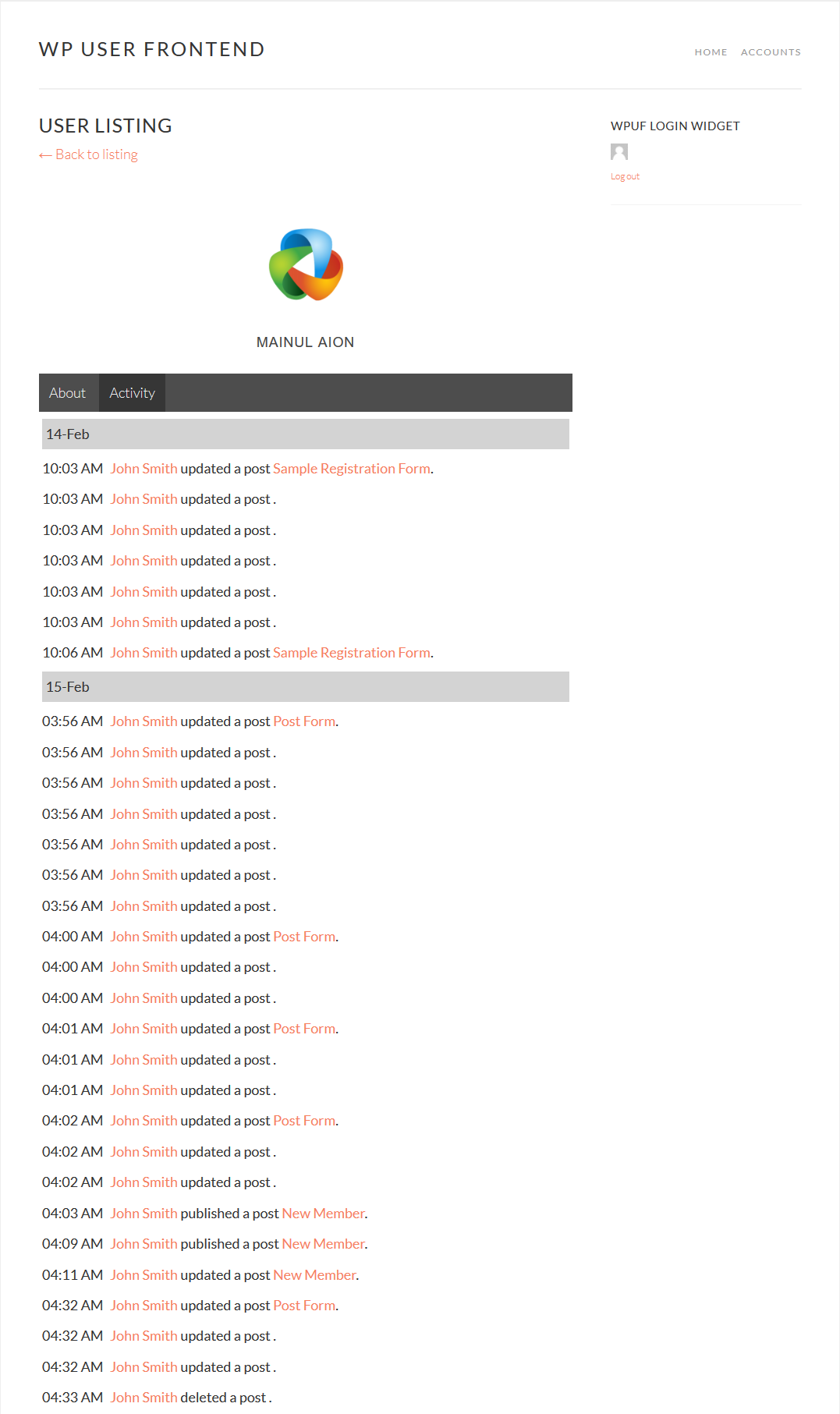User Activity
This Pro module allows admins to view registered user activity from the front end. The module adds a new tab to the user's profile. When a user creates or edits a post, this update appears under the Activity tab.
User activity is available in WPUF Business Plans.
This guide shows how to install and use WPUF-User Activity module.
Navigation
To find this feature, simply navigate to wp-admin→User Frontend→Modules. From Modules, turn on the toggle button for User Activity.
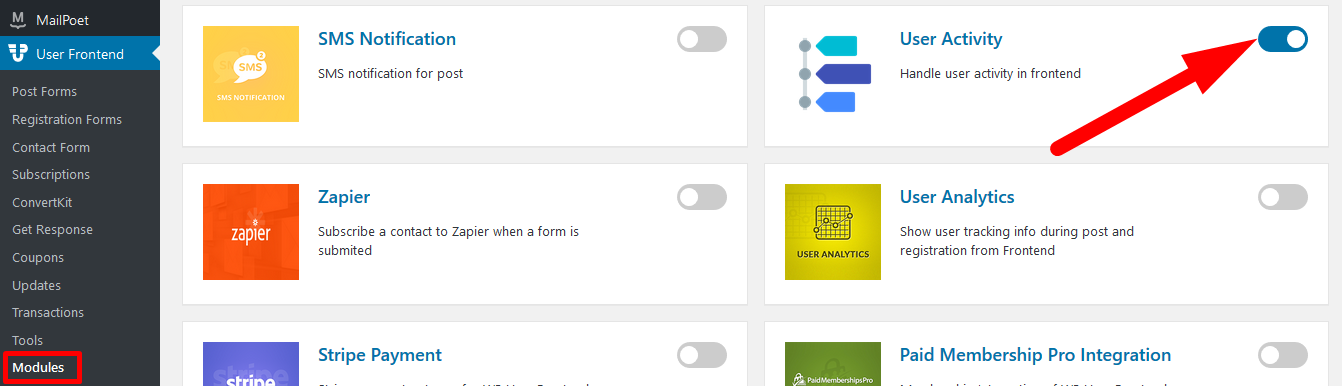
Configuration
Note: To use the User Activity module, you need to first activate the User Directory module.
Frontend View
Registered users will be able to view user listings from your site.
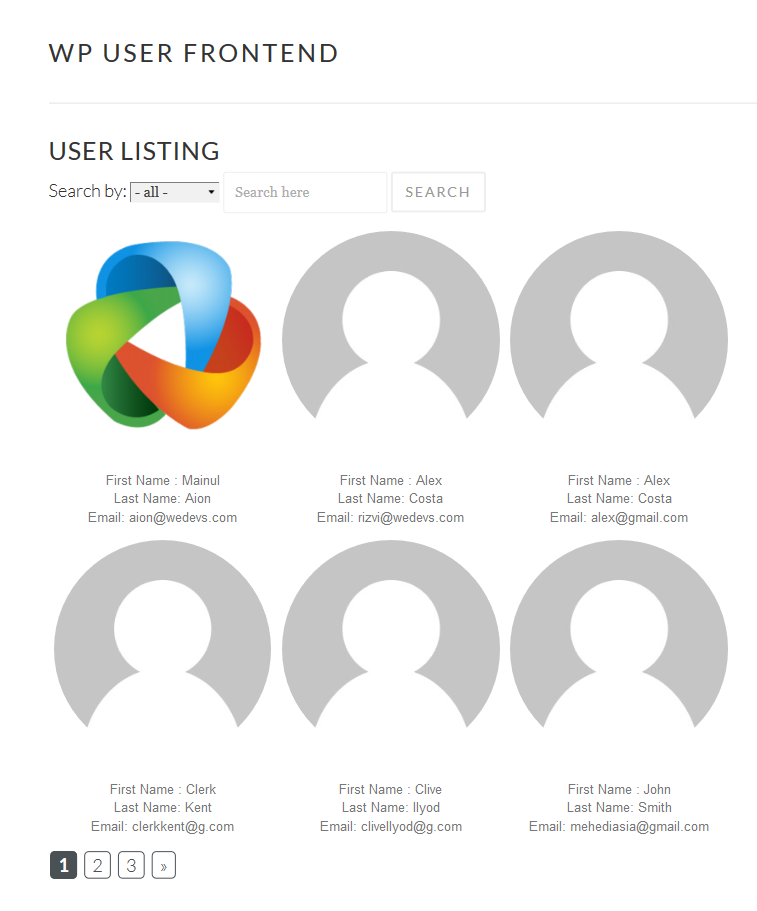
Now when a user visits a registered user's profile, they will get 2 tabs, About and Activity.
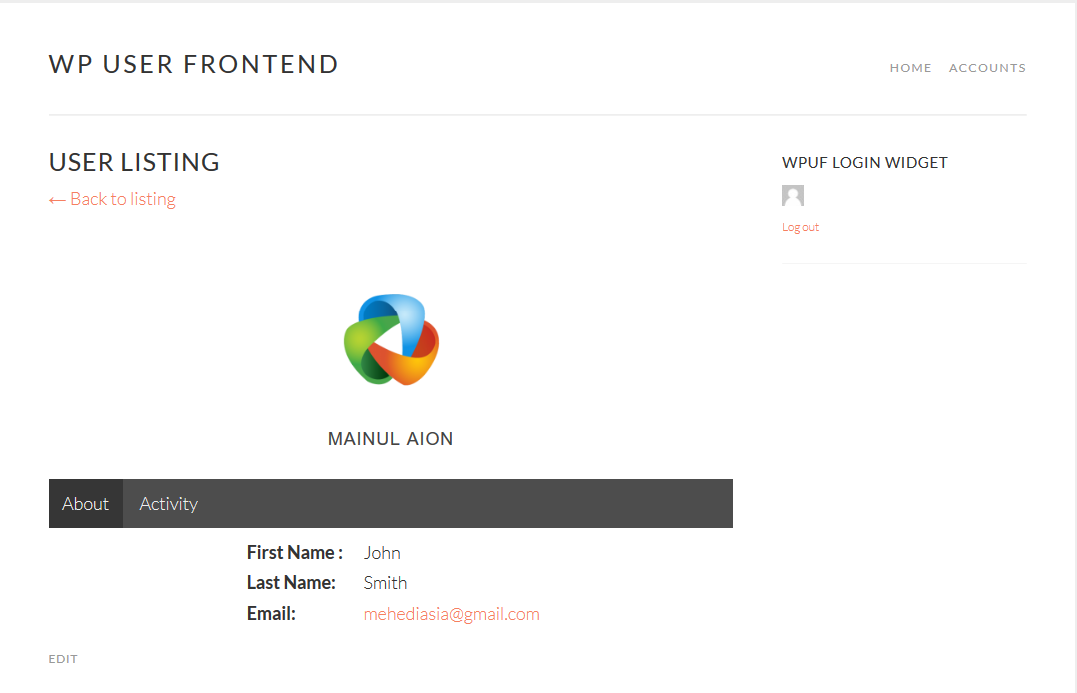
Under Activity you will be able to see the chronological list of events that have been performed by the user.
Mainly, you will be able to see:
- when a user published a post
- when the user edited it
- the name of that post
- the date when the activity took place
This is how it will look from the frontend: