GetResponse
GetResponse is one of the most popular email marketing software programs for creating email newsletters, campaigns, online surveys, and auto-responders. Now you have the GetResponse module for WPUF, using which you can easily add more subscribers to your mail lists.
Integrate your WPUF form entries with GetResponse lists, grow more leads & contacts, and get more opportunities for sales and marketing.
The GetResponse module is available in WPUF Professional and Business Plans.
The following doc shows how to install and use the WPUF-GetResponse integration.
Navigation
To find this feature, simply navigate to wp-admin→User Frontend→Modules. From Modules, turn on the toggle button for GetResponse.
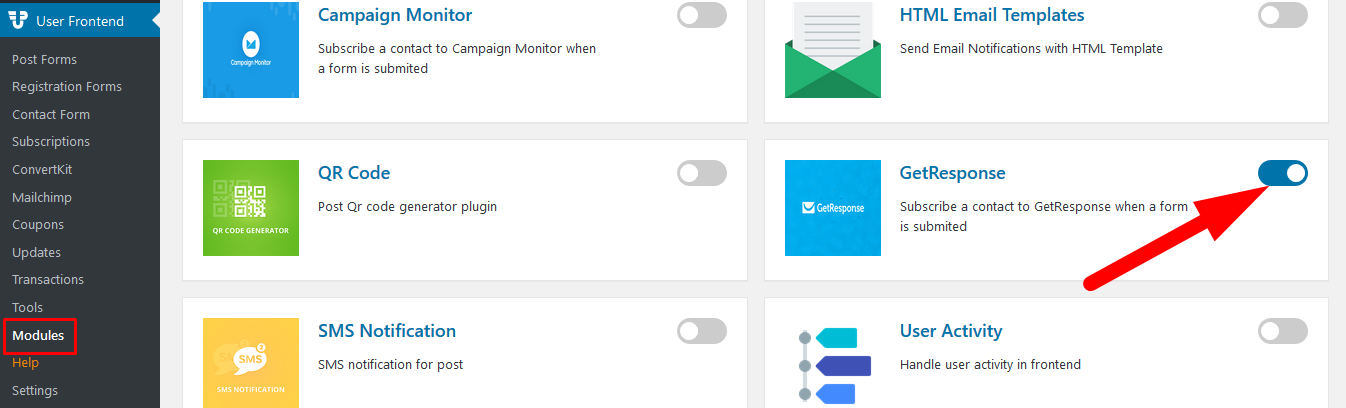
Configuration
A separate menu will appear on the sidebar for GetResponse when you activate the module.
- Copy the API key from GetResponse Account Settings.
- Paste it on the GetResponse page in the WPUF dashboard in the field provided. And click on Connect.
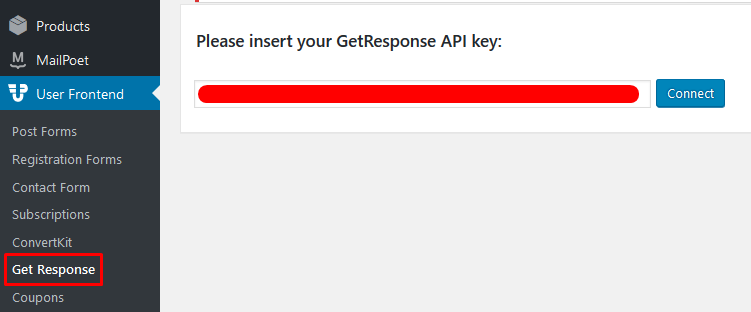
3. After connecting, go to Registration Forms.
4. Select the form of your choice that you would like to integrate. Click on the Settings tab.
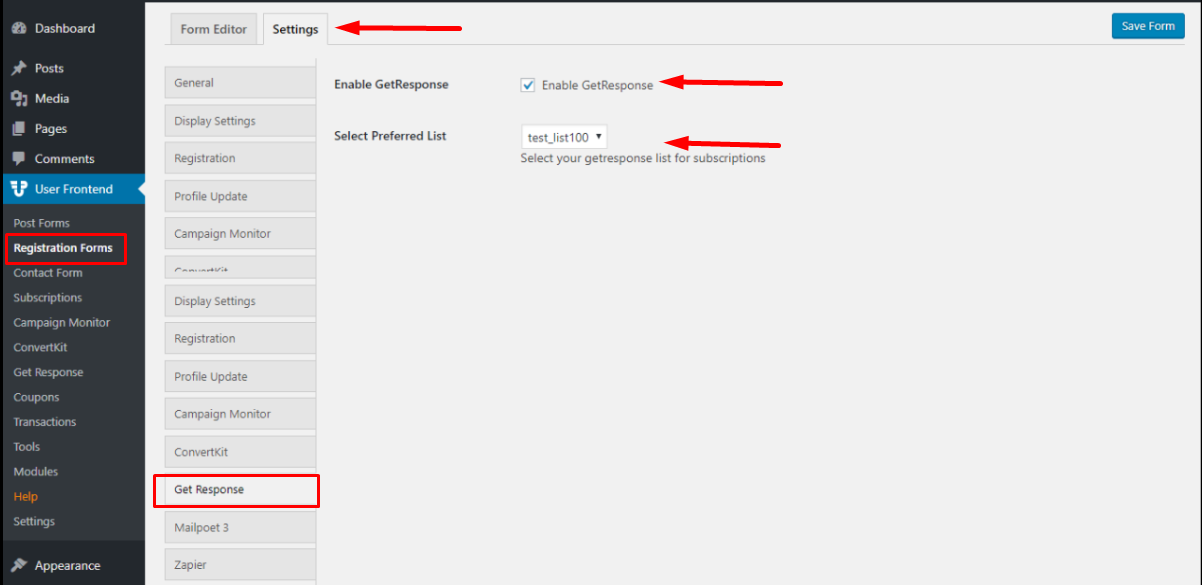
5. Go to the GetResponse page. Now enable the checkbox Enable GetResponse. 6. You will see a drop-down asking you to select your preferred list for subscriptions.
7. Choose your ConvertKit mail list from here.
8. Click on the Save Form.
View after integration
When a user submits an entry through your User Frontend form:
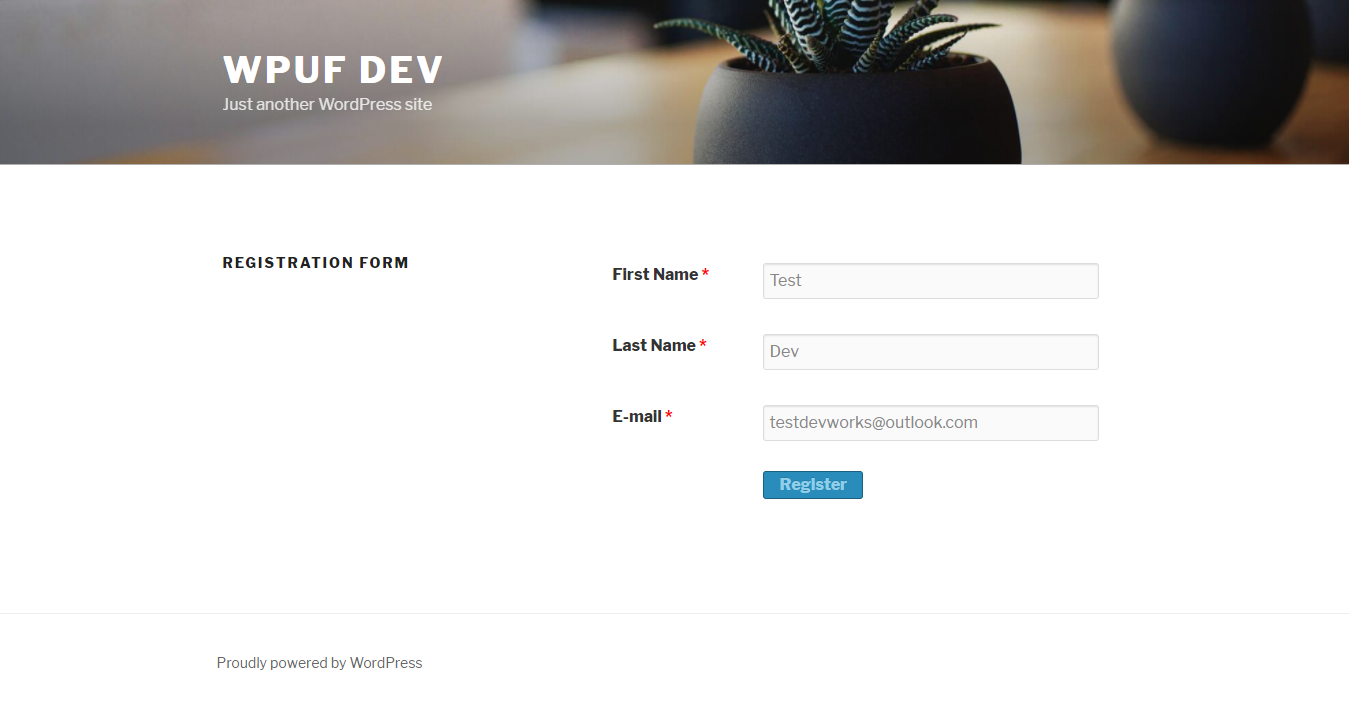
The user will be automatically added to your selected GetResponse list for that form, as shown below.
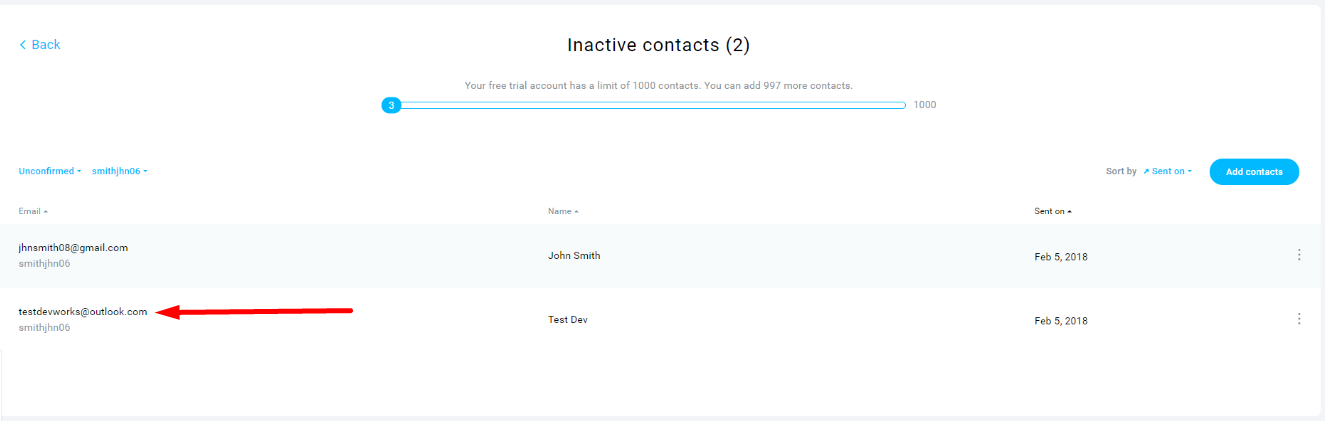
Note: All WPUF email campaign modules only integrate the email address of the user with the selected mail list.

