Vendor Dashboard Submit Post Form Integration (WC Vendors)
This integration will allow your vendors to use the post type forms created with WP User Frontend and use those forms in the frontend vendor dashboard.
NOTE: This integration only shows the form that is Post Type = Post only. No other Post Type is supported as of this time.
There are two pre-requisite that you need to get the most out of this integration.
- WP User Frontend Lite
- WC Vendors
Please make sure you have enabled both WP User Frontend and WC Vendors before you start the following process.
Enabling “Allow Post” In Settings
At first, you have to go to
wp-admin → Settings → Allow Post
this will enable the integration with WP User Frontend and allow the vendors to see a separate Post Button in their own dashboard.
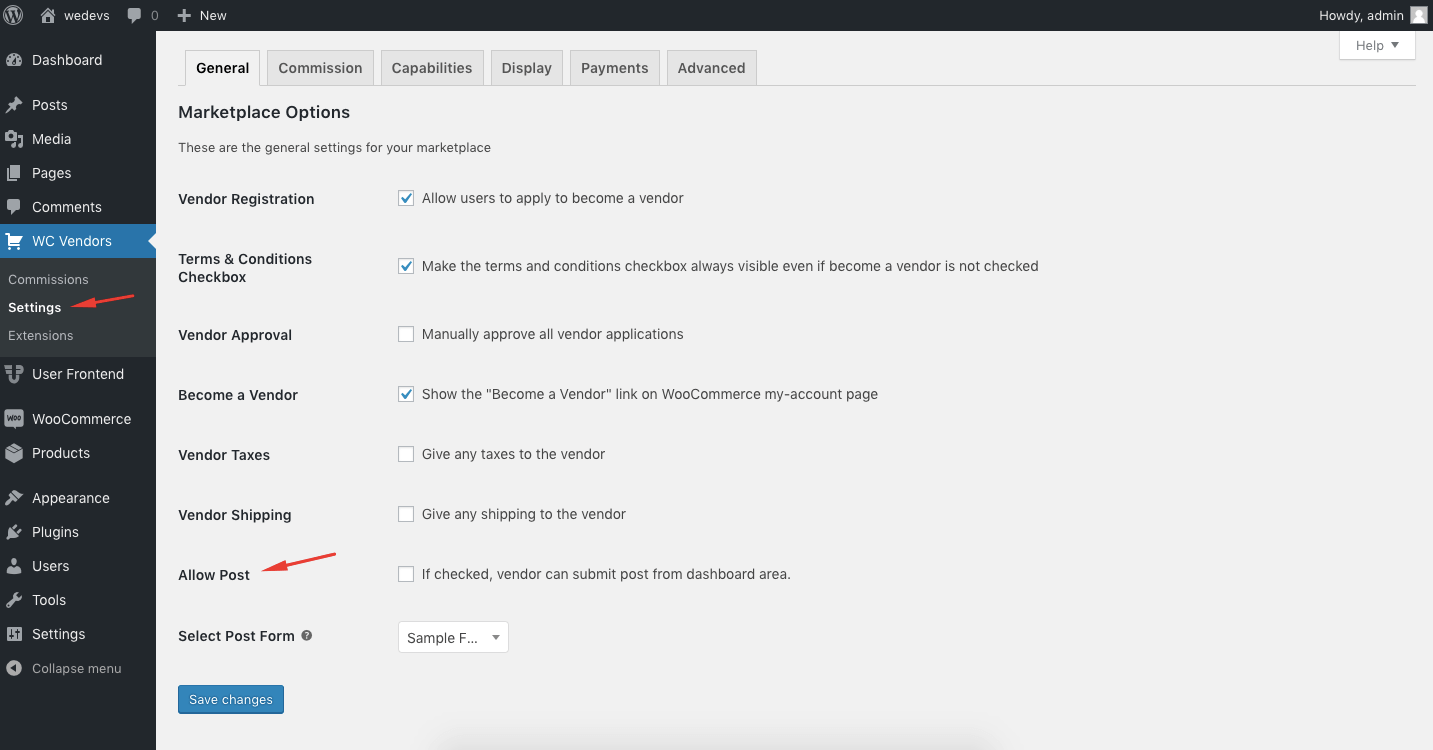
You will also see an option to select which form you want as an admin to give to your vendors for post submission.
Clicking on the select post form will drop down all the form (Note: only Post Type = Post will be shown).
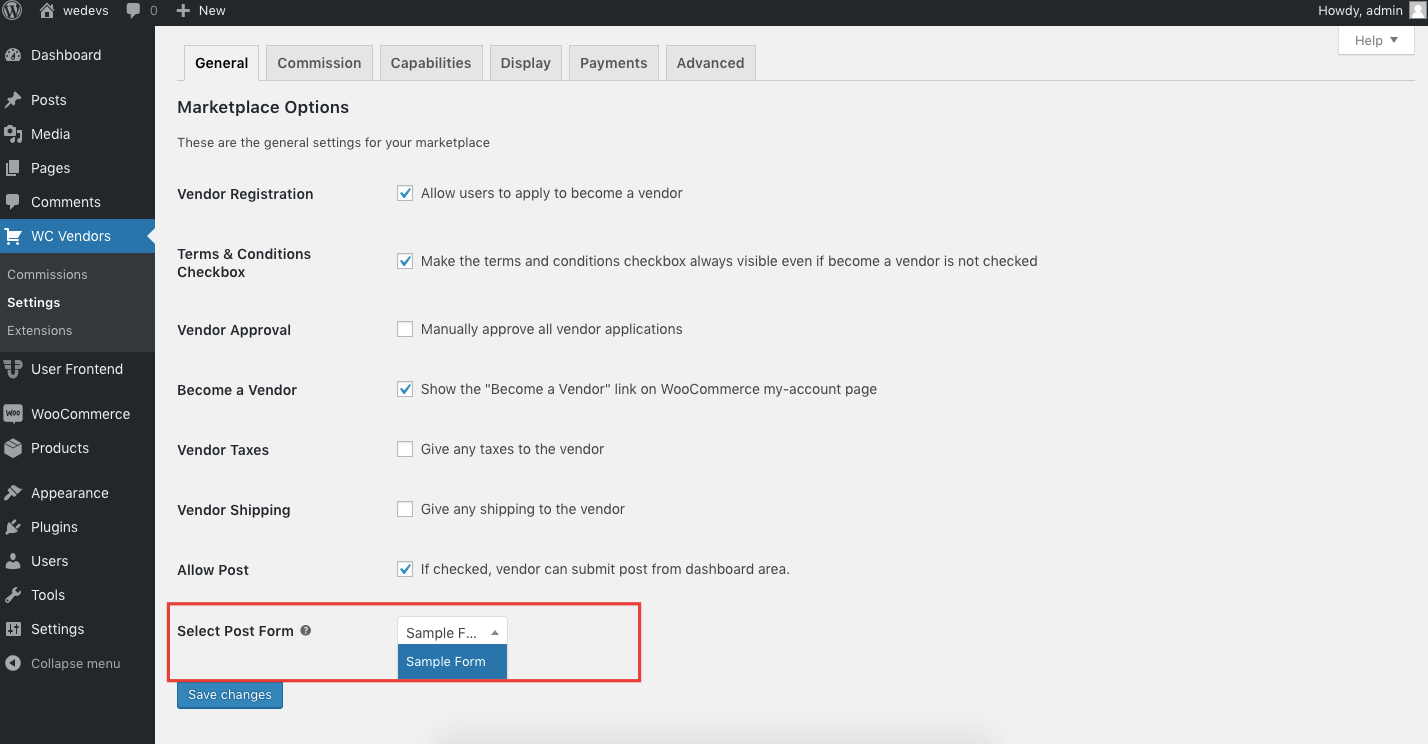
That's all you have to do as an admin.
Vendor Dashboard View As A Vendor
After enabling this setting if one of your vendor's login to their dashboard they will see a new Post button there.
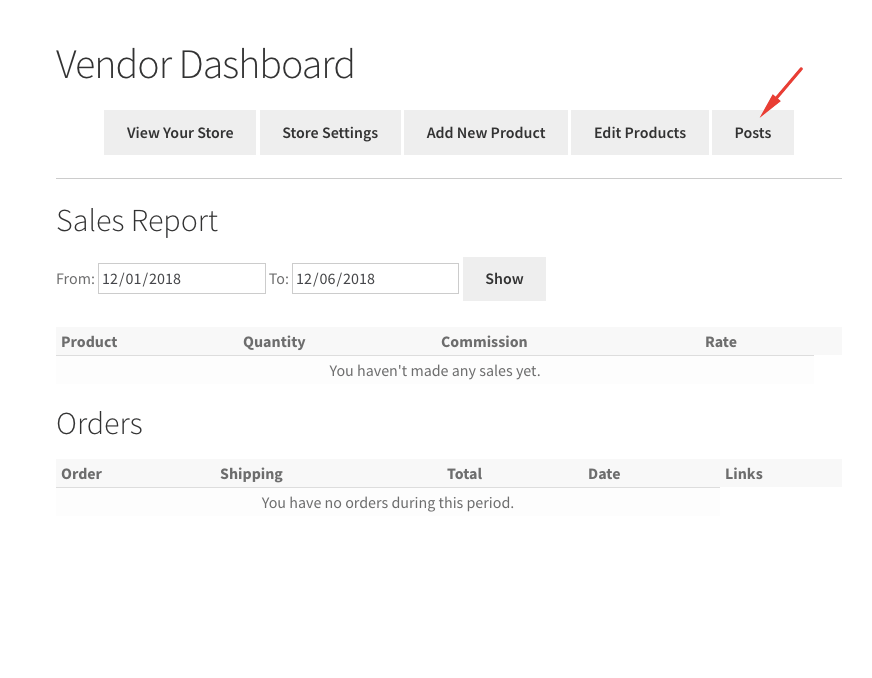
Clicking on it will show them they now have the capability to create a post right from their vendor dashboard. From the frontend.
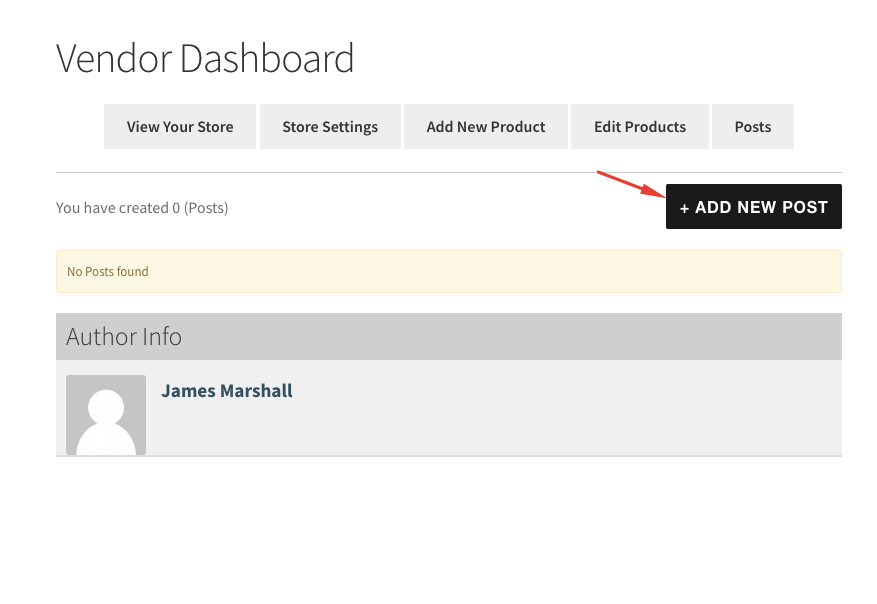
After clicking on Add New Post the will see the fields to submit a post. Note all the settings for this post form will be the same as the settings from WP User Frontend Post Form settings.
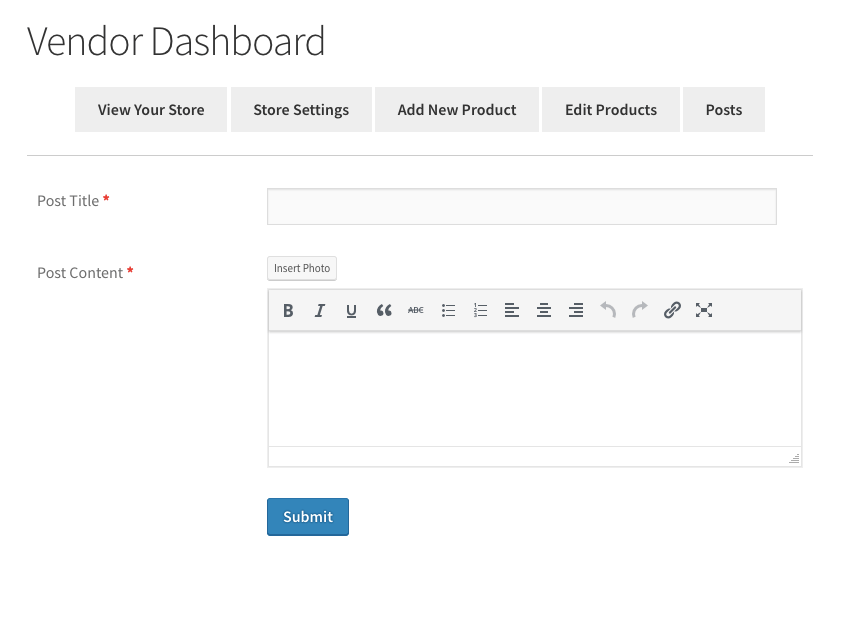
After the vendor fills up the form, the only need to submit it. After that, the post will be treated (Publish immediately/Review etc) with the same configuration settings that are set on WP User Frontend.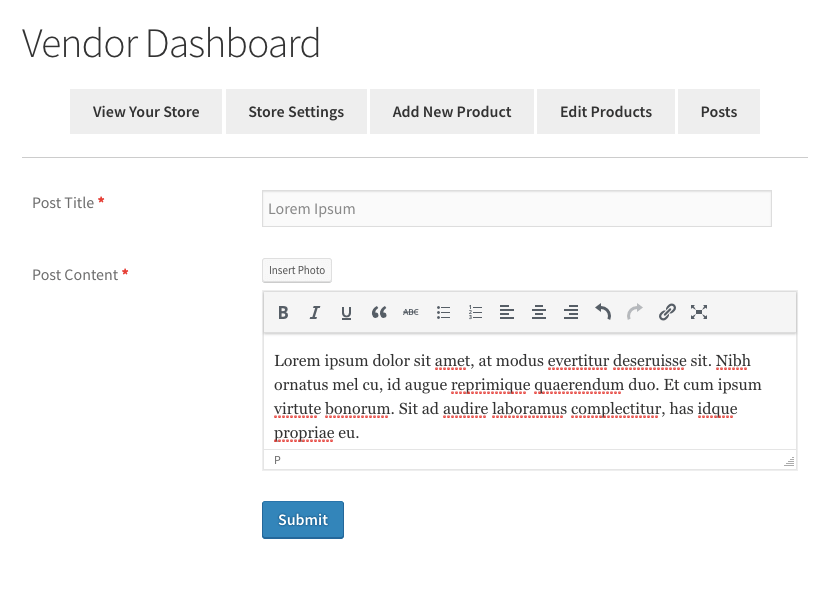
Once it has been published the vendor has the capability to see all submitted post in his/her dashboard area. Under the post section.
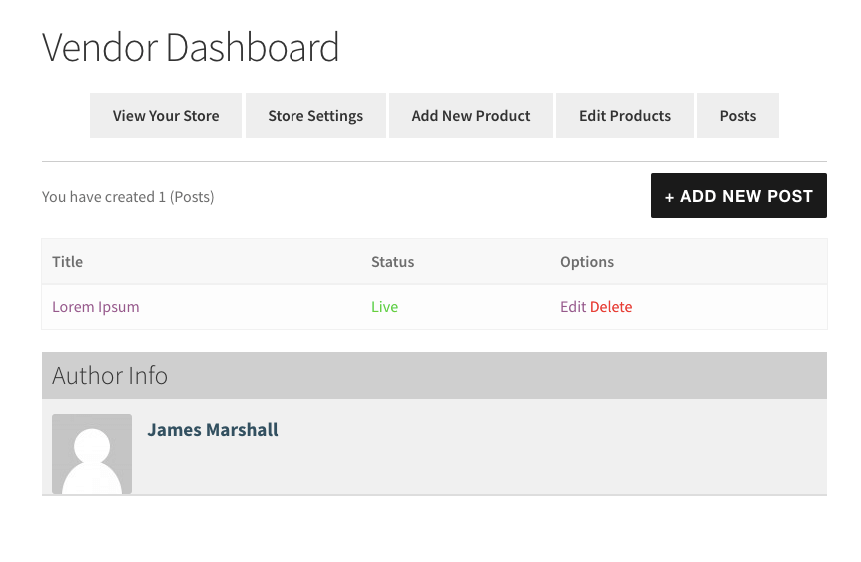
There they will see
- Title: Specific title for the post they submitted
- Status of the post: If the post is live / under review or has been denied.
- Options: Customization options for that post
- Edit: They can modify the submitted post
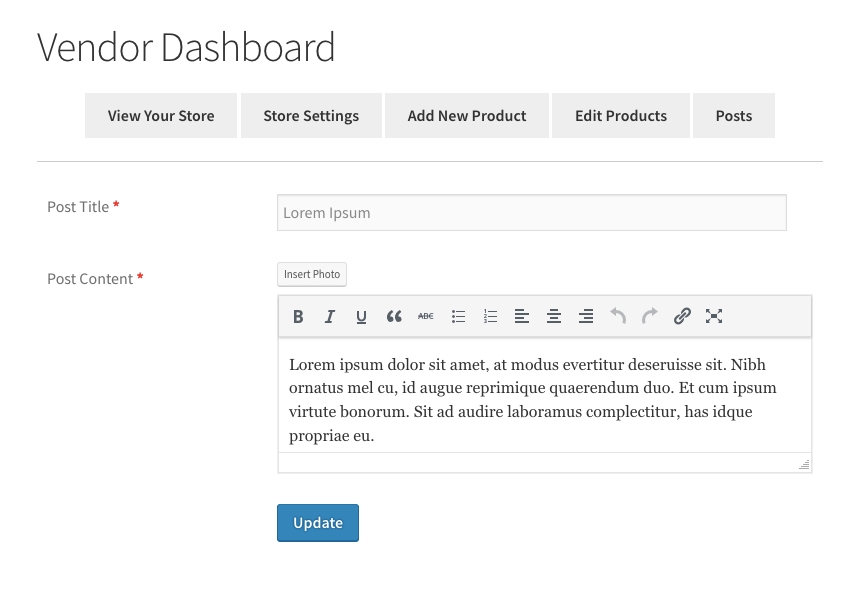
- Delete: Complete delete the post altogether.
- Edit: They can modify the submitted post

