How to Configure Task Labeling in WP Project Manager
Task labeling is an outstanding feature to manage your tasks in a more organized way. When you create a project, it may include lots of tasks and functions. Managing all of them without any type of specifying capability may annoy both you and your team members.
Task labeling isn't an independent module or integration, it's a built-in feature for WordPress Project Manager Pro users.
Requirements
- Your WordPress Business/Blogging site
- WP project manager (Free version)
- WP Project Manager Pro (Label is a built-in feature under this package)
Configuration
Step 1
Go to WP Admin Dashboard → Projects → Select Any of Your Projects → Settings Tab.
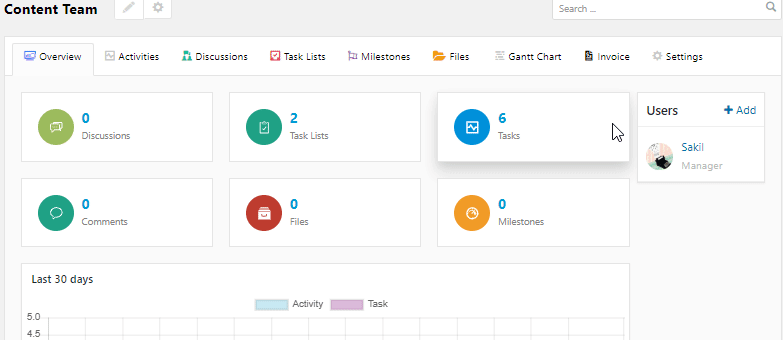
Step 2
Choose the Label option. You will get 3 more options:
- Label Name (Required): Give a suitable label name.
- Description (Optional): Give an appropriate description.
- Color (Required): Select a label color.
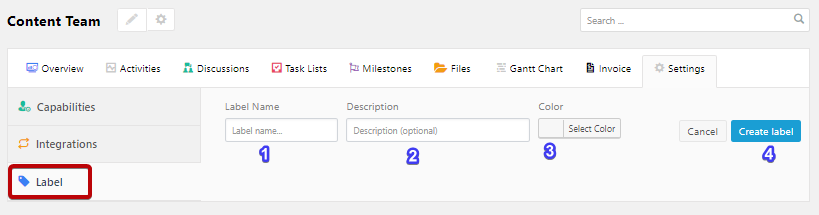
Step 3
Finally, click on the + Create label button from the right side and your task will be created. Now, see the labels you have just created under the settings tab:
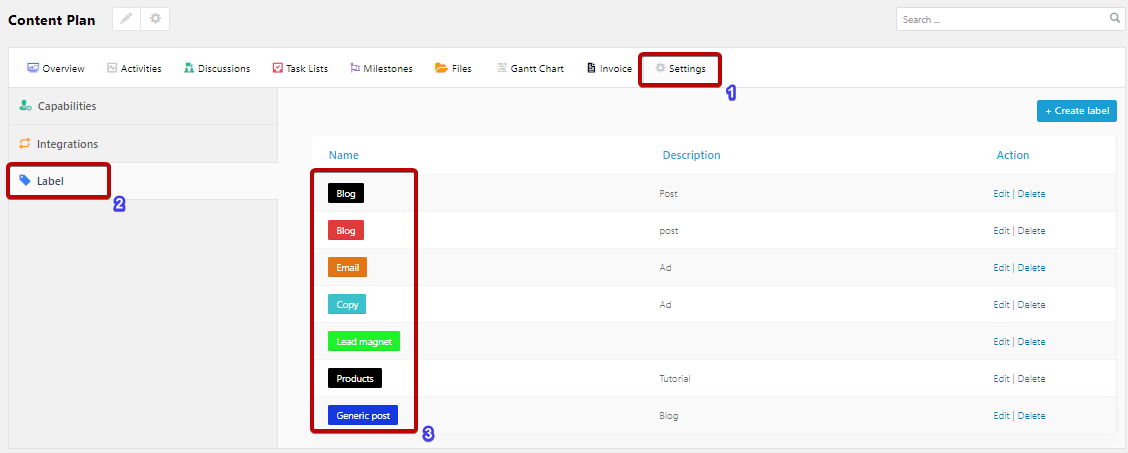
Adding Labels to a task
When adding or editing a task, click on that task and check the Label Icon to get the created labels.
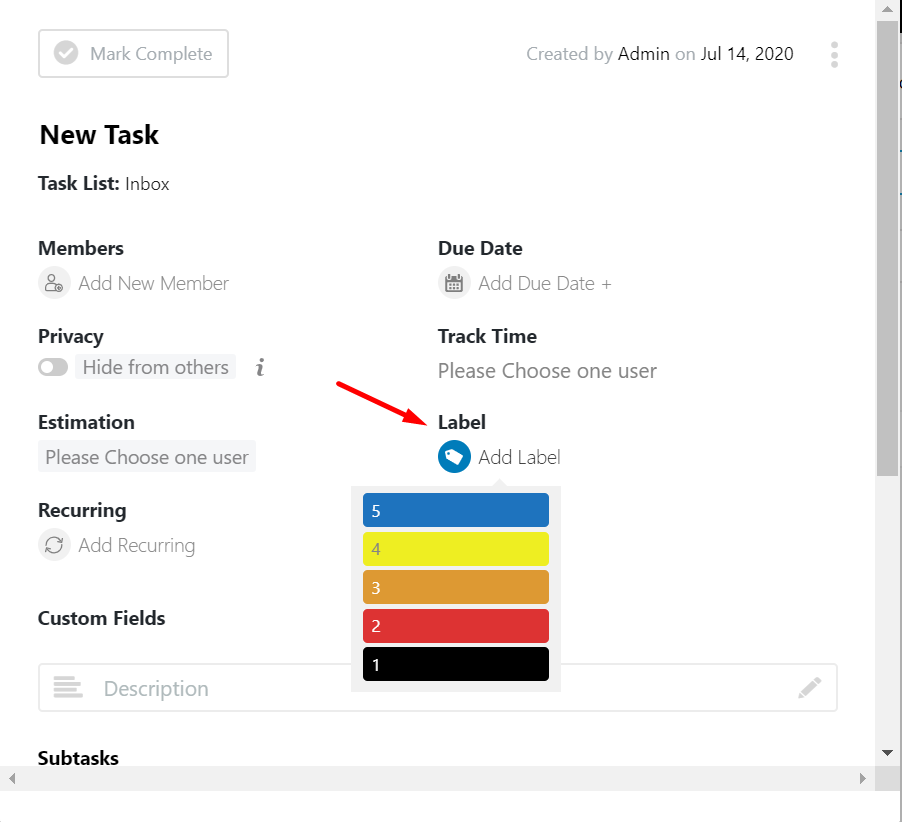
If you do not have created labels all along then clicking on the label icon will say “No label found!”.
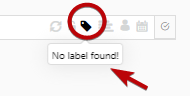
If you have labels from all along then clicking on the icon will bring you the labels in a dropdown menu. You can easily choose single or multiple labels from it.
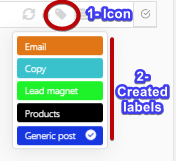
Here we have created some tasks using the label:
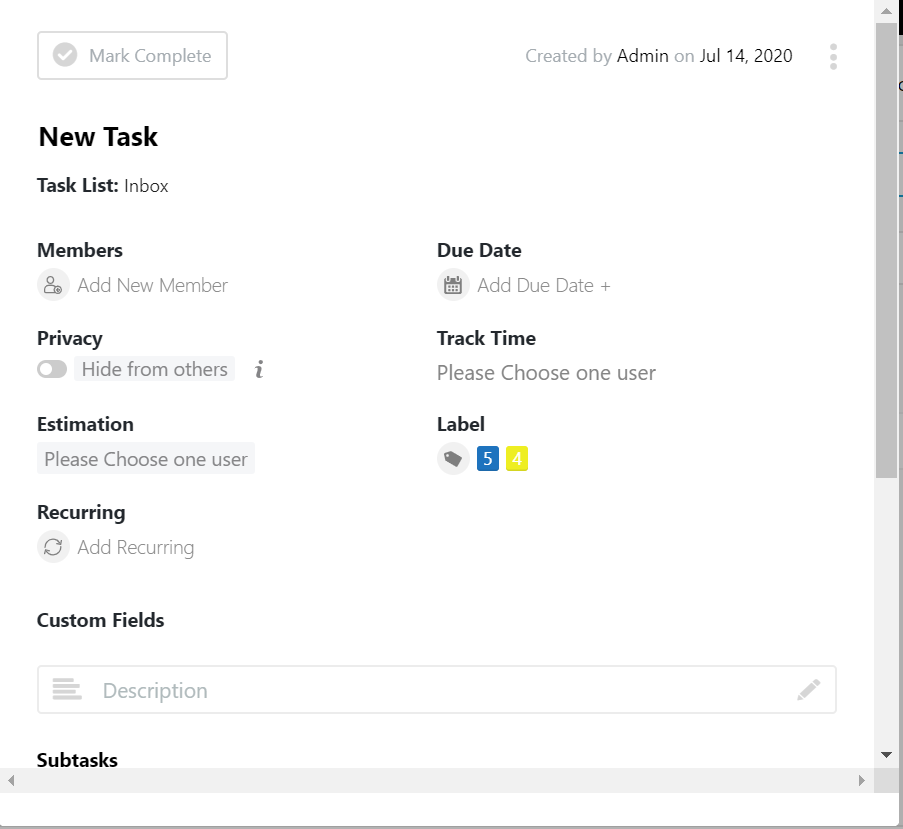
Multiple labels are created for a task,
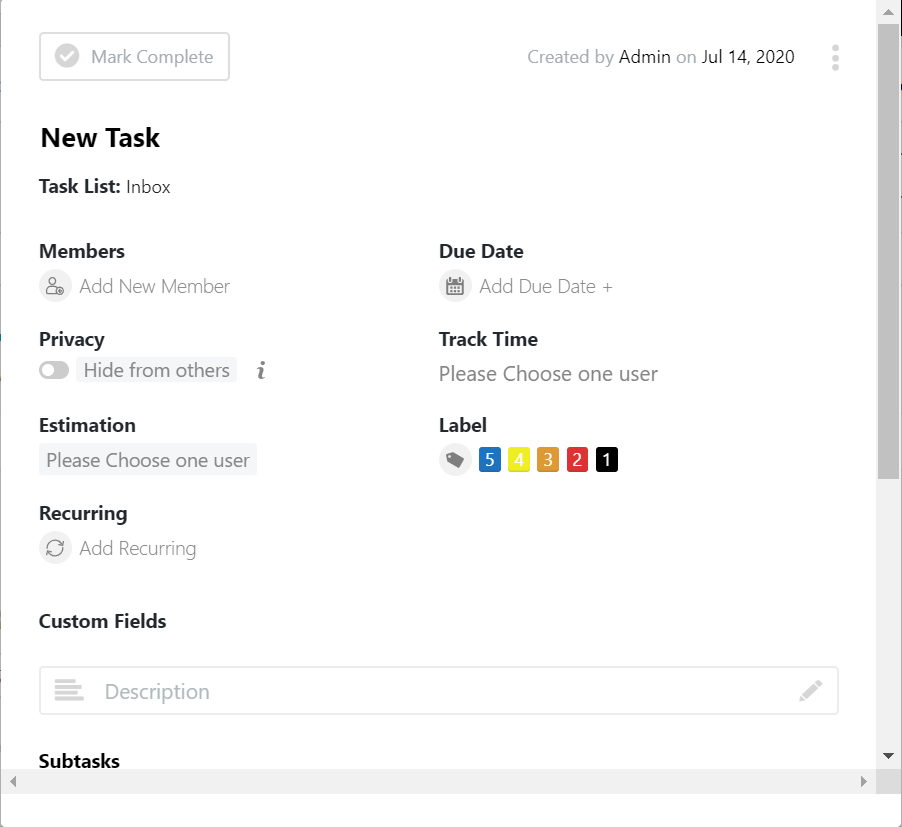
Questions You May Have on Your Mind
Q: Who will be Able to Add or Edit a Label?
A: As the admin, you can permit your co-workers or clients to add and edit the label. From your projects setting option, you have easy options to add and edit the capabilities of your co-workers and clients. So, their ability to make changes depends on your permission. Check out the process.
Settings → Capabilities →Todo → Add/Edit capability → Save changes
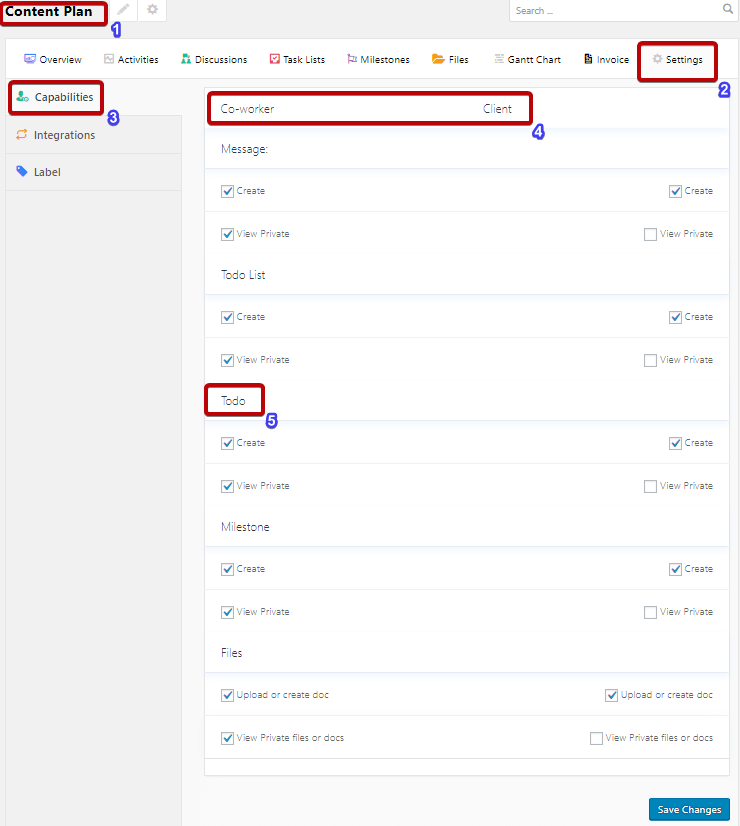
To learn more about permission settings and others, you can check the General Setting options.
Check the Complete Process of Creating Labels (GIF)
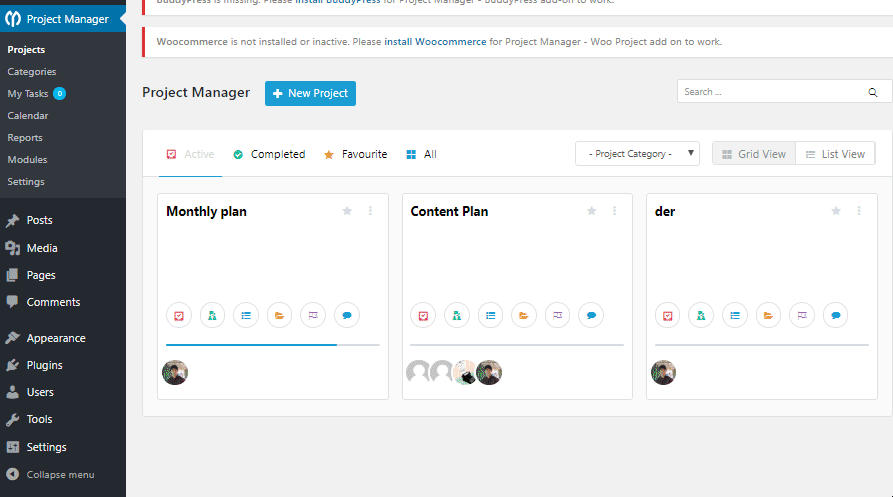
That's how you can create or add labels to your selected tasks with WP Project Manager Pro.
With WordPress Project Manager Pro, it's now extremely easy to manage your task list and smartly track them. If you're searching for an easy task management solution for your WordPress site, WP Project Manager Pro could be the best suite.