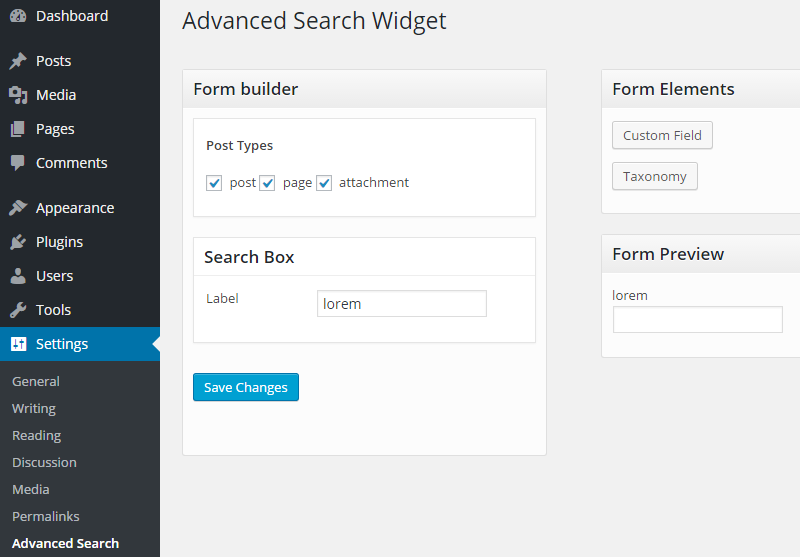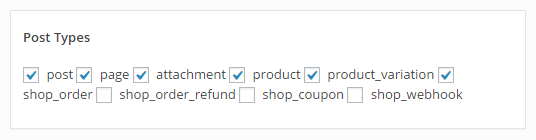Installation
The default search engine of WordPress searches through all the post types title and content. This is not a big deal if you have a personal blog or a site with less than 200 posts. But if you have an online store or magazine sites with more than thousands of visits each day, then the database queries might be a big deal for you.
If your customers are on a category page that only lists the custom post types video, then they do not need to search through other post types like audio or images. So you can use this widget to let them only search for the post type video. This will reduce your database queries and serve the users need.
Installation
The installation is simple like any other plugin. Just navigate to wp-admin → Plugins → Add New → Upload plugin then upload the .zip file you downloaded from our site and activate.
Configuration
After successfully installing and activating the plugin, you will be able to see a new submenu item on settings. Please click on the menu item on wp-admin → Settings → Advanced Search.
You will see all the available post type in the form builder section. Even the custom post types registered by other plugins and your theme. If we install WooCommerce, then we can see custom post types created by WooCommerce.
You can select the post types you want to appear in search results. If you want to allow meta keys like price or weight, you can do that too. You have to use the custom field button on the right for that.