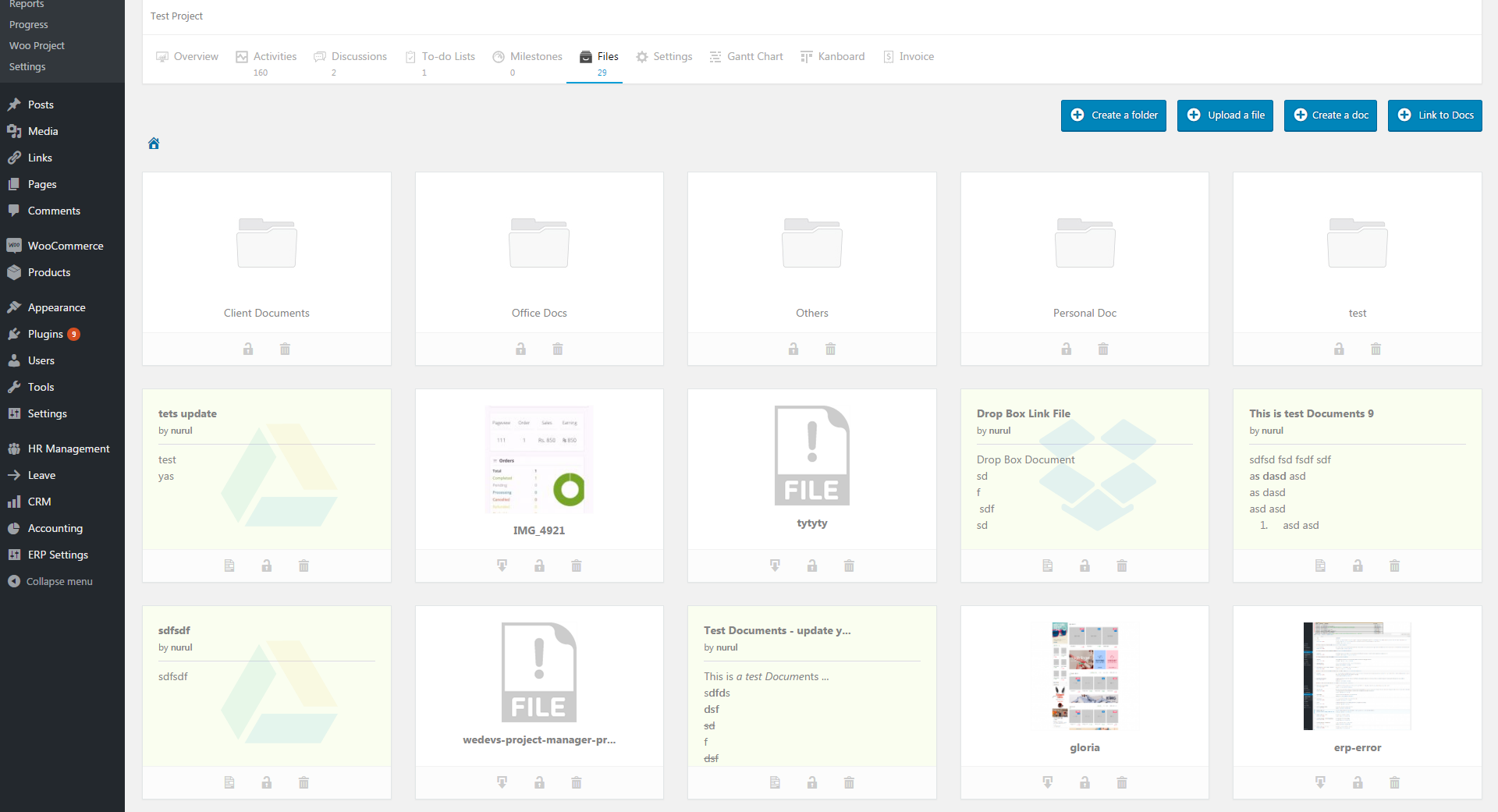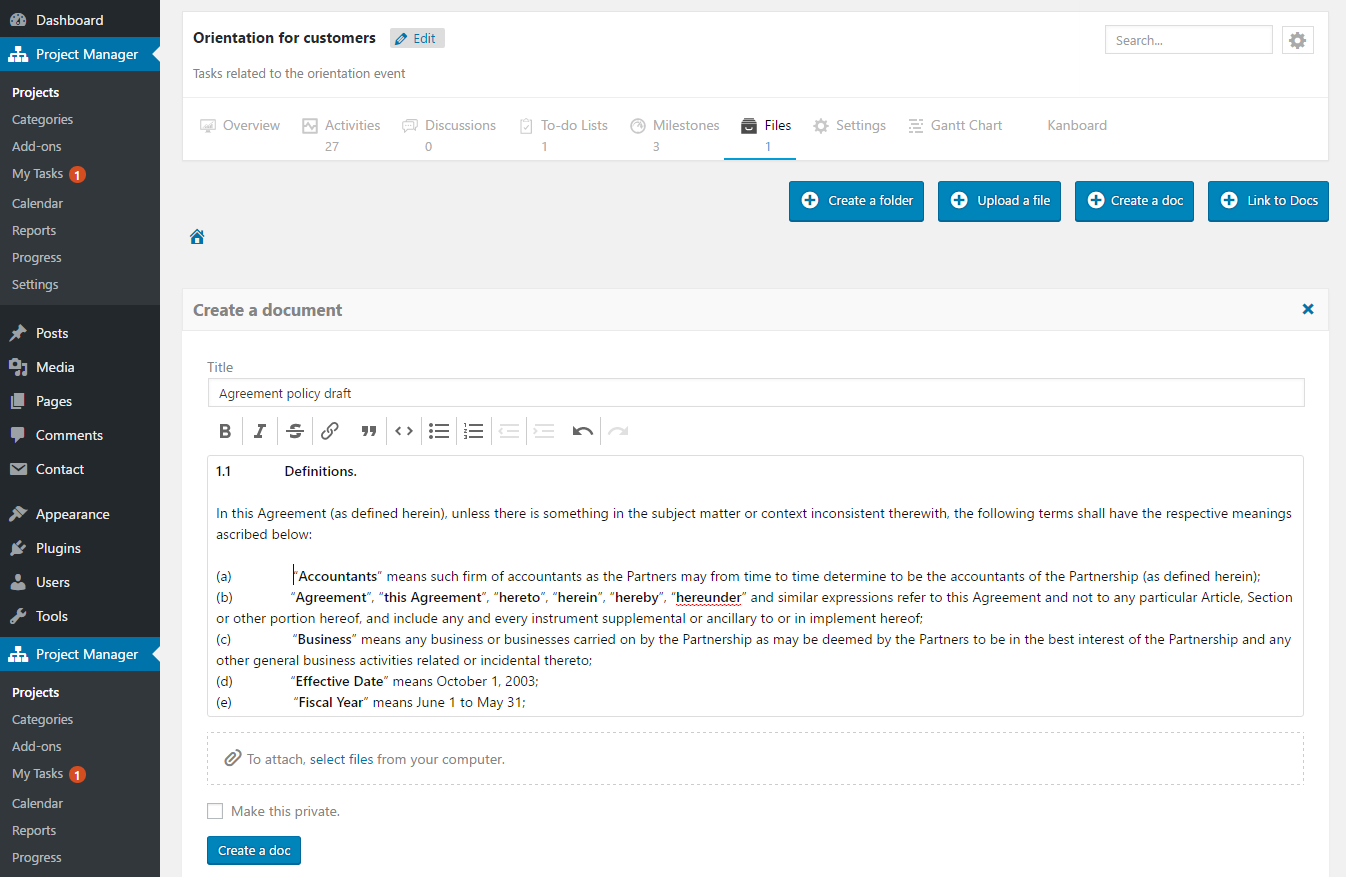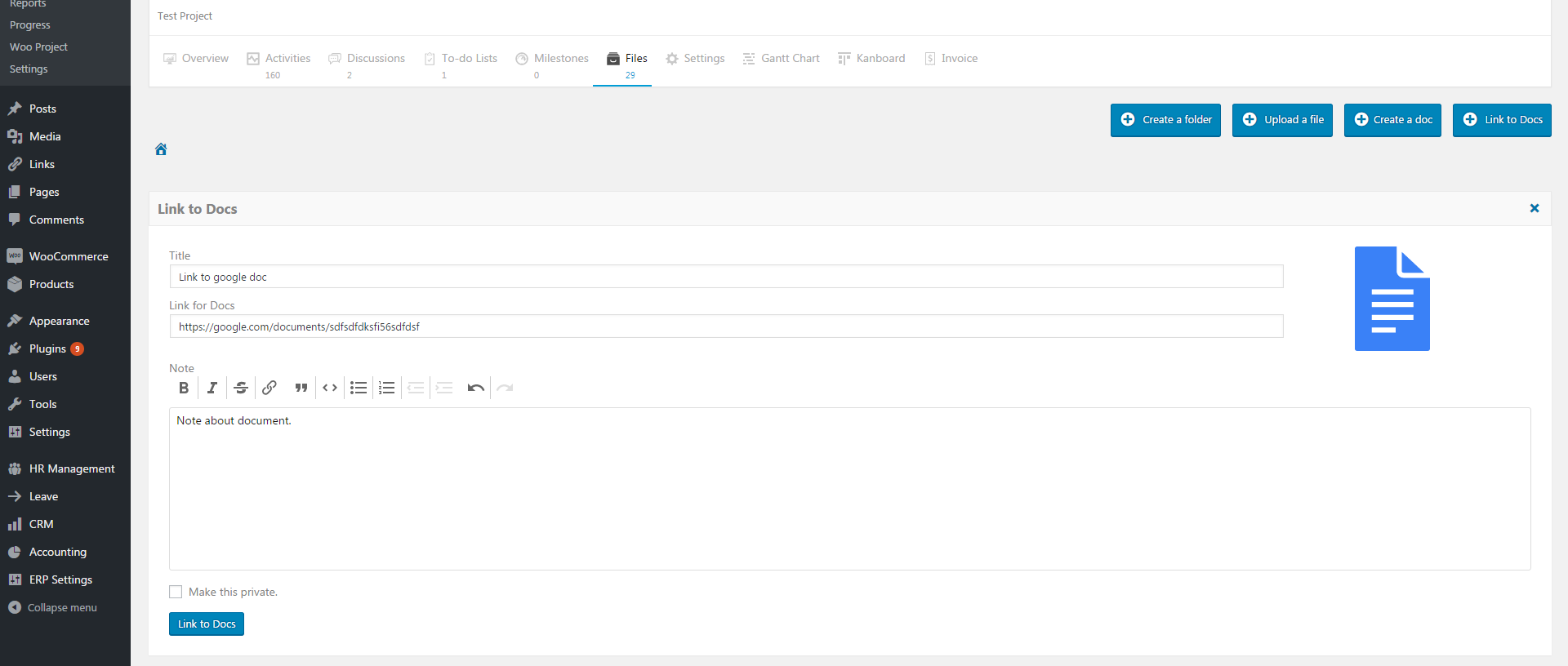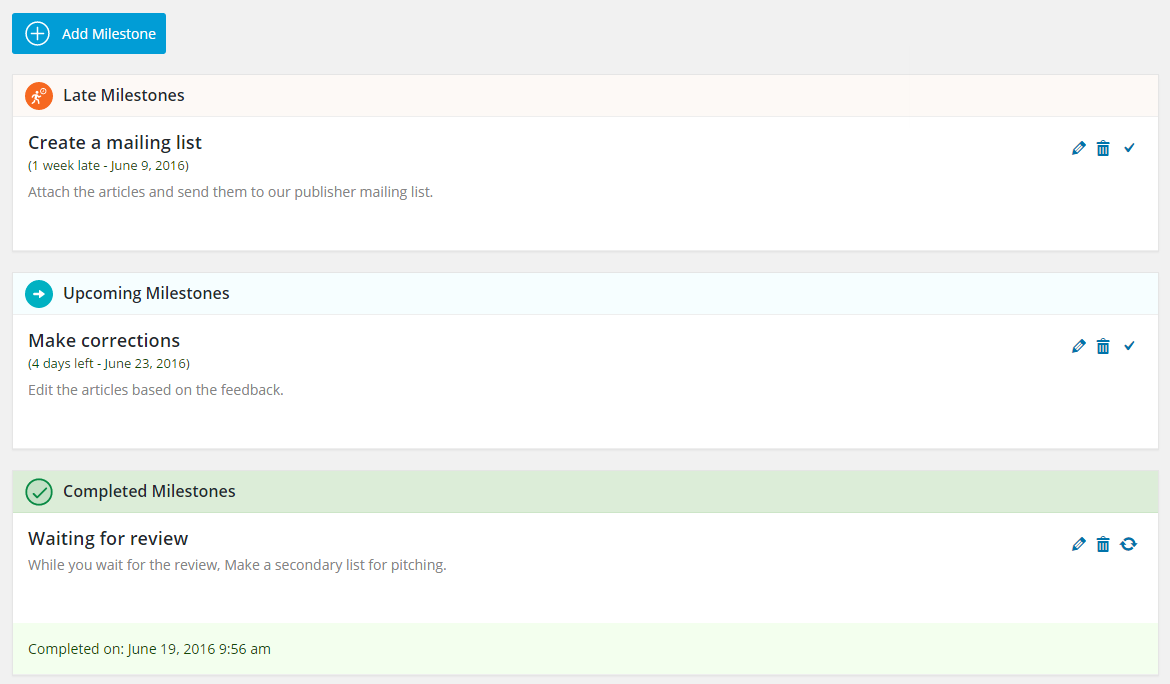New in WP Project Manager: More Reports & File Management Features
New feathers on the hat
WP Project Manager is planned for regular updates with a target of a complete overhaul by this year. So here is the newest addition to that upgrade roadmap.
We are introducing better-preset reports and a more intuitive document manager. Let's dig in!
See a full feature list of WP Project Manager
Reports look good as new
Completely a new design
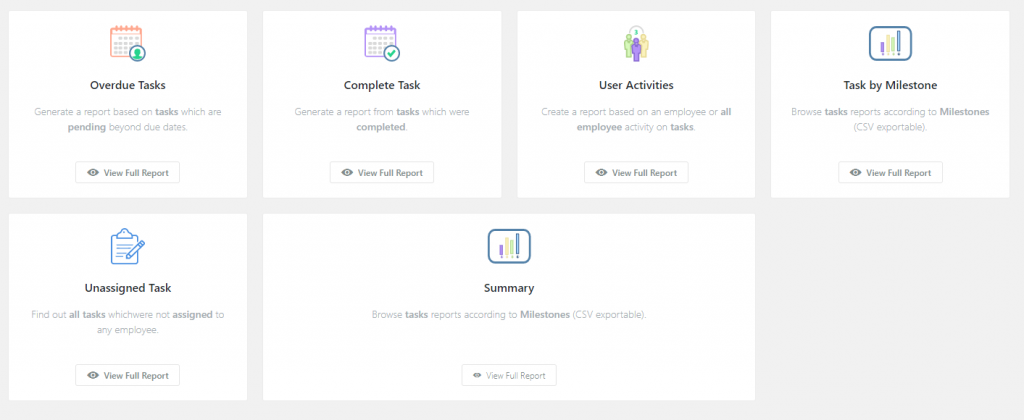
We have added thematic icons and help texts with each report types. To generate the report, simply click on the icon. This experience is more like running a program on your computer.
6 report types to choose from
We have implemented 6 new reporting features for overall evaluation or project-based evaluation. All of these reports are targeted generating statistics that will help you to increase the productivity of your team.
Interactive and responsiveness
The new reports load instantly without reloading the page and also has animated effects that make the interface less boring. Yes, we know reports can be boring, so we jazzed it up!
Overdue Tasks
Lists tasks from the project which have passed the due date but not completed yet. Now you can find out which tasks you need to get off from your waiting list first.
Complete Tasks
Tasks which were completed from all to-do lists. Tasks which you can relax about.
User Activities
A complete review of all the tasks created or deleted by all co-workers.
Read more about the report types on our documentation
File Manager becomes smarter
Feels like Google Drive
The file manager is very much inspired from Drive. There are several common functions here. Like deleting, downloading, file permission locking and external doc linking.
What happens when I mark a document “Make files private” or click on the lock icon?
The file is not open for all co-workers, only co-workers or clients with permission will be able to view the file. You can set the permission levels from the <your project> → settings tab.
Creating documents on site
This is the coolest feature of all. You can directly create a doc on your project. Exporting features will be added soon.
Link to external documents
You can link any external documents with shareable link into the file manager. The document icon will change according to the provider. (ex. Drive, Dropbox, OneDrive etc.)
Redesigned Milestones page
A fresh look at the milestones page. Functionalities are still the same.
Give us your feedback
What do you think about these changes? What change would you like to see next? Let us know in comments.
Project Manager does a lot more when integrated with WP ERP.