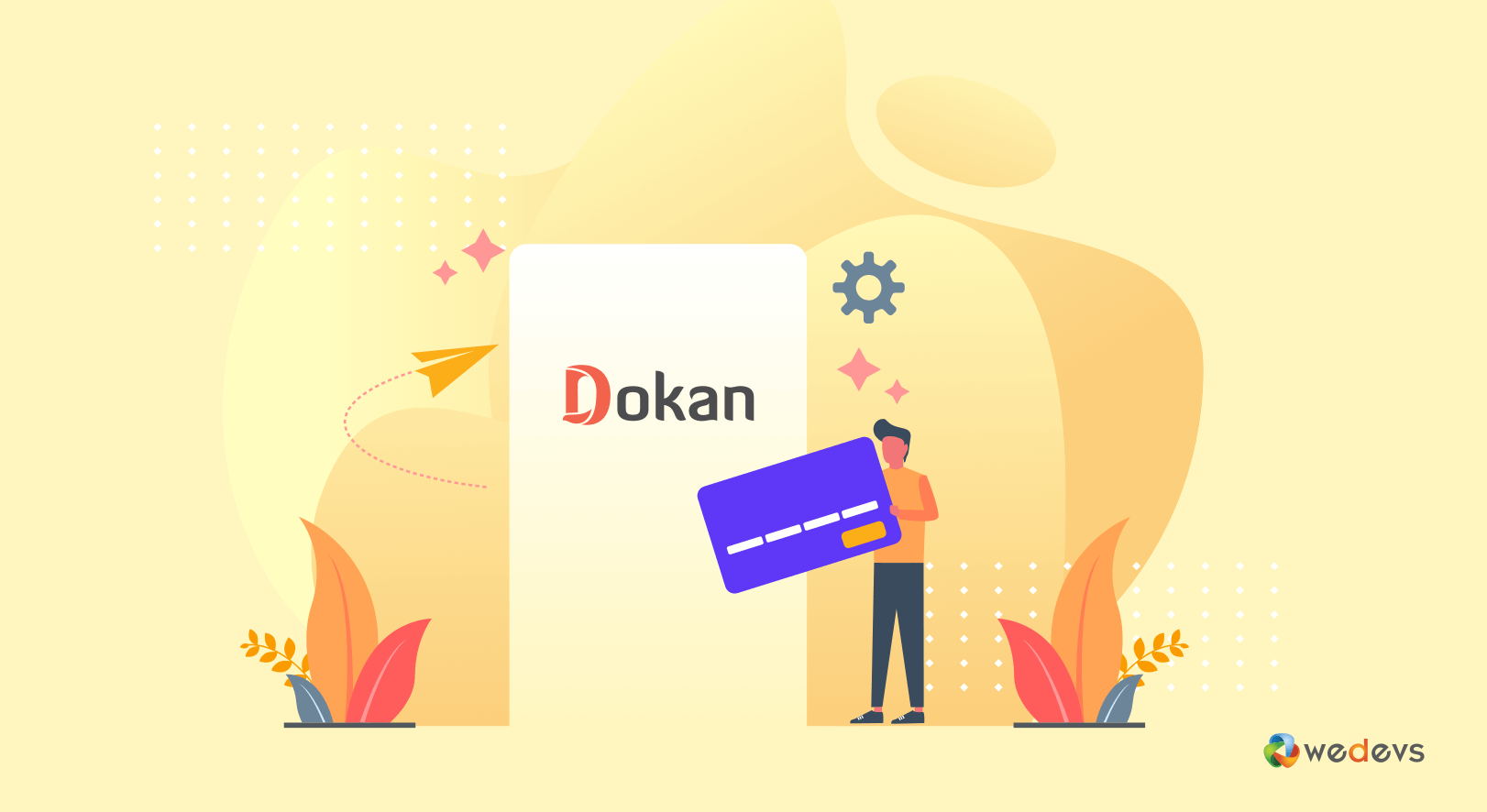
Consider 3 Things Before Adding a New Payment Gateway to Dokan
Payment Gateways to Success
Several payment gateways on a store might look cool. But as a market admin, if we focus more on efficiency and budget than just offering many options, we can hope to expect better results at the end of the day.
While consulting with several market owners, I have found that having many gateways become problematic if not planned properly. For that, we are here to help you manage a market's payment gateways smartly by following some simple cautionary steps.
What's in Dokan?
Besides bank payment, Dokan offers Skrill gateway by default and Stripe, PayPal and PayPal Adaptive gateways through their own add-ons. Such a large bunch of options is good for customizing your business, but it may also send some users into indecision. It is where this advice may come in handy.
What Troubles are we talking about?
Each gateway has its own advantages and should only be used when deemed necessary. Adding many gateways needlessly might increase site maintenance cost and could create conflicts.
– Equality. In a marketplace with many gateways, sellers individually need to open accounts with the gateway providers for it to work. Even if all the sellers do not sign-up with the gateways you have added, customers will still see the un-signed gateway on the checkout page. Adding a gateway to a market is a global change. So, when an unsigned gateway is selected for payment, the seller will get an error message and checkout will fail.
The same thing happens with a sub-order where one of the sellers are not signed up with the gateway even though the other sellers are. So, it is not only a single store problem, it will affect the sales of other stores as well, making a market-wide checkout issue.
– Availability. If the chosen gateways are not available to a part of the sellers and customers countries, they will not be able to transact. Also, an admin should keep up with the trend. Popular gateways are usually more likely to be used and available in most countries.
– Restrictions. Some gateways have restricted sub-order capacities. So a customer who is familiar with non-restricted sub-order capacity may actually never know that he/she is using a restricted one and end up not buying from your market after trying and failing on the checkout page.
For example,
PayPal and PayPal Adaptive. With regular PayPal, paying many sellers is a breeze. But with PayPal Adaptive, a limited number of sellers can be paid together. So, if you or any customer creates an order more than the limit (the gateway will not warn the customer) the payment might fail. This is exactly what happened with one of our friends with one of his order in his marketplace. Good thing we helped him with the right information in time.
These are what we can do to avoid ending up in a stew
Know your Sellers
Your sellers do the business for you, so it is in your best interest to keep knowledge of their products, from which country they operate and their target customers. Knowing these simple things can give you an idea what sort of currency and financial services they usually use or use more frequently. From that point, you know what gateways you need to provide them.
Survey the Customers
Customers from different countries will be comfortable with different gateways. Also, not all gateways are available everywhere. For example, there could be payment gateways that are only exclusive to that country. Other gateways like Skrill or Stripe may not be available there. So, if your customers are mostly from a country where they do not have access to your gateways, you will be losing hundreds of dollars sales even though they went to the cart.
You need to plan your gateways with the priority in mind most beneficial to the customers who make the most of the purchases and also keep a gateway which is common for all customers.
-
-
Take a Day to Consider Your Own Advantages
Now, this is your time to check if the gateways you are thinking will make better, are either worth it or not. Adding a gateway to your market will cost you money. Also, some gateways are too expensive for small markets. What you want is, use only the gateways you absolutely need and make sure that it works with all the sellers while keeping the costs low.
-
Several things we need to do:
- First, approach sellers about which gateways they are comfortable with or already wished to have.
- Then take a survey of your customers which gateways are available in their country and which gateways they are comfortable with or use most.
- After making a choice, inform all your sellers about your selection and check their responses.
- Before adding the gateway set a date and make an announcement that it is mandatory for all your sellers to get registered with that gateway. Do not add the gateway if some sellers have not completed yet.
- Finally, test the gateway.
We hope this helps. Leave comments under this post if you have more ideas. Adding gateways may seem like an easy thing to do but we know how hard it can get sometimes.
As you have read in this article, it all comes down to planning. Good luck!

