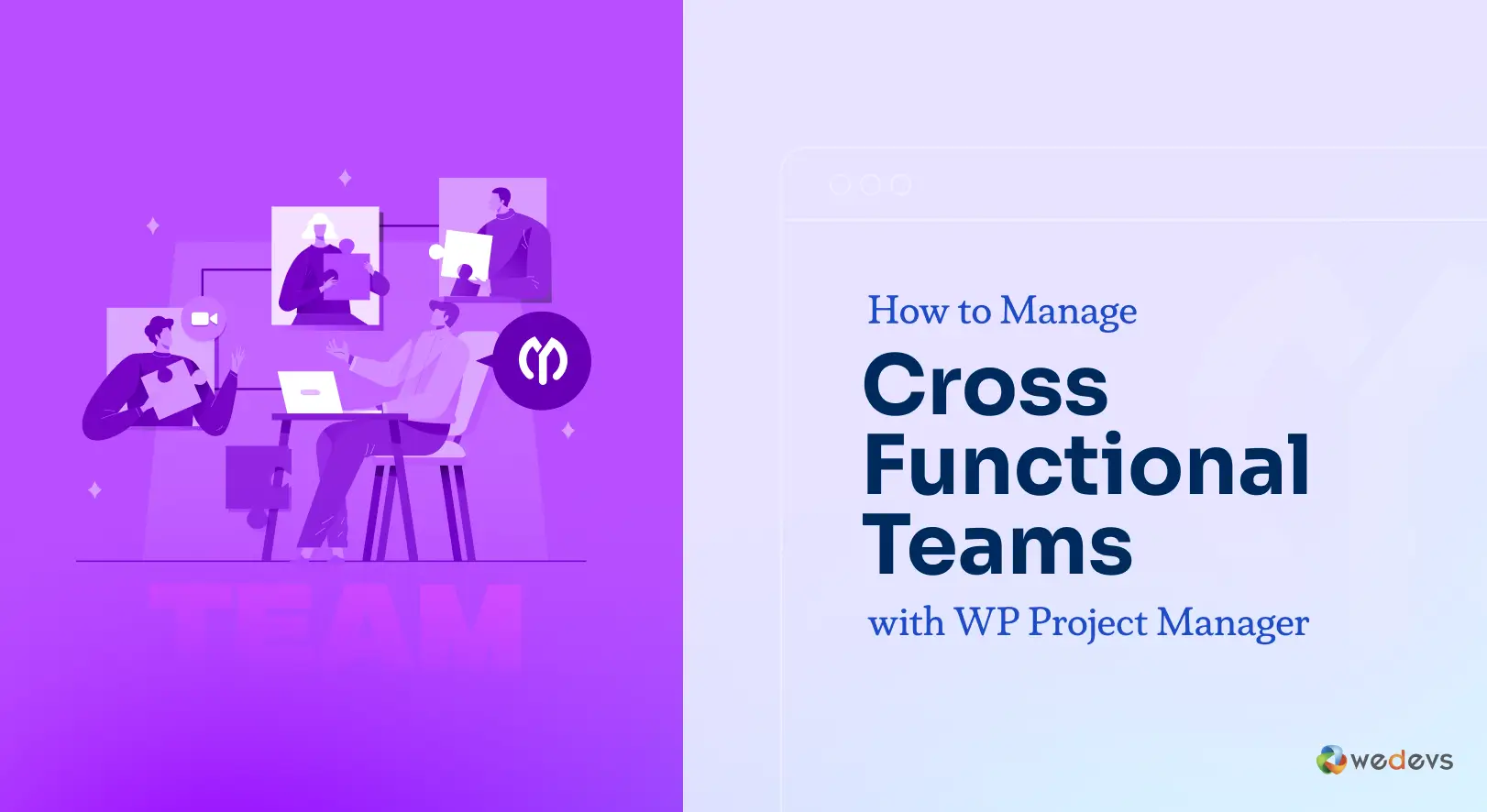
How to Manage Cross Functional Teams with WP Project Manager
Cross-functional teams are unavoidable today. Because modern projects these days often need input from different departments like marketing, design, development, and sales to succeed. These teams bring together diverse skills and perspectives, which helps solve problems faster.
But when it involves people from different teams, along with the advantages, there are also quite a few challenges. Without clear communication and task ownership, cross-functional teams may often create confusion and lead to project failure. This is where the importance of a project management system becomes apparent.
From assigning tasks to tracking progress, everything becomes easy and organized when project management software is used. So, in this article, we'll thoroughly cover how to manage cross-functional teams efficiently with the WP Project Manager plugin. Get started!
What Is a Cross-Functional Team? Why It Matters
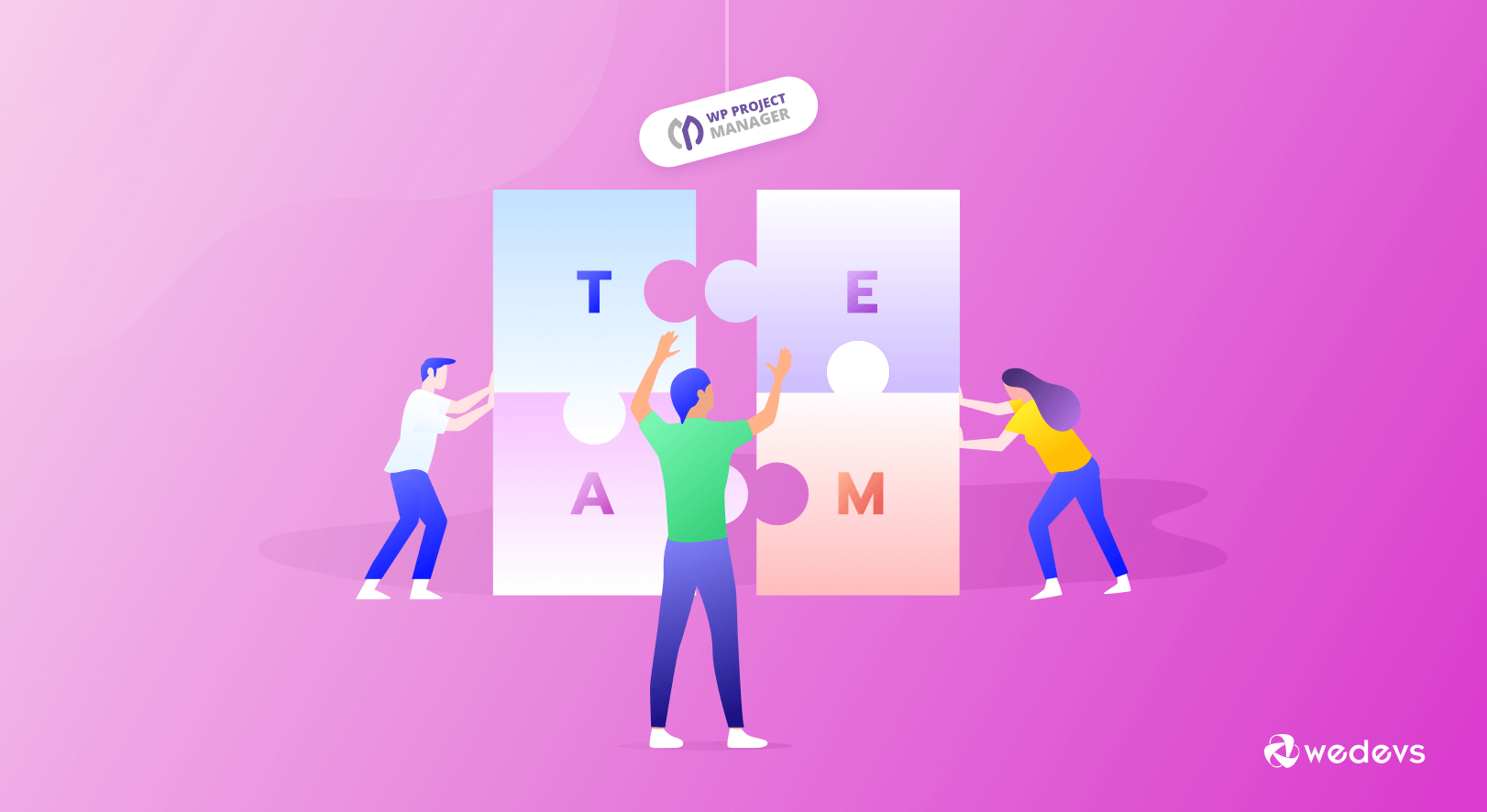
A cross-functional team is a group of people from different departments. For example, such a team may include members from marketing, design, development, and customer support. Each person comes up with their unique skills and knowledge to solve a shared problem or complete a specific project.
These teams are usually project-based and formed for a specific purpose, such as launching a new product or improving a service. Cross-functional teams encourage better collaboration, faster decision-making, and more creative solutions because they connect different viewpoints.
When everything is properly synced, a large project can be broken down into many smaller tasks and distributed among the cross functional team members. This plays a key role in boosting both collaboration and productivity.
Take a look at the top project management software for managing cross functional teams.
Common Challenges in Managing Cross-Functional Teams
Just as cross-functional team collaboration offers benefits, it also comes with many challenges. Without proper knowledge about how these teams work, it's impossible to manage them efficiently or design the right strategy for success. Let's take a look at those challenges below.

a. Communication Barriers
Since team members come from different departments, they may often speak in different languages if it's a global or multinational company. So, people from different races and nationalities may even use different communication terminologies, which can lead to misunderstandings.
b. Conflicting Priorities
Each department usually has its own goals and deadlines. When working on a shared project, members may struggle to balance their regular tasks with the demands of the cross-functional team.
c. Uneven Workload Distribution
If the manager isn't smart enough, it's commonly seen in most projects that a few people end up doing most of the work while others stay underutilized. This creates stress for some members and lowers morale across the team.
d. Decision Making Delays
When multiple teams work together, they naturally will have different opinions and philosophies. This may slow down the decision-making process and cause reaching an agreement to take longer than usual. Explore how to improve team productivity.
e. Unclear Goals and Expectations
If the project objectives are not clearly explained from the beginning, members may not understand the bigger picture. As a result, each team may plan its workflow in its own way without getting aligned with the shared objectives.
What You Need to Improve Cross Functional Team Collaboration
As already said, cross functional teamwork can bring great results when it is well-managed. And for proper management, people from different departments working together need more than just good intentions. They need proper systems, clear roles, and easy communication.
If these parts are missing, even the best teams can struggle. Here are the most important things that can help improve collaboration in a cross functional team:

1. Clear Project Goals and a Shared Vision
Every cross-functional team must have a clear understanding of the project’s goal. If different team members have different ideas about what success looks like, they will work in different directions. When everyone knows the goal, it becomes easier to align their work and make smart decisions.
2. Well-Defined Roles and Responsibilities
In cross-functional teams, confusion often comes from unclear roles. If people don’t know who is doing what, tasks may be missed, delayed, or duplicated. That’s why it’s important to assign responsibilities to each team member from the beginning clearly.
3. A Central Place for Communication
Good communication is the heart of teamwork. But in many cases, team members use different tools like emails, chats, or separate apps. This creates confusion and broken communication. To avoid this, you need a central platform where all team members can talk, ask questions, and share updates.
Here's a proven guide on how to improve team communication.
4. Real-Time Task Management and Progress Tracking
It’s essential for every team member to be aware of the tasks in progress, those that have been completed, and those that require attention. A real-time task board helps the team stay organized. It allows members to assign tasks, set deadlines, and track progress easily.
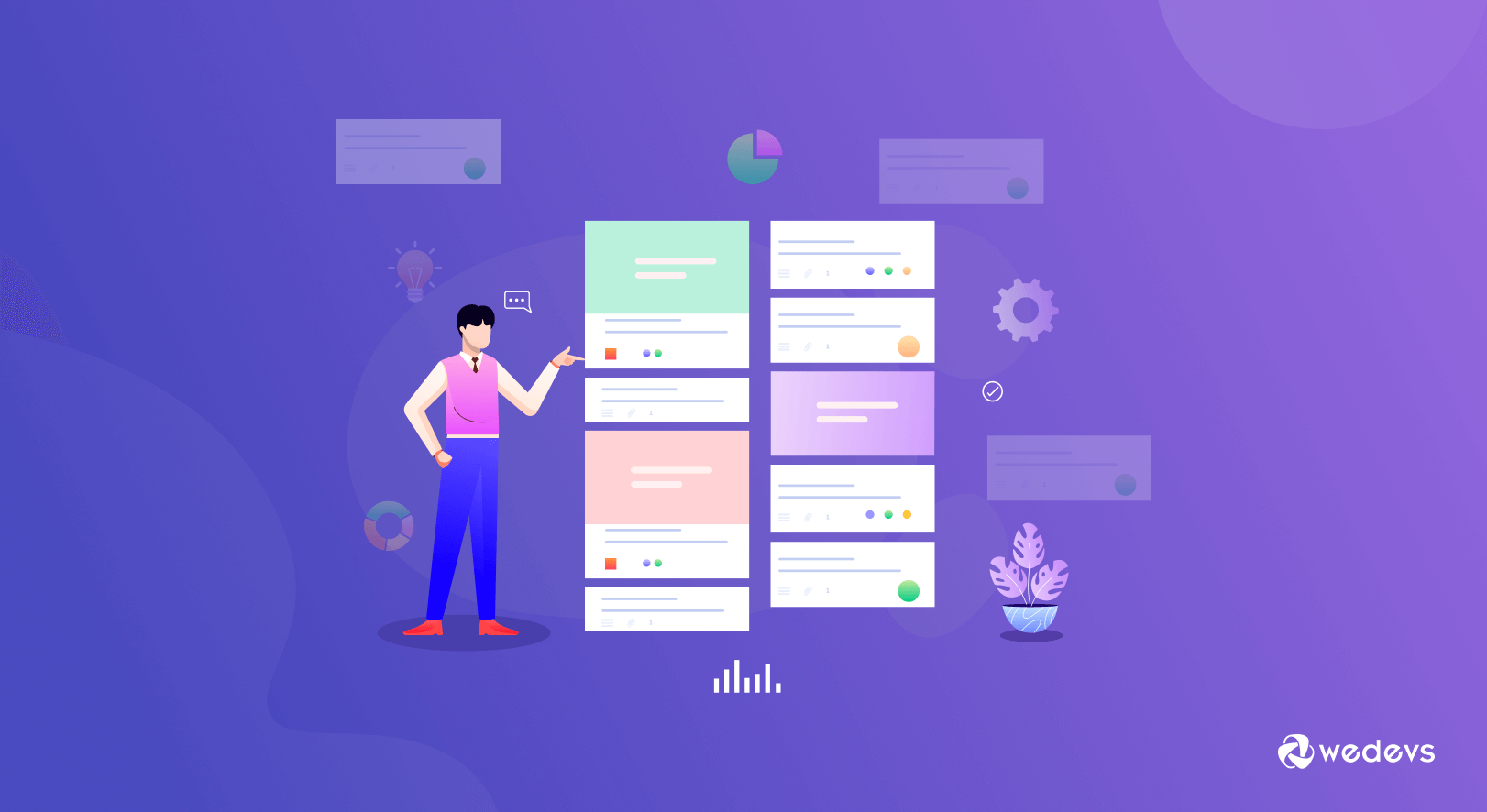
5. Easy Access to Shared Files and Information
When cross functional teams work together, files, client notes, and project briefs should not be locked in someone’s personal folder or lost in email threads. It should be in a shared place from which team members can easily access all important documents. This can save time and keep everyone on the same page.
6. A Unified Platform to Handle All Project Activities
Using too many tools creates more problems than it solves. When a team uses different apps for tasks, chats, file sharing, and time tracking, it becomes hard to manage everything smoothly. What teams really need is a single platform that brings everything together in one place.
7. Transparent Workflow and Information Sharing
When every team member can see the full picture (like who is doing what, what’s done, and what’s left), it reduces stress and builds trust. Transparency helps avoid confusion, prevents duplicate work, and supports faster decision-making. It also keeps everyone aligned toward the same goal.
Visit this post on how to automate project workflow.
9. Strong Leadership and Coordination
Cross-functional teams need someone to guide the process. A project lead or coordinator can make sure the team stays on schedule, clears up confusion, and solves conflicts early. Good leadership is the glue that keeps the team working together, especially when members have different priorities or work styles.
Tools Needed to Improve Cross Functional Team Collaboration

Hopefully, by now you understand how much effort it takes to manage a cross-functional team efficiently. And handling all of this manually is simply not possible. Today, you will find numerous tools online that can ease the process. Let's take a look at their names below.
- Kanban Board
- Gantt Chart
- Time Tracker
- Interactive Task Calendar
- Files & Documents Manager
- In-project Discussion
- Priority Management
- Advanced Reports with Insights
- Milestone Tracking
Use WP Project Manager for All These Tools
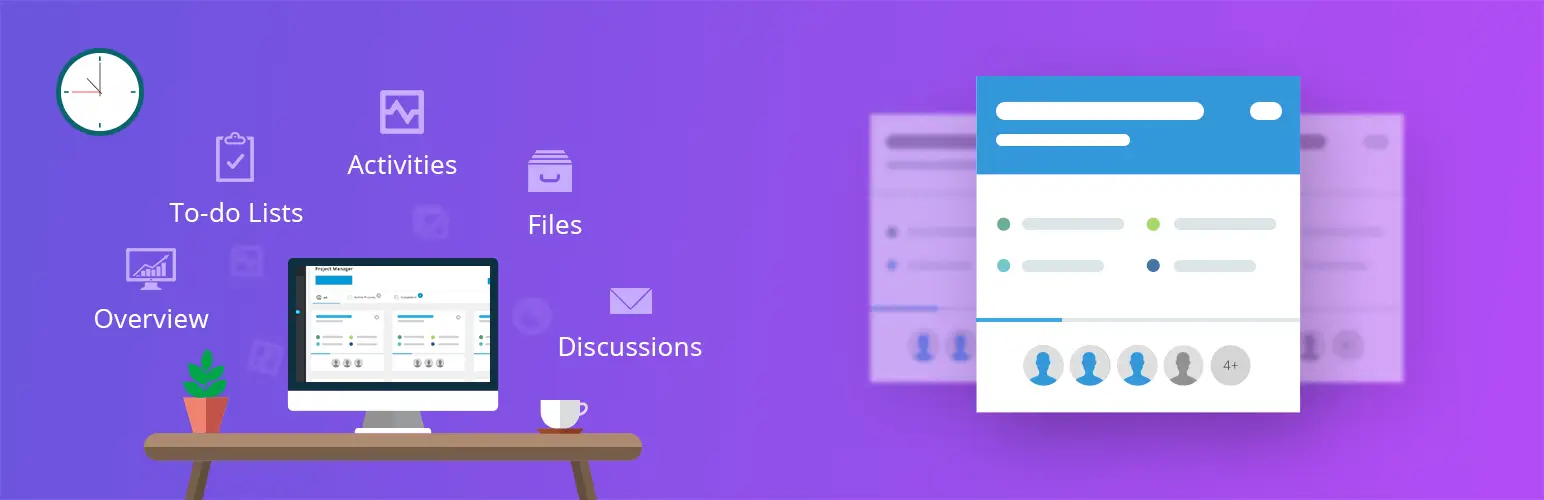
WP Project Manager is a WordPress-based project management plugin, which is equally helpful both for cross functional teams and complex project management. You will find all the above-mentioned tools in the WP Project Manager plugin. So, you don’t need to switch between different apps or tools.
It can transform your entire WordPress website into a comprehensive project management hub, where your team can plan, execute, and complete tasks with complete clarity and control. Besides, the plugin has both a free and a premium version, where the premium plans are also affordable.
How WP Project Manager Can Help Cross Functional Team Collaboration
Managing a cross-functional team becomes much easier when you have the right tools in place. WP Project Manager brings a wide range of powerful features that make team communication, task tracking, file sharing, and progress monitoring smooth and organized. Let's explore all the major tools of WP Project Manager that can ease cross functional team management.
1. Kanban Board
The Kanban Board helps team members get a visual overview of all ongoing tasks in real-time. It categorizes all tasks into different stages, such as ‘To Do,' ‘In Progress,' and ‘Done.' Team members can move tasks between stages with a simple drag-and-drop action.
This allows everyone, from marketing to development to design, to see exactly what’s happening and what needs attention. It also reduces the need for constant status meetings and saves valuable time. Check how to use the Kanban Board.
2. Gantt Chart
Coordinating tasks with tight deadlines becomes easier when you can view everything on a project timeline. The Gantt Chart in WP Project Manager displays how tasks are scheduled, how they connect, and when they’re expected to be completed.
If a task’s deadline moves, the related tasks adjust accordingly. This helps different departments coordinate dependencies and avoid bottlenecks before they happen. It gives you a real roadmap to manage time and expectations across the whole team.
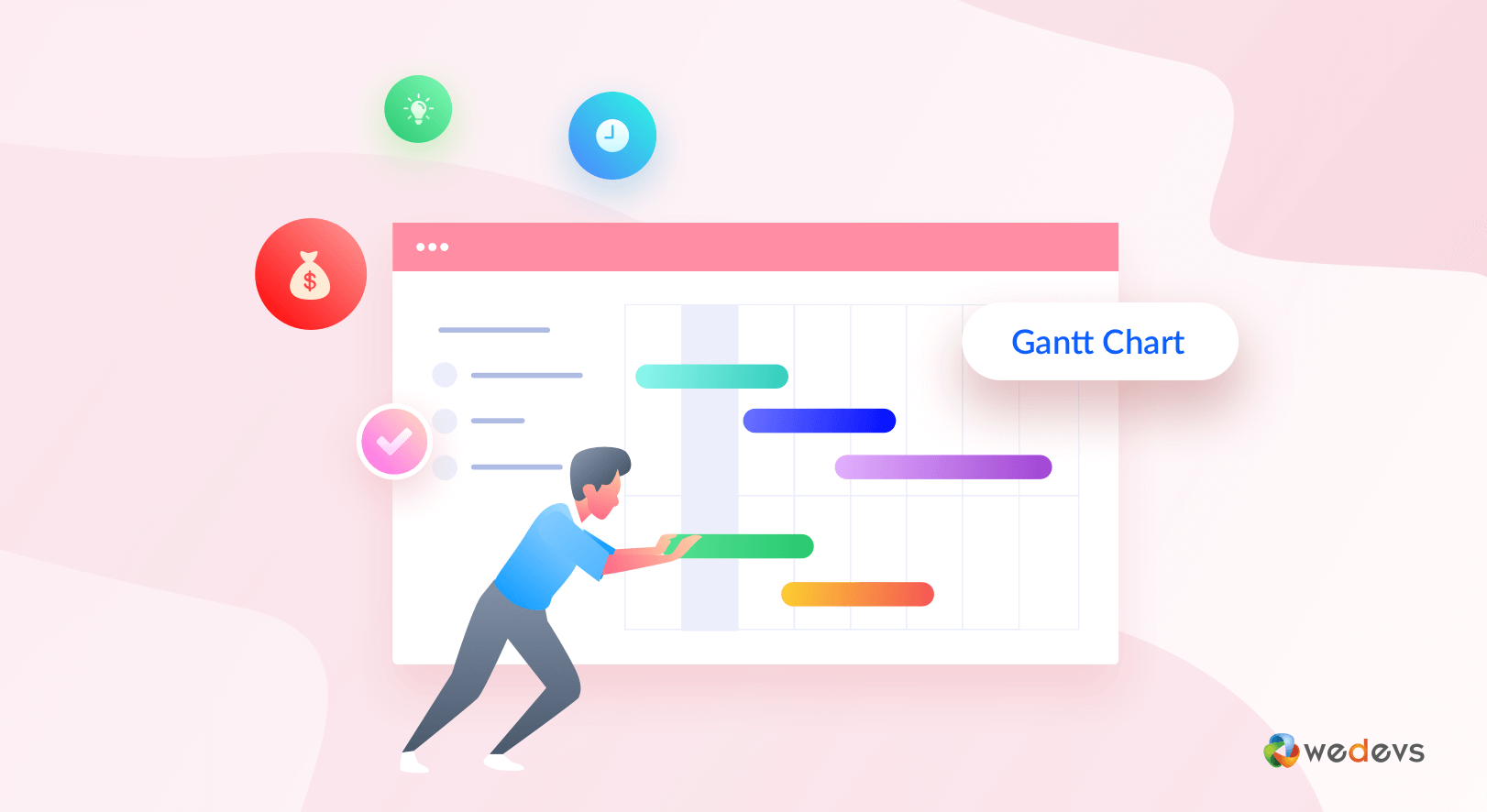
3. Time Tracker
In a team made up of different skill sets and roles, it's important to understand how much time is being spent on specific tasks. Not only does this help in workload balancing, but also provides clarity on performance and resource allocation. This feature is extremely useful in managing remote teams or client-based works that pay on an hourly basis.
WP Project Manager includes a precise Time Tracker. Tam members can use it to start, pause, and log time for each task. The logs are automatically recorded and available for review, so managers can get an exact breakdown of where team hours are going.
4. Interactive Task Calendar
Having a shared calendar is one of the simplest ways to improve clarity within a cross-functional team. When everyone’s tasks and deadlines are visible on a calendar, it helps reduce clashes, overlaps, and confusion. Due to the visual scheduling, everyone can be better aligned.
WP Project Manager provides a responsive task calendar that allows users to view task due dates in daily, weekly, or monthly formats. You can drag tasks to new dates, assign users, and instantly update the schedule as priorities change.
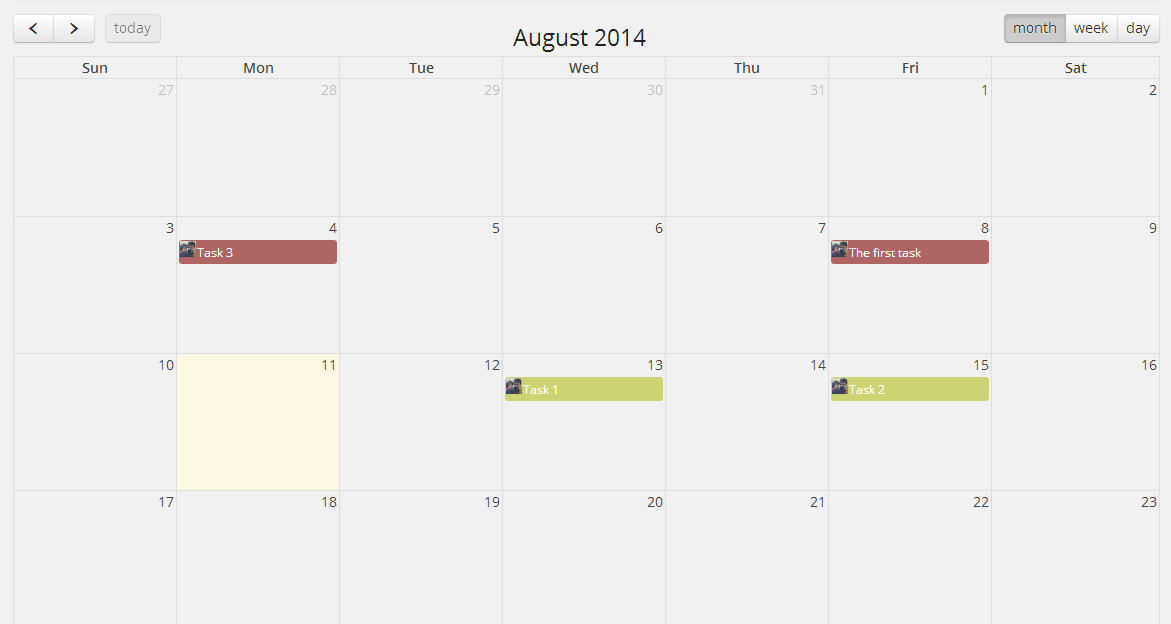
5. Files & Documents Manager
When team members share files and documents through email, third-party drives, or various tools, it often leads to disorganization and wasted time searching for the correct file. WP Project Manager simplifies this by allowing files to be uploaded directly to projects or individual tasks.
Whether it’s a design file, brief, or performance report, it’s stored exactly where it’s needed. As a result, respective team members can access them anytime, saving valuable time.
6. Priority Management
When multiple departments are involved in a project, setting the right task priorities becomes critical. Without clear urgency levels, high-priority items may be delayed while less important ones get attention. The priority management feature of WP Project Manager lets you assign task priorities, like ‘High,' ‘Medium,' and ‘Low' to every task.
These labels serve as quick visual cues for team members, enabling them to plan their workday with greater clarity. For managers, it provides a way to communicate urgency without the need for constant reminders. Thus, you can save the team from overlooking the important tasks.
7. Milestone Tracking
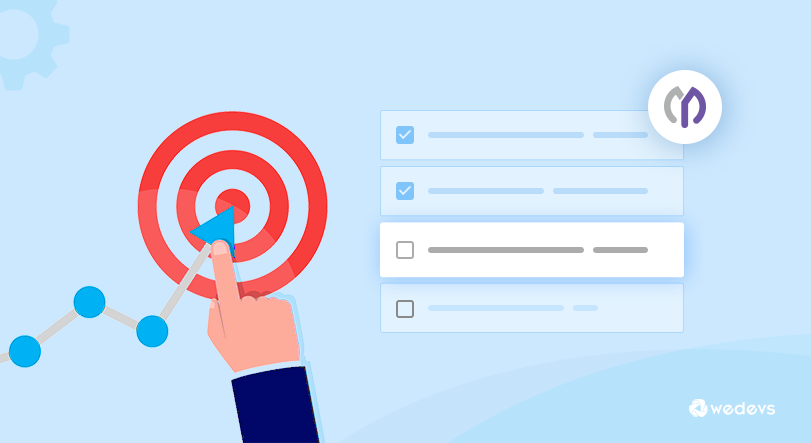
Milestones help break large projects into smaller, achievable goals. They provide the team with a goal to aim for and enable managers to track progress in phases. It's like eating an elephant bite by bite because you can't swallow an entire elephant at once. Milestone works with the same philosophy.
WP Project Manager lets you set milestones and attach related task lists to each one. You can track milestone completion, adjust due dates, and use it as a reference point to assess progress. This helps in measuring short-term success and keeps the entire team engaged and motivated.
Learn how WP Project Manager can help you reach milestones.
8. Advanced Reports with Insights
The success of a project undeniably depends on continuous monitoring and reflection. Cross-functional teams need more than just task lists. They need real data to understand how the project is moving and how each team is contributing. Detailed reports provide leaders with a clear view of task progress.
WP Project Manager’s advanced reporting system compiles project insights into digestible summaries. You can view the number of completed tasks, pending items, logged hours, and overall progress from a single dashboard. These insights support smart decision-making.
Types of Project Management You Can Run with WP Project Manager
WP Project Manager is built to be flexible and adaptive. It fits into many different project management styles, no matter if your team is technical, creative, or operational. So, it doesn't matter which method you prefer; the plugin provides all the necessary features and interface to match your workflow.
Let’s look at the most common project management types you can run efficiently using WP Project Manager.
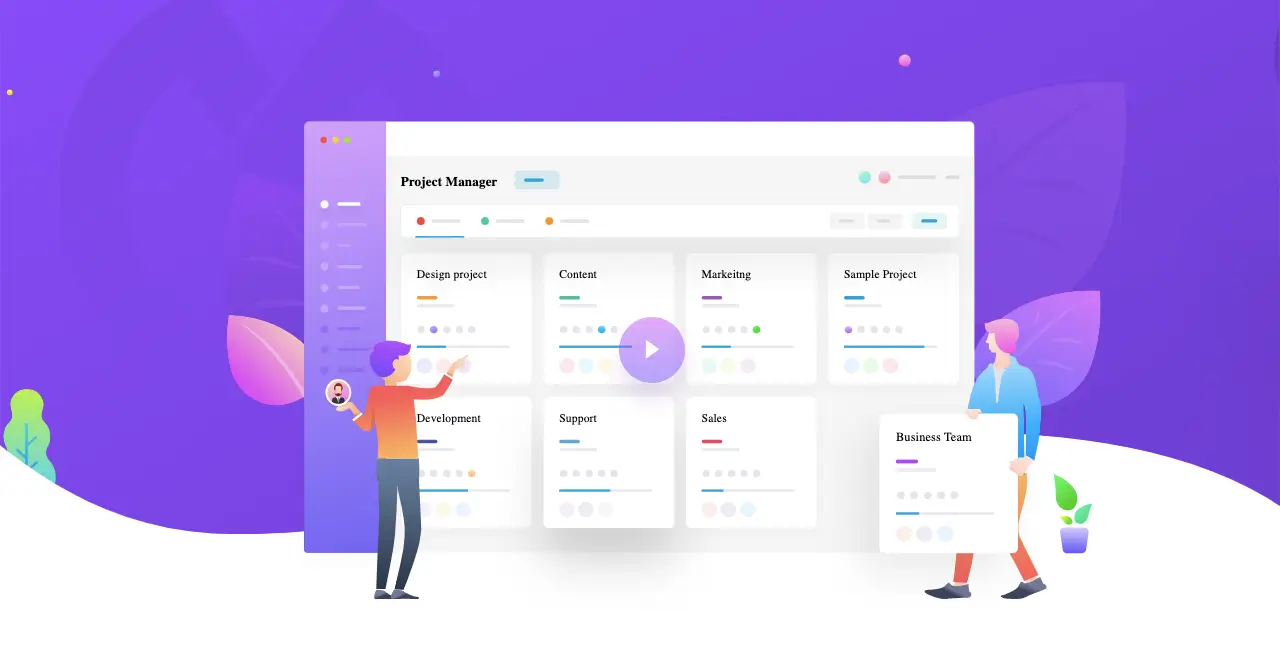
i. Agile Project Management
Agile teams love flexibility, quick iterations, and continuous improvement. WP Project Manager makes this easy with tools like task lists, Kanban boards, milestones, and in-project discussions. Teams can quickly plan, execute, and adjust tasks in real time without losing track of progress.
You can divide large projects into smaller sprints, track work status through the Kanban board, and assign tasks with clear due dates and priorities.
Here's a comparison on Fluentboards vs WP Project Manager (which is the best).
ii. Waterfall Project Management
For teams that follow a step-by-step approach, WP Project Manager supports structured workflows. You can set up a full project timeline using the Gantt Chart, define dependencies between tasks, and track progress through each phase.
It allows you to plan ahead with clear milestones, assign responsibilities, and monitor completion in a linear flow. It's great for industries where requirements don’t change often, like construction, publishing houses, and event planning.
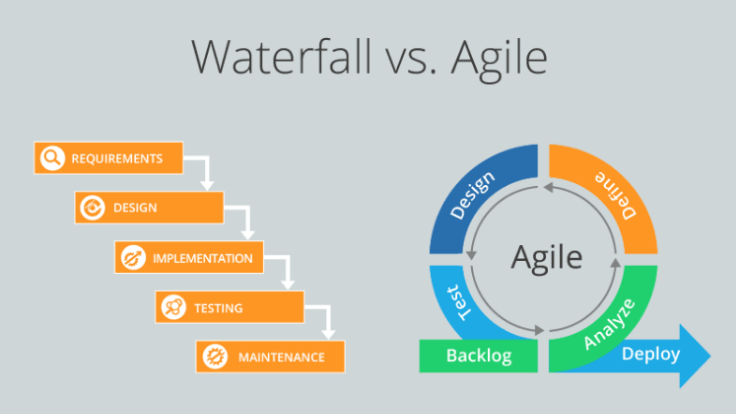
iii. Kanban-Based Workflow
WP Project Manager includes a dedicated Kanban Board. We have already discussed this feature above. So, hope you already know that you can drag and drop tasks across different stages like ‘To Do', ‘In Progress', and ‘Completed', on the board, making task management highly intuitive.
This is especially useful for creative teams, support desks, or marketing departments that rely on continuous task flow rather than rigid schedules. The visual layout boosts transparency and accountability across teams.
iv. Lean Project Management
Lean project management is all about cutting waste and increasing value. With WP Project Manager, teams can keep everything clean, minimal, and streamlined. You don’t need to use features you don’t want. Instead, you can focus on what drives outcomes.
By using tools like priority management, document sharing, and task deadlines, you can optimize your process without overloading your team. It also helps you identify delays or bottlenecks through its report and analytics features.
v. Hybrid Project Management
Many teams today use a mix of Agile and traditional methods. WP Project Manager supports this hybrid approach by combining tools like the Gantt chart (for planning) and Kanban board (for flexibility). You can map out long-term plans while still responding to daily needs.
This makes the plugin a great choice for growing businesses, agencies, and cross-functional teams that need both control and freedom.
Summing It Up!
Managing a cross-functional team is never like walking in the park. It demands more than just teamwork. It needs alignment, structure, clear goals, flawless communication, and the right set of tools in place. In this post, we explored the most common challenges that block collaboration, how to enhance the collaboration effort with essential tools, and more.
Hope you have learned a lot from this discussion. It's now your turn to choose a tool that's able to uphold your cross functional team collaboration effort. But if you are looking for a proven and cost-efficient tool for your organization, we kindly request that you give WP Project Manager a try.
First, you can start with the free version of the plugin. If you are satisfied with the interface and available features, you may decide to upgrade to the premium version. Regarding any query, we request you to mention it in the comment box or give a chat to our support team.