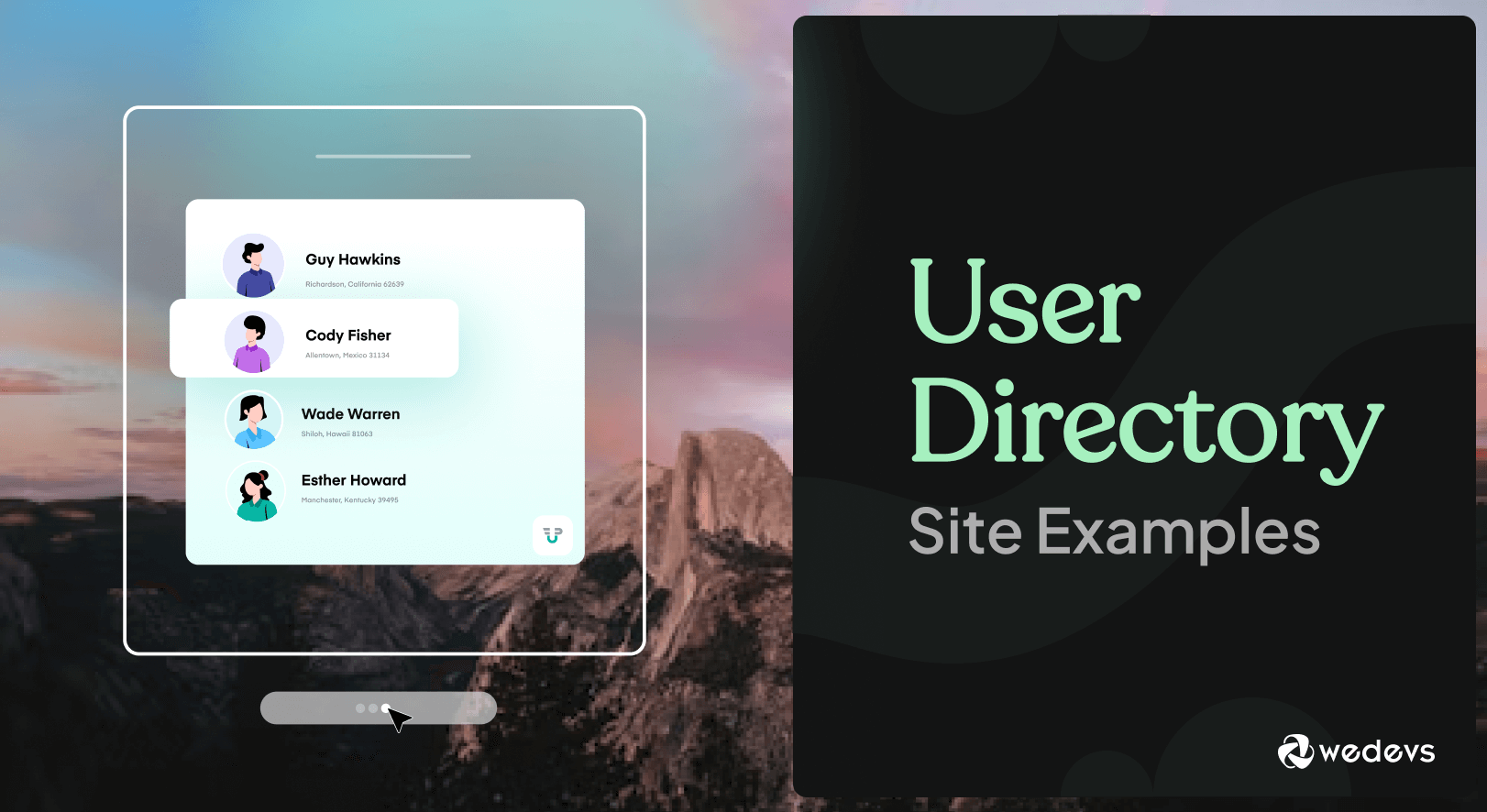
The Ultimate Guide to Best User Directory Site Examples
So, you're thinking about building a user directory. Maybe it’s for a professional network, a local business community, or even a niche membership site. Either way, here's the deal: you need more than just a searchable list of names. You need something people actually enjoy using.
But where do you start? Before diving into tools, custom fields, or payment gateways, it helps to see what great looks like. That’s why we’re breaking down some of the best user directory site examples out there.
We’ll show you how they look, how they work, and why users keep coming back. You’ll learn which features truly matter, from search filters to profile layouts to monetization models. Let’s start with what actually makes a user directory “great.”
5 Major Types of User Directories
Not all user directories are the same. Some focus on helping people find professionals. Others bring communities together. The structure depends on your goals and your audience. Here’s a quick breakdown of the most common types:
1. Membership Directories

Think alumni networks, trade associations, or local clubs. These directories help members find each other, collaborate, or simply stay in the loop.
Example: Microsoft Alumni Network
Relevant Read: 23 Best Membership Site Examples to Inspire You
2. Professional Listings
Doctors, lawyers, consultants, and people searching for services often rely on these directories to choose the right expert. They usually include ratings, reviews, and credentials.
Example: Healthgrades, Avvo
3. Service Marketplaces
These are for freelancers, agencies, or gig workers. You can browse by category, budget, or rating, hire directly from their profile.
Example: PeoplePerHour
4. Community Portals
Used by nonprofits, advocacy groups, or online forums. The directory helps users connect around a shared cause or interest.
Example: Blessed Tomorrow
5. Rental or Listing Platforms
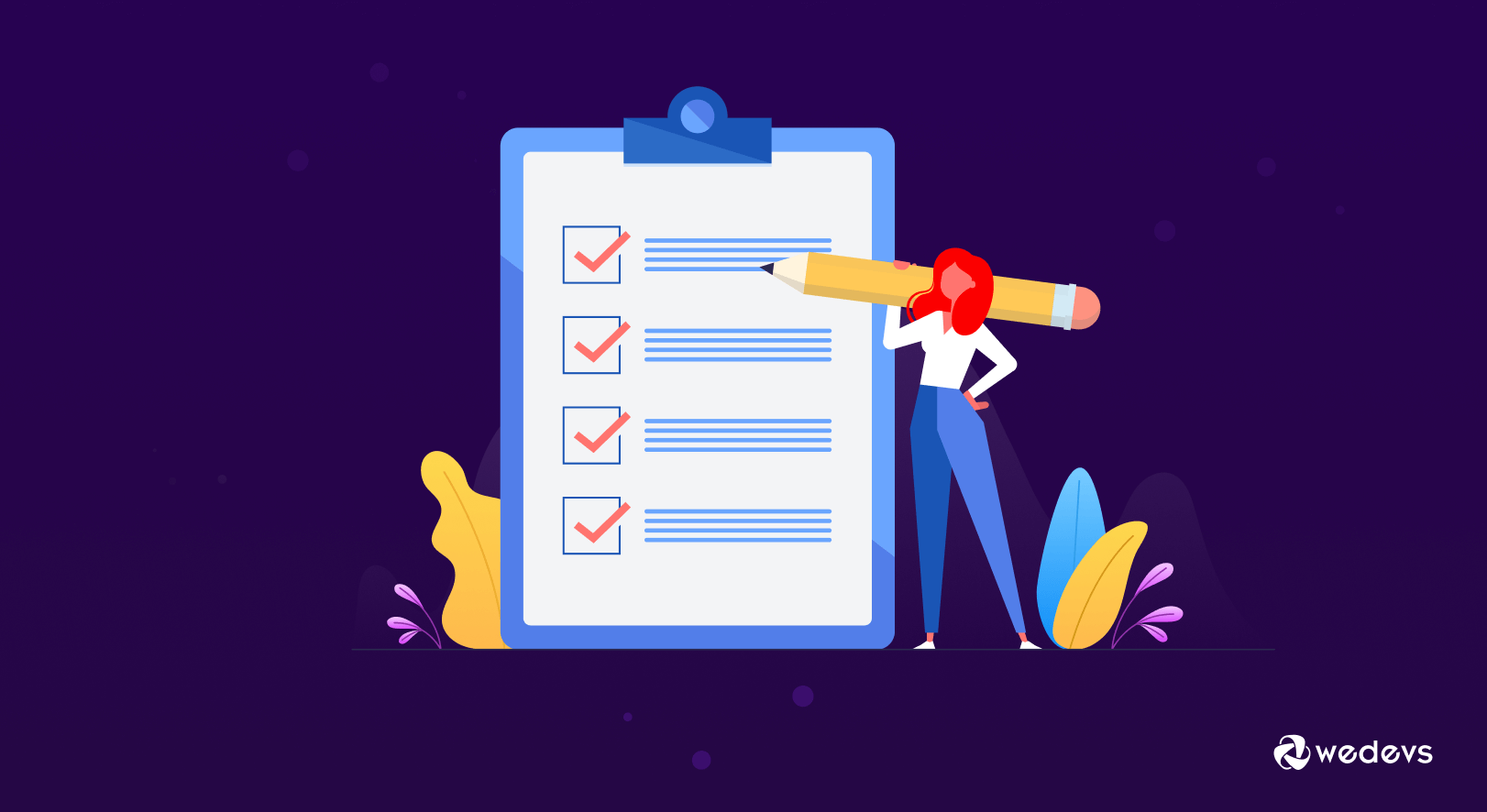
These are built around places, not just people. Think of co-hosts, property owners, or space renters' profiles linked to their listings.
Example: Airbnb, Zillow
No matter the type, great directories have one thing in common: they make it easy to find the right person or service at the right time. And soon, you’ll see exactly how the best sites pull that off.
What Makes a User Directory Site the Best?
Okay, so what separates a boring list of names from a directory people actually use and keep coming back to? It’s not just about how it looks. The best user directories hit the mark on multiple fronts: design, functionality, trust, and even revenue.
1. User Experience (UX) & Design
- Easy Navigation: Users should be able to find what they need without hunting around. That means clear menus, categories, and filters. Bonus points for AJAX search.
- Mobile-Friendly Layout: Half your traffic’s probably coming from phones. If your directory isn’t responsive, you’re already losing.
- Visual Appeal: Clean, modern design builds trust. High-quality profile photos, logos, and icons add personality and professionalism.
2. Core Features That Actually Matter
- Frontend Profile Management: Let users create and manage their own listings. Nobody wants to deal with a clunky backend.
- Custom Fields: Whether it's listing skills, locations, or certifications, flexibility is key.
- Powerful Filtering: Help users search by category, tag, location, availability, or price. The more control, the better.
- Reviews & Ratings: Social proof builds trust fast. People love to see what others think before making a move.
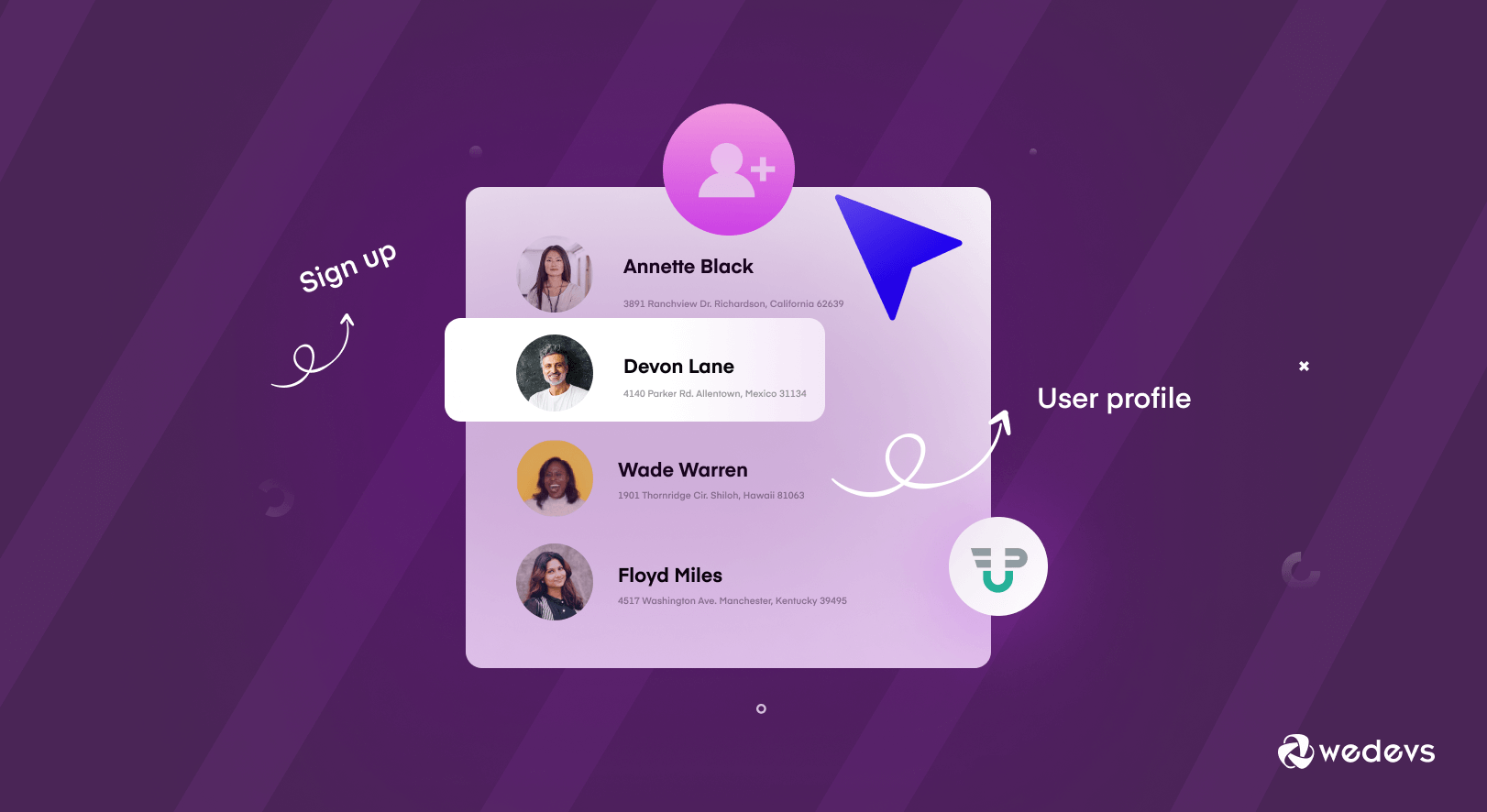
3. Monetization & Sustainability
- Paid Listings or Featured Profiles: Charge users for premium placement or extra visibility.
- Membership Access: Lock full directory access behind a paywall or subscription.
- Ads or Sponsorships: Especially useful if you’ve built up solid traffic over time.
4. Under-the-Hood Essentials
- Speed & Scalability: Your directory should load fast and handle traffic spikes without crashing.
- Security: Protect user data. Use spam protection, CAPTCHAs, and strong permissions.
- SEO Optimization: Schema markup, meta tags, and clean URLs help your listings show up in search results.
Bottom line? A great user directory doesn’t just work. It works beautifully for both admins and users.
Best User Directory Site Examples: In-Depth Analysis
You’ve seen what makes a great user directory; now it’s time to look at actual sites that are doing it right. These aren’t just popular. They’re smartly built, user-focused, and packed with features that keep people engaged.
From doctor finders and freelance hubs to nonprofit networks and rental platforms, each of these examples brings something unique to the table. We’ll break down what makes them work and what you can learn from them.
1. Healthgrades

URL: healthgrades.com | Niche: Healthcare professional directory
Why It’s One of the Best:
Healthgrades makes it ridiculously easy to find a doctor, specialist, or hospital based on your exact needs. It combines trust signals (reviews, board certifications, accepted insurance) with smart filtering like condition, gender, or language spoken.
Key Features:
- Location-aware search with autocomplete
- Profile completeness scores
- Verified reviews from real patients
- “Compare doctors” side-by-side feature
- Rich filtering: specialty, distance, availability
User Experience: Super clean interface with a Google Maps-style layout. Every listing has photos, ratings, and appointment options. It feels more like browsing a curated service, not a generic database.
Impact: Ranks for hundreds of high-volume healthcare keywords, driving massive organic traffic. Trusted by millions monthly, a benchmark in directory SEO success.
2. Microsoft Alumni Network
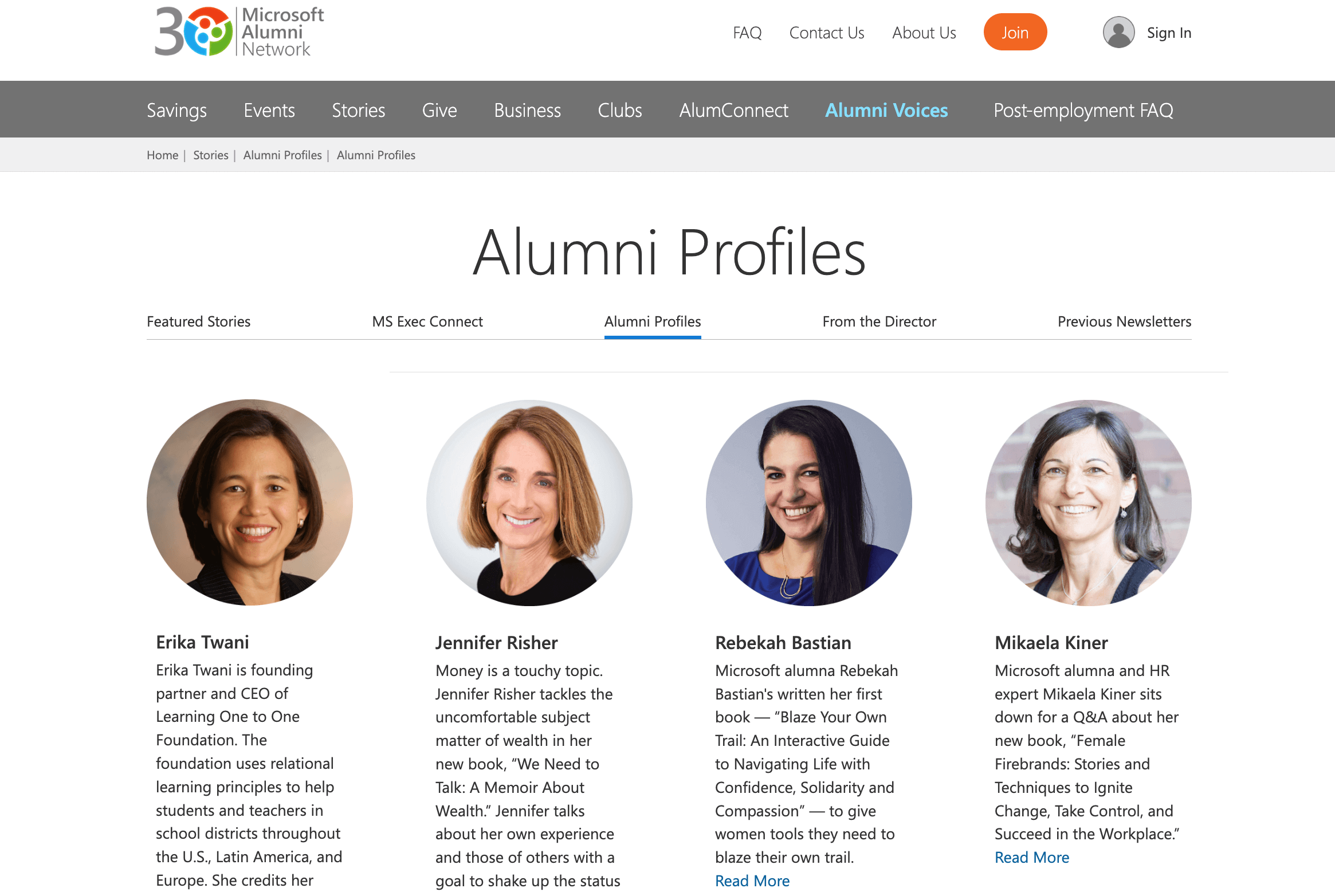
URL: microsoftalumni.com | Niche: Corporate alumni network
Why It’s One of the Best:
This is a closed, high-value membership directory that connects former Microsoft employees. It’s a perfect example of how directories can build exclusive communities and foster long-term brand loyalty.
Key Features:
- Member-only access with secure login
- Directory organized by location, department, or interest group
- Event integration, newsletters, and career listings
- Clear calls to action for engagement and reconnection
User Experience: Professional, polished, and purpose-driven. Members feel like part of a VIP circle. The search interface is intuitive, and the profiles are filled with relevant professional details.
Impact: Helps Microsoft keep its alumni engaged and connected, creating long-term brand ambassadors. It also serves as a model for companies looking to build a corporate community post-employment.
3. PeoplePerHour
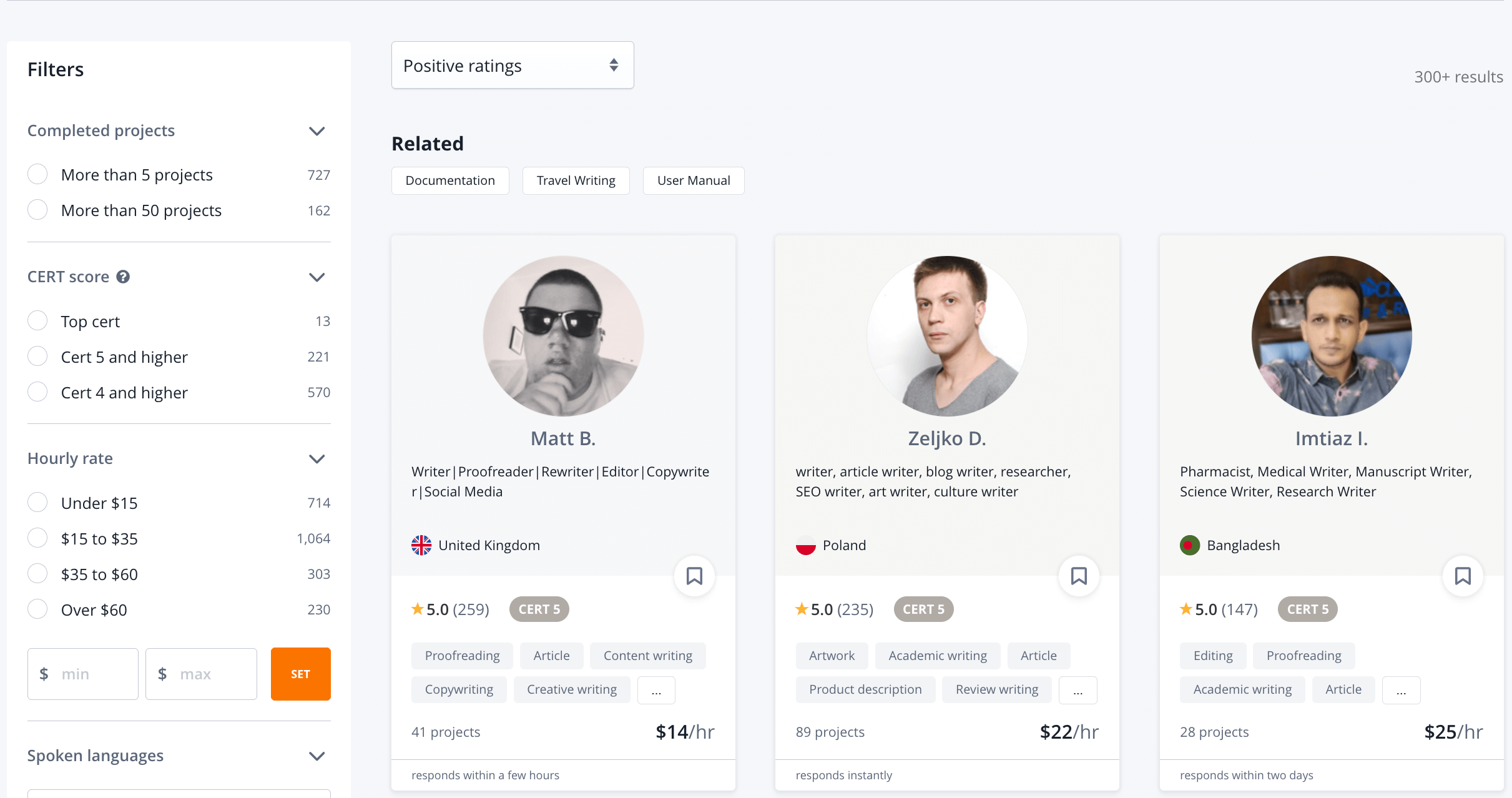
URL: peopleperhour.com | Niche: Freelance services marketplace
Why It’s One of the Best:
This platform turns a freelance directory into a service shopping experience. Clients don’t just find people, they browse offers, review ratings, and buy services directly.
Key Features:
- Skill-based search with filters like hourly rate, availability, and location
- Verified profiles with job history, reviews, and portfolios
- “Offers” tab, where freelancers can list fixed-price gigs
- Built-in chat, payments, and dispute resolution
User Experience: The UI is clean and purpose-built. Search is fast, filters are sticky, and profiles are packed with helpful info. Clients can quickly compare freelancers without leaving the page.
Impact: Over 1 million freelancers have joined, with clients across 150+ countries. It’s a go-to directory for small businesses looking to hire talent fast.
4. Blessed Tomorrow
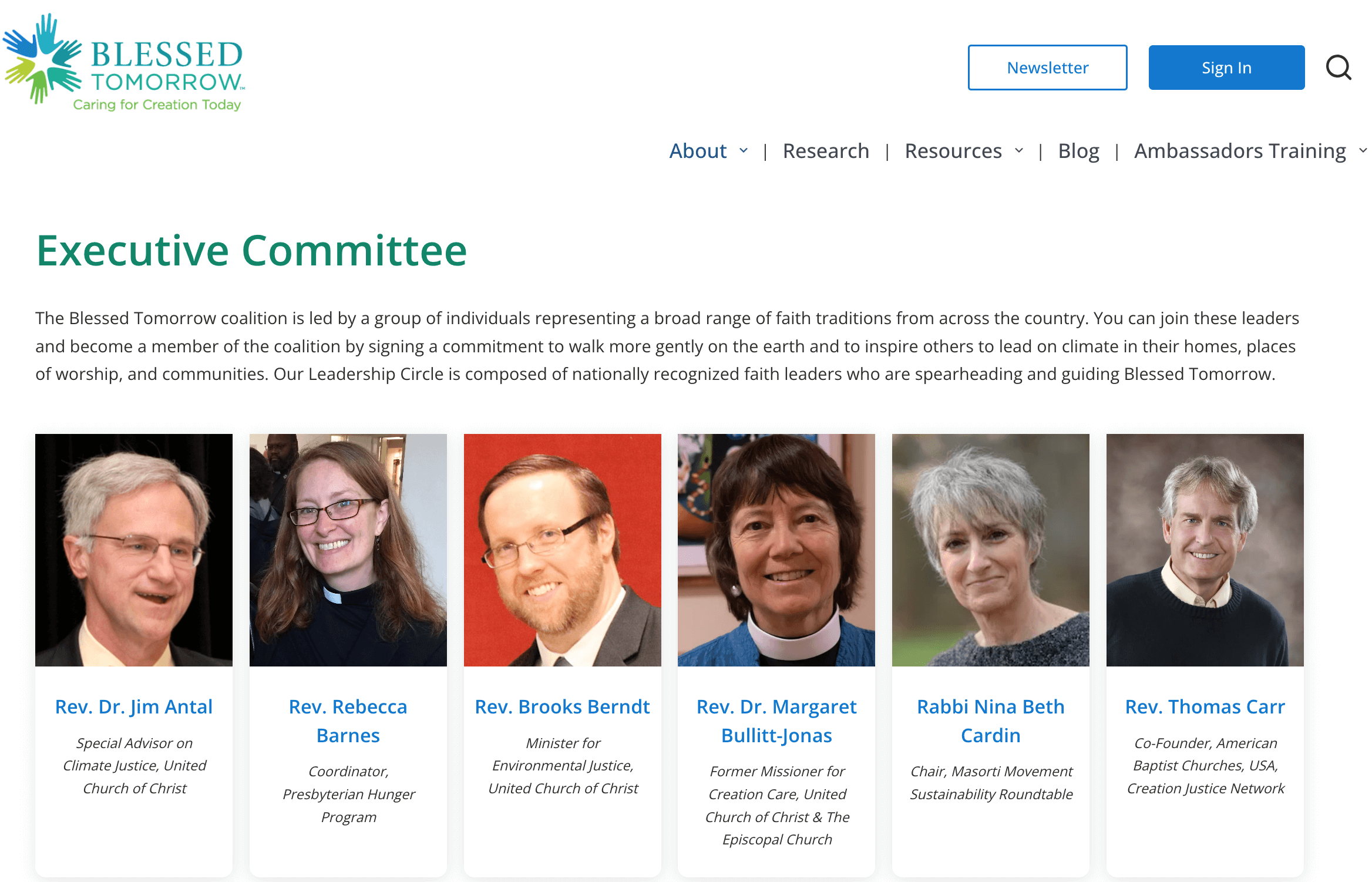
URL: blessedtomorrow.org | Niche: Faith-based climate advocacy network
Why It’s One of the Best:
Blessed Tomorrow blends community values with practical functionality. Its directory connects faith leaders and organizations working on climate issues, proving that user directories don’t have to be commercial to be powerful.
Key Features:
- Filterable partner listings by denomination, location, and focus
- Organization and individual profiles with mission statements
- Resource libraries linked to user groups
- Event integration and email signups for local action
User Experience: Warm, welcoming design that reflects the cause. Directory entries are simple but clear, with real names, affiliations, and a consistent visual layout.
Impact: Trusted by churches, NGOs, and interfaith groups across the U.S., it’s an example of how a directory can drive real-world collaboration and advocacy.
5. American Medical Association (AMA)
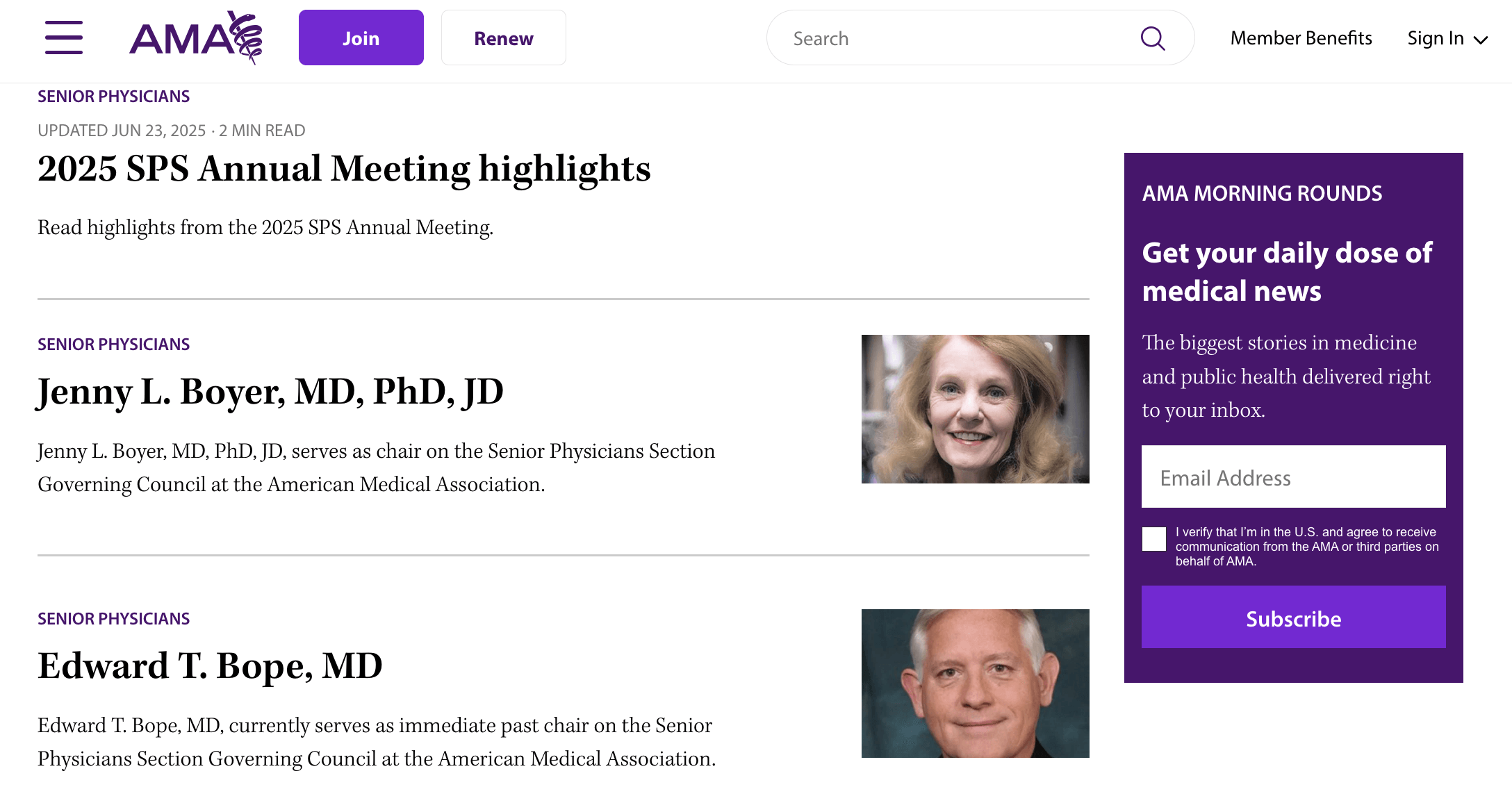
URL: ama-assn.org | Niche: Verified physician and medical professional directory
Why It’s One of the Best:
AMA’s physician directory is the gold standard for trust and authority. Every listed member is a verified medical professional with up-to-date credentials and certifications.
Key Features:
- Verified member listings with medical specialty, practice location, and affiliations
- CME (continuing education) links tied to profiles
- Advanced search for medical specialties and geographic filtering
- Membership benefits integrated into the user profile system
User Experience: Professional and minimal. Every click leads to clarity, no fluff. The search is fast, and filtering is built for serious use cases (e.g., hospital referrals).
Impact: One of the most cited and referenced medical directories in the U.S. It’s a go-to for healthcare institutions, journalists, and policymakers seeking credible medical contacts.
6. Avvo
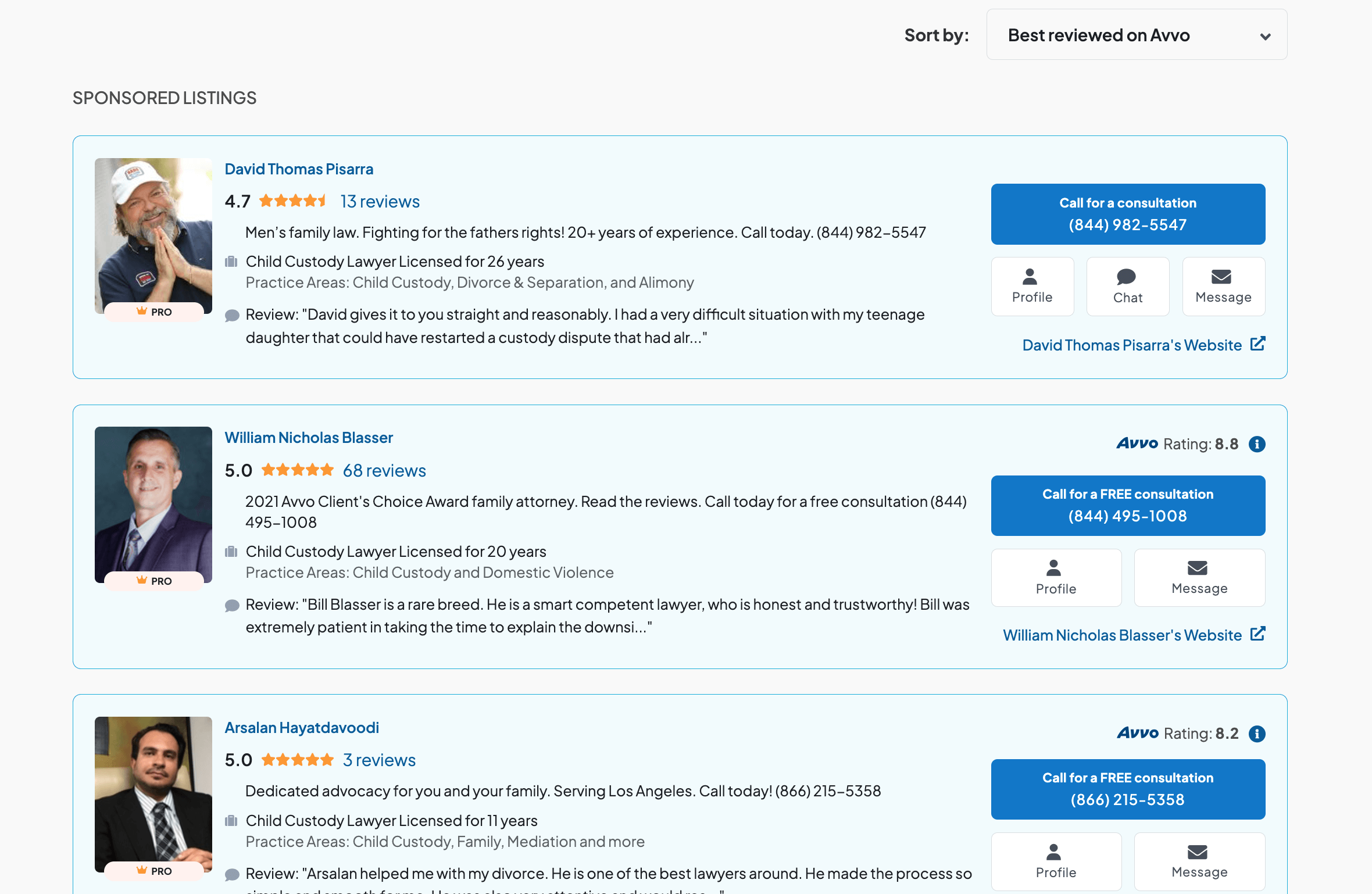
URL: avvo.com | Niche: Lawyer directory with public reviews
Why It’s One of the Best:
Avvo brings transparency to legal services. It’s like Yelp but for lawyers, complete with ratings, reviews, disciplinary history, and endorsements from peers.
Key Features:
- Lawyer ratings and reviews based on client feedback and peer endorsements
- Free Q&A section tied to user profiles (drives SEO)
- Location and practice area filtering
- “Featured” lawyers with premium placement
User Experience: Sleek and professional. Profiles feel like a modern resume, with badges, stats, and contact buttons. Even non-lawyers can navigate it easily.
Impact: Avvo consistently ranks for legal keywords and local attorney searches. It’s a model for monetized, review-based directories that thrive on trust and search visibility.
7. Zillow
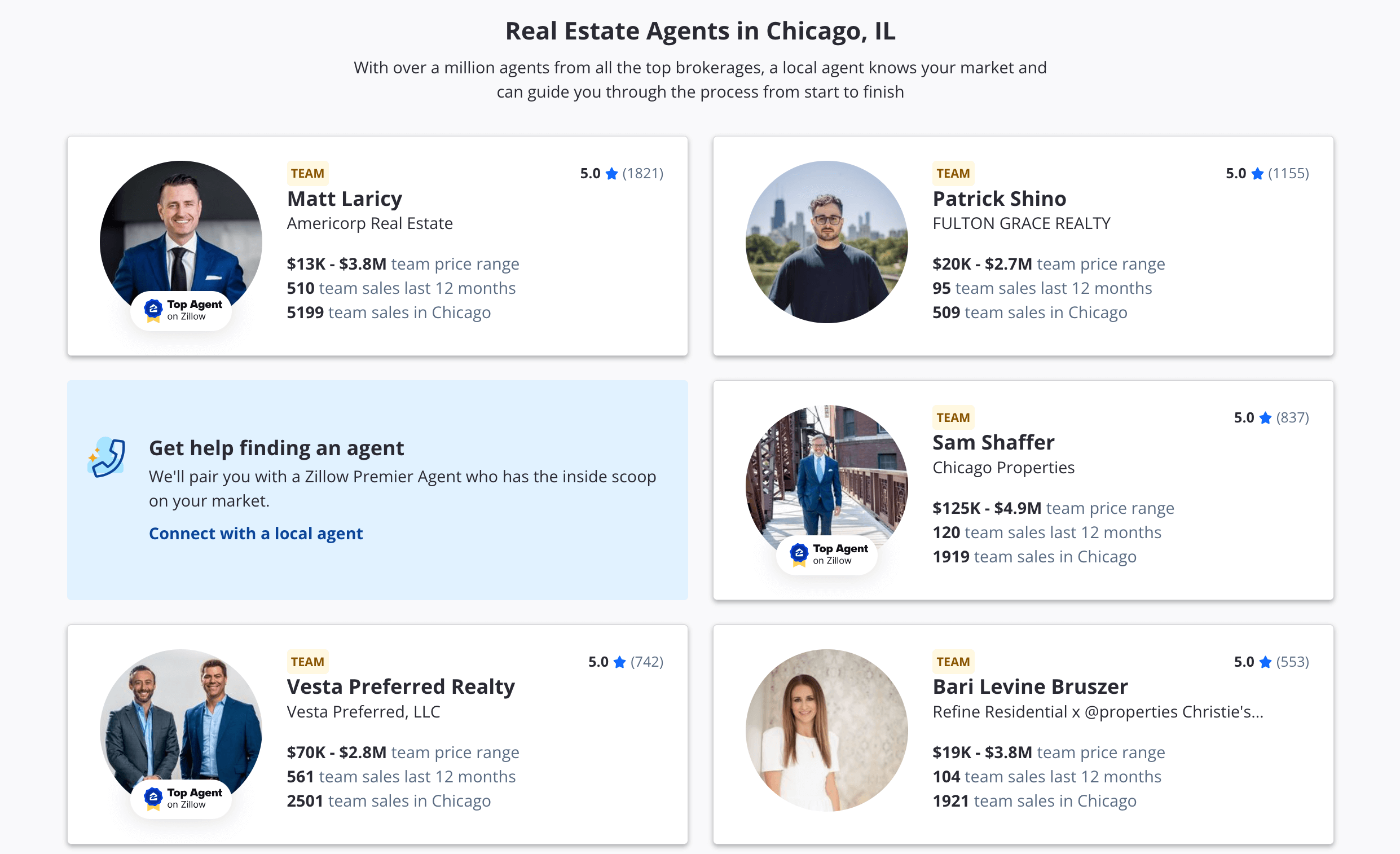
URL: zillow.com | Niche: Real estate listings + agent directory
Why It’s One of the Best:
Zillow isn’t just for house hunting; it doubles as a massive directory of real estate agents, property managers, and lenders. You can find the right person to help you buy, sell, or rent, all filtered by area and ratings.
Key Features:
- Agent and lender profiles with reviews, past sales, and service areas
- Map-based browsing with local expert suggestions
- Integration with property listings and pricing history
- “Premier Agent” paid placements for visibility
User Experience: The agent directory is smartly embedded into the user journey. Searching for a property? Zillow suggests nearby agents instantly. The layout is clean, with filters that actually matter no filler.
Impact: Millions use Zillow every month. Its agent directory drives real estate transactions daily and generates massive ad revenue from featured professionals.
8. Airbnb Co-Hosts Directory
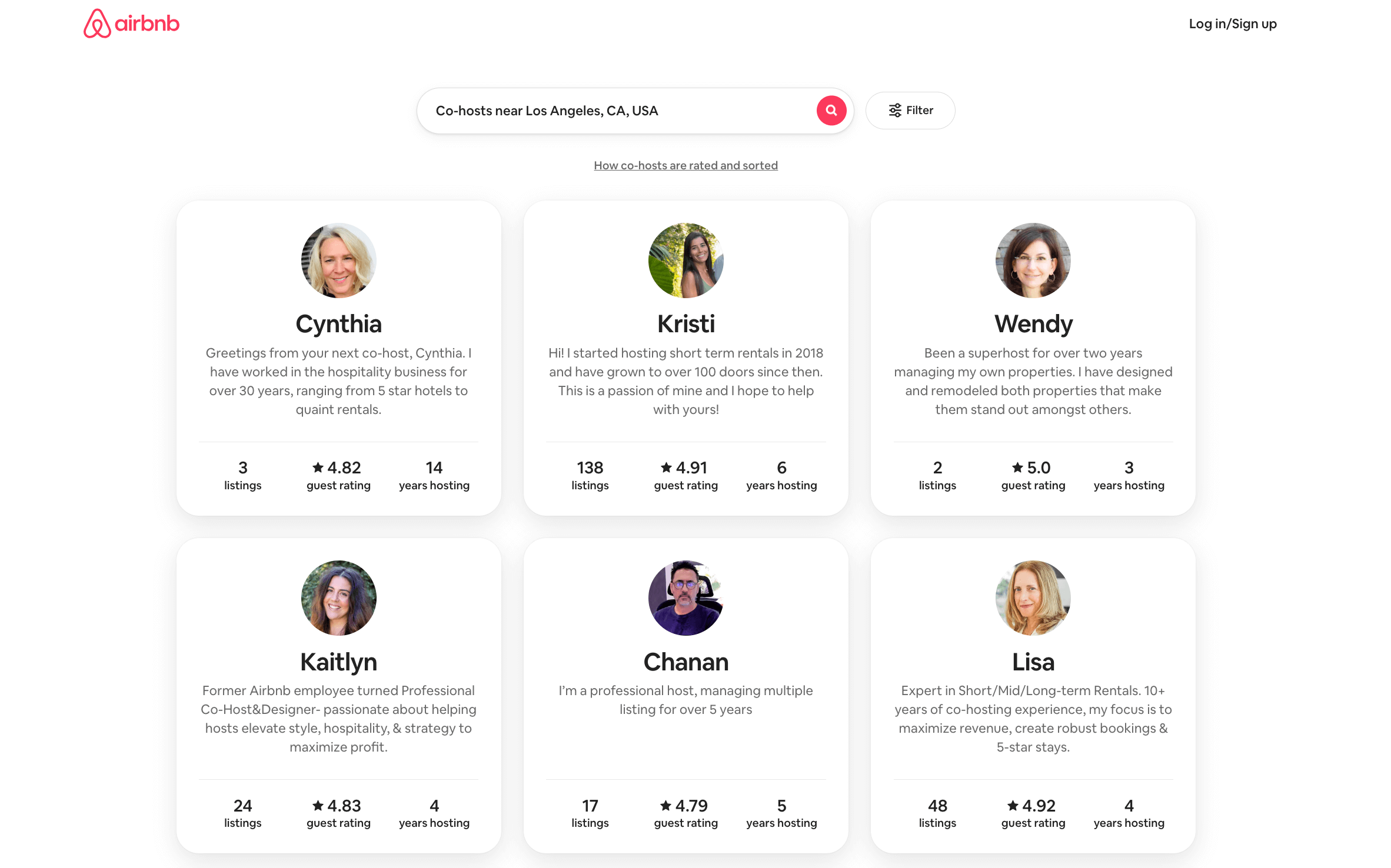
URL: airbnb.com/co-hosts | Niche: Hospitality and property management
Why It’s One of the Best:
Airbnb’s Co-Host directory helps property owners connect with experienced helpers who manage listings, guests, and cleanings. It’s a prime example of peer-to-peer support turned into a directory.
Key Features:
- User-generated Co-Host profiles with service descriptions, pricing, and availability
- Verified reviews from hosts
- Location-based filtering and instant contact buttons
- Integration with booking tools and calendars
User Experience: Simple and welcoming. Co-Host listings feel approachable like asking a friend for help. The interface keeps it visual, with real names, ratings, and photos.
Impact: Helps Airbnb scale by empowering users to support each other. It’s one of the smartest “community-powered” directories you’ll find quietly solving a big problem at scale.
Build a Powerful User Directory with WP User Frontend Pro
You’ve seen what the best user directories look like. Now you might be wondering how I can build something like that without hiring a developer or dealing with the WordPress backend. That’s where WP User Frontend Pro comes in.
This WordPress plugin lets you create a fully functional, frontend-powered user directory with no code and no confusion. Whether you're building a professional network, a freelancer hub, or a niche community portal, WPUF Pro gives you the tools to pull it off.
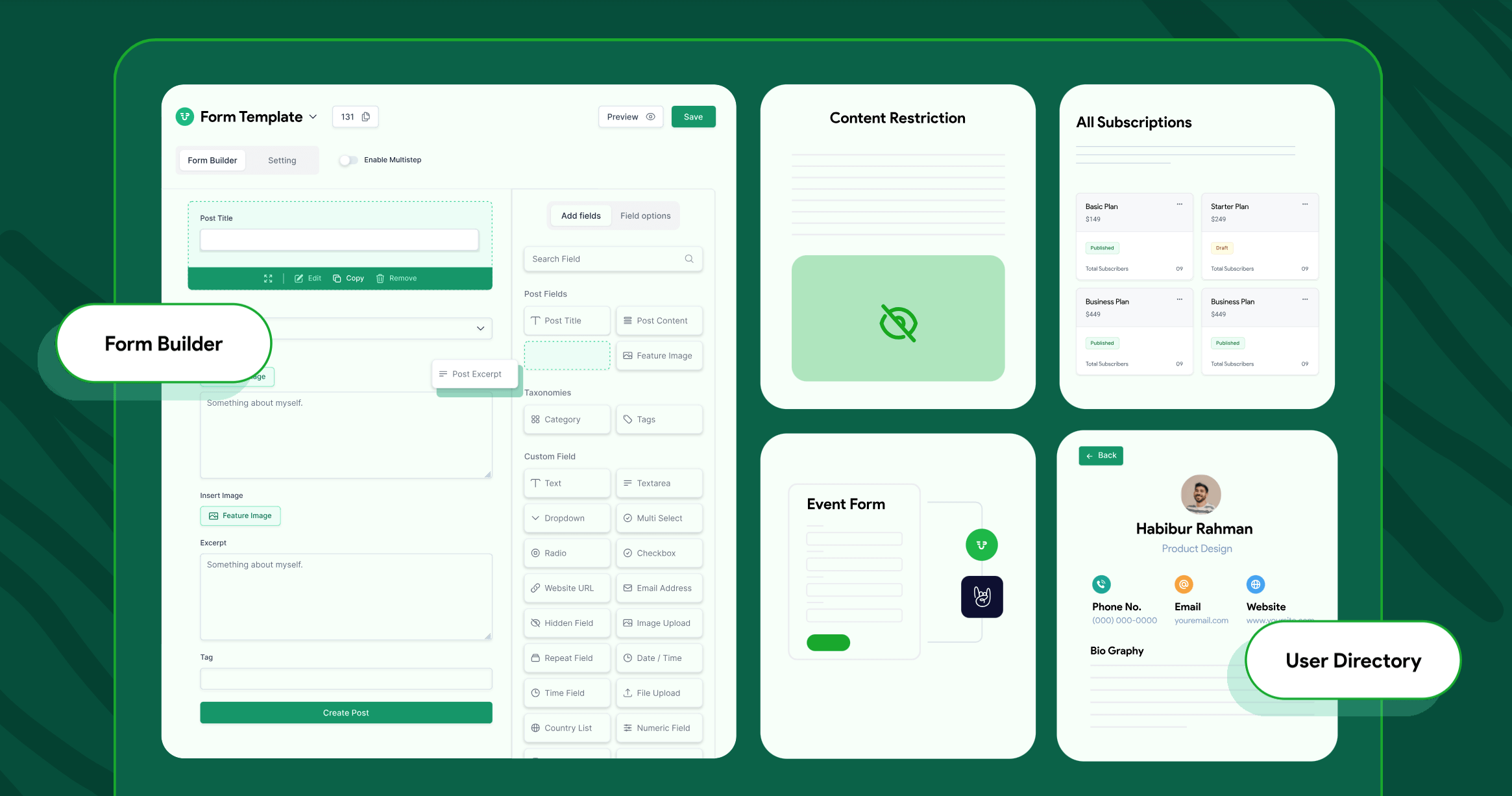
Why WPUF Pro Is Perfect for Directories
- Frontend Everything: Let users register and create profiles all from the frontend. No dashboard access is needed. No technical barriers.
- Custom Post Types & Fields: Create personalized profile forms with the exact fields you need: name, photo, skills, location, rates, links using the custom meta keys.
- User Directory Module: This module automatically creates a sortable, searchable directory page. Profiles are displayed in a clean grid or list, ready to browse.
- Content Restriction: Want to make your directory private or paid-only? No problem. Limit access by role, subscription level, or membership.
- Built-In Monetization: Charge users for submitting a listing or upgrading to a featured profile. WPUF supports PayPal, Stripe, and bank transfers.
- Drag-and-Drop Form Builder: No need to write code or wrestle with shortcodes. The form builder is visual, fast, and beginner-friendly.
So yes, you can build a clean, powerful, and monetized user directory… without needing a developer on speed dial.
Build a Directory That Actually Connects People
Whether you’re helping freelancers land clients, bringing a cause-driven community together, or giving professionals a platform to be found, the right directory turns your site into something people rely on.
You’ve seen how the best do it from Avvo’s clean, trust-first design to Blessed Tomorrow’s mission-driven community hub. Now here’s the best part: You don’t need a custom-built platform or a dev team on speed dial.
With WP User Frontend Pro, you can build a powerful, fully functional user directory, right inside WordPress. Want a site like the examples you just saw?

