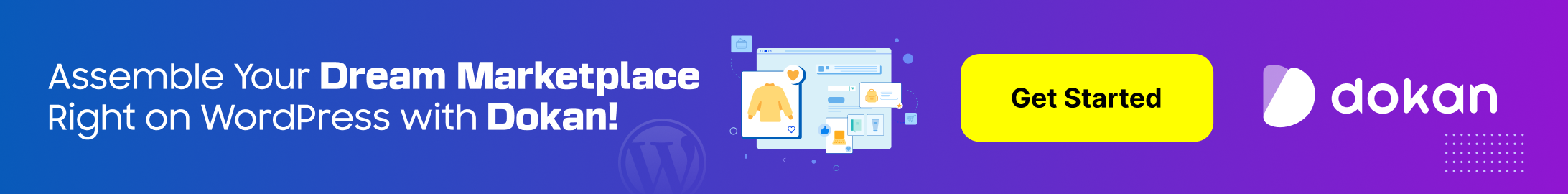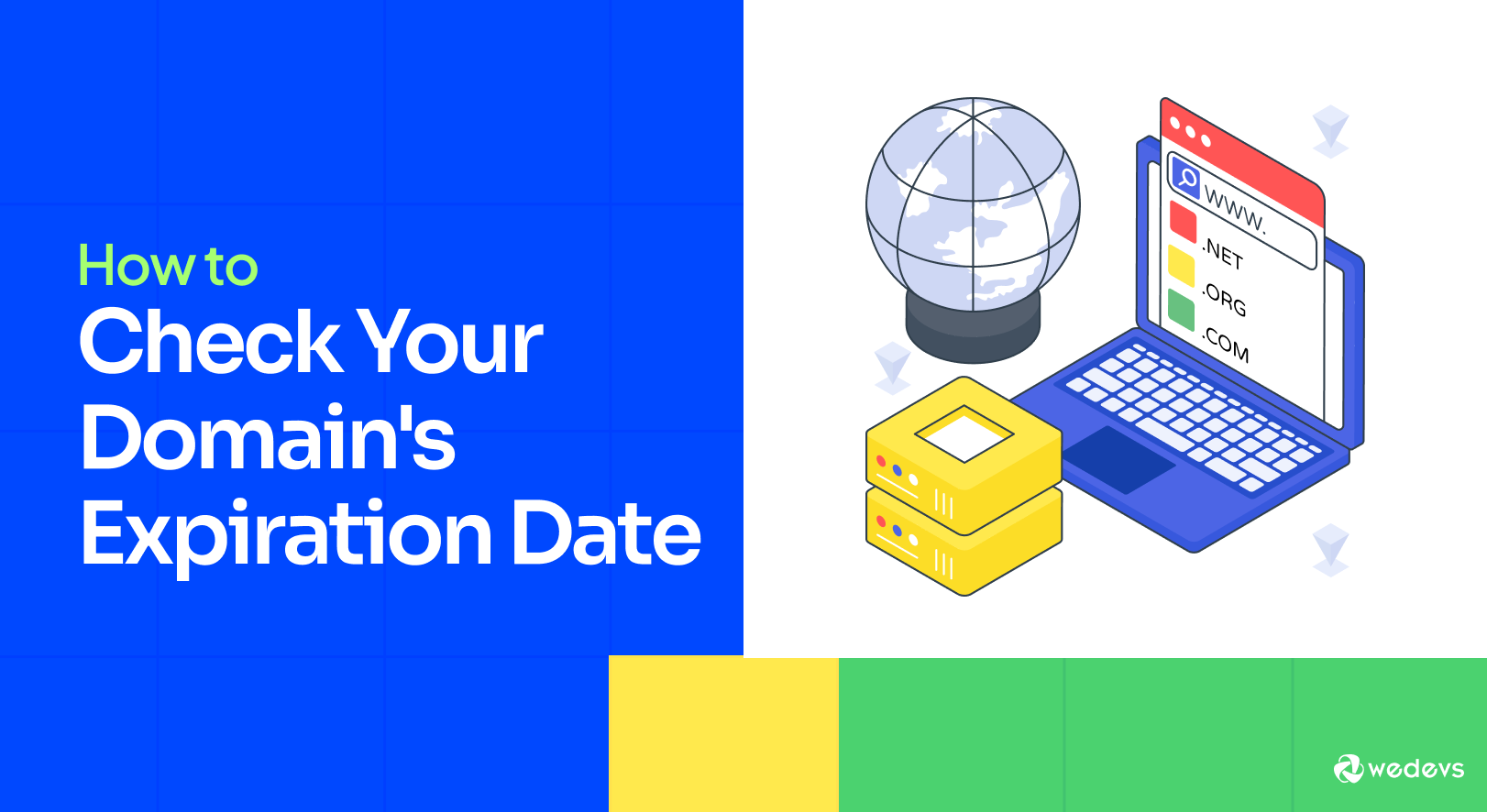
How to Check Your Domain’s Expiration Date
You have a thriving website with a large number of visitors. One day, you wake up and find that your domain now belongs to someone else. And you can't log in because you forgot to renew the domain, as you forgot to check the domain expiration date.
Yes, every domain has an expiration date, depending on the period you have purchased the domain for.
If your domain expires and you don’t renew it in time, your website can go offline, and in some cases, someone else could take over your domain.
To prevent this, it’s important to know how to check domain's expiration date and take action before it expires.
Understanding your domain's expiration date can save you from costly mistakes and keep your website up and running smoothly.
In this guide, we’ll walk you through how to check your domain’s expiration date, what to do when it's approaching, and what actions to take if your domain has already expired.
Let’s dive into the steps you can take to stay on top of your domain’s renewal.
Why Knowing Your Domain’s Expiration Date is Important
Keeping track of your domain's expiration date is crucial for maintaining a smooth and uninterrupted online presence. Here are the main reasons why it's so important:
Prevent Website Downtime
If your domain expires and is not renewed in time, your website will go offline. Visitors will see an error message instead of your website, which can be frustrating for them and damaging to your reputation. Knowing your expiration date ensures you never face this issue.

Maintain Ownership
Once your domain expires, there’s a risk that someone else could register it, especially if it’s a popular name. Checking your domain’s expiration date and renewing it in advance helps ensure that you retain ownership and control over your domain.
Avoid Additional Fees
Many registrars offer a grace period after expiration, but if you miss it, you may face additional fees to renew your domain. These fees can be much higher than the regular renewal cost. By tracking your expiration date, you can avoid these extra charges.
Protection Against Cyber Squatting
When a domain expires, there’s a chance that others could grab it and use it for malicious purposes, such as reselling it at a higher price or using your brand name. Renewing your domain on time protects you from potential cyber squatting and keeps your brand safe.
How to Check Domain’s Expiration Date: 3 Methods
Knowing how to check your domain's expiration date is key to staying on top of renewals. Here are three easy ways to do this:
Option 1: Check via Your Domain Registrar
Your domain registrar (the company where you bought your domain) typically provides a straightforward way to check your domain's expiration date:
- Step 1: Log in to your registrar account (e.g., GoDaddy, Namecheap, Bluehost).
- Step 2: Navigate to the “Domains” section or the equivalent area in your account.
- Step 3: Find your domain in the list of registered domains. The expiration date should be displayed next to it.
- Step 4: If available, enable auto-renewal to make sure your domain renews automatically and you don’t miss the expiration date.
Option 2: Use a WHOIS Lookup Tool
If you're unsure about your registrar or prefer a simple external check, WHOIS lookup tools can provide detailed information about your domain, including its expiration date.
- Step 1: Visit a WHOIS lookup website like Whois.com
- Step 2: Enter your domain name in the search bar and press Enter.
Tip: If you're using WHOIS privacy or domain privacy services, your contact details might be hidden in the results. However, the expiration date is still usually visible, either in the WHOIS output or in the ICANN WHOIS data. - Step 3: Review the WHOIS results and locate the “Expiration Date” field.
- Step 4: Take note of the expiration date to stay on top of when you need to renew your domain.
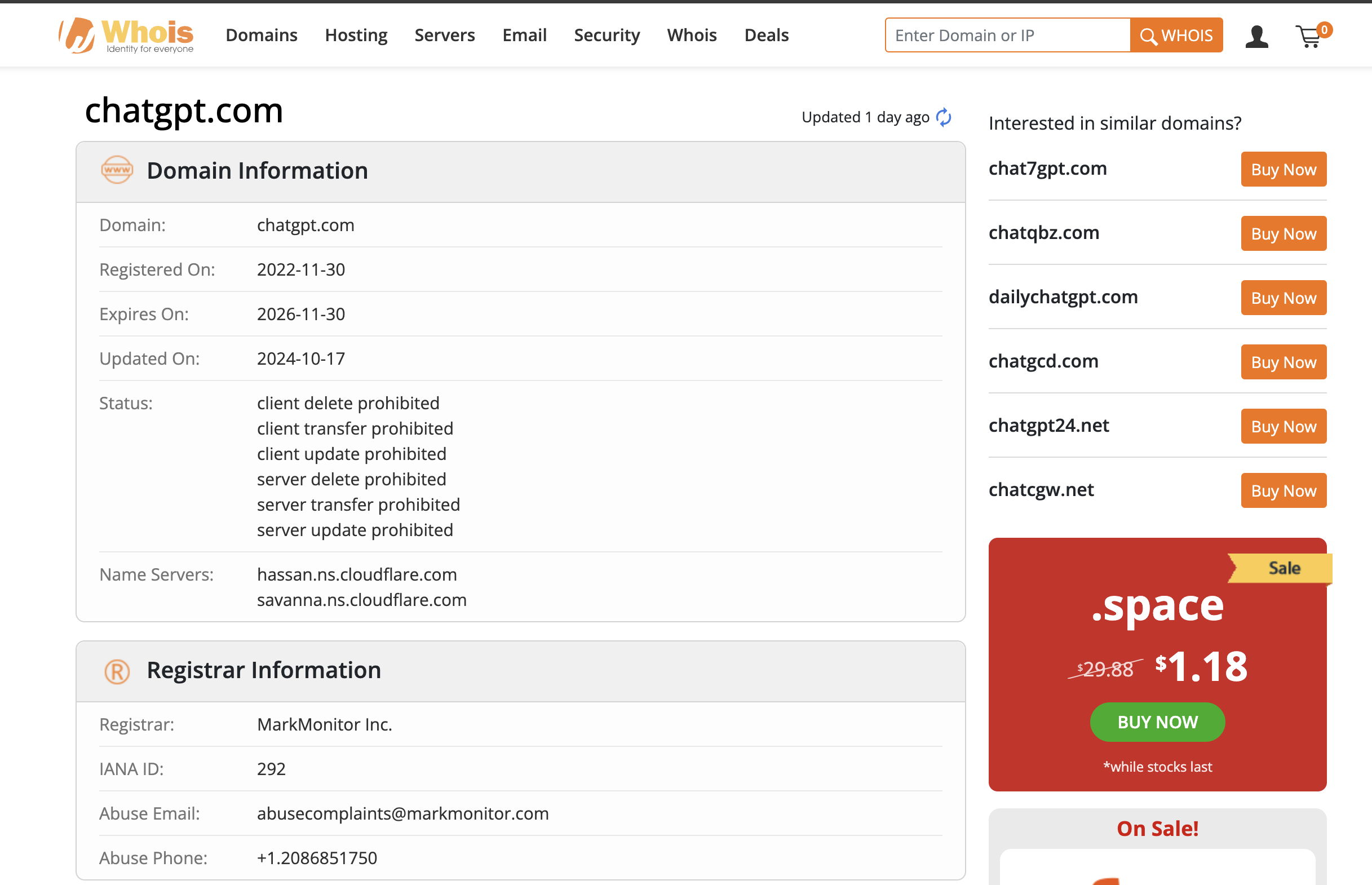
Option 3: Use Your Website’s Hosting Provider
If your domain is managed through your web hosting provider, you can check your domain’s expiration date via their dashboard.
- Step 1: Log in to your hosting provider’s dashboard (e.g., SiteGround, HostGator).
- Step 2: Look for the section that manages your domain. It’s often listed under “Domains” or “Domain Management.”
- Step 3: Check the domain expiration information displayed in the section.
What to Do After Your Domain Has Expired
If your domain has already expired, don't worry! There are still steps you can take to recover it and avoid losing ownership. Here’s what you should do:
1. Check the Grace Period
Most domain registrars offer a grace period after a domain expires, typically lasting between 30 to 45 days. During this time, you can renew your domain without facing any extra fees. Here’s what to do:
- Log into your domain registrar account.
- Look for renewal options for your expired domain.
- Renew your domain as soon as possible to avoid any interruptions.
2. Restore Your Domain (If Applicable)
If you’ve missed the grace period, some registrars provide a domain restoration service. This allows you to recover an expired domain, but you may incur additional fees. If this is the case:
- Contact your domain company's support team.
- Ask about their domain restoration process.
- Be prepared for higher fees than regular renewals.
3. Act Quickly to Avoid Losing Ownership
If your domain has passed both the grace period and the restoration period, it may enter a “redemption period,” where the domain is either auctioned or made available for someone else to register. To avoid losing your domain, try to act quickly.
- Check with your registrar about the specific time frame for redemption.
- Renew your domain as soon as possible to prevent someone else from claiming it.
4. Transfer Your Domain (If Necessary)
If you’re planning to switch companies or find a better renewal management solution, you can transfer your domain. Keep in mind:
- Verify if the domain is eligible for transfer (it must be at least 60 days old).
- Ensure you initiate the transfer process well in advance of the expiration date.
What to Do If Your Domain Is Expiring Soon
When your domain is approaching its expiration date, there are a few steps you can take to make sure it doesn’t slip through the cracks. Here’s what to do when you’re nearing the expiration date:
1. Renew Early
It’s always a good idea to renew your domain well before it expires. This ensures that you won’t risk losing your domain due to a last-minute issue. Most registrars allow you to renew a domain several months in advance, so take advantage of that.
- Log in to your registrar account and check your domain’s expiration date.
- Renew it immediately or set a reminder to renew well before the expiration.
2. Enable Auto-Renewal
Many registrars offer an auto-renewal feature, which automatically renews your domain before it expires. This feature is especially useful if you tend to forget about domain renewals.
- Check if your registrar has an auto-renewal option.
- If it does, enable it to make sure you never miss a renewal date.
3. Transfer Domain
If you’re considering changing registrars or want to manage your domain in a different account, be sure to transfer your domain before the expiration date.
- Make sure your domain is unlocked for transfer.
- Initiate the transfer process ahead of time to avoid complications with the expiration.
Common Mistakes to Avoid
When managing your domain, there are a few common mistakes that can lead to unexpected issues. Here’s what to avoid:
1. Ignoring Email Notifications
Domain registrars typically send reminder emails as the expiration date approaches. These emails often include important renewal instructions. Ignoring these emails or marking them as spam can result in missed renewal opportunities.
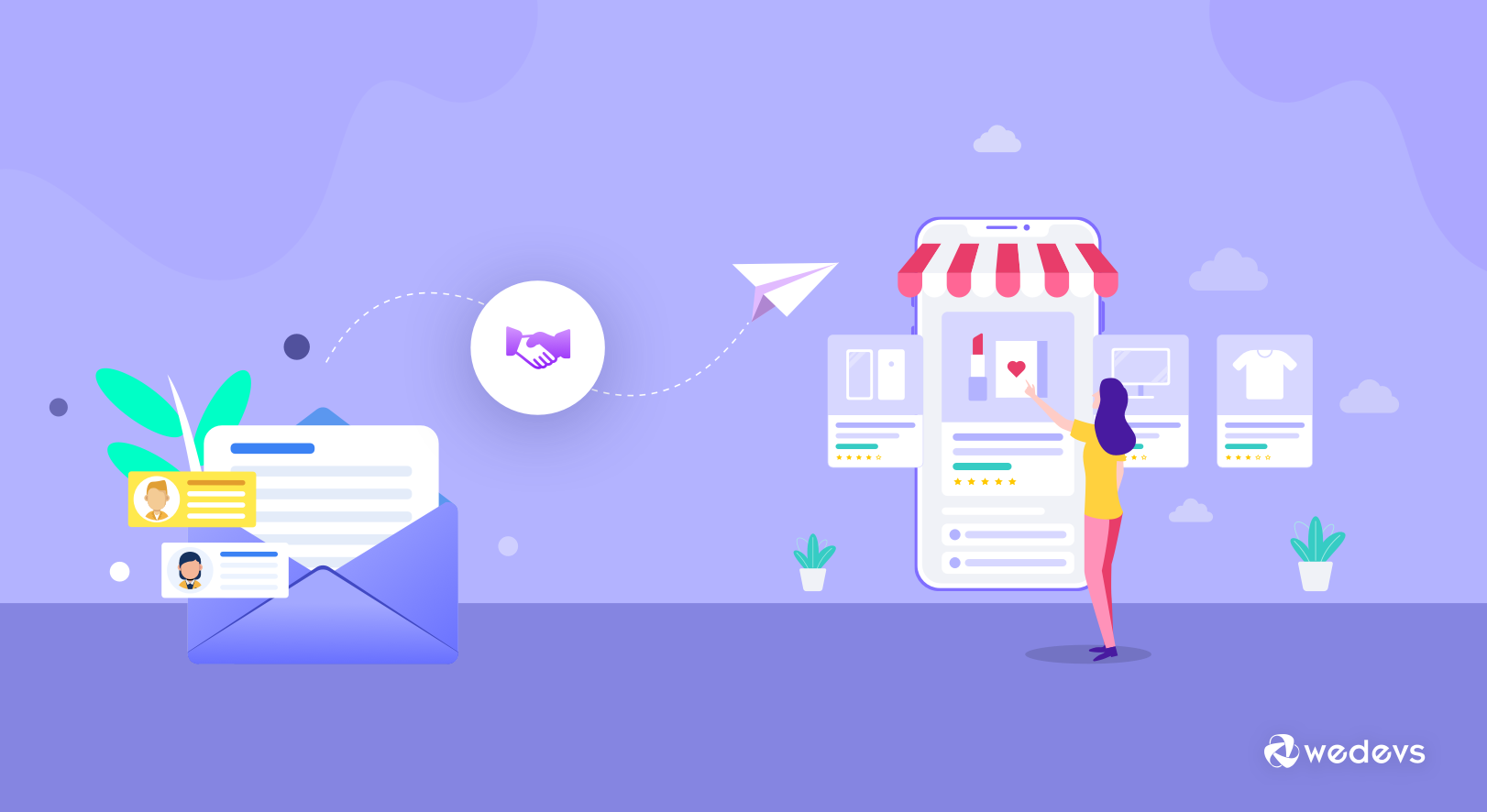
- Make sure to check your inbox regularly for domain renewal reminders.
- If you use a separate email for your domain, set up notifications so you don’t miss any important updates.
2. Not Keeping Updated Contact Information
If your contact information is outdated in your registrar account, you might miss renewal reminders or other important notifications. Ensure that your registrar has your current email address and contact details.
- Log into your account and check that your contact information is up-to-date.
- Update your email and phone number if necessary.
3. Forgetting to Set Auto-Renewal
Even if you remember to renew your domain, it’s easy to forget when it’s time for the next renewal. Not enabling auto-renewal could lead to missed renewals, especially if you’re not keeping track of the expiration date.
- Enable auto-renewal to automatically renew your domain before the expiration date.
- Check your registrar’s renewal settings to ensure they’re correctly set.
Frequently Asked Questions (FAQs)
1. How can I check my domain expiration date?
You can check your domain’s expiration date through your domain registrar account, by using a WHOIS lookup tool, or through your web hosting provider’s dashboard. All of these methods should provide you with the exact expiration date.
2. What happens if my domain expires?
If your domain expires and you don’t renew it in time, your website will go offline. In some cases, you may lose ownership of the domain entirely, and it could be taken by someone else.
3. Can I renew my domain before it expires?
Yes, most domain registrars allow you to renew your domain well in advance, sometimes even several months before it expires. It’s a good idea to do this to avoid any risk of losing your domain.
4. What is WHOIS privacy?
WHOIS privacy is a service that protects your personal contact details by masking them in the WHOIS database. Even if you have WHOIS privacy, your domain's expiration date will still be visible in the WHOIS output.
5. Can I get my domain back if it expires?
Yes, if your domain expires, you may still have a chance to renew it during a grace period (usually 30 to 45 days). After that, you may be able to restore your domain for an additional fee. If the domain is in the redemption period, you can contact your registrar for recovery options.
6. How do I enable auto-renewal for my domain?
Most registrars offer an auto-renewal option in their account settings. Simply log into your account, find the domain management section, and enable auto-renewal to automatically renew your domain before it expires.
7. Can I transfer my domain if it's near its expiration date?
Yes, you can transfer your domain to another registrar even if it’s close to its expiration date. However, ensure that the domain is unlocked and that you initiate the transfer process before the expiration date.
8. What is the redemption period for expired domains?
The redemption period typically occurs after the grace period and lasts about 30 days. During this time, the domain may still be recoverable, but you’ll likely need to pay extra fees to restore it.
Keep the Ownership of Your Domain In Your Hands!!!!
Keeping track of your domain’s expiration date is essential for maintaining a smooth, uninterrupted online presence. Whether you're using a registrar account, a WHOIS lookup tool, or your hosting provider’s dashboard, checking your domain's expiration date is quick and easy.
By renewing early, enabling auto-renewal, and being proactive, you can prevent potential issues like website downtime, losing ownership, or paying extra fees. If your domain has already expired, there are still ways to recover it, but acting quickly is key to avoid losing your domain to someone else.
Remember, don’t ignore renewal reminders, keep your contact details up-to-date, and always set up auto-renewal for peace of mind.
Take a few minutes today to check your domain's expiration date and ensure that you’re always in control of your online presence.