
7 Best Kanban Boards for WordPress Project Management
Managing tasks and staying organized is not always easy, especially when you have to lead a big team or work on a mega project. No matter if you are handling content, development, or client projects, everything can get messy unless you have a proper system in place.
In such situations, Kanban Boards could be a great help. They allow you to visualize your tasks and move them step by step until they are completed. With a clean and clear layout, they make project management simple and easy, even for beginners.
Today, there are numerous WordPress plugins offering Kanban Boards. So, if you are a WordPress developer or manage your entire project using the WordPress content management system, these Kanban Boards can take your efficiency level to a new height.
In this article, we'll introduce you to some of the best Kanban Boards for WordPress, including their key features and unique values. This will help you choose the right tool for your project. Let's get started!
What Are Kanban Boards in Project Management
A Kanban Board is a visual tool that helps you manage tasks and workflows. It shows your work in columns, often labeled as To Do, In Progress, and Done. As the work progresses, you can move tasks from one column to another, indicating that the respective tasks have been completed.
This board helps you see what’s being worked on, what needs to be done, and what is already finished. Kanban Boards make it easier to track your project at a glance. The word Kanban comes from Japanese and means signboard or visual signal.
It was first used in manufacturing, especially by Toyota. But now, it’s popular in software development, marketing, education, and many other fields.
Best Use Cases of Kanban Boards
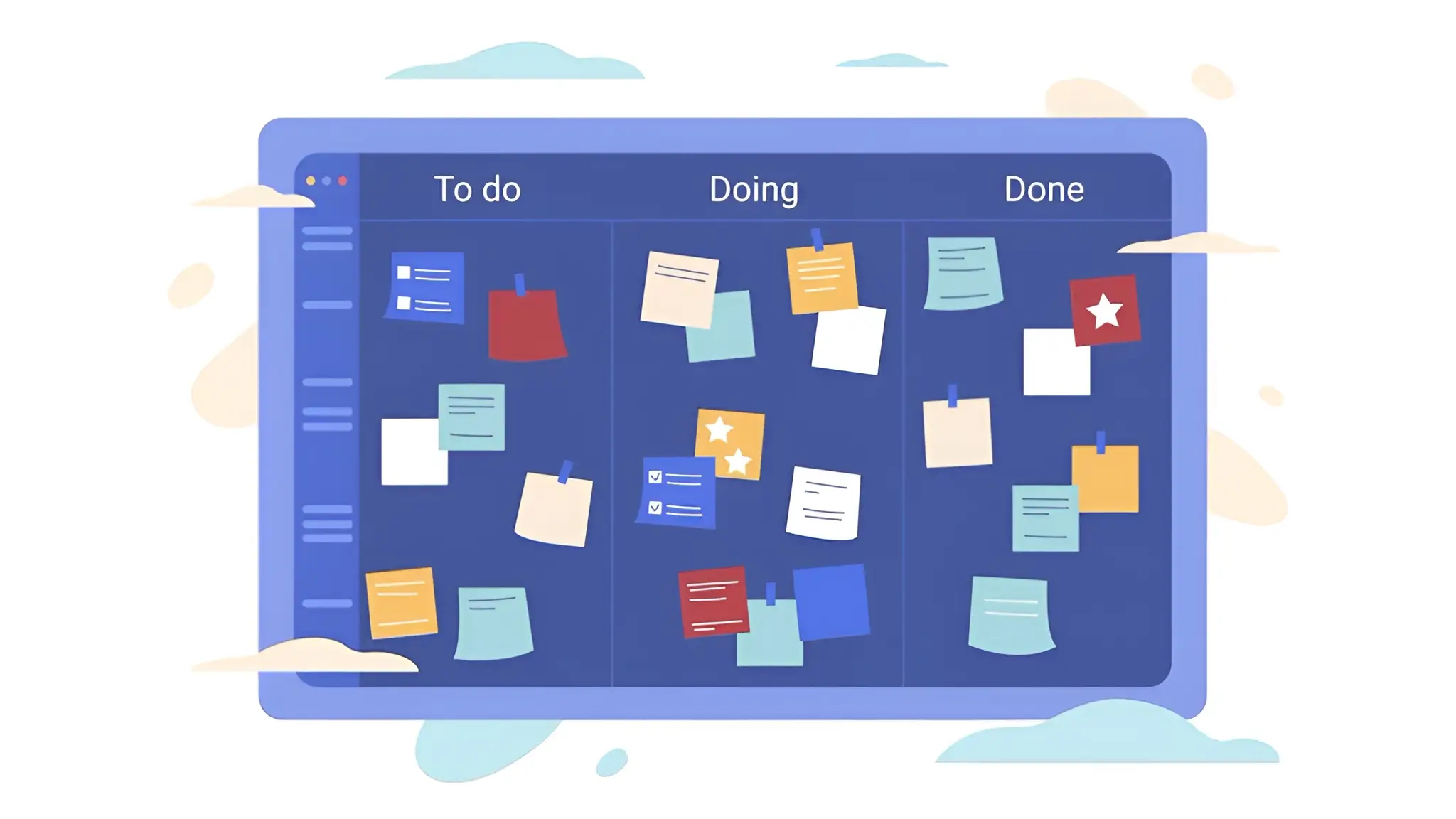
Kanban Boards can be used by anyone who wants a better way to manage work. For example, we have covered some use cases of Kanban Boards below in this section.
- Project Management
You can use Kanban Boards to manage all kinds of projects. From website development to content creation, you can break down each task and move it through the workflow.
- Team Collaboration
Teams can work better with Kanban Boards because everyone can see who is doing what. It improves communication and reduces confusion.
- Personal Task Management
Even individuals can use Kanban Boards to organize daily tasks or long-term goals. It helps them boost focus and productivity.
- Content Planning
Bloggers, marketers, and content teams can use Kanban Boards to plan, write, edit, and publish content in a more organized way.
- Customer Support
Kanban Boards are also great for tracking customer issues. You can assign support tickets, track progress, and make sure no request is missed.
Explore the comparison between the best WordPress project management plugins.
Best Kanban Boards for WordPress Project Management
So, we have completed the theoretical parts of the article. Now, in this section, we'll list and discuss the best Kanban Boards for WordPress with a detailed explanation. Explore them below.
1. WP Project Manager

WP Project Manager is a well-known project management plugin for WordPress, with which you can easily manage various projects and tasks directly from the WordPress dashboard. With this plugin, you can create projects, assign tasks to team members, track progress, and work together in one place.
The plugin comes with many helpful features, like Kanban Boards, Task Lists, Time Tracking, Gantt Charts, and even connects with tools like Slack and GitHub. With the Kanban Board of the plugin, you can organize your project tasks in columns like To Do, In Progress, Done, or Overdue.
You can create tasks, assign them to team members, and move them from one stage to another using drag-and-drop cards. So, once you have the WP Project Manager plugin at hand, not only can you split a big project into small tasks but also track their progress, manage time better, and make better decisions.
Key features of the Kanban Board of WP Project Manager:
- Drag-and-drop task cards to move tasks across customizable columns
- Predefined status columns like Open, In Progress, Done, and Overdue
- Create custom boards for personalized project workflows
- Easy to filter tasks by status, assignee, or due date for quick insights
- Allows real-time collaboration for team members
- Offers great UX for great visualization
- Integration with Slack, GitHub, and BuddyPress for enhanced connectivity
2. Kanban for WordPress
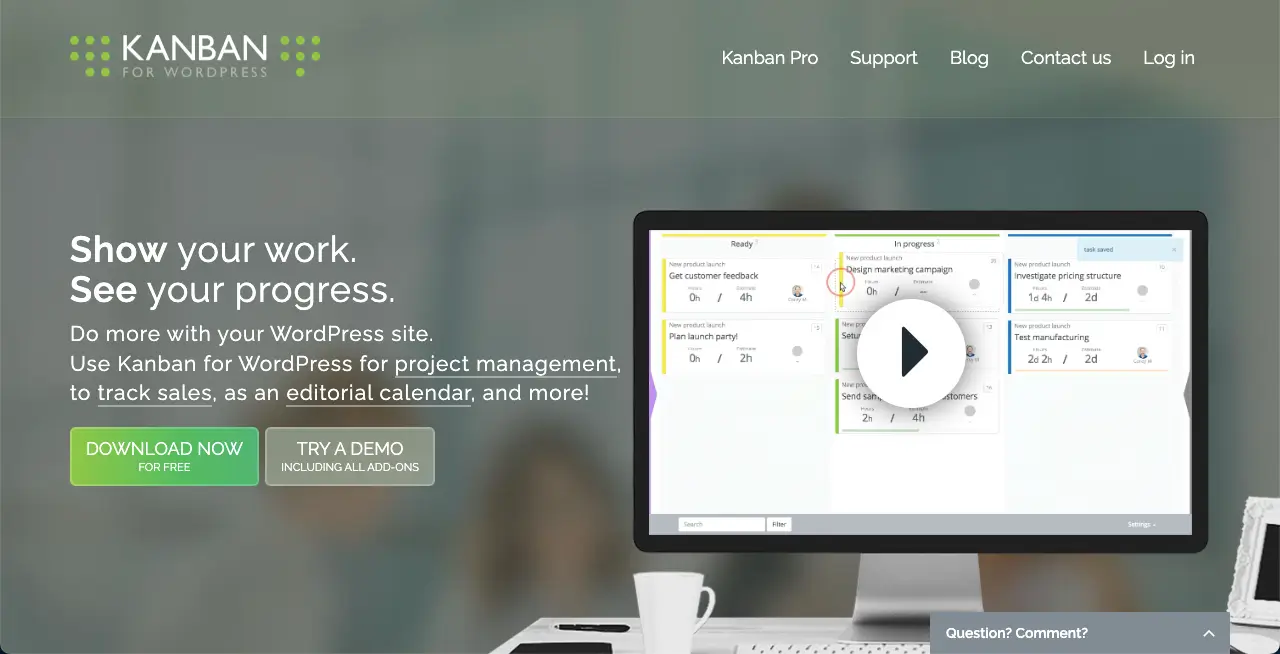
Kanban for WordPress offers a comprehensive Trello-like Kanban Board. The plugin is great for small teams, freelancers, and SMEs for use cases like CRM, sales pipelines, and editorial calendars. The plugin emphasizes data privacy by storing all information on the user’s own WordPress server.
It offers a user-friendly interface so anyone can use this plugin like a pro. It offers both a free and a Pro version. The free version offers basic task management, and the Pro version unlocks features like multiple boards, custom fields, and enhanced collaboration tools, making it a robust self-hosted alternative to external Kanban tools.
Key features of Kanban for WordPress:
- Drag-and-drop allows you to manage cards between columns
- Manage unlimited tasks in the free version with basic column customization
- Mobile-friendly interface for managing tasks on any device
- Real-time updates for team coordination with perfection
- Pro version supports multiple boards for managing different projects
- Time tracking simplifies monitoring task durations
- Custom fields in the Pro version enable customized data collection
3. PublishPress Planner
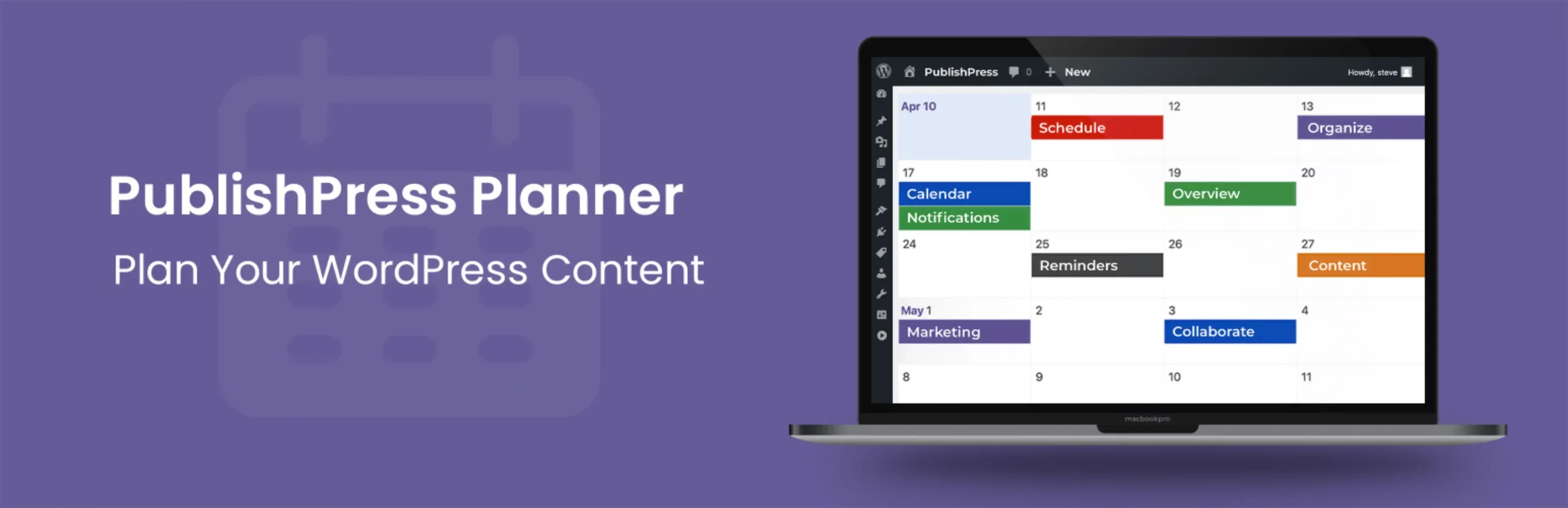
PublishPress Planner is a multipurpose WordPress plugin. It includes almost all the tools required for planning WordPress content management. In addition to the Kanban Board, the plugin also includes features like a Content Calendar, Content Overview, Kanban Board, and more.
The Kanban Board of the plugin allows you to show tasks in columns, like Idea, In Progress, Review, and Published. So, here also, you'll get a Trello-like feeling. This enables you to see the current status of each task. You can also assign tasks to team members, set deadlines, and track progress easily.
Key features of the Kanban Board of Publish Press:
- Easy to move cards between customizable columns using drag-and-drop
- Flawless integration with WordPress posts and pages for direct content management
- Track deadlines with due date indicators on task cards
- Allows you to assign tasks to team members with user role-based permissions
- Support for editorial comments and notes within task cards
- Mobile-responsive design for managing tasks on various devices
- Filtering options to view tasks by status, assignee, or deadline
- Displays a visual overview for easy-to-understand editorial planning
4. FluentBoards

FluentBoards is a simple and easy-to-use project management solution for WordPress. It has been designed to simplify your workflow management, task organization, effortless communication, and improved efficiency. So, you can count it as a multipurpose plugin as well.
Like most other plugins discussed above, FluentBoards also offers a Kanban Board. So, you can create personalized multi-stage workflows in the Kanban Board. But if you don't like the Kanban View, you can move to the table view option to see the current completion status of your project tasks.
Key features of the Kanban Board of FluentBoards:
- Offers comprehensive customization options to stylize the Kanban Board
- Allows you to manage unlimited workflows
- Provides a drag-and-drop interface to move cards between columns
- Easy to migrate projects from Trello and Asana to FluentBoards
- Shows task details, including due dates, descriptions, and attachments
- Multiple board creation for managing different projects or workflows
- Lets you exchange real-time updates for better team collaboration
- Mobile-responsive, so you can view task management on any device
5. Taskbuilder
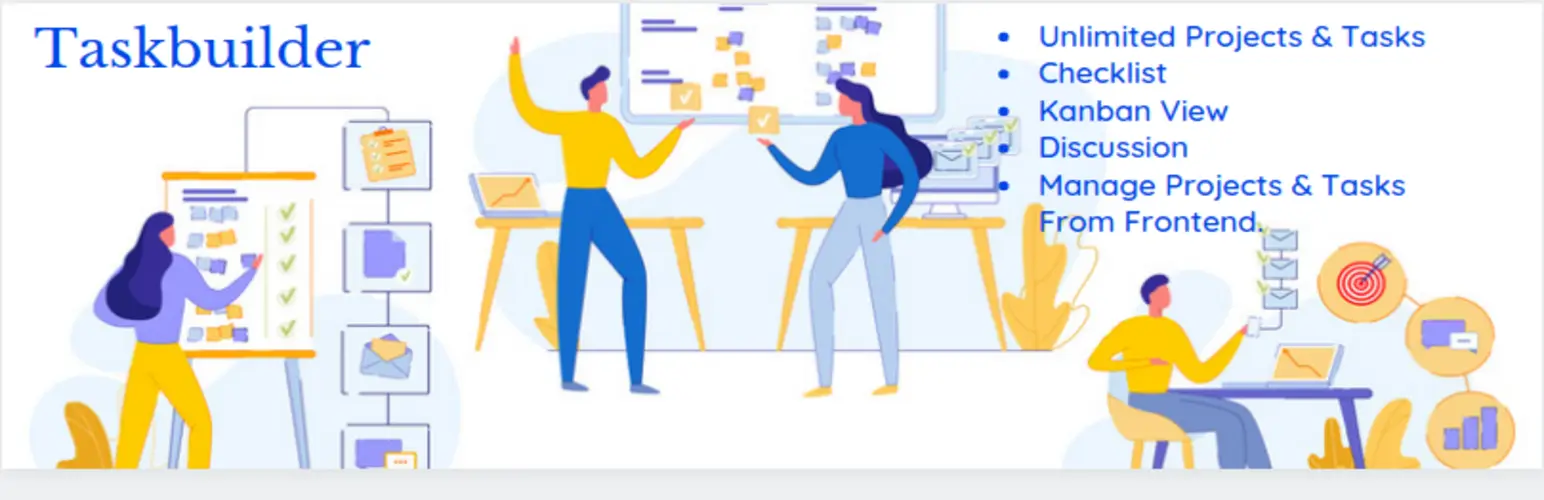
Taskbuilder is a new but promising project management plugin for WordPress. It works like popular tools such as Trello or Bitrix24, but can be operated inside your WordPress site. You can manage everything from the front end using simple shortcodes like [wppm_projects] and [wppm_tasks]. It works well with other plugins like BuddyPress and WooCommerce, making it a great fit for many websites.
Its Kanban Board feature gives you a visual way to manage your tasks using drag and drop. You can create your own columns and choose the order of statuses in the settings to manage sub-tasks. You can also filter tasks by name, project, category, priority, or team member. The board supports checklists and custom fields like text, numbers, dates, dropdowns, and file uploads.
Key features of the Kanban Board of Taskbuilder:
- Visual drag-and-drop interface for moving task cards across workflow columns
- Easy to filter Tasks by title, project name, status, category, priority, or user names
- Support for custom fields, including text, number, date, dropdown, and file upload
- Flawlessly work with WooCommerce and BuddyBoss
- Compatible with list and calendar views for flexible task management
- Releases regular updates to ensure smooth operations
6. Zephyr Project Manager

Zephyr Project Manager is another relatively new project manager plugin for WordPress. It covers almost everything a modern and user-friendly project management plugin must have. It offers an intuitive interface that allows you to create unlimited projects, tasks, and categories, which makes it ideal for freelancers, agencies, and businesses of all sizes.
The Kanban Board feature is available in Zephyr Project Manager in the Pro version. Like the other plugins mentioned above, it provides a visual and intuitive way to manage tasks by organizing them into customizable columns that reflect different stages of a project’s workflow, similar to tools like Trello.
Key features of the Kanban Board of Zephyr Project Manager:
- Allows you to visualize tasks in customizable columns to show project progress
- Supports drag-and-drop task cards for easy status updates
- Lets you create tasks directly within the Kanban Board
- Integrates with discussion panels for flawless team collaboration
- Enables file attachments within task cards for centralized information
- Offers column customization to match specific project needs
7. UpStream
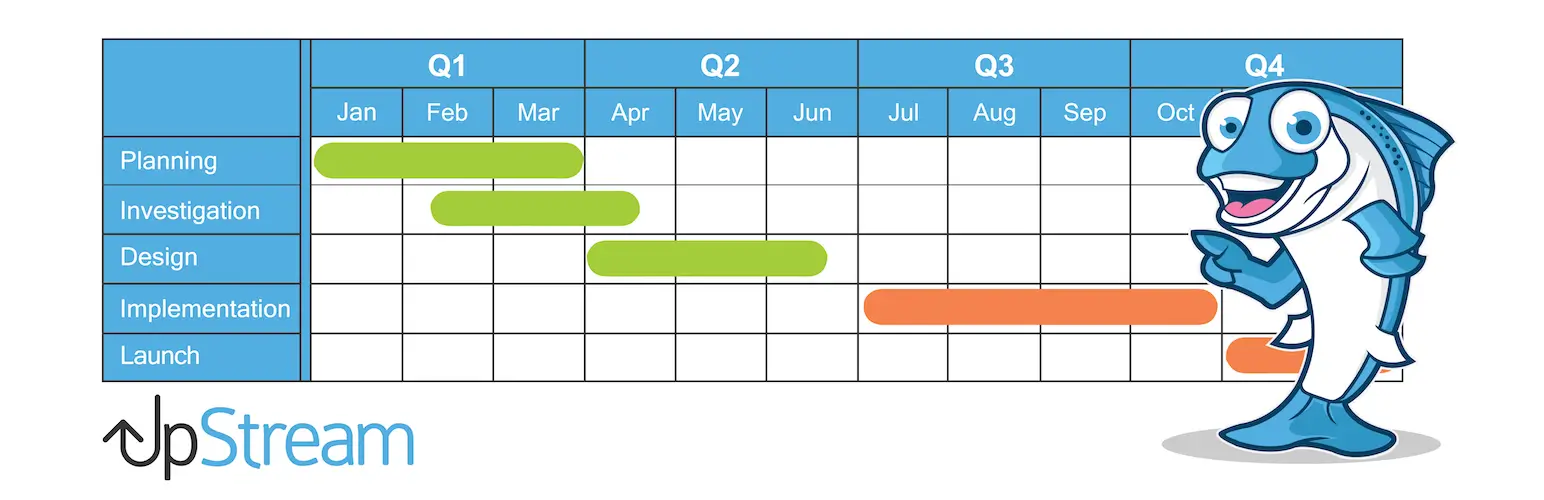
UpStream is a premium-only, flexible project management plugin. With this tool, you can create milestones, log bugs, add files, and give clients access to view their project updates. It’s useful for agencies, developers, and service-based teams who want to keep everything inside their WordPress site. The plugin supports custom fields, user roles, and progress reports.
UpStream offers a Kanban Board as a premium extension. This board gives you a visual way to manage your tasks by dragging and dropping them between different columns. You will get all the features that a Kanban Board must offer, as described in the above plugins.
Key features of the Kanban Board of UpStream:
- Easy to drag and drop tasks between columns for easy workflow updates
- View all project tasks in a visual, board-style layout
- Each task card displays the title, due date, and assigned user
- Filter tasks by project, user, or status directly on the board
- Fully responsive design for desktop, tablet, and mobile use
Final Thoughts – Which One Should You Choose?
Hope you have got a clear overview of the best WordPress Kanban Board plugins available online. It's now your time to choose the one that goes with your needs and requirements. But to be honest, the Kanban Board alone isn't enough to support complex project management in today's modern age.
Surely, you will need various other features like Gantt Chart, Time Tracker, Invoice Generator, Interactive Calendar, etc. You may even need payment gateway integration in many cases. So, it's better to choose a plugin that offers all the essential features you need, including the Kanban Board.
Only after that will it be possible for you to handle even complicated projects with efficiency. In this case, WP Project Manager could be a great solution. Because it's currently one of the best WordPress project management plugins, being used by lots of users every day.