
How to Run an Effective Email Marketing Campaign for Membership Websites
Email marketing is considered one of the most powerful ways to engage audiences, nurture leads, boost conversions, and increase sales. Any business involved in online today considers email marketing important along with all other digital marketing approaches.
So, what is email marketing? It's the process of sending targeted messages via email to a specific group of people to promote products or services, announce events, or share valuable information. According to numerous reports, the return on investment (ROI) in email marketing is around 4200%.
This means that, if rightly articulated, $1 invested in email marketing can yield $42 in revenue. This principle applies equally to membership websites. In this article, we'll cover a detailed guide on how to run an effective email marketing campaign for membership websites.
Let's get into it with some theoretical discussion at the beginning.
What Is a Membership Website?
A membership website is an online platform where users can access exclusive content and resources in return for a subscription fee. The primary goal of such platforms is to deliver valuable and helpful content to the users and make them come back repeatedly.
Membership platforms usually let two types of users to register on the platform – content creators and content users. Creators are allowed to monetize their expertise by selling their content (like articles, courses, tutorials, eBooks, videos, etc.) that users access in return for a fee as mentioned just above.
Often these platforms grant interaction among the members to ensure a vibrant community atmosphere. For example, some popular membership sites in the world are Patreon, MasterClass, LinkedIn Learning, The New York Times, and Membership Geeks.
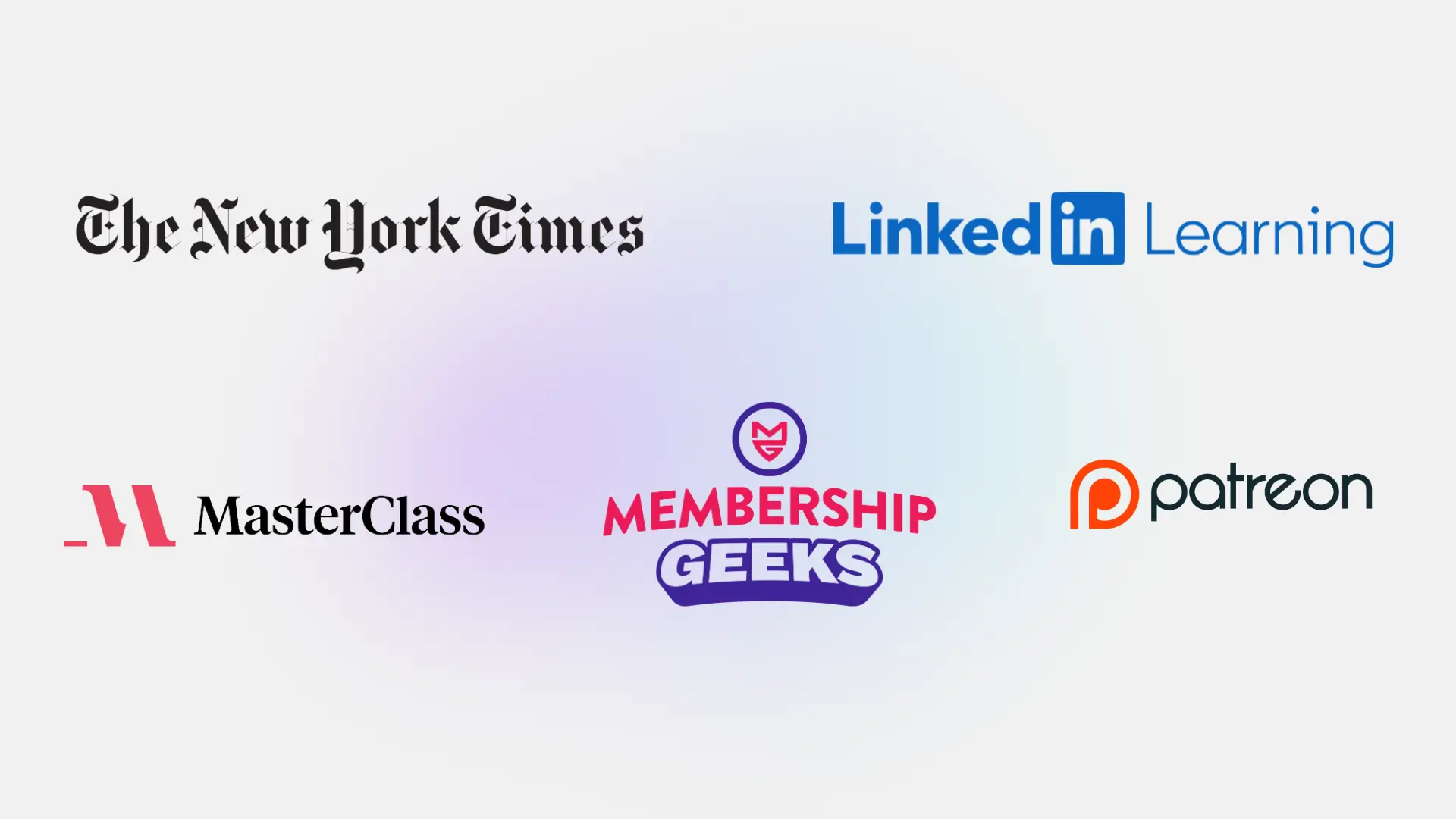
Why Effective Email Marketing Campaign is Important for Membership Websites
If you are still in doubt as to why email marketing is so important, the following points will clear it up. Keep reading the points.
a. One-to-One Communication
Email marketing provides a way to create one-to-one communication between the representative of the membership website and the audience. This is why, according to Statista, around 46% of smartphone users prefer to receive business communication via email.
b. High Return on Investment (ROI)
As already said above, the average ROI from email marketing is over 4200%, meaning $1 invested in email marketing can yield you $42. This is why even small and medium-sized businesses can also afford email marketing.
c. Cost-Effective Marketing
The average cost per email sent is about $0.01 to $0.02. This makes it a budget-friendly option for any membership website to reach a wide number of audiences to promote new offerings, send coupon codes to new users, announce the next campaigns, etc.
d. Measurable Results
Most email marketing tools include robust analytics by which you can easily measure the performance of your email campaigns. You can instantly check the bounce rate, email open rate, click-through rate, conversion rate, and more.
e. Easy to Nurture Leads
Lead nurturing becomes easier as email marketing facilitates one-to-one communication. Besides, by sending a series of automated emails on different occasions, you can guide potential audiences to buy new membership plans and explore the newly released content.
Explore this guide on how to convert leads into customers.
How to Run an Effective Email Marketing Campaign for Membership Websites

We are into the main part of this article. In this section, we'll detail a step-by-step guide on how to run an effective email marketing campaign for membership websites. Keep reading!
Step 01: Define Your Goals
Like any marketing campaign, you must have clear-cut goals and objectives for your email marketing campaign. Otherwise, you can't devise an effective campaign strategy to support the sales funnel. Some major goals for email marketing campaigns used by membership websites are:
- Customer acquisition
- Customer retention
- New content release notification
- Grow brand awareness
- Engage customers in an event
- Increase sales and conversions
- Build relationships
Now, you have to set goals separately for each campaign based on the environment and situation. For example, set the retention goal if you want existing customers to purchase a membership for other content. During Black Friday and Cyber Monday occasions, you can set sales and conversion goals.

Step 02: Grow an Email List
You obviously need a comprehensive email list to run the email marketing campaign. An email list is a collection of email addresses of businesses and individuals to whom you will send newsletters, messages, promotional updates, and any important notifications. Here's a guide on how to build an email list.
However, growing an email list is a comprehensive project. It typically consists of the businesses and individuals who have opted in to receive emails from you. So, growing a comprehensive email list becomes a big challenge. Some people tend to buy email lists from third-party sources. But it doesn't result in the long run as most users list unauthorized emails in the spam box.
This is why you must focus on growing the list organically. Things you can do in this case are:
- Embed Opt-In Forms on Your Website: By embedding opt-in forms to your heavily visited and well-ranked posts and pages, you can ask users to subscribe to newsletters.
- Leverage Social Media Platforms: Sharing the benefits of subscribing to your membership website on social media platforms can motivate users to submit their email addresses.
- Run Contests and Giveaways: Interested users must join your contests and giveaways events by using their email IDs. Thus, it can be a great way to collect and grow email lists.
- Offer Exclusive Membership Benefits: Offering exclusive benefits for newbie users is a proven tactic to boost both conversions and collect new leads.
- Give Some Free Access: Allow people to explore a certain percentage of content freely on your membership site. Once they create an account, you instantly get an email address.
By amalgamating all these tactics, you can surely give a jump in growing email lists. If you have further creative strategies, you can employ them along with the above ones.

Step 03: Segment the Email List
You may have a large number of subscribed users. But there is no guarantee that all users in every email campaign will be your target users. This is why your email list should be segmented according to the campaign types and goals. The biggest benefit of this is that it will surely increase the email open rate as well as the reputation of your email domain.
You can segment the email list based on the gender, location, age, subscription tenure, buying behavior, buying history, etc., of the users. Hope you will get a good result this way.
Step 04: Select an Email Marketing Tool
At this stage, you must have an email marketing tool. Otherwise, you can't send emails at once to a wide number of users. Besides, email marketing is monitored through various regulations, like the CAN-SPAM Act and GDPR policies.
If you try to send lots of emails manually from your Gmail or any other gateway, your account might be blocked due to suspicious activity. Email marketing tools, having the SMTP feature, can over this issue ensuring all compliance.
weMail is a great email marketing plugin. If your site is created with WordPress, you can easily integrate weMail into your website and start the email marketing campaign right away. Below we have listed some key features of the weMail plugin so you can decide why you should use it.
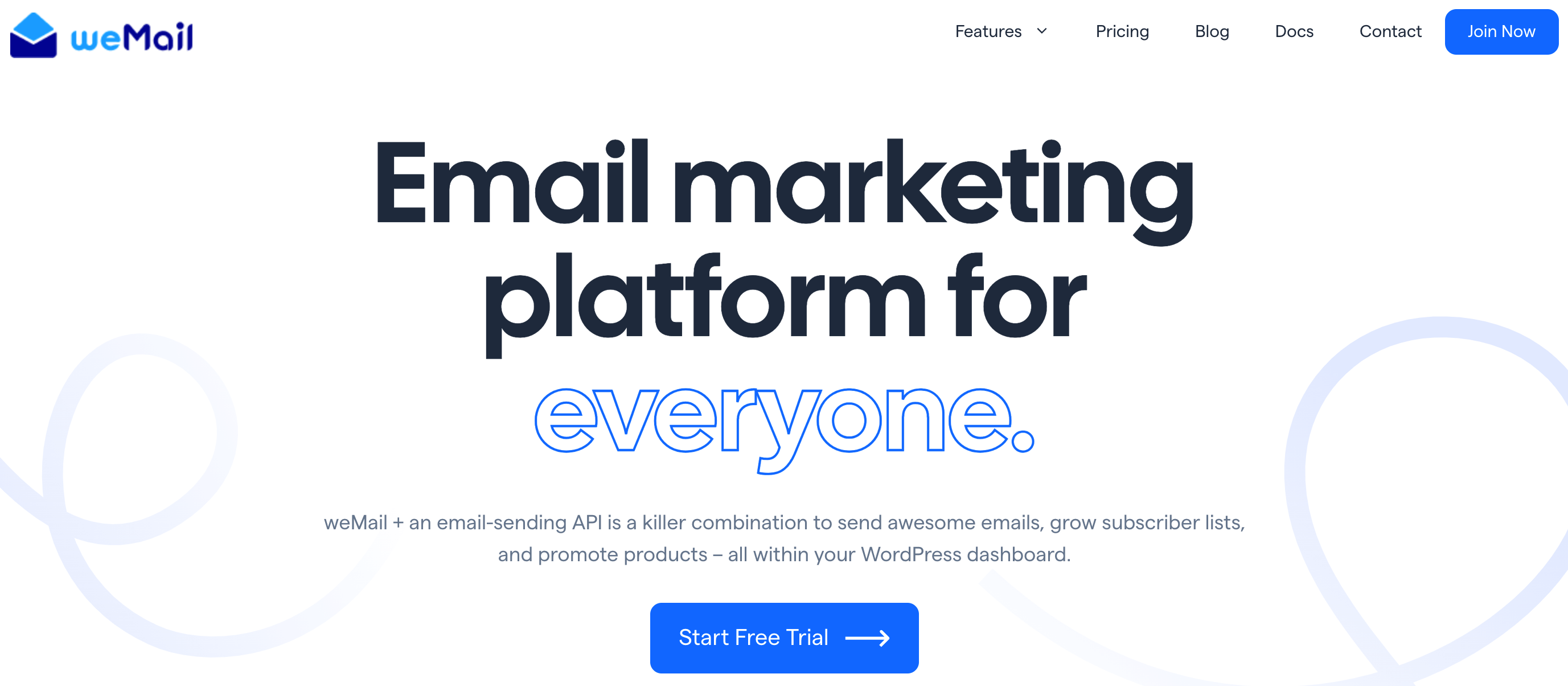
Key features of weMail:
- Email automation
- Segmentation
- A/B testing
- Massive integrations
- Popups and lead collection
- Granular Analytics
- Gateways
- Customizable templates
Exploring the weMail web page will help you decide why you may consider using this solution for your email marketing campaign.
Step 05: Design a Compelling Email & Template
An email is a simple digital message sent from one user to another via the electronic mailing system. Its main purpose is to convey formal, informal, or personal messages to the recipients. In general, emails are usually filled with text only. But in special cases, there may be some necessary links.
On the other hand, email templates have pre-designed layouts coded in HTML and CSS to create visually appealing emails. They can include text, images, videos, and CTA buttons alongside important messages, maintaining brand consistency. Email templates are highly useful in sending newsletters, promotional messages, and marketing emails.
So, depending on your campaign goals, sometimes you need to send just plain text emails, and sometimes you need to send emails designed with HTML templates. Here again, it's better to use an email marketing solution as they provide you with a huge collection of pre-designed templates that are easy to customize.
For example, weMail provides 120+ colorful different types of customizable email templates. You just have to select a template and customize it with your text, images, and CTA information.
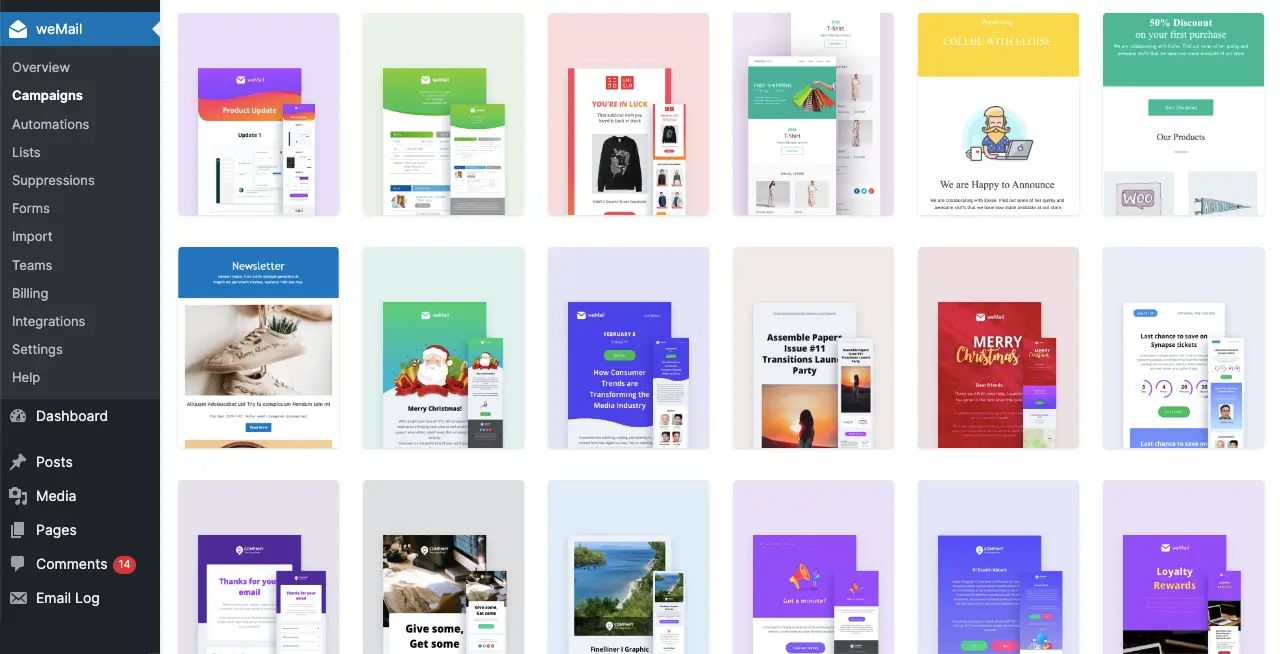
Step 06: Include a Strong Call to Action
You must add a Call-to-Action (CTA) section while designing a template. Because without a CTA section, it's impossible to convert users (email recipients). Below are the things you must consider when designing and adding call-to-action in your email marketing campaigns.
- Visual Design – The design of your CTA button is crucial. You should use the color and typography to maintain the brand consistency.
- Placement – Place the CTA button where it is easily visible to recipients. If the template is long, consider adding multiple buttons.
- Use Urgency and Incentives – Write your CTA copy in such a way that creates a sense of urgency. For example, your copies could be ‘Few Hours Left,' ‘Limited Offer,' ‘Few Items Left,' etc.
- Mobile Optimization – Check and ensure the CTA button works perfectly well on mobile devices alongside desktops.
Visit this post on email marketing CTA best practices.
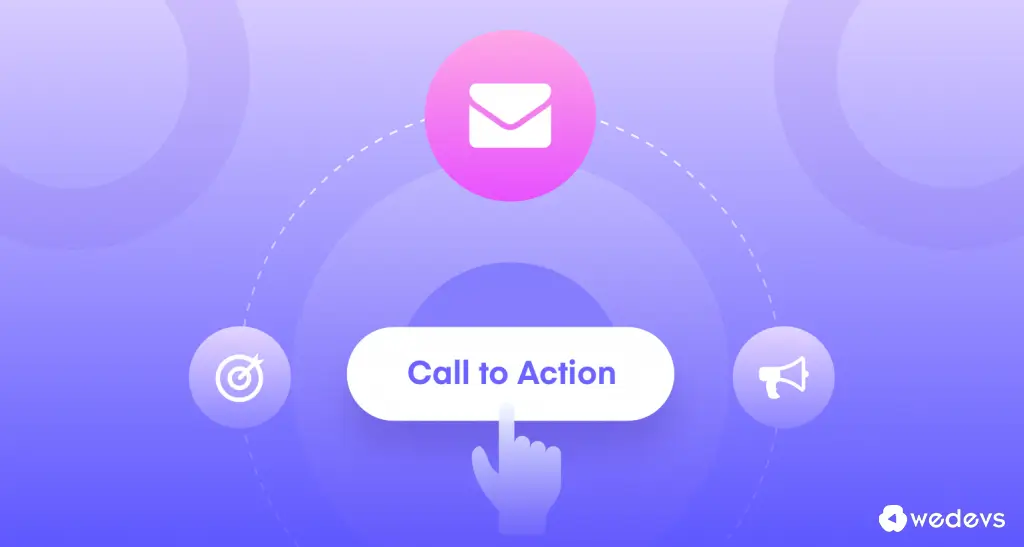
Step 07: A/B Test Your Emails
You should test whether your email reaches the users' inboxes perfectly, if the templates get broken, if the CTA buttons and links work perfectly, etc. The most effective way to do this is A/B testing. For that, you can first send emails to a few IDs in a short range.
If emails hit the recipient's inbox and the entire template works, you can conclude that your email design is fine. So, now you can confidently start your email campaign.
Note: If you start a campaign without A/B testing and find that most emails are bouncing and the HTML template is broken, it will definitely create a negative impression on the users. So, never should overlook the importance of A/B testing before commencing any marketing campaign.
Step 08: Run or Schedule the Campaign
It's now the time to run your email marketing campaign. But the advantage of having an email marketing solution like weMail is that you can schedule the campaign. This means you can schedule a series of email marketing campaigns. When the scheduled time arrives, the campaign will automatically run.
Its biggest benefit is that if your target audience is in a different time zone, you can schedule the campaign to go offline or to rest. Later, you can check the performance report at any time that is convenient for you.

Step 09: Monitor the Performance Metrics
Obviously, you should develop your next email marketing strategy based on the performance of the immediate last campaign. How recipients respond must be considered in your next campaign design. Below are the metrics you must consider to evaluate your email marketing campaign.
- Bounce rate
- Open rate
- Click-through rate
- Conversion rate
- Unsubscribe rate
- Email sharing/forwarding rate
- Return on investment
- Engagement over time
So, once an email campaign is finished, analyze its result and devise the next campaign, keeping the sales funnel in mind.
Bonus Point: Use WP User Frontend to Ease the Registration Process on Your Membership Site

WP User Frontend allows for the creation of custom forms so users can easily register on the membership website. So, suppose your site is designed with WordPress. In that case, the WP User Frontend plugin can provide you with a seamless way for both the content creators and users to register on your website and manage all the necessary activities from the front end.
This means content creators will be able to manage their profiles, submit posts, and upload content from the front end of your website. The same goes for content users (customers). They can explore and access the available content without having to log into your WordPress backend.
WP User Frontend is a popular plugin with a 4.5-star rating. It has a free version available on WordPress.org. If satisfied, you can quickly upgrade to the premium version.
Closing Up!
Finally, running an effective email marketing campaign for membership websites requires strategic approaches prioritizing engagement, personalization, and values. In addition to all the points we have covered above, don't forget to add compelling subject lines and valuable content to your emails.
Besides, if you ever find some email IDs that aren't opening your emails even after consecutively hitting the inbox for the last several campaigns, it's better to delete or move them to a separate segment. There is no need to keep them in the normal campaign list.
Maybe these ID owners are no longer logging into these emails. In this way, if you can cherry-pick and eliminate dead email IDs, your email list will be clean, and my marketing costs will also be reduced.