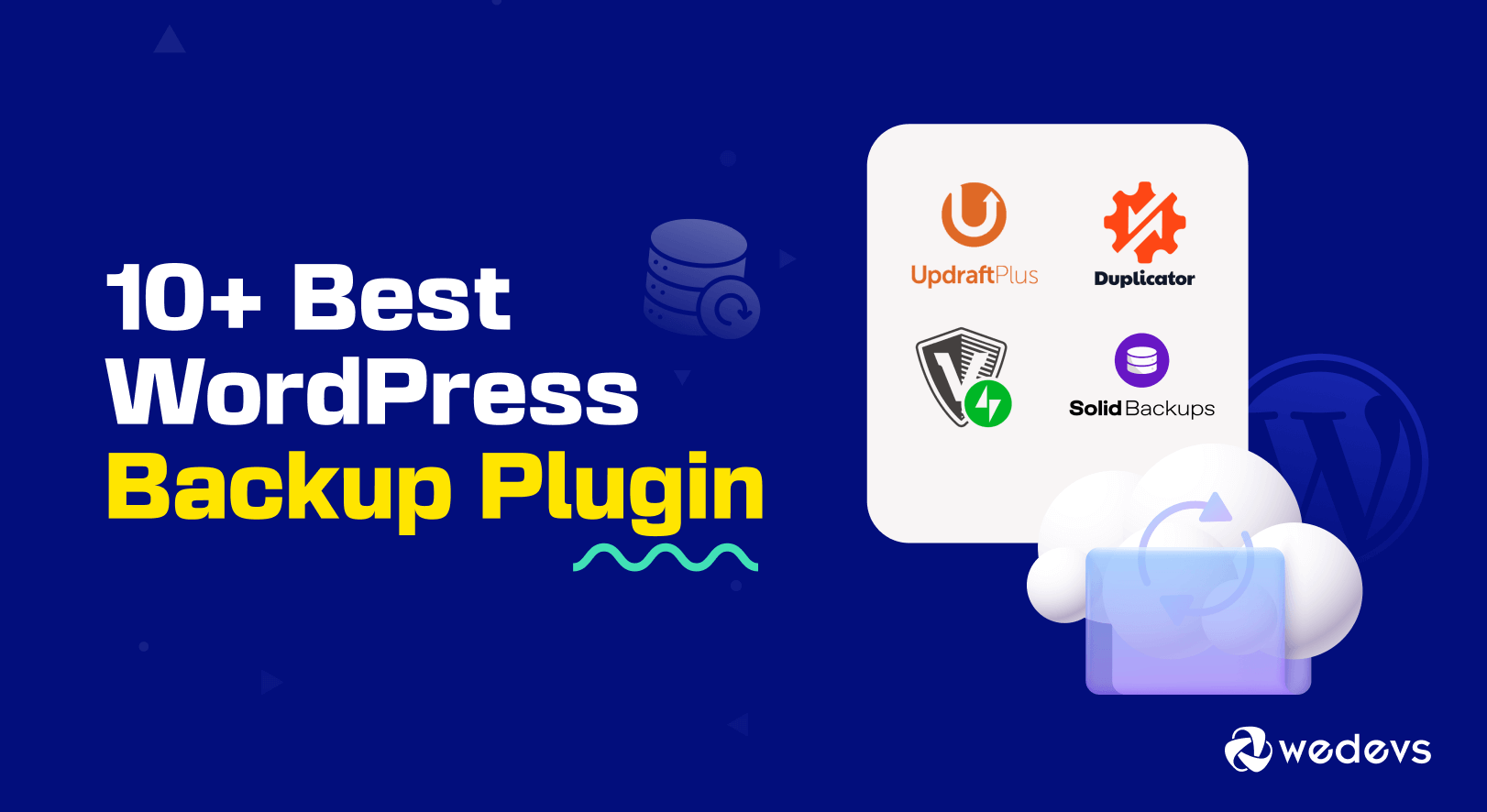
10+ Best WordPress Backup Plugins for 2026
Are you looking for the best WordPress backup plugins? You have come to the right place.
When you are running a website, you will face many challenges. The website can crash or face security issues that may erase all your website data. A WordPress backup plugin will help you recover those data.
Through our hands-on experience handling many websites and using backup plugins, we have listed the 11 best WordPress backup plugins.
We will start with-
Why You Need a WordPress Backup Plugin for Your Website
A WordPress backup plugin is essential for protecting your website's data and make sure you can quickly recover from any unexpected issues. Here are several reasons why having a reliable backup solution is crucial for any WordPress site:
Roughly 13000 WordPress sites get attacked every day. This equals 390000 attacks per month and 4.7 million a year.
You can read our guide on–> how to protect your website from outisde attacks.
These are alarming stats and it puts more emphasis on why having a backup plugin is important.
WordPress backup plugin will help you protect your data and also recover data with ease if there is any mishap. As the plugins will take automated and regular backups, you won’t need to worry about manually backing up your data.

Moreover, a WordPress backup plugin will help you with website migration and cloning.And with integrations with Google Drive, Dropbox, or Amazon S3, they make sure your data is safe offsite as well.
Some backup plugins also include additional security features such as malware scanning and site monitoring.
So, you can see why having a WordPress backup plugin is important for every website.
Before you go ahead and install any backup plugin, first you need to know what features you need in a backup plugin-
What to Look for in a WordPress Backup Plugin
Choosing the right WordPress backup plugin is crucial for ensuring your website's data is secure and easily recoverable. Here are the key factors to consider when selecting a backup plugin:
- Backup Options: Look for a plugin that offers flexible backup options, including full-site backups, database-only backups, and file-only backups. This allows you to customize the backup process according to your needs.
- Scheduling and Automation: A good backup plugin should allow you to schedule backups automatically at regular intervals. This ensures that your data is always up-to-date without requiring manual intervention.
- Storage Locations: Ensure the plugin supports multiple remote storage options such as Google Drive, Dropbox, Amazon S3, and FTP. Storing backups offsite provides an additional layer of security in case of server failures.
- Restoration Capabilities: Quick and reliable restoration is crucial. The plugin should allow you to easily restore your website from a backup with minimal downtime. Check for one-click restore options and ensure the process is easy.
- Incremental Backups: Incremental backups save only the changes made since the last backup. This is efficient in terms of storage space and reduces server load. It’s particularly useful for larger sites with frequent updates.
- Site Migration and Cloning: Some backup plugins offer site migration and cloning features, so it is easy to move your website to a new host or set up a staging environment. This functionality can save you time and effort.
- Security Features: Additional security features such as malware scanning, encryption of backups, and secure storage options are important. These features help protect your backups from unauthorized access and malware threats.
- Performance Impact: The plugin should not significantly impact your website’s performance. Check reviews and performance tests to ensure they run efficiently without slowing down your site.
Now, let's see the best WordPress backup plugins-
Best WordPress Backup Plugin: A Comprehensive List

Although many hosting providers offer backup options, you shouldn't rely on them solely. You should have a backup plugin to keep a backup of your backup.
After going through somewhat various plugins, we have listed the 11 best WordPress backup plugins.
Here they are-
- UpdraftPlus
- Jetpack VaultPress Backup (now Jetpack Backup)
- BackWPup
- BlogVault
- Solid Backups (Formerly, Backup Buddy)
- All-In-One WP Migration
- WP Time Capsule
- WPvivid
- Duplicator
- Backup Migration
- WP Database Backup
Now let's see them in detail-
1. UpdraftPlus

UpdraftPlus is a popular WordPress backup plugin that offers both automatic and manual backups. It supports multiple cloud storage options, easy to store your backups off-site for added security. The plugin features an easy restoration process, database encryption for enhanced security, and incremental backups to save server resources. Additionally, it is compatible with WordPress multisite installations.
Features:
- Automatic and manual backups.
- Supports multiple cloud storage options.
- Easy restoration process.
- Database encryption.
- Incremental backups.
- Multisite compatible.
Pros:
- User-friendly interface.
- Free version available.
- Comprehensive cloud support.
Cons:
- Some advanced features are premium-only.
- The initial setup can be complex.
Pricing: Premium starts at $70/year.
Comment: If you are looking for expertise in cloud storage, then Updraftplus is the right choice. But you need to upgrade to its premium version in order to unlock all the advanced features.
2. Jetpack VaultPress Backup (now Jetpack Backup)

Jetpack VaultPress Backup, provides real-time backups and one-click restores. It offers automated daily backups, malware scanning, activity logs, and priority support, so that your website is always protected and easily restorable. Integration with Jetpack means seamless functionality and comprehensive security.
Features:
- Real-time backups.
- One-click restores.
- Automated daily backups.
- Malware scanning.
- Activity logs.
- Priority support.
Pros:
- Integrated with Jetpack.
- Reliable real-time backups.
- Excellent customer support.
Cons:
- Requires Jetpack subscription.
- Can be resource-intensive.
Pricing: Starts at $4.95/month.
Comment: Jetpack is for premium users as it is expensive and you need to install other Jetpack plugins to purchase the subscription. Also, you need to pay $4.95 per month per website to activate unlimited backup.
3. BackWPup

BackWPup is a versatile backup plugin for WordPress that allows you to schedule backups and store them in multiple cloud services. It offers database optimization, file compression, multisite support, and log file management, so that your site’s data is secure and well-maintained.
Features:
- Scheduled backups.
- Cloud storage support.
- Database optimization.
- File compression.
- Multisite support.
- Log files management.
Pros:
- Comprehensive free version.
- Versatile storage options.
- Detailed logs and reports.
Cons:
- Premium support is paid.
- Limited customer support in the free version.
Pricing: Premium starts at $69/year.
Comment: This plugin can be considered value for money. You will get more advanced features in the premium version but it has all the features you want is a backup plugin.
4. BlogVault

BlogVault is a reliable backup service known for its real-time backups. It provides a staging environment, website migration, uptime monitoring, and malware scanning. BlogVault is particularly noted for its ease of use and reliability. It has become a preferred choice for many WordPress users.
Features:
- Real-time backups.
- Incremental backups.
- Staging environment.
- Website migration.
- Uptime monitoring.
- Malware scanning.
Pros:
- Highly reliable.
- Easy migrations.
- Great customer support.
Cons:
- Premium-only service.
- Pricing can be high for small sites.
Pricing: Starts at $149/year.
Comment: The most expensive backup plugin in the list. But it has feature that enables you to create a backup of your website after a certain time has passed.
We have a blog on BlogVault review. You can check our blog to learn more about this backup plugin.
5. Solid Backups (Formerly, Backup Buddy)

Solid Backups, previously known as Backup Buddy, is a comprehensive backup solution for WordPress. It allows scheduled backups, supports multiple storage destinations, and offers full and partial backups. Additionally, it provides malware scans and database and file restoration, a good choice for complete site security.
Features:
- Scheduled backups.
- Multiple storage destinations.
- Full and partial backups.
- Easy site migration.
- Malware scans.
- Database and file restoration.
Pros:
- Comprehensive backup solution.
- Supports multiple storage options.
- Easy-to-use interface.
Cons:
- Premium-only service.
- Annual renewal required.
Pricing: Starts at $99/year.
Comment: If you want to create a backup of only a part of your website, then you can use this backup plugin.
6. All-In-One WP Migration

All-In-One WP Migration is a powerful plugin for migrating WordPress sites. It offers unlimited site size export, drag-and-drop site import, and supports a variety of storage options. The plugin is mobile device compatible and includes a multisite extension, making migrations simple and efficient.
Features:
- Unlimited site size export.
- Drag-and-drop site import.
- Supports a variety of storage options.
- No dependency on PHP extensions.
- Mobile device compatible.
- Multisite extension.
Pros:
- User-friendly.
- Efficient migration process.
- Supports large sites.
Cons:
- Some features are premium-only.
- Limited free storage options.
Pricing: Premium starts at $69.
Comment: If you want migration options along with backup features, then this plugin is for you.
7. WP Time Capsule

WP Time Capsule is a backup plugin that focuses on incremental and real-time backups. It integrates seamlessly with various cloud storage services and offers easy restores, staging and cloning, and backup encryption, which is why it is an efficient choice for dynamic websites.
Features:
- Incremental backups.
- Real-time backups.
- Easy restores.
- Cloud storage integration.
- Staging and cloning.
- Encryption of backups.
Pros:
- Resource-efficient.
- No duplicates.
- Ideal for dynamic sites.
Cons:
- Requires a cloud account.
- Limited features in the free version.
Pricing: Starts at $49/year.
Comment: This WordPress backup plugin is all about its interface. It has a calendar view that shows backups taken on any date.
8. WPvivid

WPvivid is a comprehensive backup and migration plugin for WordPress. It offers one-click backups, automatic scheduled backups, cloud storage options, and website migration. Additionally, it includes a staging environment and database backups, a robust tool for managing your website's security and data integrity.
Features:
- One-click backups.
- Automatic scheduled backups.
- Cloud storage options.
- Website migration.
- Staging environment.
- Database backups.
Pros:
- Comprehensive free version.
- Easy to use.
- Great customer support.
Cons:
- Premium features can be costly.
- Learning curve for beginners.
Pricing: Premium starts at $49/year.
Comment: The free version of this plugin restricts full site backup. You need to upgrade to premium version to backup your full site.
9. Duplicator

Duplicator is a highly regarded plugin for backing up and migrating WordPress sites. It allows manual backups of entire sites or specific parts, such as plugins and databases. It also enables cloning or moving sites without downtime.
Features:
- Manual backups.
- Full site migration.
- Cloning capability.
- Drag-and-drop installs.
- Scheduled backups.
- Cloud storage support.
Pros:
- Comprehensive free version.
- Efficient migration.
- Easy to use.
Cons:
- Free version lacks cloud storage.
- Premium features are pricey.
Pricing: Starts at $49.50/year.
Comment: The free version allows you to take full or database-only backups. To back up to third-party cloud storage services, you’ll need to upgrade to the pro version.
10. Backup Migration

Backup Migration is a user-friendly plugin focused on backup. It supports scheduling automatic backups and allows complete site migrations with minimal effort.
Features:
- One-click restores.
- Selective backups.
- Automatic backups.
- Simple migration process.
- Free version available.
- Email notifications.
Pros:
- Extremely easy to use.
- Affordable premium options.
- Suitable for beginners.
Cons:
- Limited features compared to others.
- The free version has restrictions.
Pricing: Premium starts at $29.98/license.
Comment: If you have a small website then you can use this backup plugin. The free version limits the backup size to 2GB.
11. WP Database Backup

WP Database Backup specializes in creating database backups easily. It offers both manual and automatic backups and integrates with various cloud storage options.
Features:
- One-click backups and restores.
- Scheduled backups.
- Cloud storage integration.
- Direct download from the dashboard.
- Easy configuration.
- Email notifications.
Pros:
- Simple setup.
- Affordable premium options.
- Reliable performance.
Cons:
- Limited to database backups.
- Premium features required for full functionality.
Pricing: Premium starts at $149/year.
Comment: This plugin only offers database backups, it’s still a good option for users who only need to protect their content, settings, and user information.
Summary: Best WordPress Backup Plugin
Here's a summary table for the listed WordPress backup plugins:
| Plugin | Features | Pros | Cons | Pricing | Verdict |
|---|---|---|---|---|---|
| UpdraftPlus | Automatic/manual backups, cloud support, easy restoration, database encryption, incremental backups, multisite compatible | User-friendly, free version, cloud support | Advanced features premium-only, setup complex | Free; Premium $70/year | Extensive cloud storage options |
| Jetpack Backup | Real-time backups, one-click restores, daily backups, malware scanning, activity logs, priority support | Integrated with Jetpack, real-time backups, excellent support | Jetpack subscription needed, resource-intensive | Starts $4.95/month | Real-time backups ideal for high-traffic sites |
| BackWPup | Scheduled backups, cloud storage, database optimization, file compression, multisite support, log management | Comprehensive free version, versatile storage, detailed logs | Premium support paid, limited free support | Free; Premium $69/year | Robust free version for budget-conscious users |
| BlogVault | Real-time backups, incremental backups, staging environment, migration, uptime monitoring, malware scanning | Highly reliable, easy migrations, great support | Premium-only, expensive for small sites | Starts $149/year | Staging environment useful for testing |
| Solid Backups | Scheduled backups, multiple storage options, full/partial backups, site migration, malware scans, restoration | Comprehensive, multiple storage options, user-friendly | Premium-only, annual renewal | Starts $99/year | Easy migration between hosts |
| All-In-One WP Migration | Unlimited site export, drag-and-drop import, various storage options, no PHP dependencies, mobile compatible, multisite extension | User-friendly, efficient migration, large site support | Premium features, limited free storage | Free; Premium $69 | Simple migration process |
| WP Time Capsule | Incremental backups, real-time backups, easy restores, cloud integration, staging/cloning, encryption | Resource-efficient, no duplicates, dynamic sites | Requires cloud account, limited free version | Starts $49/year | Efficient resource usage and quick backups |
| WPvivid | One-click backups, scheduled backups, cloud storage, migration, staging, database backups | Comprehensive free version, easy to use, great support | Premium can be costly, learning curve | Free; Premium $49/year | Simplifies complex tasks for beginners |
| Duplicator | Manual backups, full site migration, cloning, drag-and-drop installs, scheduled backups, cloud support | Comprehensive free version, efficient migration, easy to use | Free lacks cloud storage, premium pricey | Starts $49.50/year | Excels in site migration and cloning |
| Backup Migration | One-click restores, selective backups, automatic backups, simple migration, email notifications | Extremely easy to use, affordable premium, beginner-friendly | Limited features, free version restrictions | Free; Premium $29.98 | Great choice for users new to backups |
| WP Database Backup | One-click backups/restores, scheduled backups, cloud integration, direct download, easy config, email notifications | Simple setup, affordable premium, reliable | Limited to database backups, premium features | Free; Premium $149/year | Perfect for reliable and easy database backups |
Final Verdict on the Best WordPress Backup Plugin
We are at the end of our article and hopefully, you now know what backup plugin you want to install on your WordPress site.
Choosing the right backup plugin for your WordPress site depends on your specific needs. We have created a summary for your convenience-
- UpdraftPlus: Ideal for users seeking extensive cloud storage options and a balance between free and premium features.
- Jetpack Backup: Best for high-traffic sites needing real-time backups and integrated security.
- BackWPup: Suited for budget-conscious users who need a robust free version.
- BlogVault: Perfect for those requiring reliable backups with a staging environment.
- Solid Backups: Excellent for comprehensive backup and easy migration.
- All-In-One WP Migration: Great for users looking for a easy migration process.
- WP Time Capsule: Efficient for dynamic sites needing incremental backups.
- WPvivid: Accessible for beginners with its one-click backups and migrations.
- Duplicator: Ideal for developers needing efficient site migration and cloning.
- Backup Migration: Best for simplicity and ease of use, particularly for beginners.
- WP Database Backup: Perfect for simple and reliable database backups.
You need to select the right backup plugin so that your website's data remains safe and easily recoverable.
You can choose one from the list that fits your requirements and keep your website safe.

