
What to Consider When Choosing the Best Customer Service Software for eCommerce
In the dynamic world of eCommerce, where customers reign supreme, providing exceptional customer service is non-negotiable. Whether you're a budding online store or a thriving eCommerce giant, the ability to respond swiftly, efficiently, and effectively to your customers' needs can set you apart from the competition and foster brand loyalty.
But how do you juggle the myriad of customer inquiries and issues without breaking a sweat? The answer lies in choosing the right customer service software for eCommerce, your trusty companion in the world of online retail.
In this guide, we will explore the vital aspects you should consider when selecting the best customer service software tailored for the world of eCommerce. From multi-channel support to automation and ease of use, we'll unveil the secrets to enhancing your customers' experience and growing your eCommerce empire.
So, let's embark on this journey to discover the perfect tool that will make your eCommerce customer service a resounding success.
What is Customer Service Software?

Customer service software is a platform that automates, manages, and tracks customer interactions across multiple channels. It is a central hub for all customer-related communications, enabling businesses to respond to inquiries quickly and efficiently.
Some common customer service software features include ticket management, knowledge base management, live chat, social media integration, and analytics.
Using customer service software enhances customer satisfaction by providing quick and efficient responses to customer inquiries, reducing response times, and enabling businesses to resolve issues promptly. It also reduces the workload for customer support agents, enabling them to focus on more complex issues and providing better customer support.
They help businesses improve their overall customer service strategy by providing valuable insights into customer behavior, preferences, and pain points.
Customer service software in eCommerce is valuable for businesses looking to streamline their customer support operations and provide better customer service. It enables businesses to manage customer inquiries across multiple channels, track customer data, and gain valuable insights into customer behavior, preferences, and pain points.
Businesses can use customer service software for eCommerce to enhance customer satisfaction, improve customer support strategy, and grow their brand.
Customer Service Applications: Features to Look for

When selecting the best customer service application for your eCommerce business, it's crucial to carefully evaluate the features offered by different options. Here are some key features you should consider:
Multi-channel Support
Despite 95% of marketers acknowledging the significance of multichannel marketing for targeting, only 73% claim to have implemented a multichannel strategy.
This goes to show how important a multichannel support strategy can be for an eCommerce business. Customers expect to reach out to businesses through various channels such as email, chat, phone, and social media.
Look for customer service solutions that offer multi-channel support, allowing you to efficiently manage customer inquiries from different channels in a unified manner. This will help you provide prompt and consistent support across all channels, enhancing the overall customer experience.
Ticket Management System
A ticket management system is an essential feature of customer service software for eCommerce that helps you streamline and prioritize customer inquiries. It allows you to create, assign, and track tickets, ensuring that each inquiry is addressed in a timely manner.
Ticket management directly impacts customer experience (CX) as it ensures customer satisfaction and instills loyalty among the customer base. Look for software that offers robust ticket management capabilities, such as customizable ticket workflows, automated routing, and escalations, to manage customer inquiries and provide timely resolutions efficiently.
Knowledge Base Management
Helping someone with an issue will always inherently have an element of dependence on it and require more time. A more sustainable and time-efficient approach is the DIY method, and the sole purpose of the knowledge base is to empower DIY.
The knowledge base has quickly become one of the most critical aspects of customer service in recent years. 51% of customers prefer a knowledge base to more traditional avenues of support such as email or phone.
Look for customer service software offering a comprehensive knowledge base management system, enabling you to create, organize, and publish articles. A well-maintained knowledge base can empower your customers to self-serve, reducing the volume of support requests and freeing up your agents' time.
Reporting and Analytics
52% of customers have cut ties with a business due to poor customer service. This just goes to emphasize how crucial your customer service strategy is to your eCommerce business. Data-driven decision-making is crucial in ensuring excellent customer service.
Look for software with robust reporting and analytics features, allowing you to track and measure key performance indicators (KPIs) such as response time, resolution time, and customer satisfaction.
This will enable you to identify areas that need improvement and make informed decisions to optimize your customer service processes.
Integrations with Other Tools
Consider the integrations offered by customer service software for eCommerce with other tools that you use in your business. Integration with tools such as CRM systems, help desk software, and communication platforms can streamline your workflow, improve efficiency, and provide a seamless experience for both your agents and customers.
Look for software that offers a wide range of integrations to ensure smooth collaboration across your eCommerce organization. For example, ThriveDesk has internal integrations such as Freemius, FluentCRM, FunnelKit, Slack, etc., and platform integrations with WordPress, Wix, Squarespace, SureCart, etc.
Automation and Workflows

Help desk automation and workflows can significantly affect how efficiently and effectively your help desk operates. By automating repetitive and time-consuming tasks, you can free up your support staff to focus on more complex and high-priority issues.
This can lead to faster response times, improved customer satisfaction, and a more efficient overall help desk operation. Here are some examples of how automation and workflows can be used to improve your help desk:
- Automatic ticket routing: Tickets can be automatically assigned to the appropriate support staff based on predefined rules, such as the type of issue or the customer's location. This can help ensure that tickets are handled by the staff members who are best equipped to resolve them.
- Canned responses: Predefined responses can be created and used to quickly respond to common questions or issues. This can help reduce the time it takes to respond to tickets, freeing up your support staff to focus on other tasks.
- Escalation rules: Tickets can be automatically escalated to higher-level support staff if they remain unresolved after a certain amount of time. This can help ensure that no tickets fall through the cracks and that customers receive the assistance they need in a timely manner.
- Integration with other tools: Integrating your help desk software with tools like CRM or project management software can help streamline workflows and automate tasks. This can free up your support staff to focus on more important things, such as providing excellent customer service.
Ease of Use: Streamlining Your Support Experience
In the fast-paced realm of eCommerce, efficiency and simplicity are paramount. This extends to the very software that empowers your customer service team. When evaluating customer service software for eCommerce, one of the critical factors to consider is its ease of use.
- User-Friendly Interface: The software should offer a clean, well-organized interface that both your support staff and customers can navigate effortlessly. Buttons and menus should be intuitive, ensuring that users can swiftly find what they need without confusion.
- Mobile Accessibility: In today's mobile-centric world, your customer support team should be able to respond to queries while on the go. Hence, the software should be easily accessible on mobile devices, enabling your staff to provide swift responses from anywhere.
- Self-Service Portal: A self-service portal is a valuable asset. It empowers customers to submit and track their support requests independently, reducing their reliance on direct support communication. This feature not only enhances customer experience but also lightens the workload on your support staff, allowing them to focus on more intricate issues.
Choosing customer service software with an emphasis on ease of use is pivotal. It ensures your team and customers can navigate the system seamlessly, fostering efficient interactions and boosting overall satisfaction.
The Best Value: Looking at Pricing Models for Customer Service Software
Pricing is another crucial factor to consider when selecting the best customer service application for your business. Different software providers offer various pricing models, and understanding them can help you make an informed decision. Here are some common pricing models for customer service applications:
Per Agent
In this pricing model, you are charged based on the number of agents or customer service representatives who will be using the software. This model is typically suitable for businesses with a smaller team or limited budget, as you only pay for the number of agents you need.
However, the costs can increase as your team grows, making it less cost-effective in the long run.
| Pros | Cons |
| Cost-effective for small teams | Costs can increase as the team grows |
| Pay only for the number of agents needed | May not be suitable for larger teams |
Per User
In this pricing model, you are charged based on the number of users who will be accessing the software. This model suits businesses requiring customer service software for multiple departments or teams, such as sales, marketing, and support. It allows multiple users to access the software with their unique login credentials.
However, it may not be ideal for businesses with a large number of users, as the costs can add up quickly.
| Pros | Cons |
| Suitable for businesses with multiple departments or teams. | Costs can add up for large user bases. |
| Allows multiple users with unique login credentials | May not be cost-effective for small teams. |
Freemium
Freemium is a pricing model that offers a free version of the software with limited features, and additional premium features are available at an additional cost. This model allows businesses to try out the software before committing to a paid plan and can be suitable for small businesses with limited budgets.
However, it may not offer all the advanced features needed for comprehensive customer service management.
| Pros | Cons |
| Free version available for limited features | Limited features in the free version |
| Allows businesses to try before committing to a paid plan | May require additional costs for advanced features |
Subscription-based
In this pricing model, you pay a fixed monthly or annual subscription fee to access the software and its features. This model often includes all the features and allows for unlimited users or agents. It can be cost-effective for businesses with larger teams or higher customer service requirements.
| Pros | Cons |
| Fixed subscription fee | May have higher upfront costs |
| Often includes all features and allows for unlimited users or agents | May not be suitable for businesses with very limited budgets |
Consider your budget, team size, and feature requirements when evaluating pricing models for customer service software. Choose a model that aligns with your budget and balances features and costs for your business needs.
Best Customer Service Software for eCommerce- The Top Contenders
Currently, the market is awash with various different types of customer service software. Each with its own strengths, weaknesses, use cases, etc. We’ve rounded up some of the best out there that are preferred by the majority of eCommerce businesses.
Comparisons at first glance
| Product | Free Trial | Rating | Key features | Best suited for |
| ThriveDesk | 7 days | 4.7/5 | WPPortal, Shared Inbox, Unified Inbox, Knowledge Base, Workflow Automation, Various Integrations, Reports | For small eCommerce and SaaS businesses |
| GrooveHQ | 7 days | 4.6/5 | Shared Inbox, Knowledge Base, Product Integration, Abandoned Cart Recovery, Order Tracking | For small eCommerce businesses |
| Help Scout | 14 days | 4.10/5 | Shared inbox, Knowledge base, Live chat, Collaboration tools, Reporting, Customer satisfaction surveys, Mobile apps | For businesses of all sizes in SaaS and eCommerce industry |
1. ThriveDesk

ThriveDesk is a help desk software that helps businesses manage and streamline their support operations. It offers a range of features, including ticket management, live chat, and a knowledge base. ThriveDesk is designed to be simple to use and affordable, making it a good option for small businesses.
ThriveDesk is a cloud-based software, meaning you can access it from anywhere with an internet connection. This makes it a convenient option for businesses with remote employees or customers who need support outside of business hours.
ThriveDesk offers many features that can help you improve your customer service operations. These features include:
ThriveDesk Features
- Shared Inbox: Centralized customer support view and management.
- Live Chat: Real-time customer chat.
- Knowledge Base: Self-service knowledge articles and FAQs.
- Reporting: Ticket volume, response time, and customer satisfaction data.
- Integrations: Connects with other software.
- Customization: Tailor software to your needs and brand.
- WPPortal: Custom communications portal.
- Assistive AI: AI-powered editing options.
- Cloud-based: Offers unparalleled flexibility, scalability, and accessibility, making it the superior choice for modern businesses.
| ThriveDesk Pros | ThriveDesk Cons |
| Simple to use, clean, and intuitive interface | Some features are only available in the paid plan |
| Affordable | No mobile app |
| Cloud-based | |
| Wide range of Integrations (FunnelKit, Slack, WordPress, Surecart, Freemius, etc) | |
| Wide variety of customizations (Including live chat) |
ThriveDesk Pricing
| Basic | $8/user per month, billed monthly.$6/user per month, billed annually. |
| Pro | $15/user per month, billed monthly.$12/user per month, billed annually. |
Explore ThriveDesk tutorials and user guides to get a better understanding.
2. GrooveHQ

GrooveHQ is a versatile customer support and helpdesk software that offers an array of features tailored to businesses of all sizes, including eCommerce companies.
With a strong focus on simplifying customer interactions, GrooveHQ enables businesses to efficiently manage support inquiries, route tickets, and provide timely, effective responses. Its email ticketing system allows businesses to handle customer support emails, improving response times and ensuring that each inquiry is addressed promptly.
For eCommerce businesses, GrooveHQ is a valuable tool that helps manage high volumes of customer inquiries, streamline support processes, and create a more organized approach to customer service.
The software provides knowledge base management and customer relationship management (CRM) tools, enhancing customer interactions and offering self-service options through a comprehensive knowledge base.
GrooveHQ's compatibility with popular eCommerce platforms and its integration capabilities with essential tools make it an excellent choice for online businesses seeking to optimize their customer support operations and deliver exceptional customer experiences.
GrooveHQ Features
- Shared inbox: Collaborate on customer tickets and ensure quick issue resolution.
- Ticket routing: Efficiently assign tickets to departments or agents based on expertise.
- Knowledge base: Store and publish helpful articles for customer self-service.
- Reporting and analytics: Track metrics to enhance customer support and identify improvements.
- Product integration: Seamlessly integrate GrooveHQ with eCommerce platforms like Shopify and WooCommerce for streamlined customer support ticket management.
- Order tracking: Monitor and update customer orders, reducing inquiries about order status.
- Abandoned cart recovery: Automate emails to recover abandoned carts, boost sales, and reduce cart abandonment rates.
| GrooveHQ Pros | GrooveHQ Cons |
| Easy to use | Not as customizable as some other platforms |
| Affordable | Dependency on Integrations |
| Comprehensive features | No free plan |
| Good customer support | |
| Abandoned Cart Recovery (for eCommerce businesses) |
GrooveHQ Pricing
| Standard | $15/user per month, billed monthly$12/user per month, billed annually |
| Premium | $25/user per month, billed monthly$20/user per month, billed annually |
| Advanced | $45/user per month, billed monthly$40/user per month, billed annually |
| Enterprise | Custom |
3. Help Scout

Help Scout is a customer support software platform that helps businesses provide better customer service. It offers a suite of features that allow businesses to manage customer interactions across multiple channels, including email, chat, and phone.
Help Scout also provides businesses with tools to track customer satisfaction, analyze customer data, and create self-service resources.
HelpScout can also be a suitable choice for eCommerce businesses due to its strong email support, multi-channel capabilities, and eCommerce integrations, allowing efficient management of customer inquiries and order-related issues.
It offers a knowledge base to reduce common support inquiries, a ticketing system, automation for repetitive tasks, reporting tools for insights, and collaboration features. While slightly less customizable, it provides essential tools for delivering personalized support, improving customer satisfaction, and streamlining support operations in the eCommerce sector.
Help Scout Features
- Shared inbox: All of your customer support emails are organized in a single, shared inbox. This makes it easy for your team to collaborate and respond to customers quickly.
- Knowledge base: Create and publish a knowledge base of articles to help your customers self-serve. HelpScout makes it easy to keep your knowledge base up-to-date and makes it easy for customers to find the information they need.
- Live chat: HelpScout offers live chat support, so you can provide real-time assistance to your customers.
- Collaboration tools: HelpScout includes a variety of collaboration tools, such as internal notes, tags, and assignments. This makes it easy for your team to work together to resolve customer issues.
- Reporting: HelpScout provides a variety of reports to help you track your team's performance and identify areas for improvement.
- Integrations: HelpScout integrates with a variety of other tools, such as CRM systems, eCommerce platforms, and marketing automation software. This allows you to streamline your workflow and provide a better customer experience.
- Canned responses: Create and save canned responses to frequently asked questions. This can help you save time and respond to customers more quickly.
- Automated routing: Automatically route customer emails to the right team member or agent. This can help you ensure that customers get the help they need quickly and efficiently.
- Customer satisfaction surveys: Collect customer satisfaction surveys to track your team's performance and identify areas for improvement.
- Mobile apps: HelpScout offers mobile apps for iOS and Android, so you can manage your customer support inbox and knowledge base from anywhere.
| Help Scout Pros | Help Scout Cons |
| Easy to use | Limited integrations |
| Robust email management | Limited features on Mobile apps |
| Customizable workflows | |
| Collaboration tools | |
| Reporting and analytics tools | |
| Integrations | |
| Mobile apps (iOS and Android) |
Help Scout Pricing
| Standard | $25/user per month, billed monthly.$20/user per month, billed annually. |
| Plus | $50/user per month, billed monthly.$40/user per month, billed annually. |
| Pro | $65/user per month, billed annually. |
4. ProProfs Help Desk
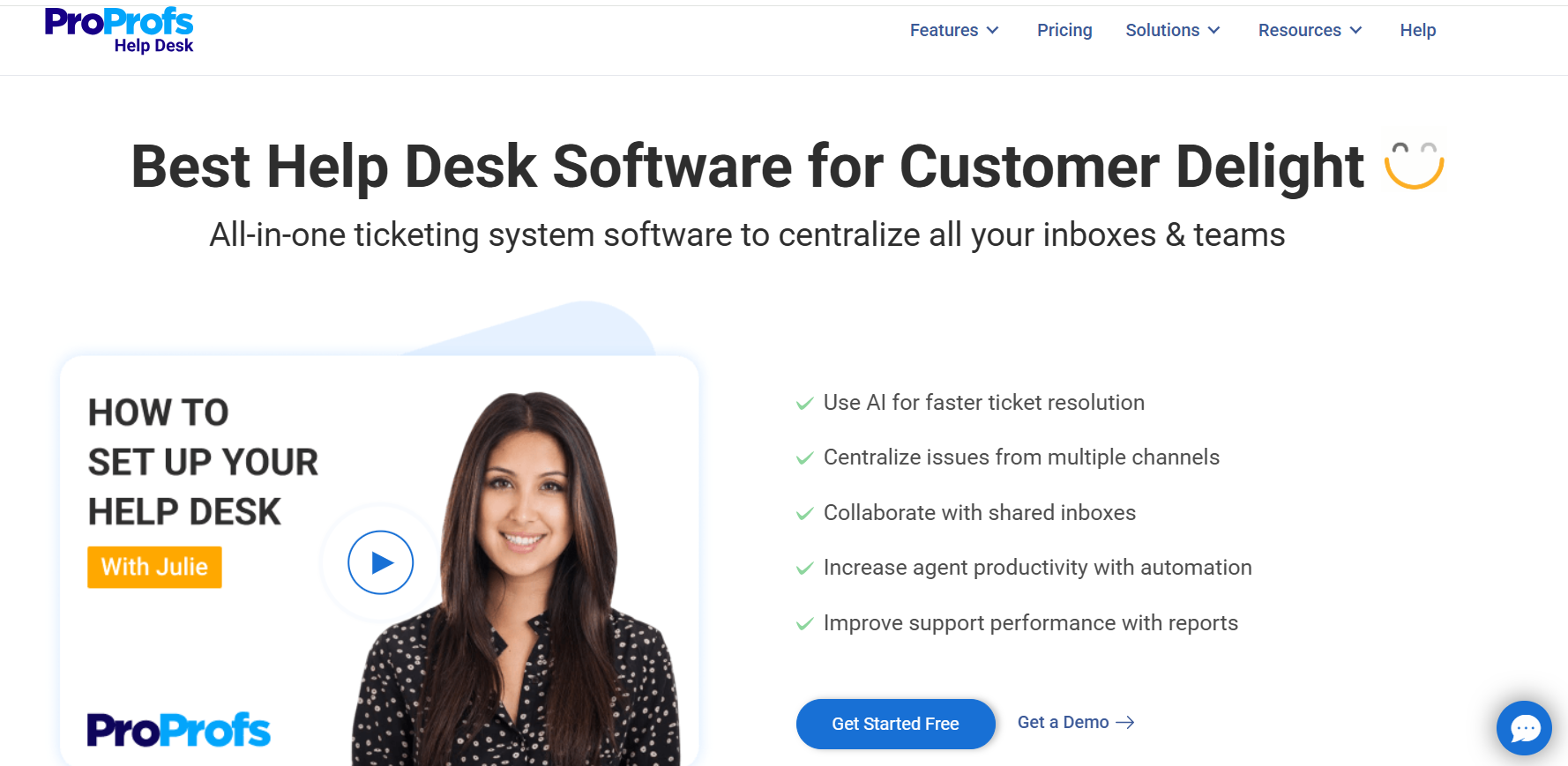
ProProfs Help Desk brings together ticketing, live chat, self-service, and collaboration into one unified platform—enabling support teams to efficiently track and resolve issues while delivering truly personalized service
The tool is built with the fast-paced demands of online stores in mind. It integrates seamlessly with e-commerce platforms like BigCommerce and Shopify, allowing agents to view customer order history, payment and shipment status, and item lists directly within tickets.
Its AI-powered ticket summarization and response suggestions help agents craft faster, more accurate replies, ensuring every interaction feels personal and context-driven. For example, if an online shopper shares a complaint about a delayed shipment or missing order, the AI instantly summarizes the issue and suggests relevant, empathetic responses — helping agents resolve the query in seconds instead of hours.
Also, internal integration with ProProfs Knowledge Base can help e-commerce businesses encourage self-service and reduce ticket volume significantly.
ProProfs Help Desk Features:
- AI ticketing & response suggestions: analyze customer intent, draft replies, and adjust tone automatically.
- Multi-channel inbox & unified ticket view: email, live chat, social media, and web forms all feed into one interface.
- Automation & workflow management: route tickets based on agent availability, use canned responses, automate alerts/SLA breaches.
- Reporting & analytics: track metrics such as first response time, resolution time, CSAT/NPS scores, SLA compliance.
- Shared inbox: Access multiple support email accounts like support@, returns@, orders@, etc., in one place.
- Integrations: Integrations with popular tools like BIGCommerce, Shopify, Slack, HubSpot CRM, Salesforce, and more.
| ProProfs Help Desk Pros | ProProfs Help Desk Cons |
| AI-powered ticket management | A dark user interface option is not available |
| Gmail-like interface | No on-premise version is available |
| Canned responses | |
| Omnichannel capabilities | |
| Free plan available for growing teams | |
| Mobile apps (iOS and Android) |
ProProfs Help Desk Pricing
| Free | Forever free account for a single user with all premium features |
| Team | Starts at $19.99/user/month billed annually |
Make Sure You Choose the Right Customer Service Software For Your eCommerce Business
Selecting the best customer service software for your eCommerce business is a critical decision that can have a profound impact on your customer relationships, operational efficiency, and overall success.
The right software should offer email-centric support, multi-channel capabilities, and seamless eCommerce integrations, empowering you to manage customer inquiries and order-related issues effectively.
Added features like a knowledge base, ticketing system, automation, reporting tools, and collaboration capabilities should not be overlooked. While customization options may vary, the key is to choose a solution that aligns with your unique business needs. Enhances your customer experience, and ensures that your customer support team can consistently deliver exceptional service.
By carefully considering these factors, you can make an informed choice that contributes to the growth and prosperity of your eCommerce venture.