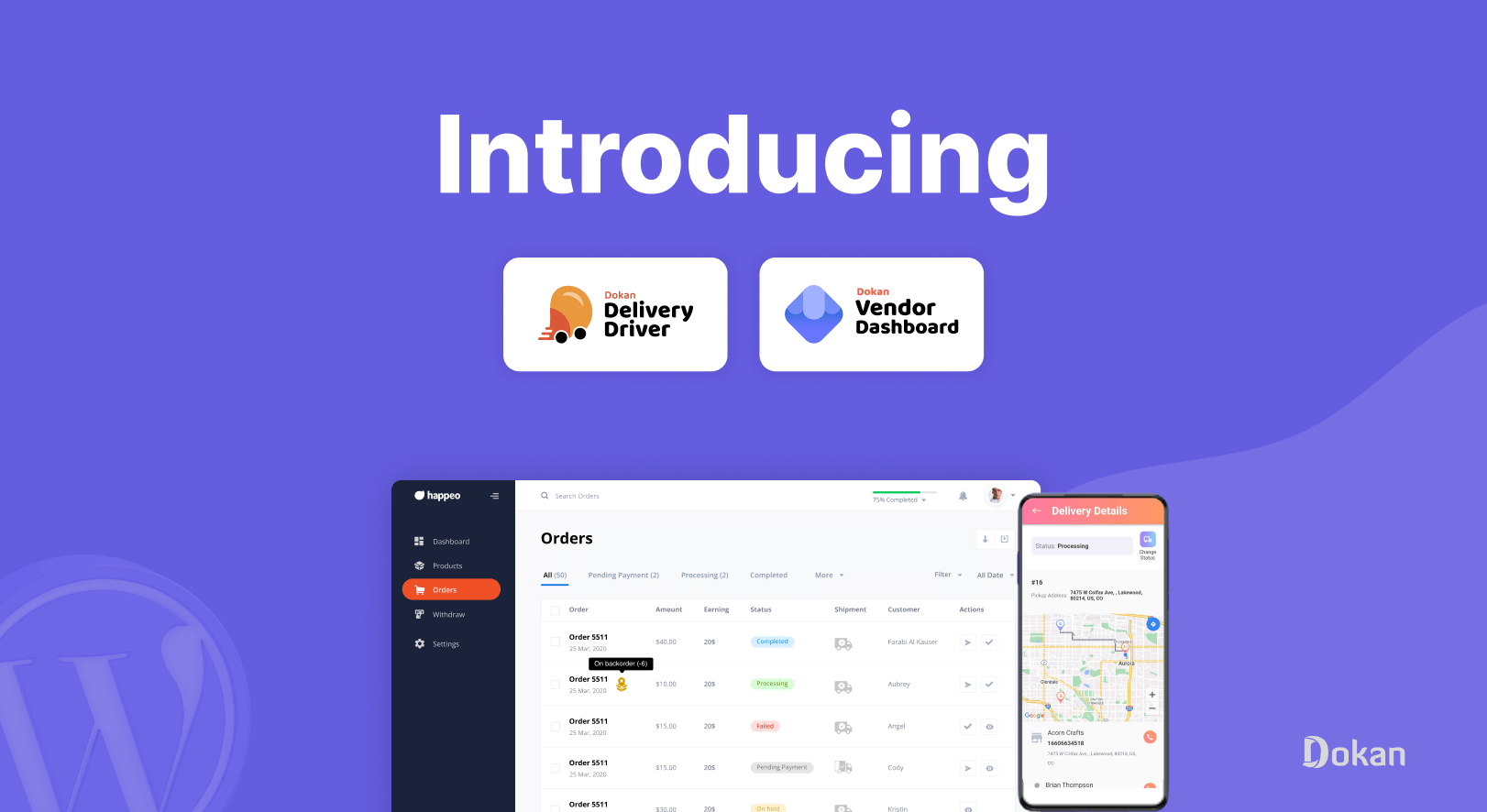
Introducing Dokan Delivery Driver & Newly Designed Vendor Dashboard
Today we are introducing the new Dokan Delivery Driver App and the new Dokan Vendor Dashboard plugin.
We have been getting requests for quite some time now about this feature. And after much research, many bugs, and many lines of code, we are finally ready with the Dokan Delivery Driver app and the plugin.
This app will add another dimension to the WordPress-powered marketplace as new vendors will be able to deliver their own products and track the whereabouts of the drivers, and orders. That way they will have more control over the delivery system of the marketplace.
Along with that, we are also prepared to release the new Vendor Dashboard plugin. After installing this plugin vendors will see a new and revamped vendor dashboard.
We are going to discuss the features of both of these products.
Presenting Dokan Delivery Driver App & Plugin: An Efficient Way to Deliver Goods
Dokan has always thought about its users. That is why Dokan has released regular updates so that admin and vendors can easily manage their marketplace.
In line with that, Dokan has added another amazing feature to its arsenal ” The Dokan Delivery Driver App”. Here is what you can expect from the app and the plugin,
Easy Setup and Configuration
First and foremost, both the Dokan Delivery app and plugin are user-friendly. The app is designed so that even those with the slightest technical knowledge can use the app. The interface is simple and interactive, and very easy to set up. The driver only needs to download the app from the play store or app store and register using their name and email.
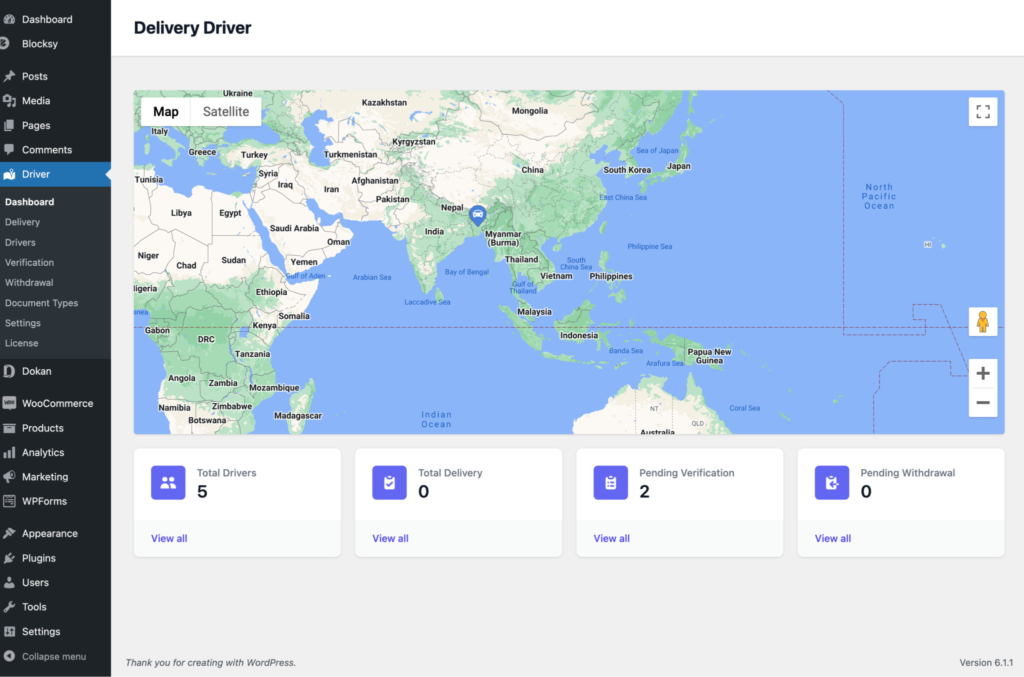
The admin can control all the configurations from the WordPress dashboard by using the Dokan Delivery Driver plugin. The plugin is also easy to use and we have added all the necessary instructions, and tooltips to further guide the admin.
Live Location to Track Orders and Drivers
By default, the admin can track the whereabouts of the drivers. The plugin will also allow admin and vendors to track the drivers, and customers and the driver can use the app to track the customer's location. Also, the customer can see the driver's location from their account.
For that, you need to integrate Dokan's Geolocation module to further enhance the location tracking.
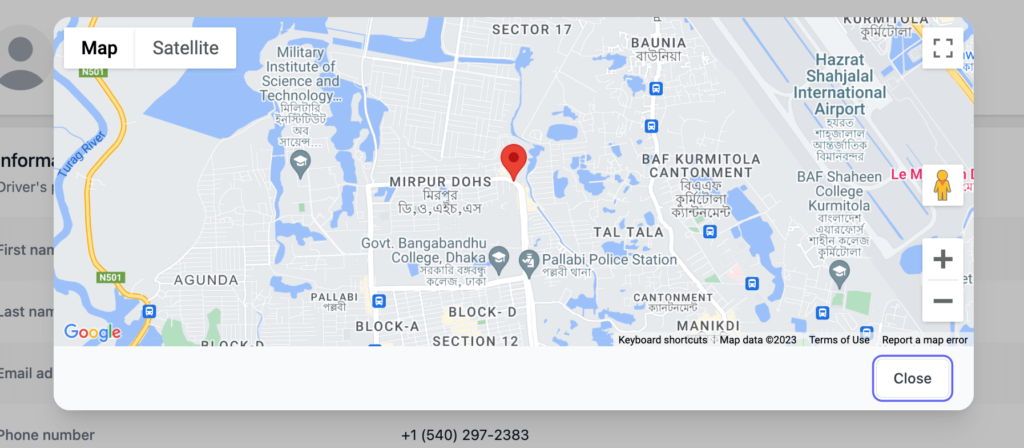
Moreover, the plugin and the app are synced. Whenever the order status is changed by the admin, vendor, or delivery driver, respected parties will be notified. The customer can also view the order status from their account.
Easy Driver Set up and Verification
As we said earlier, the Dokan Delivery Driver app is very easy to use and set up. The registration process is very easy. Just like any other app, drivers need to add their name, email, and phone number. And for verification, they need to upload the required documents (driving license, National ID Card, etc).
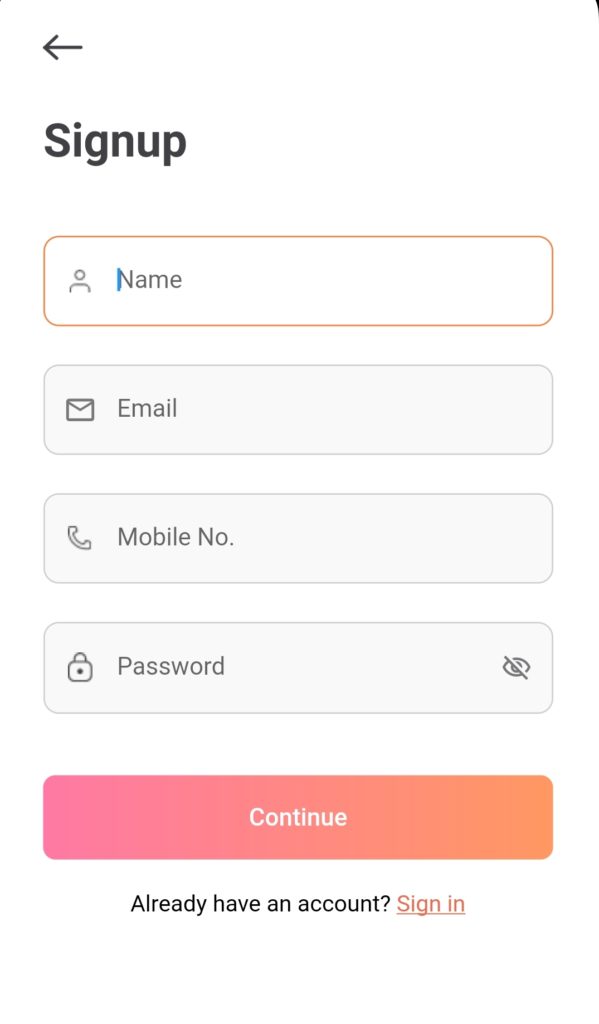
The verification process is also simple. The admin gets to review the documents from the backend and if everything checks out then the admin can verify the driver in one click. Easy as that.
Read: The Complete Guide to Configure Dokan Delivery Driver App
Compatible with WooCommerce
You can use the Dokan Delivery Driver plugin and the app even if you have an eCommerce store built with WooCommerce. Because it is compatible with WooCommerce.
So users who are not using Dokan, but using WooCommerce, can enjoy the features of the Dokan Delivery Driver platform with ease.
Supports Both IOS and Android
Yes, we have created both IOS and Android apps so that both sets of users can enjoy the benefit. Drivers can download the app both from Appstore and Play Store. We have added all the features needed to support the app on android and Ios.
Bonus: Dokan Has Also Introduced a New Vendor Dashboard Plugin
Our users have been requesting an upgraded vendor dashboard for quite some time now. So we have decided to release a plugin “Vendor Dashboard” that will give the default vendor dashboard a new look. Here are the features we have added,
Newly Designed Vendor Dashboard
With the new Dokan Vendor Dashboard plugin, you will get a completely redesigned vendor dashboard. Here's what the newly designed vendor dashboard will look like,
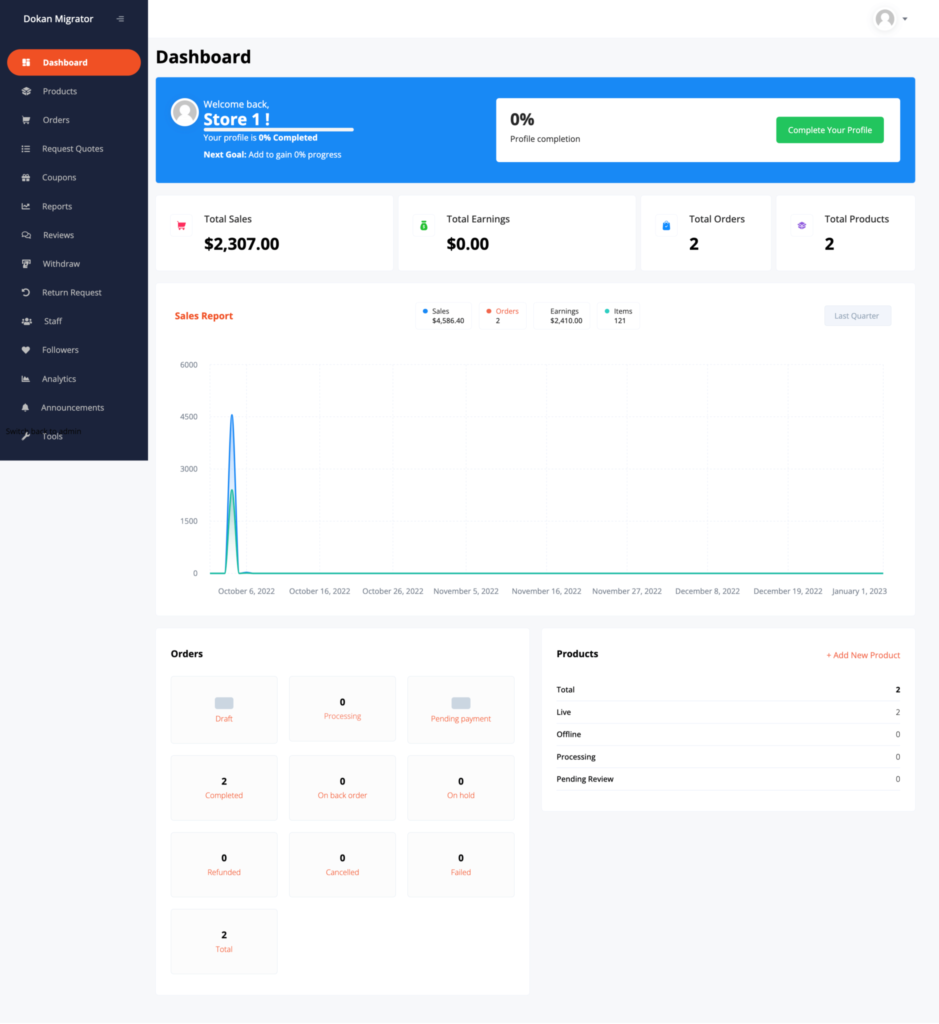
Ease of Management
A list view of all products is available on the Product page of the vendor dashboard. Informative column titles provide details with “Published” and “Draft” product statuses along with a filter side pop-up to easily find specified products with date, category, type, and title filters.
Read: The Guide to Configure Vendor Dashboard
Page Categorization for Product Edit
Organized sorting of Product features for you to easily find and modify as you go. If your vendors want to make changes to only the “Inventory” section and “RMA” section, they can easily do it by jumping from one section to another with the sidebar categorization.
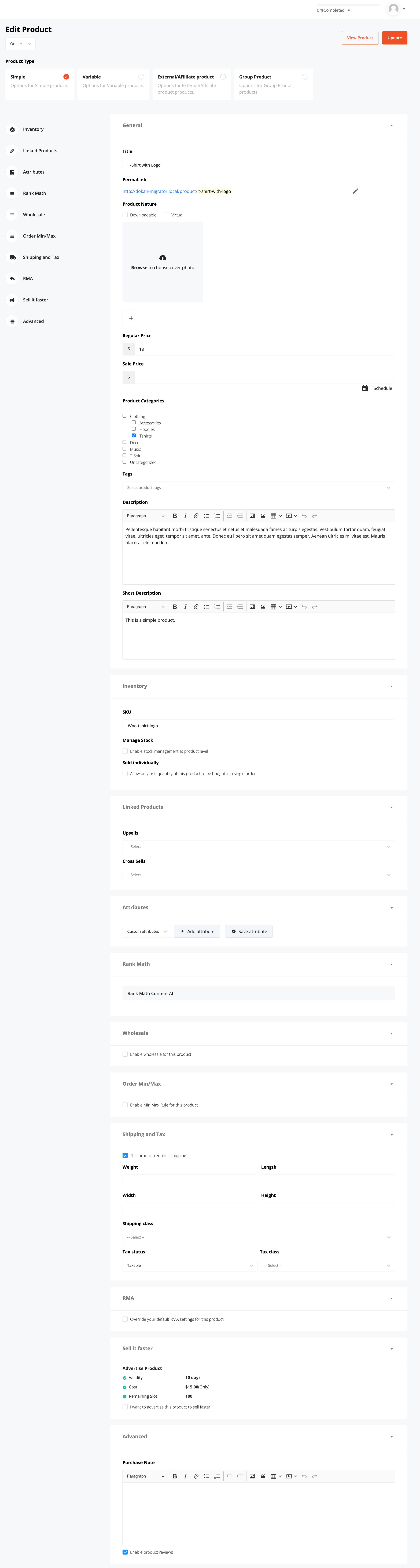
Final Words
The Dokan Delivery Driver app is going to revolutionize the way the marketplace and eCommerce store work. With the delivery system now in the admin and vendors' control, they will be able to manage their orders more efficiently.
Along with the Delivery Driver App, we have also released the Dokan Vendor Dashboard plugin that will give a new look to the vendor dashboard of Dokan.
