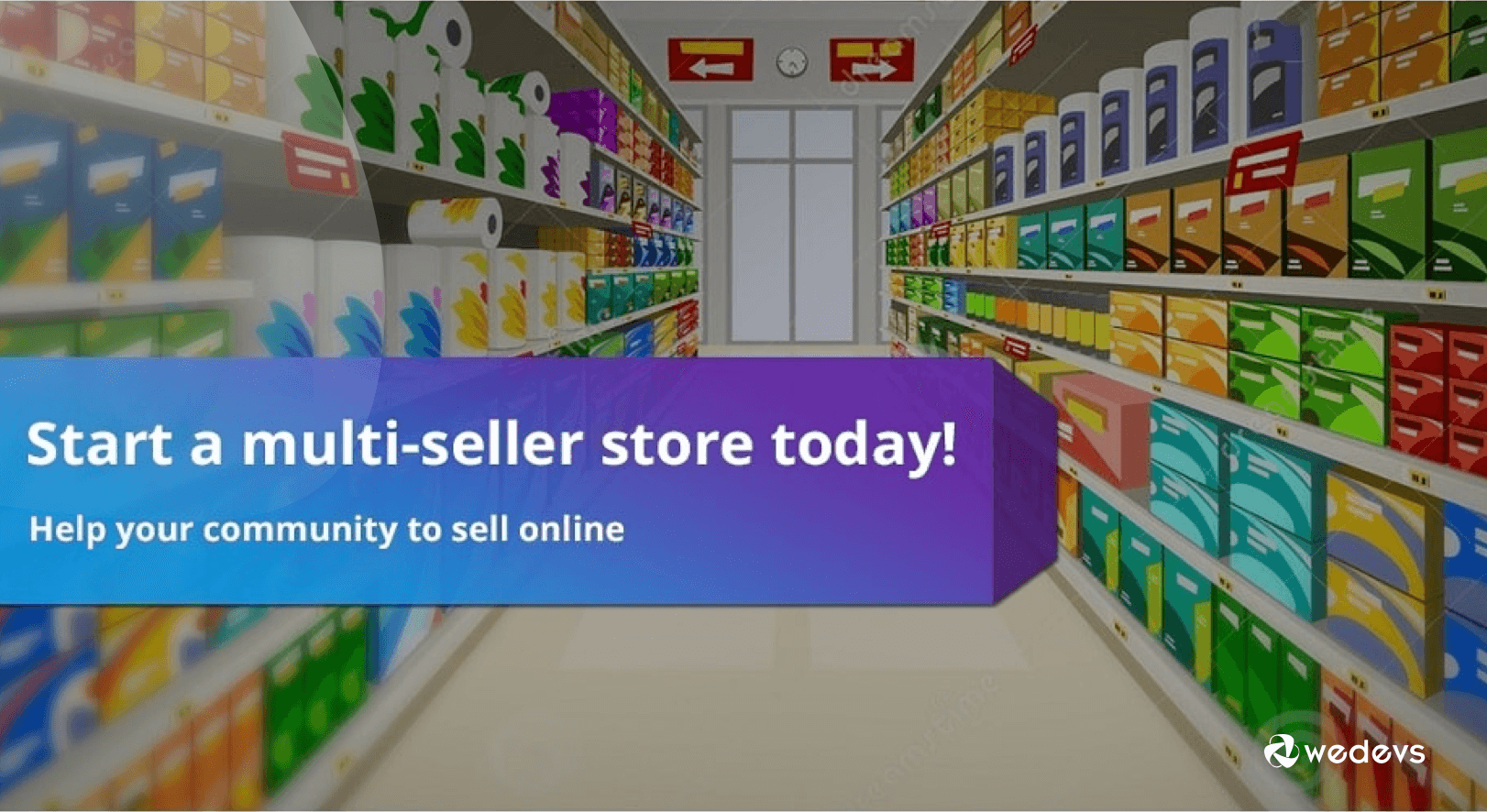
How to Start a Multi-vendor eCommerce Website
We have described what things you need before creating a multivendor marketplace and also mentioned the steps about how to start a multi-vendor eCommerce website.
I have finally decided to write my story on “The perfect multi-vendor eCommerce website”. User-friendliness is the must-have quality for a multi-vendor eCommerce website to achieve perfection. I am not going to talk about free plugins and cheap ways to do websites but rather about the best practices and plugins you can use to get in the spot.
I get this question a lot:
Why the WordPress platform?
I simply answer – “Show me a platform that is free and more user-friendly than WordPress!”.
Things required to start a marketplace:
- Hosting
- WordPress Theme
- WordPress Plugins
- Mobile Web App
- Real-Time Backup
Hosting:
For eCommerce websites, it all depends on the number of plugins you run on that website. In this article, you will see that I use a lot of plugins and services to complete my eCommerce website.
I have found this setup to work well for me and this is just a guideline to give you an idea of what to expect.
Server:
- 3 vCPU
- 6 GB RAM
- 150 GB Bandwidth
- 150 GB Space
- Self Managed with ISPConfig 3
Themes are very important when building any website. Most of the users go for a theme that is pretty and has a nice look to it. But when installing it and setting it up you will find most of them to be heavy and quite confusing. I like to do it cleanly and almost from scratch. I find that I have more control over the theme this way. You need to know your CSS well and its worth
it!
Themes I like to use:
- Bones – HTML5
- Free
- SASS
- Dokan Theme
- Free with Dokan plugin
- This is the best for multi-vendor shops. Trust me on this one!
Plugins
Should be chosen wisely. It is always good to go premium because of the updates you receive when there are security faults or just general problems with the plugin. Quick and fast responses are always nice to have! I will start with what to install first and then take it from there.
Sometimes the order in which these are installed does not matter.
- WooCommerce
- This is the shop! Without this, do not even start building the shop. Everything you need is in this plugin!
- Dokan (multi-vendor)
- After spending a lot of money on other multi-vendor plugins, I found Dokan by far the best there is on the internet today! The design is simple and works great and easy. It is too easy for the “Seller” to set up a shop and no admin or backend control is necessary to set up a shop. All is done from the frontend of the
website.
- After spending a lot of money on other multi-vendor plugins, I found Dokan by far the best there is on the internet today! The design is simple and works great and easy. It is too easy for the “Seller” to set up a shop and no admin or backend control is necessary to set up a shop. All is done from the frontend of the
- CloudFlare
- I use CloudFlare CDN on all my websites
- For fast content loading and security for your website. And it is a great ease of mind to have this!
- WordPress SEO
- Yoast is one of the best plugins to get your website SEO ready!
- Ultimate Social Deux
- You can use any sharing plugin, but it is crucial to have one! JetPack also offers a free plugin.
- Wp-Insert
- If you want to advertise or use Adsense then this is awesome!
- Support System
Mobile Web App
A mobile web app is the best way to save money and time. Google demands good mobile websites and this is a must-have for any website! The themes I mentioned are great responsive themes. But I still don’t like how the responsive themes make my content look. I prefer the more “App look and feel”.
Dokan also offers mobile app to its customers. Dokan Mobile App is the best for way to get an app for your Dokan-powered multivendor website. This is really a must-have. This will give you good rankings and save you time to build your app.
Real-Time Backup
Keeping backup has always been an overkill for me. I used to make daily backups until I found myself in a pickle. When running a multi-vendor store, there is a new product almost every five minutes and by the end of the day, you have a lot to handle. So, what happens if you restore your daily backup after a plugin failure or misconfiguration? You restore the daily backup and lose all the changes for that day!
So, I had to choose between VaultPress or BlogVault, and I choose BlogVault. Both are very good in what they do so it really does not matter which one you choose. Remember backups are not a waste of money!
In conclusion: This is really the best setup you can do for the time. You will look and run professionally AND stand out from the rest.
Ready to start your very own marketplace?
We will install and configure everything for you FREE!