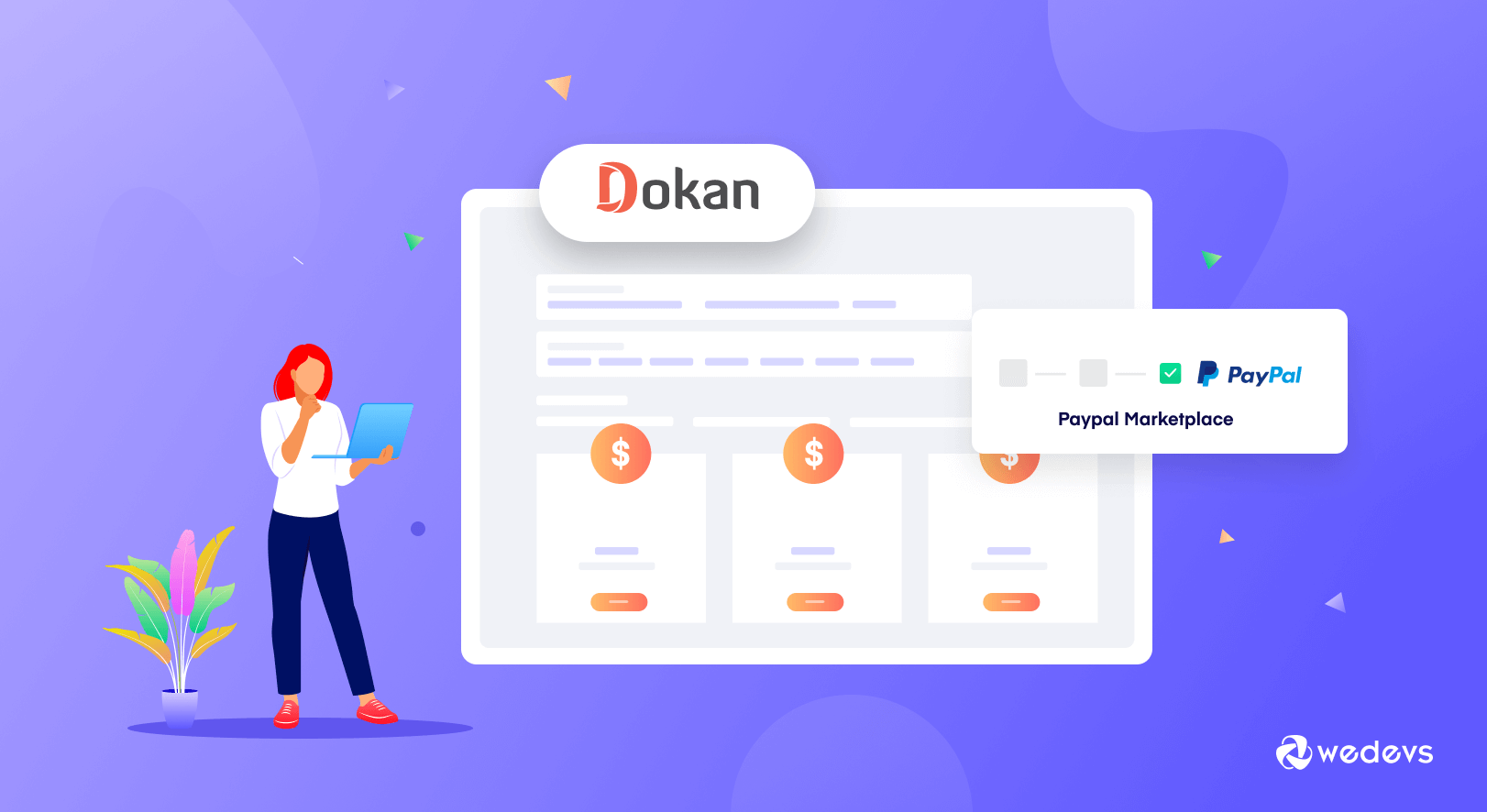
Easily Manage Vendor Subscription Payments with PayPal for Your Dokan Powered Marketplace
Dokan PayPal vendor subscription support feature will help marketplace owners sell subscription products using PayPal as a payment gateway. This means you get the chance to manage subscription payments efficiently.
Dokan Vendor Subscription module helps admins create subscription products for vendors while the PayPal Marketplace payment gateway ensures a smooth transaction process.
However, vendors were not able to use the PayPal Marketplace payment gateway to pay for their subscriptions. They were forced to use other payment gateways like Stripe. But PayPal is a popular payment gateway and admins wanted that payment gateway to support buying subscriptions.
Moreover, a subscription is a recurring process. Based on the package, users will be charged annually, monthly, and weekly basis. However, there were slight issues regarding the transaction of the subscription packages. There was no record of the recurring transactions. So, it was hard for the admins to track all the transactions.
With this new feature ( Dokan PayPal Vendor Subscription Support ), vendors will now be able to pay for the subscription packages using the PayPal Marketplace gateway and it will also store all the records of the recurring transactions. Interesting right?
Let's see how this feature works.
Here's What We Brought for You to Manage Subscriptions Payments with Ease

Finding a suitable payment gateway capable of handling the hassle of the subscription transactions process and keeping all the transaction records, including the recurring ones are regular issues faced by business owners. But all that is about to change with the new Dokan PayPal Marketplace vendor subscription support. And it will surely help the marketplace owners manage subscription payments smoothly.
The Subscription Economy has grown over 435% in 9 years!
We can take a guess from the above stat that the subscription business is on the rise. More and more people are leaning towards the subscription business model. On the other hand, running a WordPress subscription-based business can become difficult if there is no proper system in place. Especially for multivendor subscription marketplaces.
Here's how to set up and use this feature.
How to Configure Vendor Subscription & PayPal Marketplace Module for Your Marketplace
Pre-requisites
Before starting you need to match the below requirements,
- WordPress
- WooCommerce
- Dokan Lite and Dokan Pro
- A PayPal Business Account
We are not going over how to install WordPress or Dokan.
But if you want you can check out the Dokan installation process from here.
Assuming you have set up WordPress, WooCommerce, and Dokan, we are going to move on to the next steps-
Step 1: Enable Vendor Subscription & PayPal Marketplace Module
You can enable both of these modules from the same place. Just navigate to WP Dashboard->Dokan->Modules and find the Vendor Subscription module, toggle the enable button.
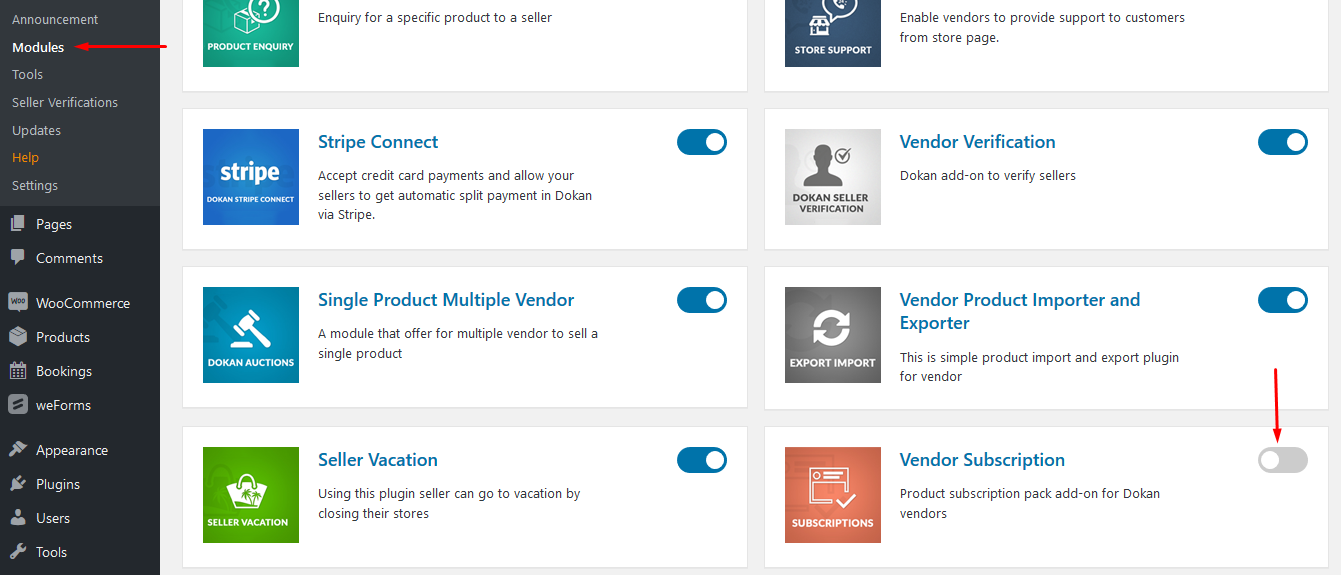
Additionally, find the PayPal Marketplace module and enable it.
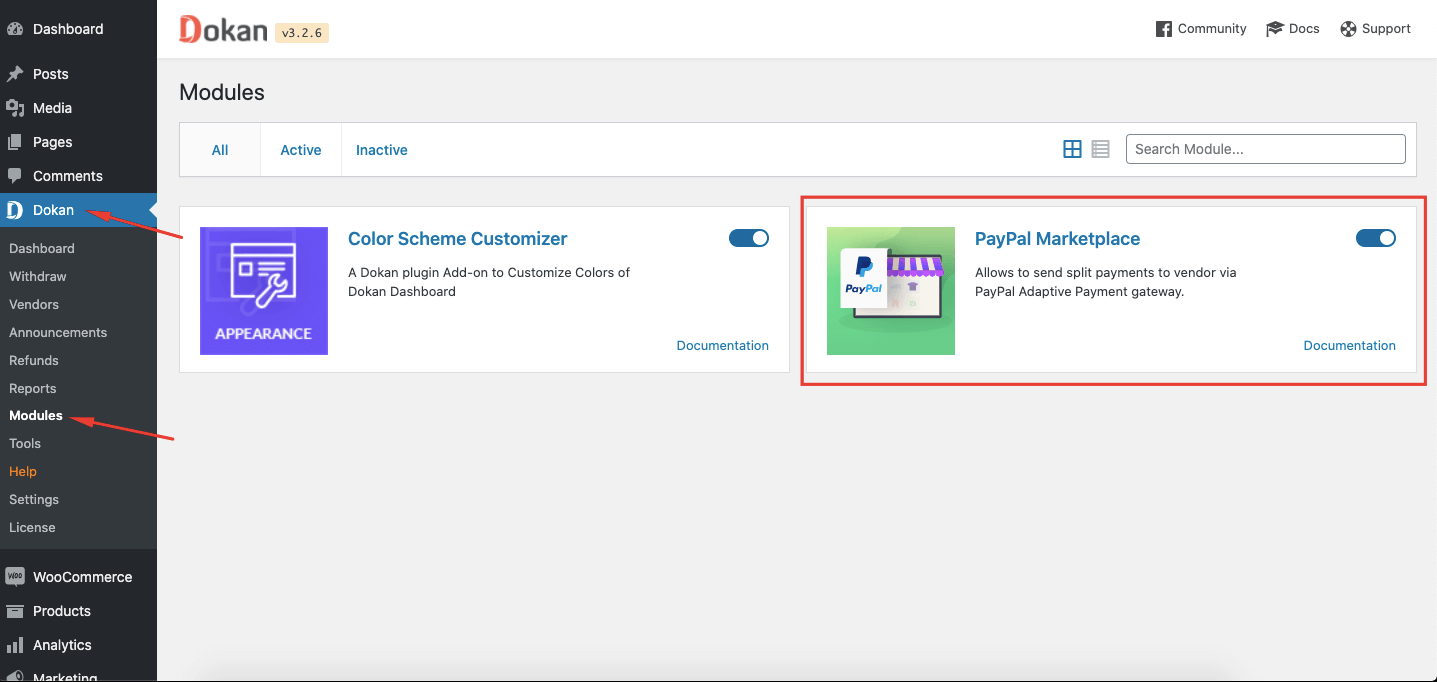
Step 2: Create Subscription Packages
Next, you need to create subscription packages for the vendors. Now you can create any type of package based on the size of your marketplace. Like a “Premium” package where vendors can upload up to 100 products or a “Lite” package where vendors can upload 15 products.
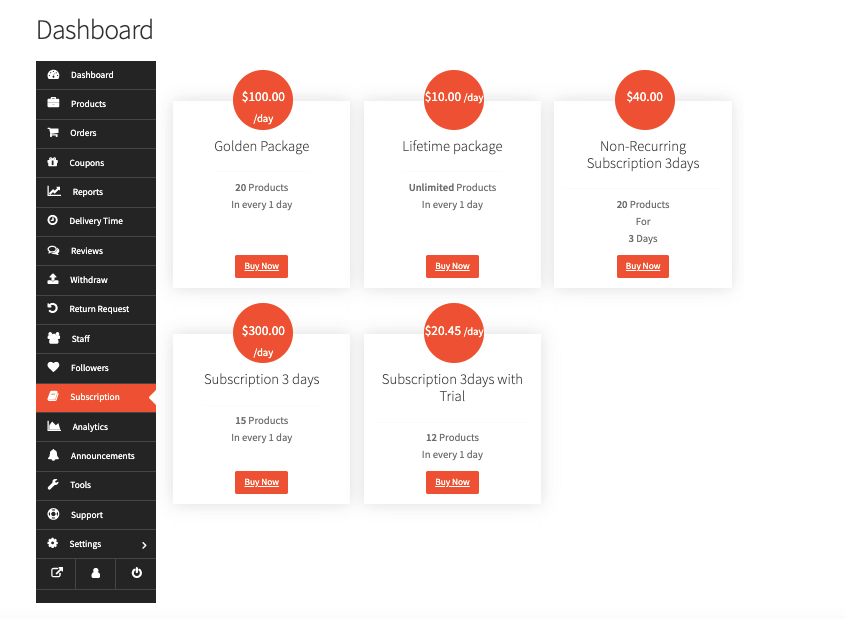
Note: Don't create any unrealistic packages and make sure to give meaningful names to your packs.
Step 3: Setup PayPal Marketplace Module
Now, you need to configure the PayPal Marketplace payment gateway. Select PayPal Marketplace options from the withdrawal options.
Also, set up your PayPal account, add credentials, and collect the necessary API.
You can follow our documentation to configure the PayPal Marketplace module.
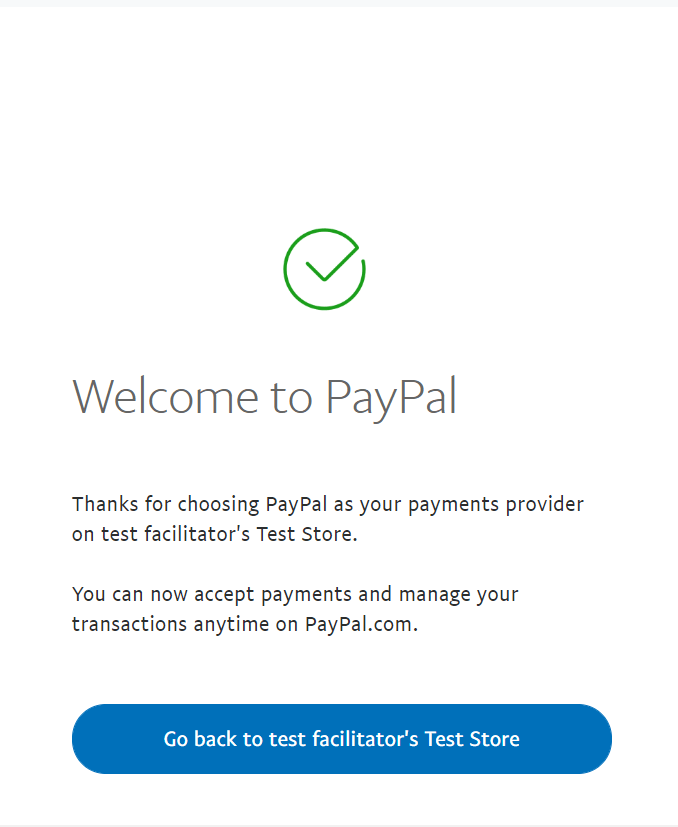
Step 4: Start Selling Subscription Packages!
If you are done, you can now start selling your subscription packs to your vendors. Your vendors will see the PayPal option on the checkout page and when they finish purchasing you can also see the details on your order page.
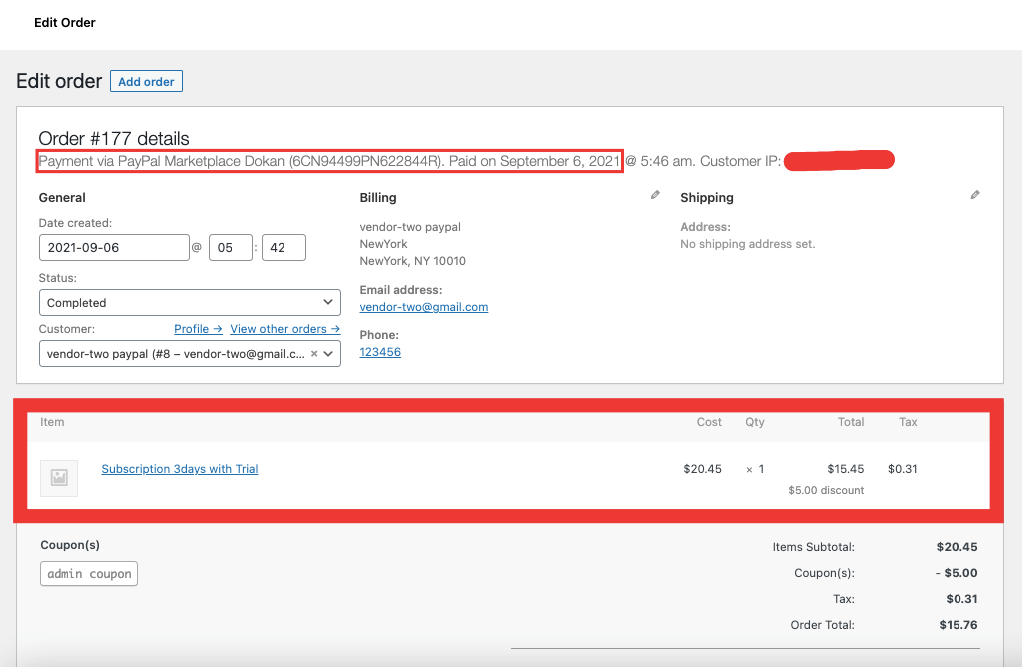
And if you scroll down you will also see the recurring payment records as well. They will act as the sub-orders of the main order.
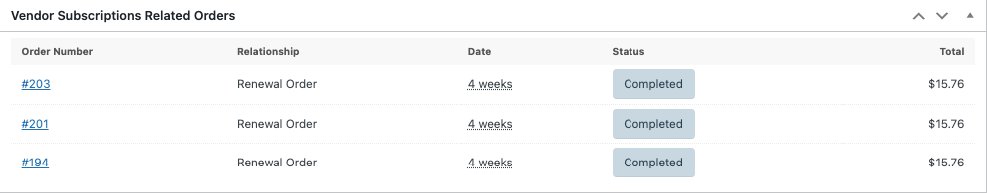
Also, if you see the order notes on the right sidebar, you will see the orders that are created to record renewal.
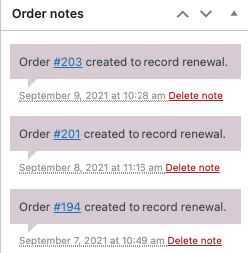
This way it will become easy to manage subscription payments because you can keep track of all the transactions.
How Dokan's Vendor Subscription & PayPal Marketplace Module Helps Improve Your Marketplace
Dokan is one of the best multi-vendor marketplace plugins in the WordPress repository right now. It currently has 60000+ users globally, more than any other multivendor plugin in the industry. You can create any kind of marketplace like,
- Online Course Selling Store
- Electronics Marketplace
- Music Store
- Travel Accessories Store
- Medical Supply Store
- Fashion Store
- Online Grocery Shop and more.
Dokan has a list of amazing features and modules. As we are talking about Vendor Subscription and PayPal Marketplace, we are going to show you how these two module helps in improving your multivendor marketplace.
Vendor Subscription Module
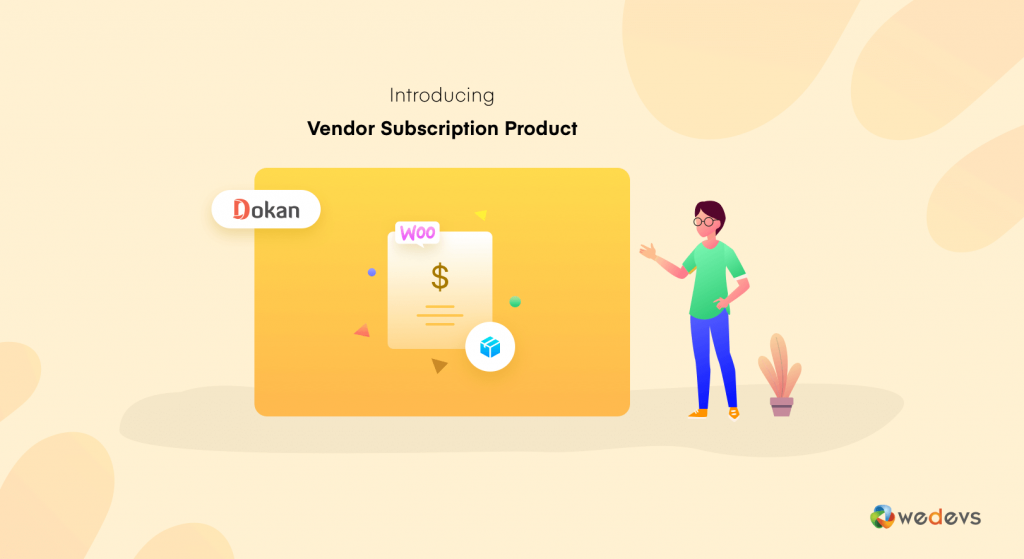
Subscription packages are a great way to take control of your marketplace and generate revenue. Also, you can attract more vendors with subscription-based pricing. Because paying $25 a month is obviously more fruitful than paying $500 in one shot.
Moreover, recurring billing will give you the chance to predict your revenues more accurately and plan your business plan accordingly. On the other hand, you can earn more from up, and cross-selling as a subscription creates an intimate relationship with your users.
Dokan Vendor Subscription module will do exactly that for your marketplace. It will add more value to your online store and will certainly increase your profit margin. With this module,
- You can create both recurring and non-recurring subscription packages
- The recurring package will charge automatically but you can't create a free version of the recurring package
- You can create a free version of the non-recurring package
- You assign a non-recurring package from the user profile
- Specify menu order for subscription packs in the vendor dashboard from your Dokan admin panel
- You can determine when to stop the billing cycle.
- You will get a notification when a subscription package is canceled
- Restrict vendors to add particular product types to a subscription pack
- You can also restrict uploading images for the products under a certain subscription pack
- Last but not least you can set a trial period for the subscriptions.
Read More: Marketplace Vendor Management Through Dokan Subscription Extension
Dokan PayPal Marketplace Module

Handling the payment process in a multivendor marketplace is a tricky business. You will have to handle Vendor earnings, admin commission, and refunds. Without a proper payment gateway, your transaction process may fall apart.
However, using the Dokan PayPal Marketplace payment gateway, you can easily handle all the complexities of the transaction process. Because this module has,
- Multivendor supported. That means if a customer buys products from 2 different vendors at a time, PayPal will calculate the vendor's profit along with the marketplace owner's commission and distribute them automatically
- Multiple disbursement mode. You can transfer the amount to the vendor anytime you want
- Robust refund system. The module will automatically count the refund amount and transfer the money accordingly
- Users can complete checkout using unbranded credit/debit cards
- Also, users can checkout using cryptocurrency.
Read More: Dokan PayPal Integration: Now Flexibility is Yours as a Marketplace Owner!
When these two modules support each other, running a complicated business model like a subscription becomes easy.
Conclusion on Vendor Subscription Payments with PayPal
There you go. Now you can create subscription packs for your vendors and don't have to worry about the transaction process. Because with this feature you can easily manage subscription payments.
Dokan is always trying to make the experience of creating and running a multivendor marketplace pleasant. That is why we are releasing new features with every version. if you have any feature requests, do let us know in the comment section.
And if you have any questions regarding the Dokan PayPal Vendor Subscription support, do let us know.