5 Exemplary Shipping Options Provided by WooCommerce
WooCommerce has become a leading add-on to kick start your e-commerce endeavor by converting your existing WordPress site into a dynamic online store. The plugin comes packed with all the necessary features and functionality to make sure customers can find and add the product to their basket faster and easier.
With so many benefits to offer, WooCommerce is also praised for its ability to provide relevant shipping options that continue to drive purchasing decisions. The plugin makes it easy for online players to strengthen their delivery network by focusing their efforts and also formulate different shipping policies for their customers.
In this post, we are going to unleash some in-built shipping options offered by WooCommerce and how they are helpful in planning effective shipping strategies that exceed expectations by delivering more than just a product.
So the main concentration would be here WooCommerce shipping methods setup and description.
1. International Delivery
Based on Flat Rate Shipping, International Shipping is an extremely helpful shipping method that comes by default with WooCommerce to meet your international shipping needs. The method allows you define delivery in accordance with the standard rate per oder item or shipping class. One can easily access the option by visiting settings page WooCommerce > Setting > Shipping > International Delivery.

In the screen shot above, you can see a list of options which need to be tweaked to meet your needs. Here is the list of options which you can see above.
Enable/Disable- by selecting the check box international delivery can be enabled.
Method Title- Assign a title to the method you are opting. The same title will be displayed to the customer while selecting a shipping method.
Method Availability- here, you can both ‘select' or ‘exclude' the country where you prefer or prefer not to deliver.
Tax Status- Specifies if tax is applied to the amount of shipping.
Cost Added- ‘Per order’, ‘per item’ or ‘per class’
Cost, Handling and Minimum Handling- enter the amount for each option
2. Local Pick Up
The Local Pickup method is all what you need to set one or more locations from where your customers can pick up their products. With this method, it is easy for your customers to select any of the location as per their preferences. The selected location will be displayed to your customer as well as to you in your admin area.
3.Local Delivery
If you wish to deliver products only to the local customers, then Local Delivery method is made just for you. The method provides an intuitive way of fulfilling the orders of your local customers. The order charges can be calculated on the bases of the total percentage of the cart, a flat fee method could be used, or it can be absolutely free.
However, the taxes are calculated on the basis of the store location settings. If your tax rules are based on postcodes/zip codes, then the below mentioned function could be used to make sure that the tax is being added to either postcode or zip code.
* Set the store base city and postcode / zipcode
*/
add_filter( ‘woocommerce_countries_base_city' , ‘set_woocommerce_countries_base_city' );
function set_woocommerce_countries_base_city() {
// Replace with your store town/city
return ‘Townland';
}
add_filter( ‘woocommerce_countries_base_postcode' , ‘set_woocommerce_countries_base_postcode' );
function set_woocommerce_countries_base_postcode() {
// Replace with your store postcode / zipcode
return ‘45040';
}[/php]
4. Free Shipping
By enabling the option called Free Shipping, the ordered products will be shipped to your customers for free. It's a sure way to catch your customers attention and help you bringing the sale over the line. However, this is something which you can also achieve# by configuring the Free Shipping functionality in your WooCommerce settings and also decide on certain conditions such as restricting free shipping to specific regions or countries. When you proceed to select the option “Specific Countries”, you'll be provided with a list from where you can select the desired locations.
Additionally, one can configure some conditions for free shipping and also unlock free shipping with coupons, a minimum amount of order, or some other qualifiers.
5. Flat Rate Shipping
It is the most basic shipping option. It is a kind of bundled shipping method that enables you charge a fee per item to eliminate the extra cost.
This is the best method you could opt to make sure you don't undercharge or overcharge your customers.
Final Words
The main focus of all the shipping options offered by WooCommerce is to make it reasonable as possible while still delivering the product along with the experience in a significant amount of time. All the above mentioned options are reliable in a sense that it helps you define what works best for you as well as for your customers.





