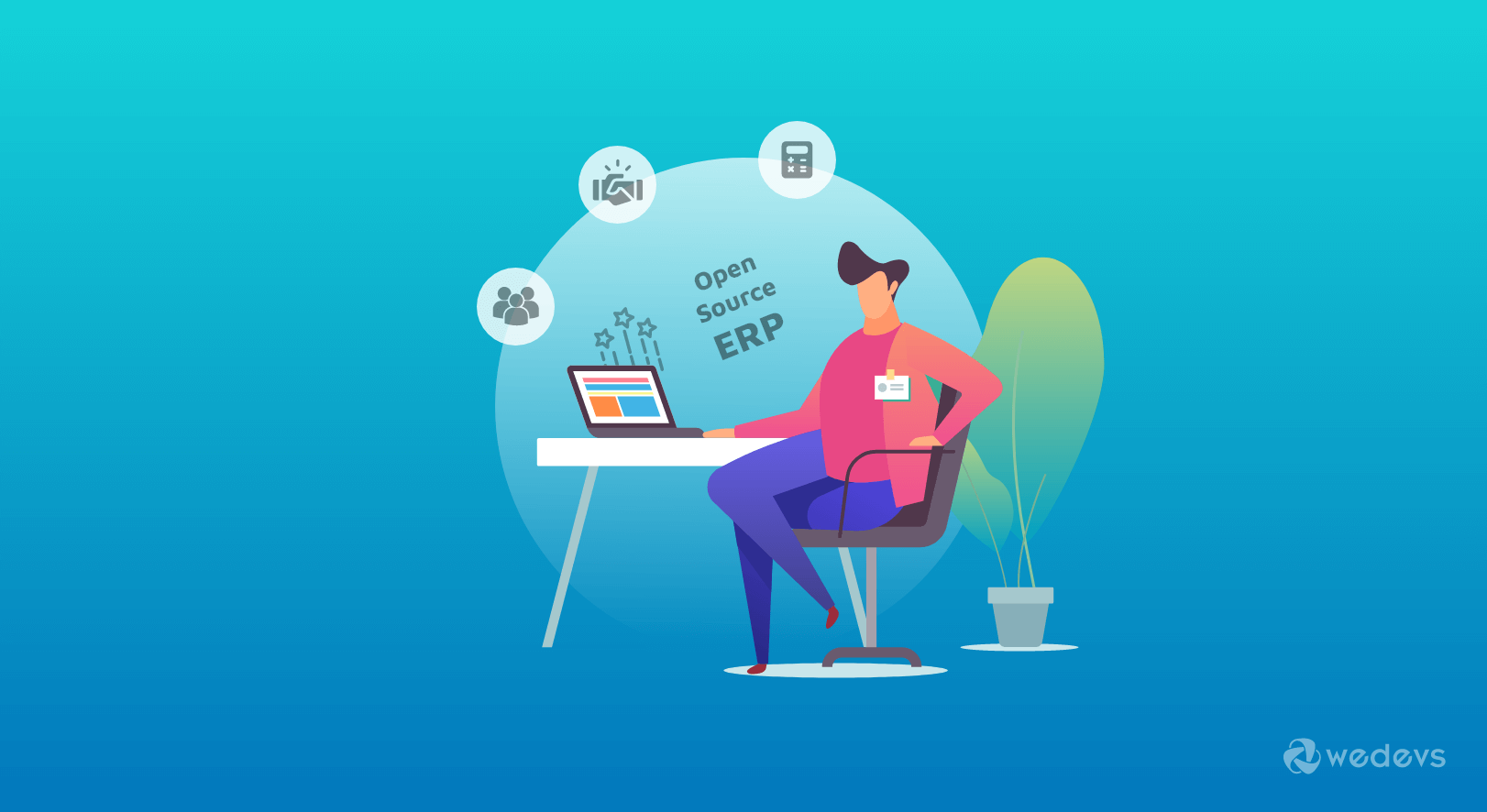
5 Best Open Source ERP System You Should Consider in 2026
Is the idea of enterprise resource solutions huge? The answer should be different considering the size of your business. Big organizations have a larger scope and necessity. On the contrary, if you are an SME owner, you may have limitations and very own ways to run your company.
Nonetheless, ERP is crucial. It meant to streamlines all of your scattered processes in one place. That doesn’t mean investing large money and particular efforts to buying or developing one either. There are a lot of open-source ERP systems that are easy, effortless, and affordable.
In this blog, we will show you some of the best open-source ERP solutions which can play a vital role in your business growth. Keep reading.
Understanding Saas and Open-Source ERP System

Almost 50% of companies already have ERP implementation or planning to do so. Where most SMEs think that it takes a longer time to realize which ERP platform they should choose.
Mainly, there are SaaS platforms and open-source software to aid your business. Before you get your hands on a solution, you must understand them both.
The first one needs you to buy a ready-made solution. As SaaS platform is one of the three major components of cloud computing. It offers a package ERP service. If you purchase one, you don’t need to think about the maintenance, updates, or any technical prospects. You just pay the bills and the third-party ERP provider looks after your ERP software.
Furthermore, you can enhance your features and services by paying more, develop your own system by placing special orders to your SaaS provider. Yes, this idea is large indeed.
On the other hand, an open-source ERP system is open for customization and empowerment. Its source code is publicly available. Most of these software offers an initially free solution. If you are interested to tailor the tools by yourself, this is the ultimate way.
This platform is cost-effective. It saves a chunk of your budget, gets you out of complexities to maintain employees’ data, client info, HR department, and payroll management at ease.
Why Choose an Open-Source ERP System

Here are a handful of reasons that tell you how an open-source ERP system would be a good choice for your company.
More Security: You can have a single and personal database for all of your business information. Where a SaaS platform has all the access to your info. Hence, there have been always risks remain.
Cost-effectiveness: You can begin with an open-source ERP for free. That’s a huge advantage in any sense. Moreover, it’s open to upgrading your plan anytime.
Better Customer Support: As you have all the customer data available in your system, it increases your strength to support customers more efficiently. Moreover, you can improve your customer onboarding process nonetheless.
Integrations and Customization: Open-source means it has boundless possibilities. You can invest your coding knowledge in it. If you have zero coding experience, there are thousands of integration that can be geared up your business process.
Well, it’s time to get your hand at the best open-source ERP software in the market.
The 5 Best Open-source ERP System for Your Business
It’s easy to make good decisions when there are no bad options.
Robert Half
Having many options is great. Though, the ERP industry is getting bigger every day. Eventually, you have a high probability of wandering among a lot of solutions and plugins. That’s why we want to make your path easy. Let’s have a look at our expert pick of the best open-source ERP system.
1. Odoo

It’s one of the most popular ERP solutions, having more than 4 million active users. Odoo is based on Python, started the journey back in 2005. The most unique things that make it significant is its cross-platform accessibility. You can start using Odoo for free as an open-source or cloud-based ERP system. Besides, if you need an on-demand aka SaaS solution, you can also ask for it.
Furthermore, Odoo is a responsive ERP. As all the modules are open to using from any device. It offers a bunch of powerful ERP applications. The core solution includes HRM, CRM, Accounting, and Project Management. They have designed the service into four major components. They are – User Experience Service, Sales, Operations, and Productivity tools.
Top Features:
- Powerful CRM apps to monitor and manage a strategic customer relationship
- Accounting app for Payroll, banking, invoicing, smart reconciliation
- Smooth expense management
- Robust project management module
- HelpDesk module to provide unlimited customer service
- Timesheet, employee, and appointment manager
- Inventory and field-service management
- Document handling at ease
You can make a never-ending count while looking for this open-source ERP’s features. It’s gigantic and maybe no SMEs even need 70% of them, anyway.
Pricing:
Start anytime with Odoo for free. To upgrade your plan, there are different pricing for different modules. Start from $6 a month.
2. WP ERP

WordPress is famous for its highly accessible open-source code and ability to integrate an unlimited number of plugins to any website built with it.
If you want to turn your WordPress site into a full-fledged ERP, you can consider WP ERP for its ease of use, effectiveness, and affordability. You just download the plugin from WordPress, install it to your site, and configure it with simple steps. That’s it. Your site becomes an ERP within minutes.
It’s a free open-source ERP solution for SMEs and large organizations alike. WP ERP has three core modules. They are- CRM, HRM, Accounting. Furthermore, it also offers a lite version of WP Project Manager to manage your projects strategically.
However, you can choose one particular module or utilize the complete system anytime you want.
Top Features:
- Manage company information and projects from one single platform
- Creating employee profiles with customizing ability
- Smart leave and announcement management
- Creating customer contact and contact group with life stages
- Assign contact and tasks to the right people smartly
- Track and monitor income, expenses, receivables, payables, balance
- Keeps ledger report, trial balance, income statement, sales tax report, balance sheet
- Smart growth reports and analytics for CRM, HRM, Accounting, and PM Process
After you’ve installed this powerful open-source ERP, you can automatically get these advantages in the first place-
- Create your own company profile
- Take full control over your operations
- Get notification emails with template short-code
Pricing:
The free plan is well-enough for your business. However, if you need more advanced features and third-party plugin integrations, take look at the different pro-plan of WP ERP Pricing.
3. METASFRESH

Metafresh is an open-source platform for ERP solutions. It is one of the oldest ERP software in the market, providing support for more than 20 years. Designed for SMEs, it is specialized for the Linux platform, written in Javascript, XML, and SQL.
Metafresh marketing it’s ERP system as the simplest digital business solution for everyone. The performance indeed reflects upon this motto. Right now, it has more than one million downloads over 30 countries around the globe.
- Manifest your CRM process with an interactive dashboard
- Top-notch results-oriented indexing based on integrated search
- Smart Windows design for easy accessibility
- Easiest mass data processing
- Smart fields for fast data entries
- Project management with simplicity
- Intuitive HR manager
- Managing employee leaves, announcements, and holidays
Pricing:
The self-hosted free forever plan is the most popular one. It comes with all of the major features. Hence, if you are a cloud user, this plan is limited to only one person. Advanced and unlimited package starts from €24.
4. ERPNext

ERPNext is another python-based open-source ERP system. Fully equipped with all the modern-age ERP features. Right now, more than 5000 companies using this software globally. Either you have a small business or need an enterprise solution, it covers all of your necessities. Top modules of this superb ERP include inventory managers, Accounting, HR Payroll, Project Manager, and Asset Management.
Top Features:
- Monitor your accounting books in real-time
- Tree view of accounting charts
- A smart talent acquisition system
- Customizable employee repository to smoothen HR process
- Monitor and track KPI
- 360-degree views of your sales performances
- Manage the life-cycle of your assets
- Get real-time insights with HelpDesk support
Pricing:
Unlike the other tools in our list, ERPNext isn’t free software. Though the pricing is affordable, it starts for only $10 per user. Therefore, you can avail of a free trial period.
5. Bitrix24
If you need an enterprise resource solution that is free and not limited to SMEs as well as large companies, this might be a wise choice. Moreover, Bitrix24 is also an online ERP system to provide a better experience.
Besides the cloud version, you may be interested in its on-demand service which lets you access its source code and install it on your web server easily. Hence, it doesn’t have an accounting module. Bitrix24 apps include Task and Project Manager, CRM, and Communication Manager.
Top Features:
- Utilize a real-time communication tool for your active teams
- Scheduling event projects with the smart calendar
- Group task management is super easy
- Plan and manage different projects simply
- Automate your sales funnels
- Multi-channel CRM marketing for your services
- Free live chat for customers
- Social media manager to engage customers on social media
Pricing:
The free plan is immensely effective. Hence, it is an online service, you will get 5GB storage for free. To upgrade this plan, the premium pricing ranges from $19 to $55 a month.
Pick the Right Open Source ERP System for Your Business

Choosing the right open-source ERP system is a complex decision. However, now that you’ve gone through our list, we believe the job is a bit simpler.
Remember this short checklist before you go for one-
- Consider the scope and size of your business
- Understand the potentials of an open-source ERP software
- Consider your budget
last but not least, measure all the features. You don’t need to overload your system with unnecessary features, right?
Don't forget to share your views in the comment section below!


