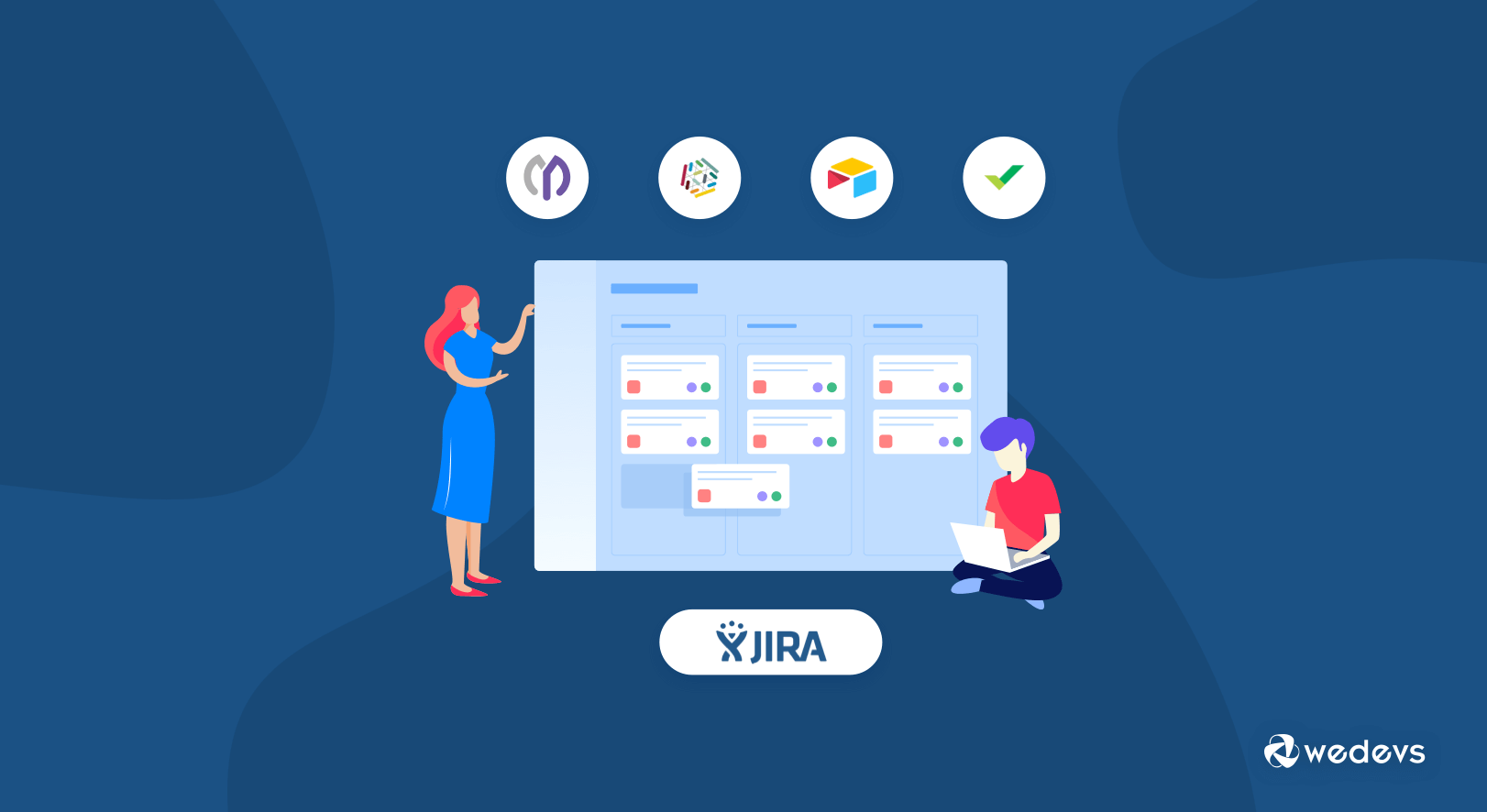
Top Jira Alternative for 2026 – Find Out Which One is Better for You
What do you think about the immense popularity of Jira? It's indeed a hell of a powerful project manager and bug-tracking platform. If you are following agile in your business, you must have come through the name very often.
Jira is developed by Atlassian. People from more than 100 countries using it, and currently, it has 75000+ users. It offers to plan, track, and release your product, user support assistance. Furthermore, an overall project management aid including HR, customer onboarding, document reviews, etc.
However, there is always a dark side of the moon. It's true. Jira becomes a global brand amongst the largest company. But it takes huge efforts to handle. It has various complexities, limitations for small and medium businesses. Thus resulting in a lot of people always talking about Jira alternatives.
Hence, if you also searching for a Jira alternative, you are not alone. In this post, we will show you some of the best team management tools you can use as more simple and cost-effective than Jira.
Why do You Need a JIRA Alternative
Before you get to the list, we will try to reveal some of our findings regarding Jira. Though we've briefly mentioned it has some drawbacks. Hence, there are some other factors that make people think of getting an alternative to this famous project management software.
Complexity in User Interface
Since the beginning, Jira rarely brings complete updates. So their UI somewhat looks confusing. You may find it disoriented, and the filters aren't that easy to apply. For example, the software use an older version of the graphical interface for some parts, and a newer version for other parts. It's a bit distracting.
Setup Process isn't simple
The setup and configuration take time and effort. It's one of the key points that people dislike. Jira proclaimed itself as a software family, there are a bunch of components that require to configure during the integration. It takes quite of your hardship to tamed this big tool.
Learning and Managing Jira is a Lengthy Process
If you don't want to invest much time in learning the tool while managing your team, you should find a Jira Alternative. How to utilize Jira to the fullest? Well, it's really complicated. There are too many features and plugin requirements that can turn down your site's speed.
You Can't Assign Multiple People on a Single Task
You can name it as a total disadvantage. Jira won't allow you to assign many people in a single issue or task, which isn't expected from popular tools like this. So using Jira could be hindering your team collaboration in a sense.
It's Not For Everyone
Jira began its journey keeping the software developer as the target user. That's why professionals from different backgrounds may face a tough time using the tool for their business. Besides, if you have a smaller business, or you opt to manage your freelancing team, you should lookout for a different solution.
9+ Best Jira Alternative To Manage Your Team
Here we've sorted out some of the best project management software you should consider right now. Let's have a look.
1. WP Project Manager
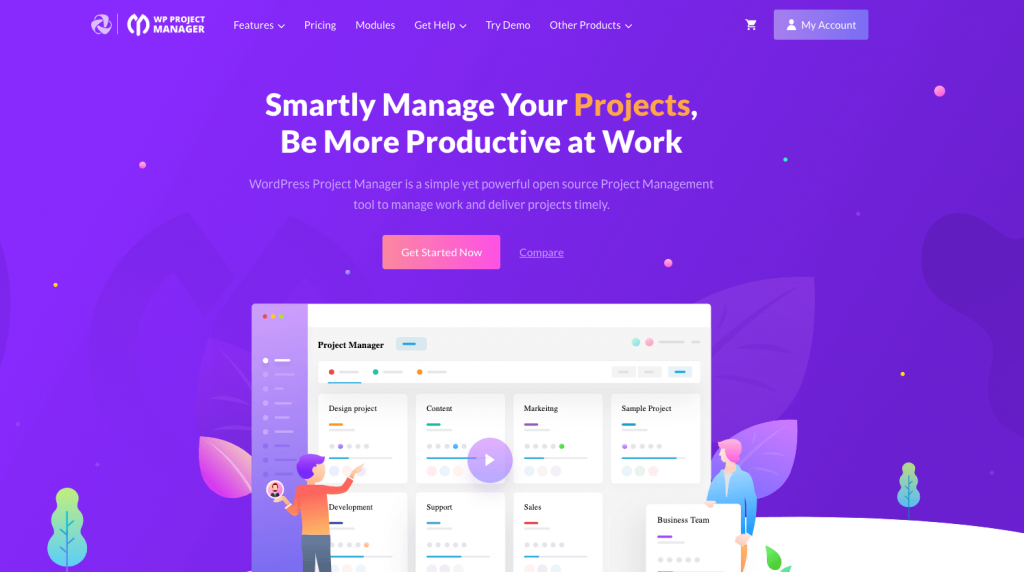
WP Project Manager is one of the most reliable Jira alternatives. A simple project management tool for any small and medium-sized business. This powerful open-source plugin lets you manage your task, ensure the timely delivery of your projects, monitor and analyze your progress so easily.
WP Project Manager's
Slogan: Unify Your Work ManagementGoal: To bring innovative, powerful and cost-effective project management solution to each & every business in the world.
Unlike Jira or any similar WordPress PM software, it doesn't have any usage limitations. You can create unlimited teams or projects, and don't need to think over the cost for every user. So, even the free version helps you well enough to handle your team day to day collaboration.
Features:
⇒ Unlimited To-Do lists
⇒ Assigns multiple users in a single project
⇒ Inspecting progress and co-worker's activities
⇒ Set and accomplish project milestones.
⇒ Messaging with teammates or co-workers
⇒ Upload images or files
⇒ Sending email notifications
If you need more enhanced features like WordPress Kanban Board, Gantt Chart, Time Tracker, or sub-task manager you can move to a pro pricing plan anytime.
The popular part of WP PM is its easy setup and configuration process. Besides, the interactive and accessible user interface will guide you to gain full control over your projects at ease.
2. Target Process
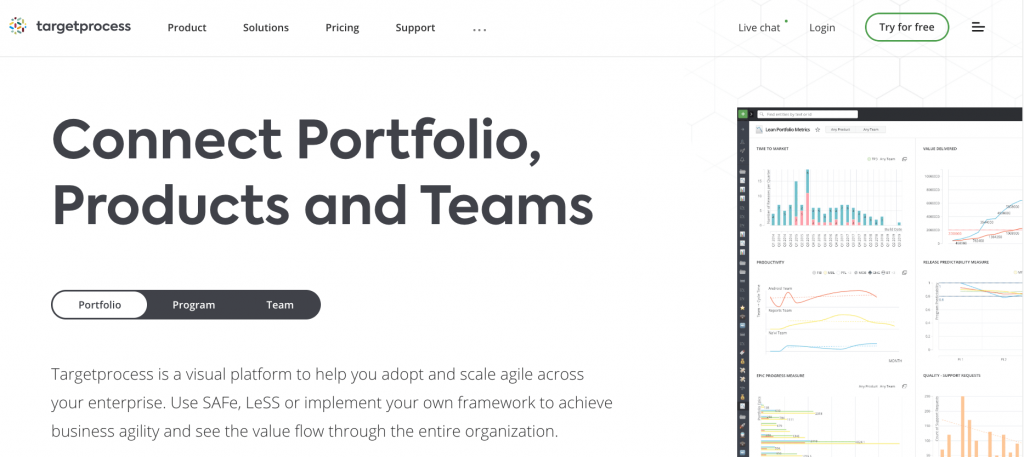
Target Process branded itself as a portfolio solution for agile team managers. You can create projects and portfolios, distribute tasks in the team, and monitor all the activities, join discussions with your co-workers, and generate reports.
Features:
⇒ Custom workflows (Team workflows, custom fields, custom rules), multiple teams support
⇒ Email notifications
⇒ Share views with comments and mention
⇒ Export or import any report and activities through CSV file or the platform API
⇒ Custom Graphical Reports, etc.
From project management to risk and product management, tracking product cycle, and establishing scrum, Target Process is a reliable solution.
3. ClickUp
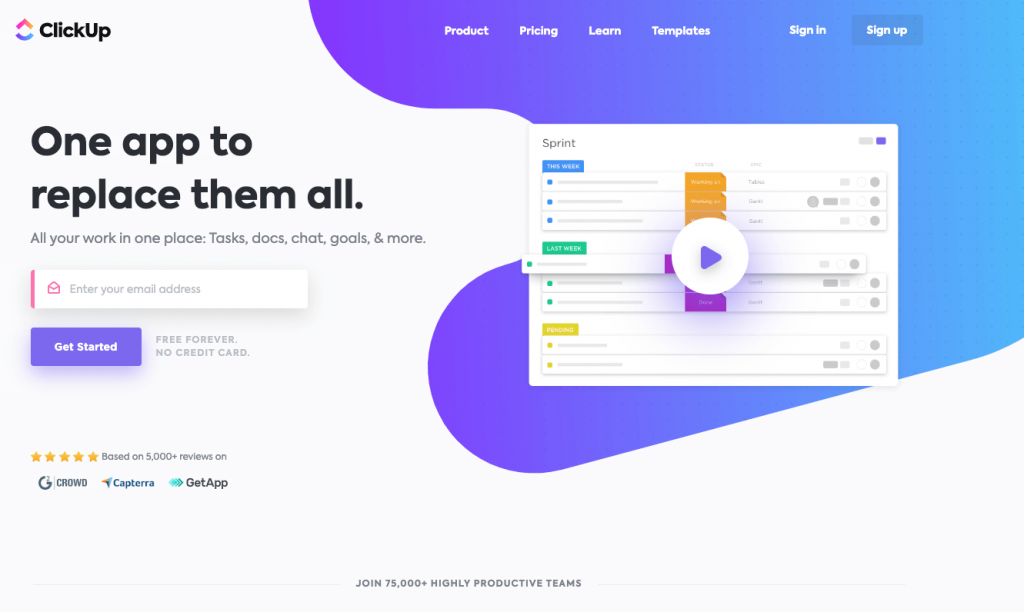
ClickUp offers an exciting UI with one of the simplest project managers in the market. It's totally hassle-free. Ever ready to remove all of your project management frustrations.
Features:
⇒ Agile board view and checklist templates
⇒ Assign multiple people to any project
⇒ Setting up a particular status for any specific projects
⇒ Creating an information wiki with the project's data
⇒ Recurring Task and Multitask Toolbar
⇒ Drag and drop reordering
⇒ Two-way Calendar Sync, and Time Tracking
⇒ A lot of integration like GitHub, everHour, and Toggle
You can call it a single solution for any task. Moreover, the free version is enough for any small to medium enterprise.
4. Wrike
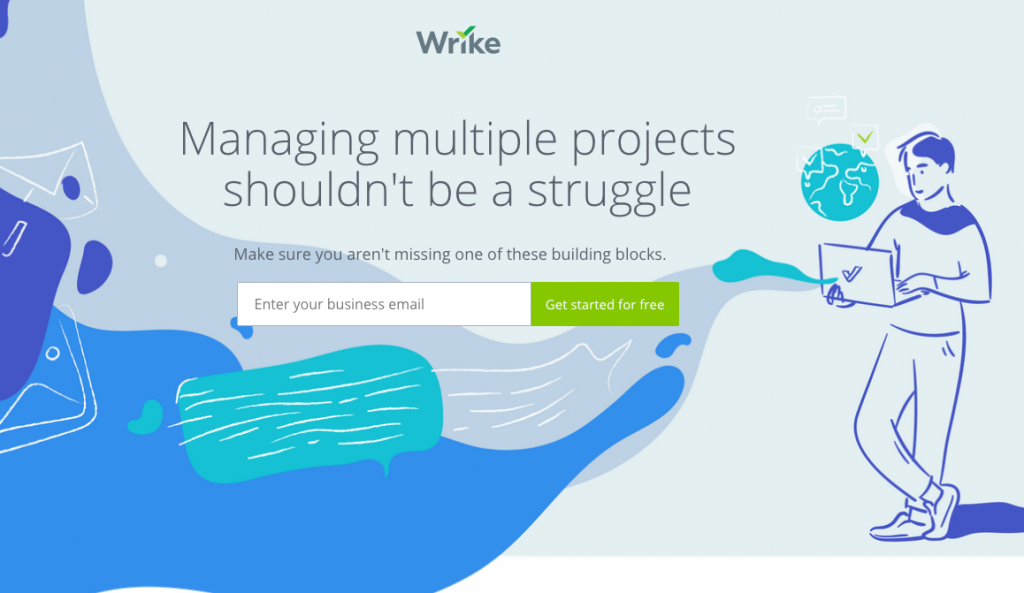
It's a remarkable PM solution to streamline projects and team collaboration. Wrike can aid you to create and execute a plan to manage multiple projects in one single platform. It's a cloud-based platform. Designed customize each project for specific team members to scale across the team flawlessly.
Features:
- Monitor all the team activities in real-time and get reports
- Create and manage marketing campaigns such as email campaigns
- Streamline your team collaboration and make your projects progress visible to the team management
- Send emails and notifications
- Put comments and opinions while working on different projects
Most importantly, it provides particular feedbacks to individual co-workers via images, tagging, and videos
5. Asana
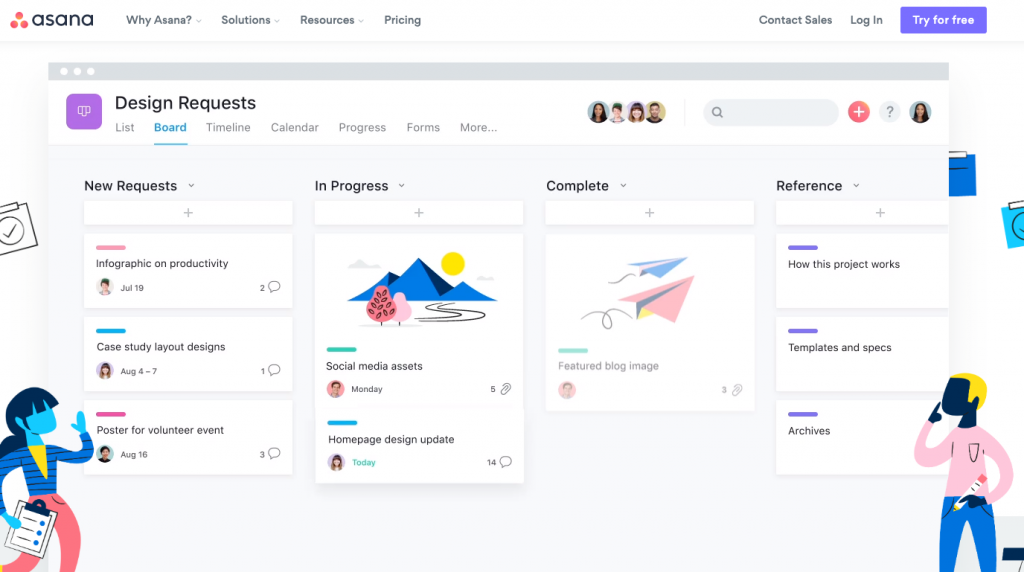
From managing projects to control different admin roles for specific tasks, Asana can be a proper Jira alternative. This popular tool offers two different perspectives for the user.
It's possible to utilize Asana by a team to handle marketing campaigns, product planning, and HR information. Besides if you want to manage business activities by project management workflow, scheduling with calendar, implementing kanban board, or maintain agile-scrum, Asana is good to go.
Features:
- Breaking down any big project into small tasks and sub-task
- Set project milestones
- Sync tasks across projects
- Custom templates
- Monitor projects and get progress reports in real-time
- Permission-based privacy control
6. Airtable
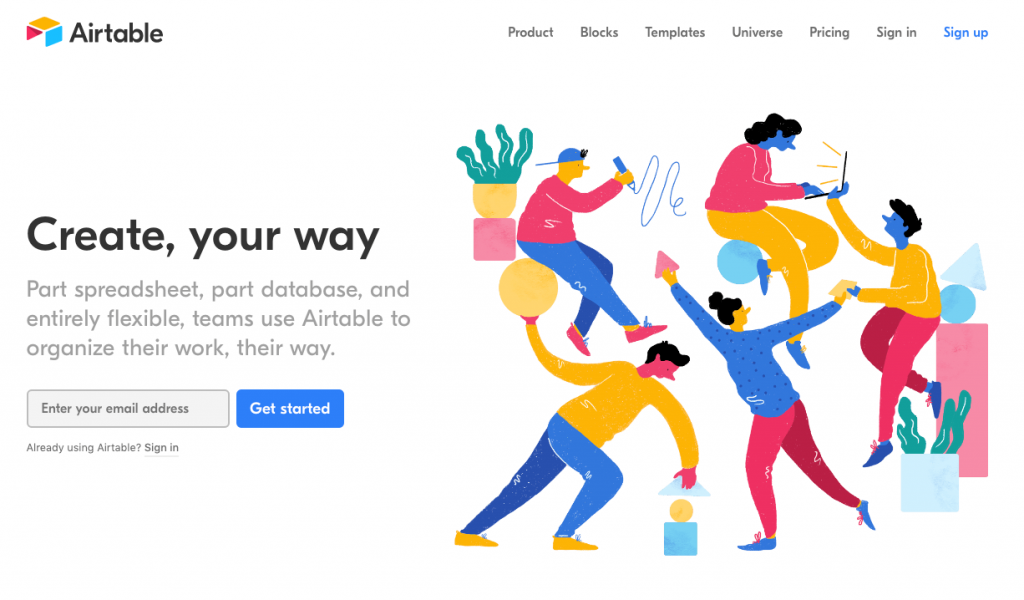
Airtable is a responsive team-organizing tool. It's highly promising for customization. The most interesting part to mention is it's UI. The interface looks like a spreadsheet. You can log a project and input the necessary information. Then assign and define roles, put comments, oversee the progress report.
Features:
⇒ Mobile responsive layout
⇒ Block (a feature that provides a creative palette of app-like functionality)
⇒ Custom branded forms
⇒ Priority support
⇒ Real-time team collaboration
⇒ Individualized training and product learning
⇒ Enterprise-wide admin panel
However, the free version is limited to most of the useful features and limits. Either you are managing a team from home or abroad, Airtable is flexible from any device. Its mobile app is quite fascinating.
7. Kanbanize
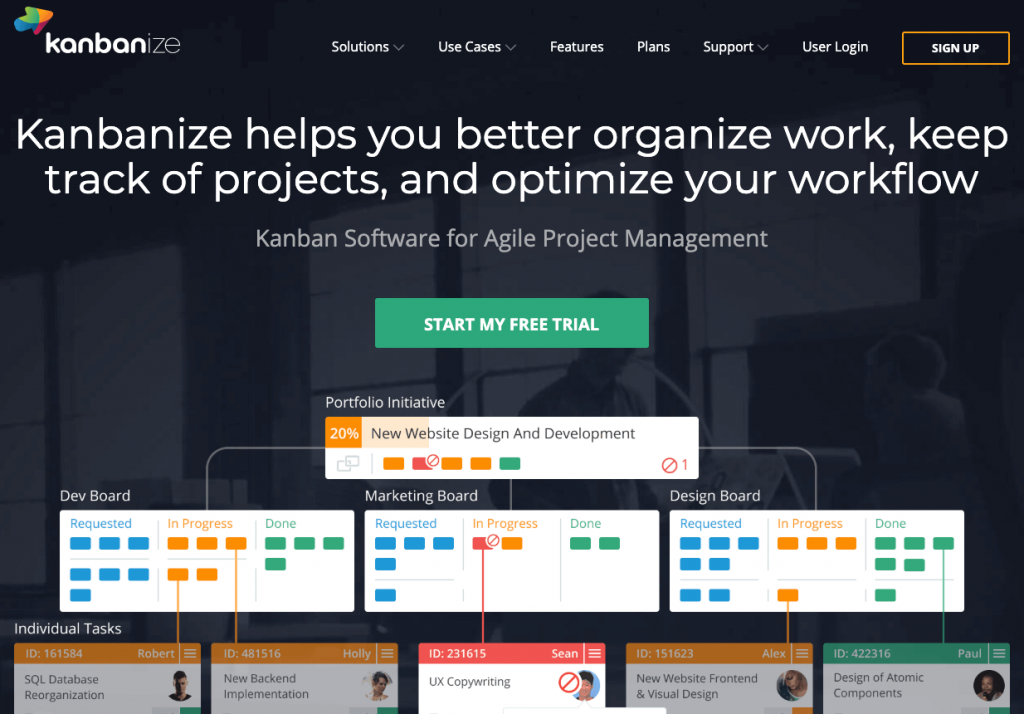
Kanbanize mainly focused on getting the highest outcome of the kanban board. As a project manager, you can create and customize different boards for every section of your business.
Features:
⇒ Easy setup to establish a kanban hierarchy
⇒ Applies business policy in your project management
⇒ Email integration
⇒ Time-tracking features and record billable hours
⇒ Generate reports through analytics
⇒ Advanced search functionality
For example, it's possible to create a kanban project for the designers, and the developers in your business. While observing and managing their doings, you may assemble all the boards to collaborate more definitively.
8. ProofHub
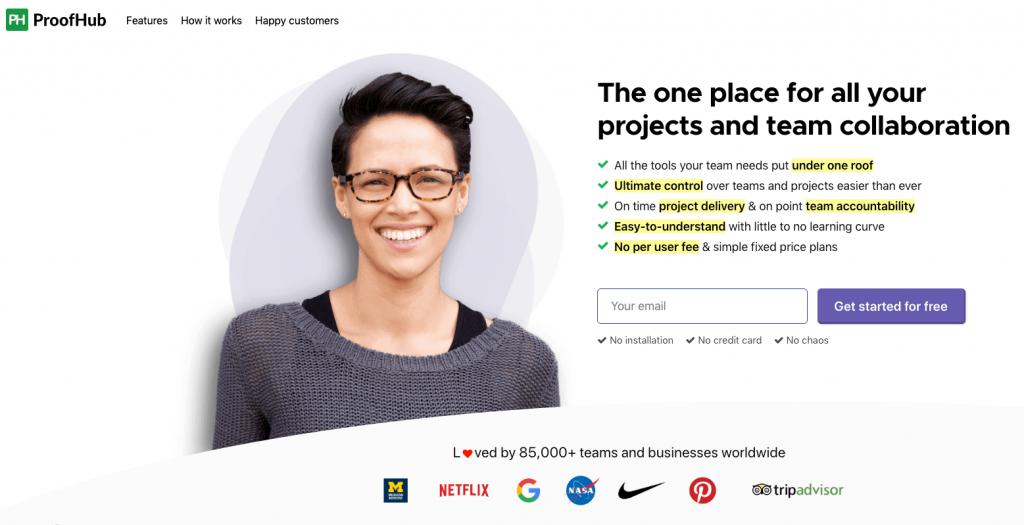
Proofhub comes with almost every major project management feature that Jira offers. Its setup and configuration are way simpler than most of the competitors. You can manage administration, teams, and your business clients in a solo platform like this.
Features:
⇒ Live workplace conversations with co-workers.
⇒ Celebrate project milestones, team achievements, and various events through the announcement
⇒ Gantt chart and kanban board
⇒ Streamline all the reviews with inline comments advanced markup tool
⇒ Initiate support or report form
⇒ Track billable hours with time-tracking
⇒ Create a database with uploading images, CSV files, etc.
However, Proofhub gives a discount with their pricing for non-profit organizations. But the free version for any business is trial-basis. You need to purchase a pro-plan to avail all the features we are mentioning below. So, you can consider it as your Jira Alternative to conduct a project successfully.
9. Backlog
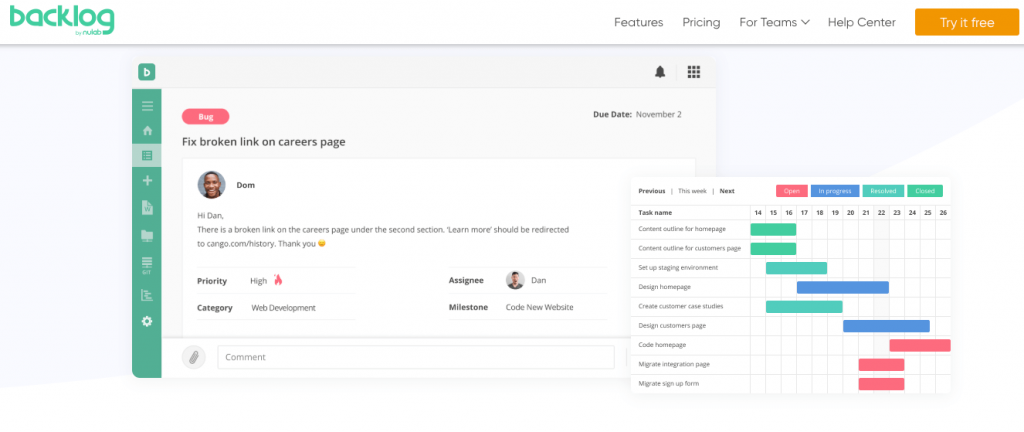
Are you managing a remote developer team? Or do you need a project management plugin like Jira only to manage developers? In such a scenario, Backlog comes out as an essential one. You can handle your projects and coding in one robust platform with it. It's easy to utilize and monitor the activities, streamline all of your progress and issues to find possibly faster solutions.
Features:
⇒ Bug tracking features to track and fix bugs within your coding
⇒ Log projects and break down in subtask
⇒ Manage projects with Burndown and Gantt chart
⇒ Consistent monitoring with native mobile app
⇒ Discussion and comment section in every single task
⇒ It can be used as a cloud platform or on-premise
⇒ Highly visual workflow
If you have a smaller team under 10 members, the free version is good for one project at a time. It has three other pro-plan for enhanced possibilities.
10. Trello
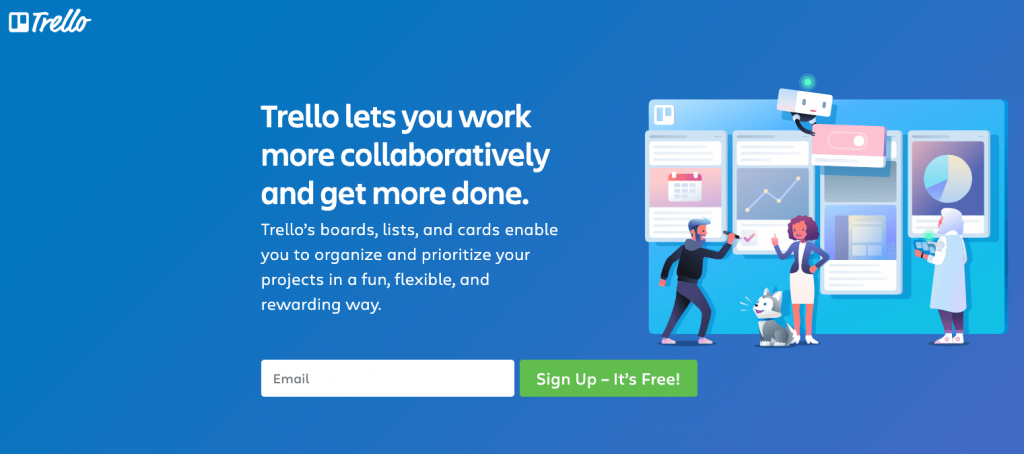
Trello is a highly customizable kanban based project and task management software. Back in 2017, Atlassian acquired it to provide a Jira alternative assistance to the users. Compared to Jira, Trello's interface is simple and uncomplicated.
Features:
⇒ Built-in workflow automation
⇒ The scope is great regarding its simple working process
⇒ Sync project management data with mobile app
⇒ Team playbook feature to build database and resource
⇒ Create unlimited board and card even with the free plan
⇒ Custom backgrounds and sticker
⇒ Domain restricted invitations
⇒ Email notification service and scheduling commands
⇒ Limit and define user roles and activities
However, you don't need to put too much effort into learning, thus makes your experience better with handling your team and collaborate better.
11. Pivotal Tracker
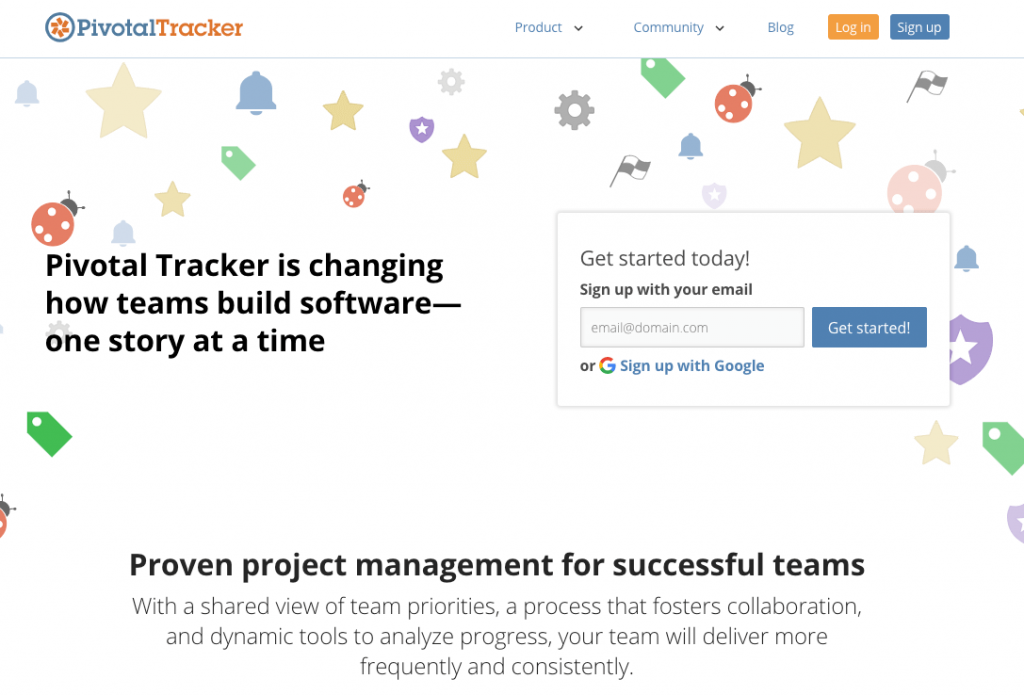
Like any other Jira alternatives, Pivotal Tracker is an agile team management solution that can help especially a software business. It has similarities with Backlog and comes with several plans considering the size of your team.
Features:
⇒ Creating projects like a story. Set up different stages to complete the stories
⇒ Easy estimation process of time and budgeting
⇒ Real-time tracker to track progress and set billable hours
⇒ Automated and sleek planning to set exact expectations and accountability
⇒ Insightful analytics
⇒ Sending notifications to team members, mentions, and following
⇒ To-do list and task distribution
⇒ Save the project history and build a central database
It nurtures the collaboration between the teammates, displays ongoing issues to discuss and solve as soon as possible. Hence, it's a remarkable tool compared to Jira, Pivotal Tracker's pricing plan is quite heavy.
Choose the Right Jira Alternative that Fits Your Need Best
All that way you've been through this list of top Jira Alternatives, have you gotten a clear idea of their basic functionalities? Managing teams should be easier, and you must choose a tool that led the path to grow your business nonetheless.
If you are a WordPress user, have several projects, and need to assign multiple people in a single project, you won't find a better solution than WP Project Manager. It's stand out of any complexity, the installation process needs only a few steps. Moreover, the free version is steller compared to any other option in the marketplace.
So, what do you think? We would love to hear about your project managing experience anytime.

