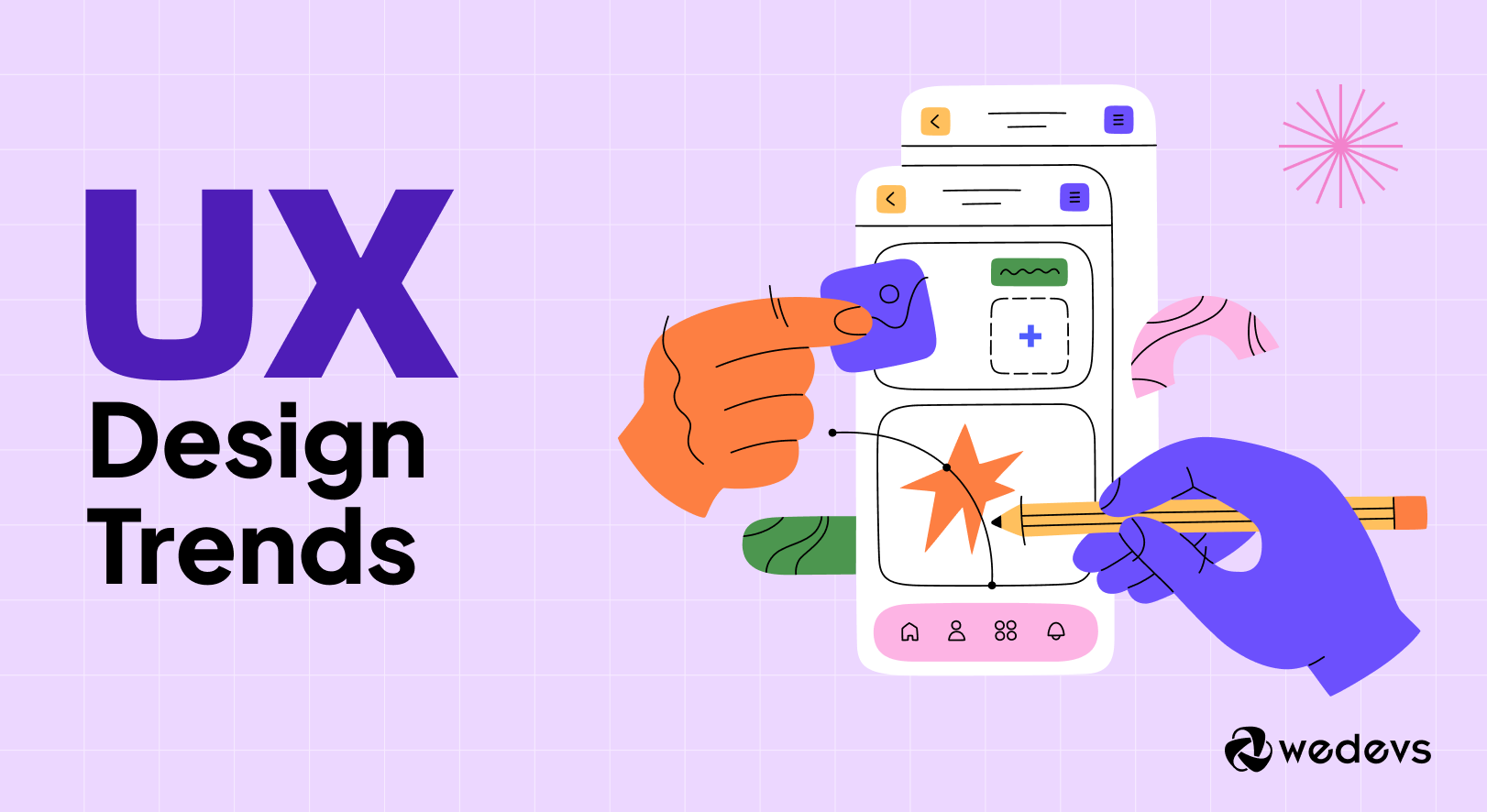
Top UX Design Trends to Follow in 2026 and Beyond
UX design is evolving faster than ever, and users expect products to feel smarter, cleaner, and more intentional. Designers want practical insights they can use right away. They want clarity, not clichés.
When you understand the shifts happening in 2026, you can create interfaces that feel natural and intuitive. You can also stay ahead of competitors who still rely on outdated practices.
This guide walks you through the most important UX trends shaping 2026, supported by real examples, trusted data, and insights from leading brands. It gives you a clear view of where user experience is heading and how you can design with confidence.
What Is UX Design?
UX design, or User Experience design, is the process of creating products that provide meaningful and relevant experiences to users. This involves designing the entire process of acquiring and using a product, including aspects of branding, structure, navigation, usability, and function.
In simple terms, UX design makes products easy, clear, and enjoyable to use. It focuses on understanding what users need and designing solutions that support those needs. This includes everything from the layout of a website or app to how intuitive the interactions feel and how satisfying the overall experience is.
Why You Should Follow the Latest UX Design Trends
Keeping up with the latest UX design trends is crucial for several reasons:
- Stay Competitive: The UX design trends are constantly evolving. By following the latest trends, you ensure that your designs remain modern and appealing, helping you stand out in a crowded market.
- Meet User Expectations: Users’ expectations are always changing. What worked a few years ago might not be effective today. Staying updated with trends helps you meet and exceed these expectations, providing a better user experience.
- Improve User Satisfaction: Trends often emerge from new insights into user behavior and preferences. By incorporating these trends, you can create more intuitive and enjoyable experiences, leading to higher user satisfaction.
- Boost Engagement and Retention: Engaging designs that incorporate the latest trends can captivate users and keep them coming back. This boosts user retention and can lead to higher conversion rates.
- Leverage New Technologies: UX design trends often involve the latest technologies and methodologies. By staying current, you can leverage these advancements to create more innovative and efficient designs.
- Enhance Accessibility: Many new trends focus on making digital experiences more accessible to a wider audience. By adopting these trends, you can ensure that your designs are inclusive and usable by everyone.
- Drive Business Success: Ultimately, following UX design trends can lead to better user experiences, which translates to happier customers and better business outcomes. It can increase user loyalty, brand reputation, and overall success.
Now, let's dive into the latest trends that you should follow and practice for designing your UX!
Verified Statistics About the Latest UX Trends: Numbers Don't Lie
Before diving into the specific design trends, it is important to understand the data driving them. You can make your content stronger with reliable data that stakeholders trust. Here is why these trends matter for 2026:
Video Boosts Engagement: According to Wistia’s 2025 State of Video Report, videos embedded on websites (such as landing pages and blogs) achieve average engagement rates above 40%, while short-form video continues to dominate social platforms with some formats delivering 10x more engagement than static posts.
Personalization is Expected: McKinsey reports that 71% of consumers expect companies to deliver personalized interactions, and 76% get frustrated when this doesn’t happen.
Dark Mode Efficiency: Google’s Android tests (confirmed in multiple studies through 2025) show that dark themes can reduce battery consumption on OLED/AMOLED screens by up to 63% at maximum brightness compared to light themes in extreme cases (e.g., pure black vs. pure white pixels), with typical real-world savings of 15–40% depending on brightness and content.
These statistics support key UX decisions and help explain why the following trends are not just fads, but necessary evolutions.
Top 15+ UX Design Trends to Follow in 2026

If you want users to stay longer, enjoy the experience, and convert with confidence, you must understand where UX is heading next. This guide walks you through the key UX trends shaping 2026 and gives you the insights you need to build better digital experiences.
1. AI Powered Adaptive Interfaces
AI has become the engine behind smarter interfaces. In 2026, apps change layouts and interactions based on user intent and past behavior. If someone always looks for a specific action, the interface brings it forward at the right moment. This helps users finish tasks faster and reduces friction. Adaptive interfaces make products feel personal without forcing users to adjust to the system.
2. Context Aware Personalization
Personalization has finally matured. Instead of showing generic recommendations, interfaces understand context. The app looks at the time of day, the user’s recent habits, and even emotional cues to present relevant options. When a user opens a travel app at night, they might see saved searches first. When they return in the morning, the app might highlight deals or planning shortcuts. This type of personalization feels natural and thoughtful.
3. Voice and Multimodal Experiences
Users no longer rely on a single input method. They speak, type, gesture, and tap without thinking about it. UX designers now build experiences that move smoothly across all these modes. A user might start with voice, refine with touch, and confirm with a gesture. This makes the product feel flexible and easier to use in different environments. It also supports accessibility for a wider audience.
4. Zero UI Interactions
Zero UI interactions remove unnecessary screens and steps. Instead of tapping through layers of menus, users get what they need automatically. Sensors, automation, and predictive intelligence handle tasks behind the scenes. A fitness app might log activity based on movement patterns. A shopping app might suggest fast reorder options without a search. Zero UI reduces effort and helps products fit naturally into daily life.
5. Ethical and Privacy First UX
Users want transparency. They want to see how their data is used and feel in control of their digital identity. This trend grows stronger in 2026 as more countries adopt strict privacy regulations. Interfaces now include clear consent choices, simple privacy settings, and polite explanations of data use. When brands respect users, trust increases. That trust becomes a competitive advantage.
6. Purposeful Micro Interactions
Micro interactions guide the user and create small moments of delight. In 2026, every animation has a function. A button might slightly bounce to show it was tapped. A progress bar might glow when loading is complete. These tiny signals help users understand what is happening. They also create an emotional connection with the product. When used wisely, micro interactions make the interface feel alive.
7. Data Driven UX Decisions
UX teams rely on real user data to shape better designs. Heatmaps, journey reports, and A B tests show exactly where people struggle. Design changes are made based on evidence instead of assumptions. This helps teams improve usability with confidence. It also speeds up the design cycle because decisions become clearer. Data driven UX keeps products aligned with actual behavior.
8. Motion Design for Usability
Motion is becoming an essential tool for clarity. Instead of using animation for decoration, designers use it to show relationships between elements. A card might slide open to reveal deeper layers. A panel might fade out to highlight the next step. Motion reduces confusion and helps users follow the flow of information. When done well, it creates a sense of smooth progression.
9. Accessibility First and Automation
Accessibility is at the center of design in 2026. Modern tools scan screens, highlight errors, and suggest improvements automatically. Designers can fix contrast issues, broken keyboard paths, and confusing patterns in minutes. Neuro inclusive design is gaining momentum. Interfaces now support users with dyslexia, ADHD, and anxiety through calm modes, clean typography, and predictable patterns. Accessible design helps everyone.
10. Container Based Responsive UX
Responsive design is evolving into container based design. Instead of adapting layouts only by screen size, components adjust to the space they are placed in. This creates flexible pages that look consistent across devices and complex dashboard environments. Designers can build modular systems where every element behaves intelligently. It is a major step forward from traditional responsive methods.
11. Real Time Collaboration UX
Users expect live collaboration in almost every product category. Tools now support shared cursors, synced updates, and collective editing. Even outside office apps, real time interaction is becoming the standard. People want to plan trips together, shop together, and organize tasks as a team. Real time UX adds a social layer to products and increases engagement.
12. Sustainable and Low Carbon UI
Digital sustainability is becoming a priority. Lighter websites load faster and consume less energy. Brands now reduce large scripts, unnecessary images, and heavy visual effects. Designers focus on streamlined experiences that conserve device power. This improves performance for users and lowers the overall carbon impact. A clean, efficient interface often delivers a better experience.
13. Spatial UI and Glassmorphism
Spatial computing is gaining momentum. Users expect depth, layering, and dimension even on flat screens. Glassmorphism uses soft blur, transparency, and layered elements to signal hierarchy. It prepares apps for AR and VR environments by making space feel more meaningful. This trend brings clarity and visual harmony without overwhelming the user.
14. Scrollytelling and Interactive Video
Users enjoy content that responds to their actions. Scrollytelling blends animation, text, and visuals that shift as the user scrolls. This turns long content into an interactive journey. Instead of watching a static video, users feel like they are driving the experience. It boosts engagement and makes complex information easier to understand.
15. Custom Illustrations and Brand Mascots
Illustrations continue to play a powerful role in UX. They simplify complex ideas, guide attention, and add personality. In 2026, brands use custom illustrations and mascots to build warmth and identity. These elements help users feel comfortable and supported. They create a sense of friendliness that can set a product apart in a crowded market.
16. Evolved Minimalist Interfaces
Minimalism is evolving with more depth, focus, and clarity. Designers keep layouts simple but use subtle shadows, clean typography, and gentle motion to guide the user. Minimalist designs load faster, feel cleaner, and help users find what matters. The trend continues to grow because simplicity makes digital products easier to use.
17. Custom 3D Graphics
Three-dimensional visuals make products feel more lifelike. Static 3D graphics help users understand physical items with clarity. Animated 3D creates immersive moments that spark curiosity. Many brands use 3D to modernize product pages and showcase features. When used carefully, these elements add value without slowing things down.
Optimized Examples From Leading Brands That Follow UX Trends
How do these trends look in the wild? Leading companies are already showing how modern UX principles work in real products.
| Brand | Website | What They Demonstrate in UX |
|---|---|---|
| Apple | https://www.apple.com | Apple pushes spatial UI forward with 3D product views and motion driven clarity that set the standard for depth and realistic interaction. |
| Netflix | https://www.netflix.com | Netflix leads in hyper personalization, even adjusting artwork thumbnails based on genres, themes, or actors that specific users prefer. |
| Figma | https://www.figma.com | Figma sets the benchmark for real time collaboration and multi player UX through shared editing, synced cursors, and unified interactions. |
| Airbnb | https://www.airbnb.com | Airbnb builds emotional trust using warm visuals, clean layouts, and thoughtful micro interactions that make the platform feel welcoming. |
| Duolingo | https://www.duolingo.com | Duolingo blends gamification, characters, streaks, and illustrations to keep users engaged and motivated throughout the learning journey. |
Frequently Asked Questions About UX Trends in 2026
1. What are the most important UX trends in 2026?
The top UX trends in 2026 focus on intuitive and intelligent experiences. Designers are adopting AI powered adaptive interfaces, context aware personalization, spatial UI, multimodal interactions, and zero UI automation. Accessibility, data driven design, container based responsive layouts, real time collaboration, and sustainable UI practices also shape the future of UX.
2. How does AI change the way users interact with products?
AI predicts user intent and adapts interfaces based on behavior. It helps apps suggest actions, rearrange layouts, and simplify steps in real time. AI also enhances chat interactions, voice commands, and automated accessibility improvements. This creates faster and smoother user journeys with less effort required from the user.
3. What role does personalization play in modern UX?
Personalization helps users feel supported and understood. Instead of showing generic content, modern systems react to context such as time, goals, location, and recent habits. This reduces cognitive load and makes the product feel more relevant. Effective personalization also improves engagement and long-term retention.
4. Is minimalism still relevant in UX design?
Minimalism remains important because it creates clarity and reduces distraction. Modern minimalism uses clean typography, generous spacing, and subtle depth to guide attention. This style improves focus, speeds up loading times, and supports accessibility for many types of users.
5. How does motion design improve usability?
Motion design helps users understand actions and relationships on the screen. It highlights changes, confirms interactions, and guides the eye through complex flows. Smooth animations reduce confusion and make navigation feel more natural. When used with purpose, motion becomes a valuable communication tool.
6. Why is accessibility important in 2026?
Accessibility is essential because digital products serve a wide range of abilities and needs. Modern tools can detect issues automatically, making inclusive design easier. Accessible interfaces support users with visual, motor, and cognitive differences. They also improve overall usability and help brands meet legal requirements.
7. What is container based design and why does it matter?
Container based design gives components the ability to adapt to the space they occupy. Instead of depending only on screen size, elements adjust based on their container’s dimensions. This approach is ideal for dashboards, complex interfaces, and multi device environments. It improves consistency and flexibility across layouts.
8. Which brands set the best examples for modern UX?
Several global brands lead UX innovation. Figma sets the benchmark for real time collaboration. Airbnb uses warm visuals and micro interactions to build trust. Apple advances spatial UI and motion clarity. Netflix excels at deep personalization. Duolingo blends illustrations, characters, and gamification to keep users engaged.
9. How can designers prepare for spatial computing?
Designers can prepare for spatial computing by studying depth, layering, and three dimensional interactions. Practicing with AR tools, understanding physical movement patterns, and designing for mixed reality environments helps build future ready skills. Early adoption gives designers a strong head start.
10. Does dark mode still improve the user experience?
Dark mode continues to improve usability when used correctly. It reduces eye strain in low light settings and saves battery on OLED screens. Many users prefer it for comfort and mood. Dark mode works best with strong contrast, readable typography, and thoughtful color choices.
The Future of UX is Human-Centric
UX design will continue to shift as users grow more comfortable with AI features, spatial interfaces, and multi-device experiences. However, the core mission remains the same.
The best way to stay ahead is to keep experimenting, keep listening to users, and keep refining your ideas. Let these trends guide your next design decisions, but stay flexible as new technologies appear. When you create experiences that feel clear, helpful, and human, you will build products that people trust. Use these insights as your starting point and keep exploring what the future of UX can be.
This post is written by Liza Kosh. She is known for her tremendous contribution as a senior writer who loves to share her views on upcoming technology and market trends. She is now associated with a UI-UX design services providing company based in the USA as a content strategist.

