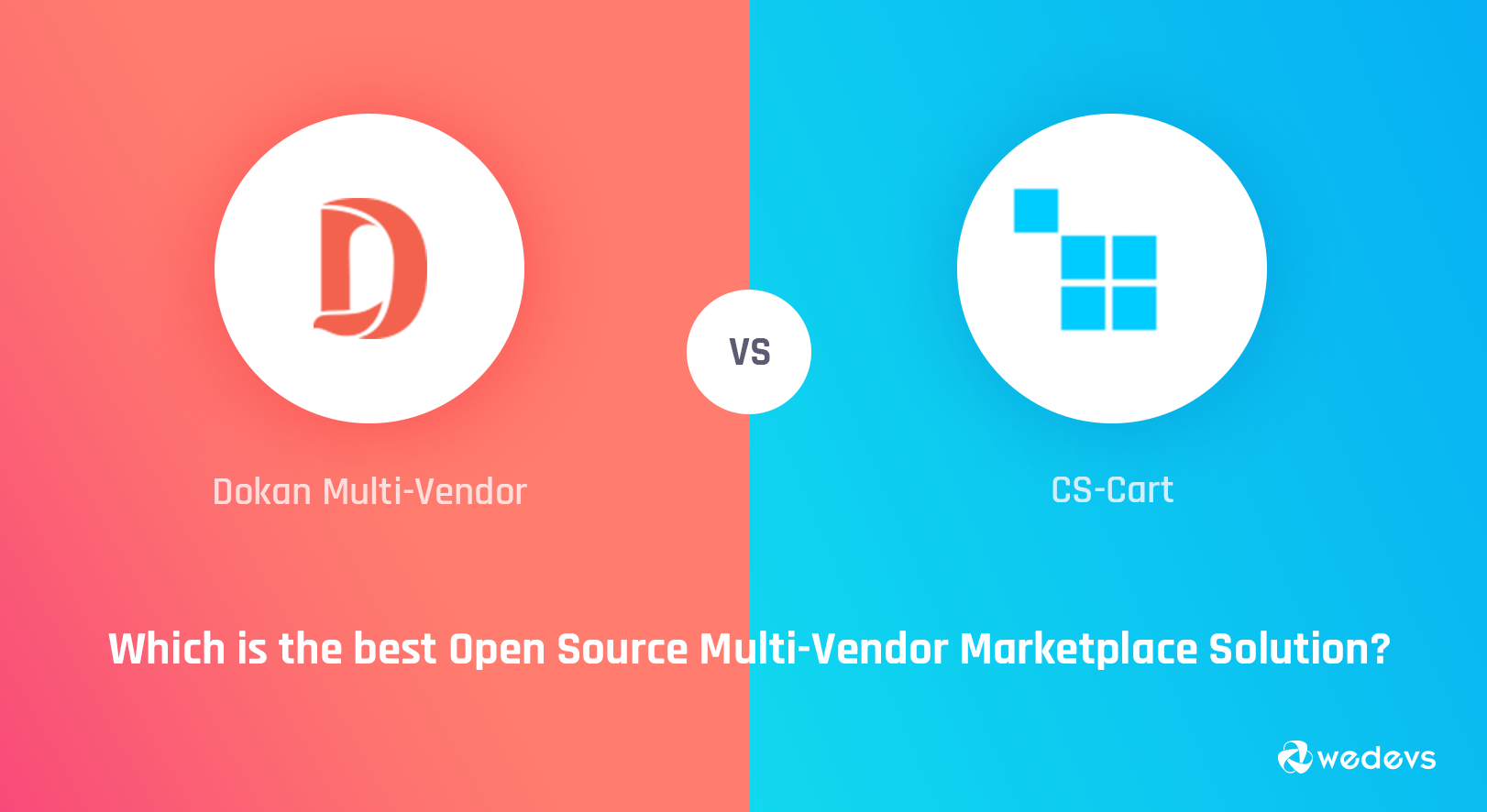
Dokan vs CS-Cart: Which Is The Best Open Source Multivendor Marketplace Solution?
In the rush for entrepreneurship and unique self-ventures young adults often seek to start online marketplaces for good. Inspired by the likes of Alibaba, Amazon, and Etsy, being ambitious about e-Business as a startup and career today is not uncommon.
Because let’s be frank, nothing stands out as entertaining and creative as eCommerce. It’s not just fun but also a lucrative means of pursuing hobbies, passions, and business projects in contemporary times.
You let people come to your hood to buy and sell anything they want in a single platform and earn handsomely without much effort. What can be better than that?
Sounds pretty desirable? We bet! It’s an era that values simpler lives, fast shopping, faster cash, precision, consistency, living well, innovation, and most importantly, results.
And that’s we at weDevs bring to your plate workable products for big dreamers and high achievers. So you and your ideas are aligned with today’s world.
Comparisons bring many things into perspective. What this is all about…
It's easy to just blabber about products and features and fluff about how great they are. But what really works for users are comparisons. Comparisons bring many grey areas, facts, and elements into perspective and allow users to make wiser choices.
So today we're here to compare two of the top open-source multivendor eCommerce platforms in the online marketplace industry. One is a licensed WordPress plugin and the other is licensed software. Both are web and open source.
Dokan is a one-stop solution based on WordPress and WooCommerce to create diverse marketplaces and bring your ideas and desires into reality. Here we compare Dokan vs CS-Cart, Dokan Multivendor, the top nominee and the best downloadable eCommerce marketplace plugin for WordPress sites, with CS Cart, an open-source eCommerce software.
1. Dokan as a WordPress Plugin vs CS-Cart as a web software
As mentioned, both solutions are licensed, open-source, and web-based. But there are important differences in what they are built upon and how they work.
Let’s take a look at the pros and cons of using WordPress-based plugins.
- Self-hosted
- Open source
- Customizable
- Data remains with the user
- Easy to get started, setup, and use
- E-commerce functionality is easily added as a plugin to your WordPress site
- Minimal effort is required in coding
- Updates happen more quicker and are accessible from the dashboard
- New releases come default with the downloads
- The free version offers basic functionality for running a simple web store
- Premium licensed plugins, like Dokan Pro, provide higher security, cleaner codes, code integrity, 24/7 customer support (both technical and upgrades), and of course, constant developments
Cons
- High number of users and data can make the site slow
- Relatively low security
Dokan is a free multivendor marketplace. It's a WordPress solution based on WooCommerce, the most popular eCommerce single-seller store plugin. Dokan also comes in Pro versions. Because it’s based on the largest CMS, WordPress, the system is well-known to many people. So installation and setup are no issues!
This gives Dokan a plus for being powered by both the most popular CMS and eCommerce solution.
Like Dokan, CS-Cart is also a licensed, self-hosted, and downloadable multi-seller software. However, it is:
- Expensive to begin with
- Not for beginners and rookies to eCommerce business
- Only provides a lifetime license key and there’s no monthly or yearly package
- Charges for technical support and upgrades
- High number of features even in the basic version adds to the complexity and will not be required for everyone
- To the uninitiated user, the software is extremely intimidating
- Launching expenses are higher than for other multivendor eCommerce platforms because you have to pay for a lifetime license.
- As a rule, paid technical support service and upgrades.
2. Dokan vs CS-Cart: Differences in features & functionalities
This section is divided into 3 parts: the general functionality, admin features & vendor features of each solution.
| General | CS Cart Software | Dokan Multivendor |
| Support: | ||
| – Live chat | ✓ | ✓ |
| – Tickets & emails | ✓ | ✓ |
| – Contact forms | ✓ | ✓ |
| – Facebook group | X | ✓ |
| – Documentation, videos | ✓ | ✓ |
| Multiple widgets & custom theme | X | ✓ |
| Integrated payment methods | ✓ | ✓ |
| Advanced search | ✓ | ✓ |
| Responsive themes | ✓ | ✓ |
| Separate checkout | ✓ | ✓ |
| Category commissions | ✓ | X |
| Website content management | ✓ | ✓ |
| Automatic inventory control | ✓ | ✓ |
| Real-time shipping rate estimation | ✓ | X |
| Search engine friendly URLs | ✓ | ✓ |
| Unlimited number of storefronts | ✓ | ✓ |
| Multiple languages & currencies | ✓ | ✓ – multiple currencies possible with integration |
| Pricing bundles | ✓ | ✓ |
| Price | – No free versions – Multivendor $1450 – Multivendor Plus $3500 |
– Start for free – Pro – $149-$999 |
| Technical support | NOT included with license | Included with license |
| Upgrades | NOT included with license | Included with license |
Here are the Admin Panel features in Dokan Multivendor and CS-Cart:
| Admin features | CS-Cart Software | Dokan Multivendor |
| Vendor Payout System | ✓ | ✓ |
| Configurable Vendor Plans | ✓ | ✓ |
| Advanced Order Management System | ✓ | ✓ |
| Comments and reviews | ✓ | ✓ |
| Multiple languages | ✓ 22 pre-configured languages | ✓ Unlimited – also possible to keep single foreign language in the entire marketplace |
| Admin dashboard overview with meaningful marketplace data & insights | ✓ | ✓ |
| Withdrawal Management | ✓ | ✓ |
| – Allow vendors to request for withdrawals by default | X | ✓ |
| Withdrawal threshold and minimum number of days to pass before disbursement | X | ✓ |
| – Withdraw threshold | X | ✓ |
| – Minimum withdraw limit | X | ✓ |
| – Order status for withdraw | X | ✓ |
| Built-in Refund Management | X | ✓ |
| – Built-in system in frontend for vendors to request for customer order refunds | X | ✓ |
| – Built-in system in backend for admins to review refund reasons, amount, approve, reject and manage in other ways | X | ✓ |
| Admin reports | ✓ | ✓ |
| – Shows number of products created, withdrawals, net earnings, sales, signups by month, year and custom range | X | ✓ |
| Handy tools | X | ✓ |
| – Automatically create pages | X | ✓ |
| – Scan for duplicate orders | X | ✓ |
| – Re-builds order sync table | X | ✓ |
| Upgrade license from backend | X | ✓ |
| Commissions | ✓ | ✓ |
| Admins can transfer payment gateway charge, shipping and tax charges to vendor | ✓ | ✓ |
| Vendor Onboarding | X | ✓ |
| Disable vendors from accessing admin backend by default | X | ✓ |
| Default email notification on product submission | X | ✓ |
| Marketing and promotion tools | ✓ | X |
| Membership levels and access permission rules | ✓ | X |
| Bonus system and customer loyalty rewards | ✓ | X |
| Multi-channel retailing | ✓ | X |
| Store policy | X | ✓ |
| Store layouts and templates | Complex – admin needs to figure out many settings | 4 |
| Built-in customizable email notification templates for different premium features & extensions | X | ✓ |
| On-site content editing | ✓ | X |
Here are the Vendor Panel features in Dokan Multivendor and CS-Cart:
| Vendor features | CS Cart Software | Dokan Multivendor |
| Separate Vendor Panel | ✓ Admin-like vendor panel | ✓ Easy to use vendor panel on Storefront |
| Separate store for each vendor | ✓ | ✓ |
| Import and export | ✓ | ✓ |
| Comments and Reviews | ✓ Reviews editing is in admin hands only | ✓ With separate vendor controls |
| Bulk product editing | ✓ 45 parameters and SEO edit | ✓ 16 parameters |
| Vendors can add multiple categories | ✓ | ✓ |
| Vendors can create their own tags | ✓ | ✓ |
| Product enquiry form on store page | ✓ | ✓ |
| Define privacy policy for visitors | X | ✓ |
| Zone-wise shipping | X | ✓ |
| – Vendors can add their own shipping methods | ✓ | ✓ |
| – Separate settings for admin | ✓ | ✓ |
| – Vendors can define processing times, shipping & refund policy | X | ✓ |
| Vendor-Admin Contact Form | X | ✓ |
| Vendor can define store slug | ✓ | ✓ |
| Vendor can change store slug | ✓ | X |
| Vendor overview | ✓ | ✓ |
| Store insights – total sales, earnings, no. Of orders | ✓ | ✓ |
| Store traffic & visitors’ map | X | ✓ |
| Status-wise orders, product sales report & product stats | ✓ | ✓ |
| Announcements & reviews | X | ✓ |
| Store SEO from vendor panel | X | ✓ |
| – Built-in SEO | X | Premium feature |
| – Facebook & Twitter pages | X | ✓ |
| Product SEO from vendor panel | ✓ | ✓ |
| – Built-in SEO | ✓ | Premium feature |
| – Product SEO for admins | ✓ | ✓ |
| Coupon management | ✓ | ✓ |
| – Built-in feature | ✓ | ✓ |
| – Vendors can grant storewide discount | ✓ | ✓ |
| – Restrict by emails and categories | X | ✓ |
| – Limit usage by user and number of items | ✓ | X |
| Vendor can contact Admin directly through his dashboard | X | ✓ |
| Upload different product types | ✓ | ✓ |
| – Simple | ✓ | ✓ |
| – Variable | ✓ | ✓ |
| – Grouped/Bundles | X | ✓ |
| Vendor reports | ✓ | ✓ |
| – Top selling and top earning | X | ✓ |
| – Statement | X | ✓ |
| – No. of items purchased, worth of coupons used & spent on shipping charges | X | ✓ |
| Call requests | ✓ | X |
| Multiple product page templates | ✓ | X |
| Vendor debt payout | ✓ | ✓ |
Here are the Advanced Features in Dokan Multivendor and CS Cart to customize & create different types of marketplaces:
| Modules / Add-ons | CS Cart Software | Dokan Multivendor |
| Vendor dashboard Color Scheme Customizer | X | ✓ |
| Store Support/ Message Center | ✓ | ✓ |
| – Exchange replies from frontend like conversation | ✓ | ✓ |
| – Close & reopen tickets | X | ✓ |
| Vendor Subscriptions/ Configurable vendor plans | ✓ | ✓ |
| – Create unlimited membership packages | ✓ | ✓ |
| – Admins can define maximum products, revenue | ✓ | ✓ |
| – Add trial functionality in subscription packages | X | ✓ |
| Vendor Bookings | $99.00 | $49.00 |
| Vendor Auctions | $69.00 | $49.00 |
| PDF Invoices | Free | Free |
| – Packing slips and vendor invoice | ✓ | ✓ |
| – Select template, what to show, send via email, add terms & conditions by vendors & admins | ✓ | X |
| Vendor Vacation | $39.00 | ✓ |
| – Vendors can pre-select multiple dates for vacation | ✓ | X |
| – Set notification threshold | ✓ | X |
| Store opening & closing time | $19.00 | ✓ |
| – Set hours of operation for every day of the week | ✓ | ✓ |
| – Set opening and closing notice | X | ✓ |
| Vendor Verification | ✓ | ✓ |
| – SMS verification | $49.00 | ✓ |
| – Social profiles | X | ✓ |
| – Photo ID and address | X | ✓ |
| – Separate verification requests page in backend | X | ✓ |
| Importer & Exporter | ✓ | ✓ |
| – Upload and download products in csv format directly from frontend dashboard | X | ✓ |
| Staff Manager | ✓ | ✓ |
| Detailed privacy settings for individual staff members | X | ✓ |
| Comprehensive range of permission controls | X | ✓ |
| Frees admins of extra work | X | ✓ |
| Stripe & PayPal | ✓ | ✓ |
| Automatic refunds via stripe | ✓ | ✓ |
| MOIP | X | ✓ |
| Product Duplicator for vendors | X | ✓ |
| Single Product Multi Vendor (SPMV) | X | ✓ |
| Ajax live search | $50 with more settings | Free |
| Live chat | Starts free | ✓ – With more settings |
| – Real time chatting from anywhere around the marketplace | X | ✓ |
| – Mail notifications of conversations and offline messages | X | ✓ |
| – Store and track all live chat messages in vendor dashboard | X | ✓ |
| Follow Store | $51.00 | ✓ |
| Return & Warranty Request | ✓ | ✓ |
| – Advanced RMA | $49.00 | ✓ |
| – Warranty | $30.00 | ✓ |
| Wholesale | X | ✓ |
| – Add wholesale price and quantity frontend | X | ✓ |
| – Allow customers to apply as wholesale customers | X | ✓ |
| Geolocation | ✓ | ✓ |
| – Customers can search for products and vendors in a specific area or radius | X | ✓ |
| Vendor reviews | $41.00 | ✓ |
| – Vendors can manage reviews from frontend | X | ✓ |
| – Vendors can import WC shipping orders, manage, generate labels and manage it all without a hassle from a single place | X | ✓ |
| ShipStation | X | ✓ |
| – Vendors can import WC shipping orders, manage, generate labels and manage it all without a hassle from a single place | X | ✓ |
3. History and number of stores
When it comes to indexing a product’s viability and reliability, not only is its popularity important but also how much the product has undergone thorough development based on feedback and market research.
Dokan Multivendor:
Dokan plugin was released first as a premium product in 2015 and underwent rapid developments to later cater to the free WordPress plugins market as well.
This is a product of weDevs, a specialist WordPress company passionate about open-source products, that has numerous successful WordPress plugins and achievements at its disposal. The company’s reputation as a WordPress and open source developer for 10 years vouches for the credibility of their products and espouses that Dokan just won’t disappear from the market all of a sudden.

The longevity of the authors confirms there are real people behind Dokan and that you always have real people to go to and consult with when you’re facing a problem.
Dokan is a self-hosted fully functional multivendor solution from the beginning of its history. From its essence, it’s the only complete solution based on WooCommerce for creating online marketplaces.
Today Dokan has 60,000+ active online marketplaces or e-Malls with users all around the world.
Dokan was released in March 2014 both as a WordPress WooCommerce marketplace plugin and as a WooCommerce theme. Though it doesn’t run without WooCommerce, it only adds to its advantage. WooCommerce is super easy to use and it’s seamless to create an eCommerce shop with WooCommerce. So when you build a multivendor on the same platform, it only keeps things familiar, quick, and easily understandable.
The sheer number of online marketplaces based on Dokan can be easily seen with WordPress.org. Out of 60,000, roughly 50% are Dokan’s paid customers as affirmed with builtwith.com.
Dokan has 4 ready translations: English, Catalan, Chinese (Taiwan), and Dutch. But with the free WPML plugin Dokan can be used in any language. The plugin is fully multilingual-ready.
The cherry on top: the plugin uses PHP programming language which is what most websites today are built on.
CS Cart:
CS Cart, however, initially started its journey as a single-seller web store or what it calls the ‘’shopping cart software’’. Only recently it has started marketing itself as a multivendor solution and has about 1300 uses overall. And it also runs on PHP.
While CS-Cart Single Seller Software was released in 2005, their Multivendor software was only released in November 2010 as a downloadable standalone solution for creating online marketplaces.
And while their shopping cart solution has over 35000 uses worldwide, the multivendor version has about 1300 uses.
4. Top marketplaces on each platform
Dokan Multivendor:
Here are examples of online multi-seller marketplaces created with Dokan Multivendor:
The Bootstrap marketplace of hundreds and thousands of responsive, mobile-first web themes built and reviewed by the said company is a well-known example of Dokan's success. Bootstrap is a web framework that focuses on simplifying the development of informative web pages. Thousands of contributors and theme authors worldwide submit new frontend design templates which are reviewed and uploaded on the marketplace. Such a large and well-reputed company's faith in Dokan Multivendor to run their marketplace on free and open-source CSS framework themes attests to Dokan's security and reliability as a multi seller marketplace solution.
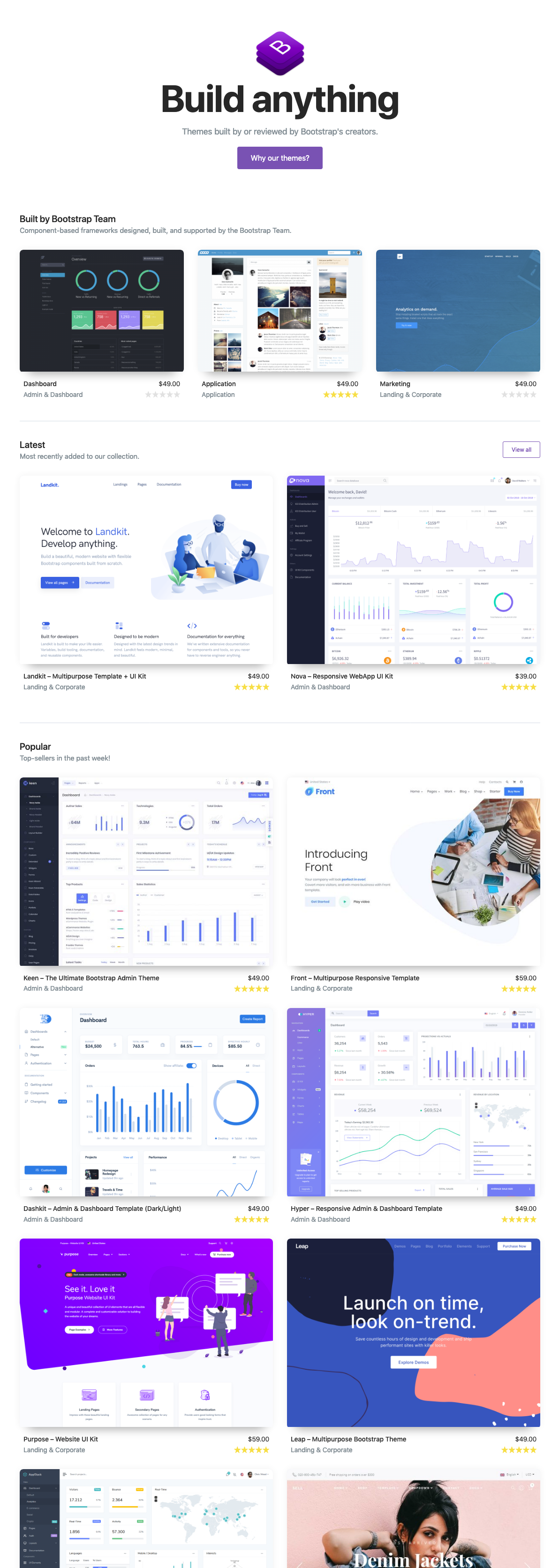
The fact that Dokan is perfect for beginners shouldn’t take away from the fact that the platform is extremely scalable to carry out ambitious projects. The solution is well suited to hold thousands of products and SKUs and unlimited sellers.
Some examples that attest to Dokan's scalability and reliability are as follows:-
MyMuslimMall is an online marketplace for Muslim products.

Playthemove.com shows good results in the number of products – about 100.000 SKUs which attest to Dokan Multivendor’s scalability.
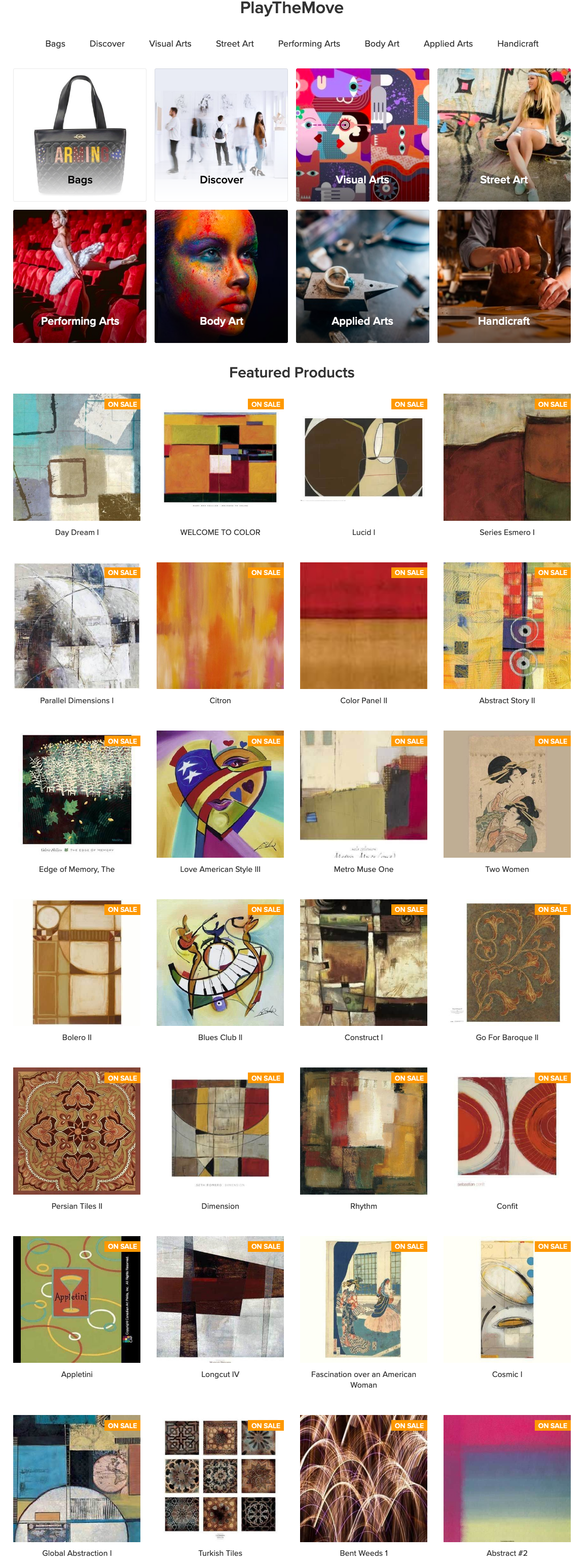
Oodlique – is an online marketplace of handmade gifts for different occasions.
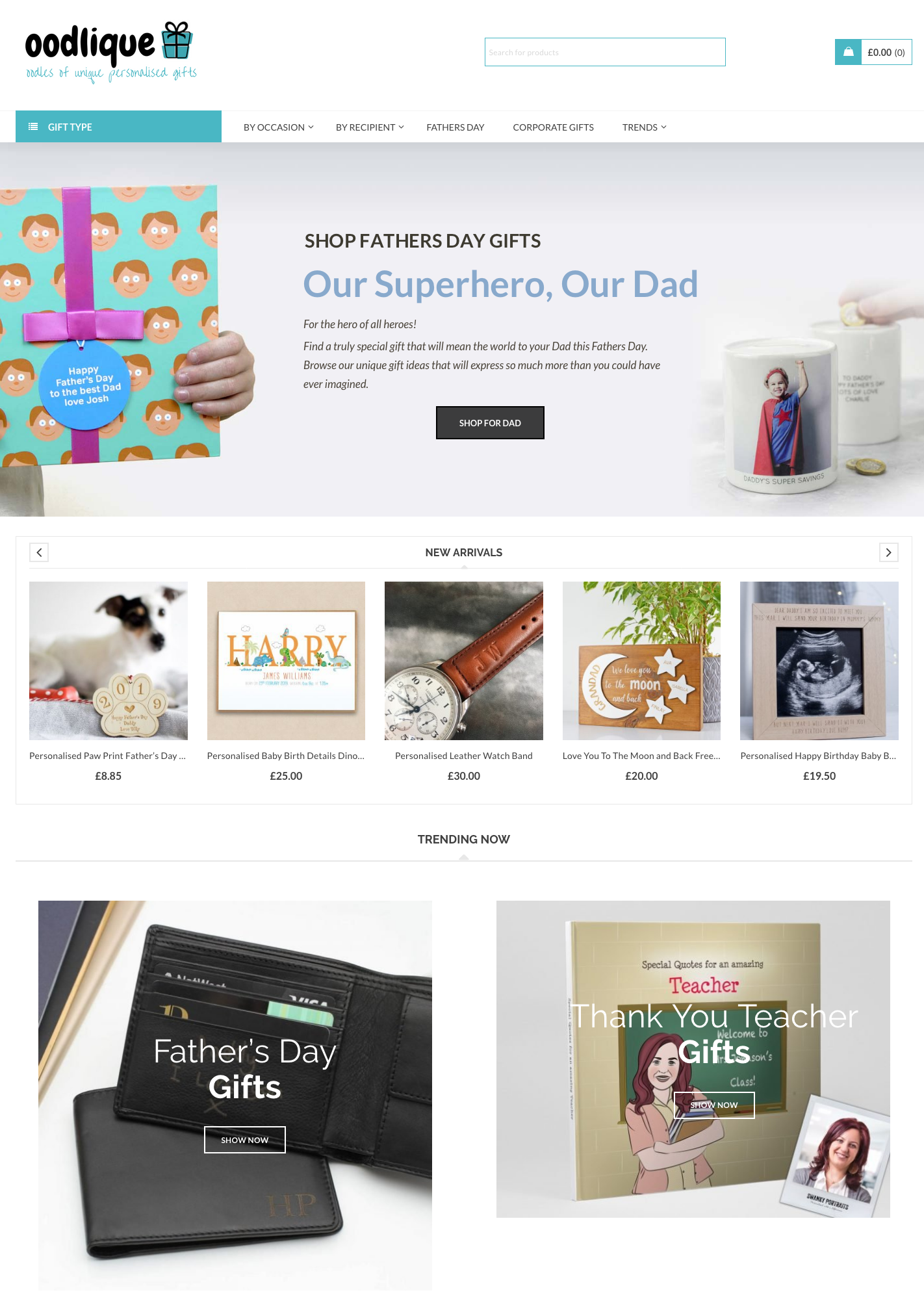
JOSHi is an Austrian healthcare online mall that has been built in the German language for its local users. The marketplace is also translatable to English.
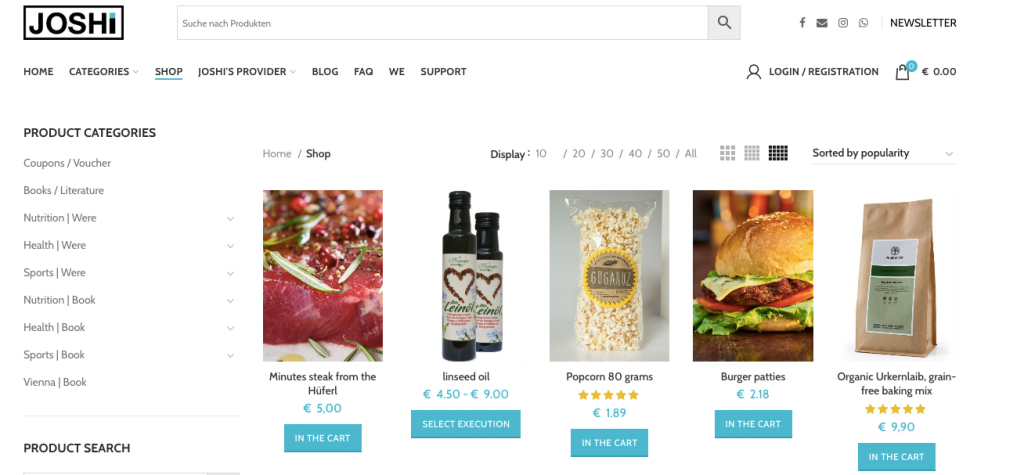
One more example – https://www.mygypsystore.com/.
CS-Cart Software:
Here are some examples of marketplaces created with CS-Cart:
Shopclues is an online shopping marketplace based in India.
Keep America is a virtual mall of exclusively US-made goods and products.
Yumbles is an online food market-based in the UK
Others are www.mode.co.nz, www.countryculture.com.au, forktofork.org.au, and many others.
5. Ease of use
Dokan Multivendor:
Dokan Multivendor Marketplace has an intuitive and user-friendly admin panel and for WordPress users who are already familiar with the backend dashboard, would have no issue whatsoever navigating around the interface.
The Dokan admin dashboard keeps it clean, tidy and snappy with just the right amount of details for the user to view and manage his/her marketplace. Admin gets enough information to be informed of the status of his marketplace when he logs in and take the right course of actions at the right time.
Let’s take a look here:
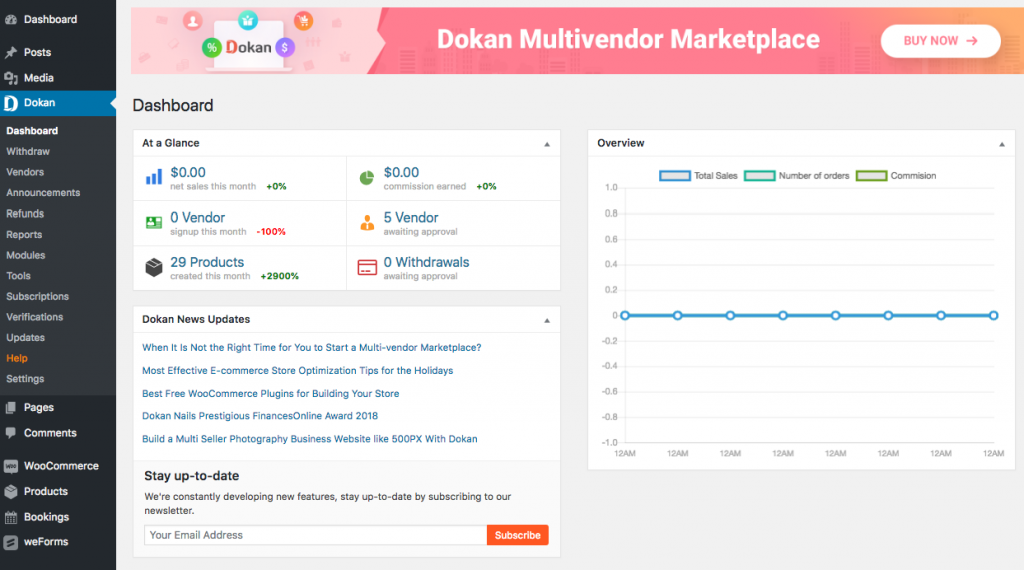
Initial setup also doesn’t require the admin to have coding skills so he can instantly get started.
CS-Cart Software:
CS-Cart’s home page or admin panel, though very detailed, is way too crowded for beginner and uninitiated users. In one word, it’s a little too distracting and intimidating. Feels like there’s a lot going on!
There are a lot of menus and statistics.
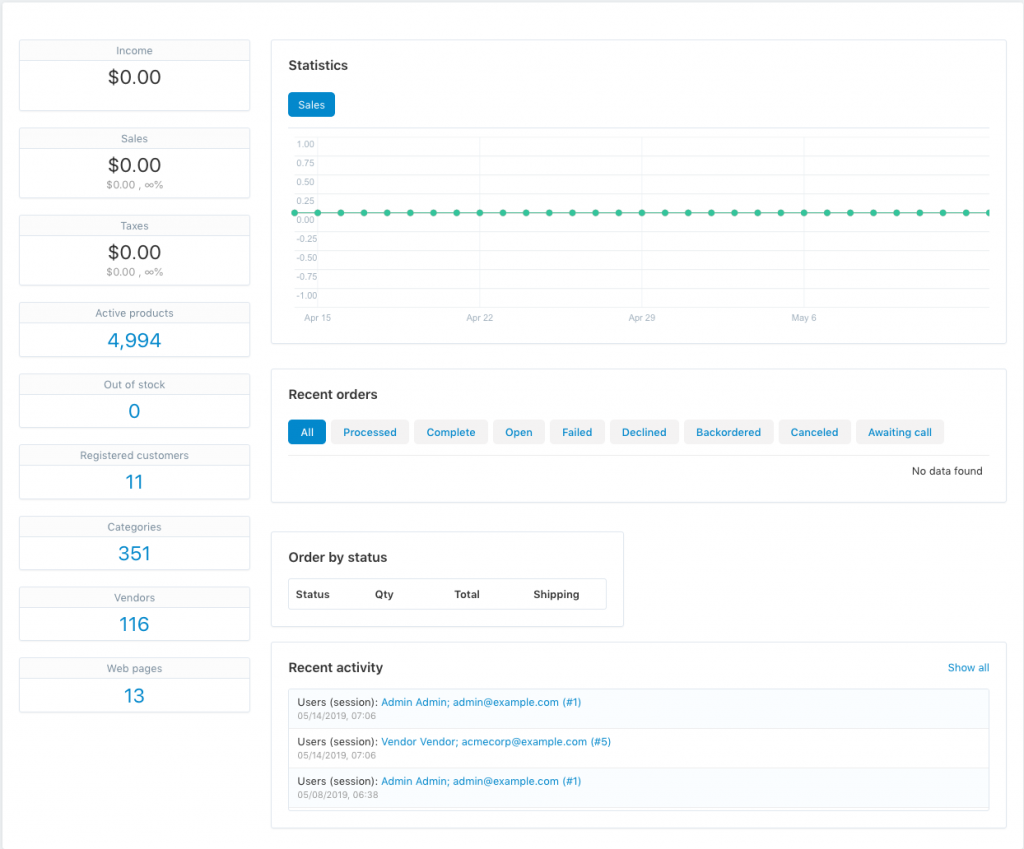
6. Reviews
Dokan Multivendor:
As a high end web designer I expect to have a good user experience and user flow. I prefer to work with software that has a clean design that I can build on and customize. In this case Dokan exceeds. Dokan front end and Dashboard design is clean UX and not difficult to work with…
Between hooking into functions and overriding templates I am able to make some moderately complex customizations….
I was impressed that Dokan pro builds on top of Dokan-lite rather than having two standalone plugins. This is a smart engineering decision and I imagine it helps them to have smooth updates and deployments.
…… I consider most of the modules are above and beyond what a multivendor marketplace should offer…
…….I have come to realize that weDevs is very active in updating and improving their software and this is a huge plus to me… Dokan's code is not stale and clunky…….I see that their UX is clean and easy to use.
Great product with fantastic support
Dokan is easy to use and I would highly recommend for e-commerce websites.
The support team are amazing! I am able to make changes to the coding, even though I have no coding experience. The support team has guided me through all of the changes I needed to make.
Highly recommend for anyway, with or without any coding experience.
Dokan Pro is the best plugin ever! It surpassed my expectations!
It has a lot of features that are super easy to configure (Im cero tech savvy); its super user friendly, for your Vendors that have even less geek knowledge it is very easy to use!!
The support from the staff is outstanding! They go above and beyond to help if there is any issue.
I truly recommend this plugin for anyone who is looking to build a Marketplace!!
More Dokan Multivendor reviews can be found at TrustPilot, Capterra, and WordPress.org.
CS-Cart Software:
Most needed features are included in base software
Code quality code, bugs are rare
Good well documented knowledge base
Good community of users who help out
Add-on marketplace and many developers available should you need customization
Vendor admin panel needs UI overhaul and updates, needs major redesign
Shipping module needs major updates very confusing for an average person to figure things out
Fields don't have default example values pre-populated so one has to research what it means (many times its not obvious)
New and better features are in pro version which is relatively expensive
All the features can accommodate from small-medium online marketplace to enterprise , available so many interesting plugins in the market as well certified developers. Have great stability and security, periodically get updates and patches along the year.
It will be amazing if the vendor can have their own domain store instead of only vendor page in the portal.
It's very convenient and easy to use. Plus it's and all in one package with all the addons and the package that comes with it is problem free. They think and spend time and release their upgrades only when they are sure about it so it can be problem free.
At first it looks very expensive plus there are very less third party themes. So one has to spend some time in designing.
More CS-Cart reviews can be found at Capterra.
Thus, both of multivendor software solutions are reviewed by customers to be easy to use with great design and features. However, more CS-Cart users report the solution to be expensive especially when it comes to getting paid support and technical upgrades, and some necessary features like shipping, to be complicated and built unsuitably.
7. Installation process
Dokan Multivendor:
As both solutions are self-hosted they require a hosting of your choice to run the eCommerce website.
The installation of Dokan is seamless. You download and install WordPress on the hosting of your choice. Mind you, some hosting providers maintain a one-click installation of WordPress from their dashboard. If you use this kind of hosting, the WordPress installation will take less than 5 minutes. You need to choose the option on your hosting dashboard for it.
Then can proceed to the admin panel and install WooCommerce and Dokan free straight from inside the dashboard. For the PRO version, simply go to your account after purchasing and download the zip file from there.
There are detailed documentation and video tutorials from weDevs as well as videos from various WordPress lovers who have used Dokan Multivendor to help users install the plugin.
Dokan has a short video as well showing how easy it is to install:
CS Cart Software:
Similar to WordPress plugins, to install CS-Cart Multivendor first you need to download the package. You can install the software on hosting or your local computer for testing. There are video tutorials and documentation to help you.
Briefly, you need to upload the package to the server, unpack it to a necessary folder, proceed to your domain, and click “Install”. After that, there will be some settings to be marked.
We couldn't find a video showing the installation process of CS Cart, so here's the documentation.
8. Key feature differences
If you look carefully, the key and core features of Dokan and CS Cart are very similar. Some of the ones stated below are add-ons. Most importantly, note that the essential components are present in both.
The key differences are in the details and in the way they operate. CS-Cart is far more complicated to configure than Dokan Multivendor.
Key features of Dokan and CS Cart:
| Multivendor Features | Dokan Multivendor | CS-Cart Software |
| Catalog Management | ✓ | ✓ |
| Category Management | ✓ | ✓ |
| Commission Management | ✓ | ✓ |
| Order Management | ✓ | ✓ |
| Payment Processing | ✓ | ✓ |
| Promotions Management | ✓ | ✓ |
| Returns Management | ✓ | ✓ |
| SEO Management | ✓ | ✓ |
| Shopping Cart | ✓ | ✓ |
| Vendor Portal | ✓ | ✓ |
| Data Synchronisation | ✓ | ✓ |
| Email Marketing | X | ✓ |
| Inventory Management | ✓ | ✓ |
| Mobile Commerce | Upcoming | ✓ |
| Social Commerce | ✓ | ✓ |
| Contact Management | ✓ | ✓ |
| Customer Database | ✓ | ✓ |
| Supplier Master Data | X | ✓ |
| Transaction History | ✓ | ✓ |
| Vendor Maintained Profiles | ✓ | ✓ |
| Vendor Managed Inventory | ✓ | ✓ |
| Vendor Performance Rating | ✓ | ✓ |
| CRM | X | ✓ |
| Kitting | ✓ | ✓ |
| Multi-Store Management | ✓ | ✓ |
| Reviews Management | ✓ | ✓ |
| Templates | ✓ | ✓ |
10. Multiple languages
Multilingual marketplaces help to attract buyers from other countries. It helps both admins who can run their online malls in the language of their choice, and vendors who are trying to appeal to foreign buyers. A translated marketplace also helps businesses appeal to locals and neighborhood buyers.
Dokan Multivendor:
Dokan can be translated into any language a user needs. The administrator can choose to translate the complete marketplace in one language or allow customers access to multiple languages using the WPML integration.
Dokan also has a number of ready translations for each of its plans. These are all community-driven translations made by native and veteran speakers of the language and generous WordPress contributors.
CS-Cart Software:
CS-Cart has 22 ready translations accessible within the admin panel. Users requiring translation beyond these 22 pre-defined languages will have to manage it themselves with paid custom development. Moreover, the trial site tells that changing the language of the admin panel doesn’t do the same for the vendor panel, and vice versa.
11. Mobile-friendly
With half of the smartphone owners saying they use mobile for shopping you can't ignore them. By the way, Google search rewards and boosts mobile-friendly pages. Your store must look good on any device, not only a desktop.
Both CS-Cart and Dokan marketplaces are mobile-friendly. CS-Cart complex in-built design builder doesn’t take away the mobile-optimization fact. And that’s good.
Depending on the use of the theme, Dokan virtual malls load as great as other AMP pages with speed and visuals.
Dokan’s mobile app is also in development and shall be released soon.
With the СS-Cart marketplace website builder you don't need a special template for page mobile view. It gives you a fully scalable design out of the box which provides a great appearance on any screen.
11. Updates
Dokan Multivendor:
Dokan Free has undergone 5 changes in the last 4 months and Dokan Pro had 4 major releases. New functionalities, fixes, and security improvements are constantly being added to ensure the best experience. Updating the solution is no big deal since the user only has to use a single click from the backend admin panel to transform his web marketplace solution to the latest version.
CS-Cart Software:
CS-Cart Multivendor usually has 4-6 updates annually. However, CS-Cart’s upgrade packages are costly:
- $245 / year (Multivendor) / $985 / year (Multivendor Plus) – within 1 month upon termination.
- $385 / year (Multivendor) / $1285 / year (Multivendor Plus) – after 1 month upon termination.
13. Technical support
Dokan Multivendor:
Dokan’s technical support assistance comes along with its yearly license just like its upgrades. You don’t have to separately pay for client support and for upgrades. Both are included in the license and there are no additional costs!
The plugin's support is also top-notch and highly rated by users:
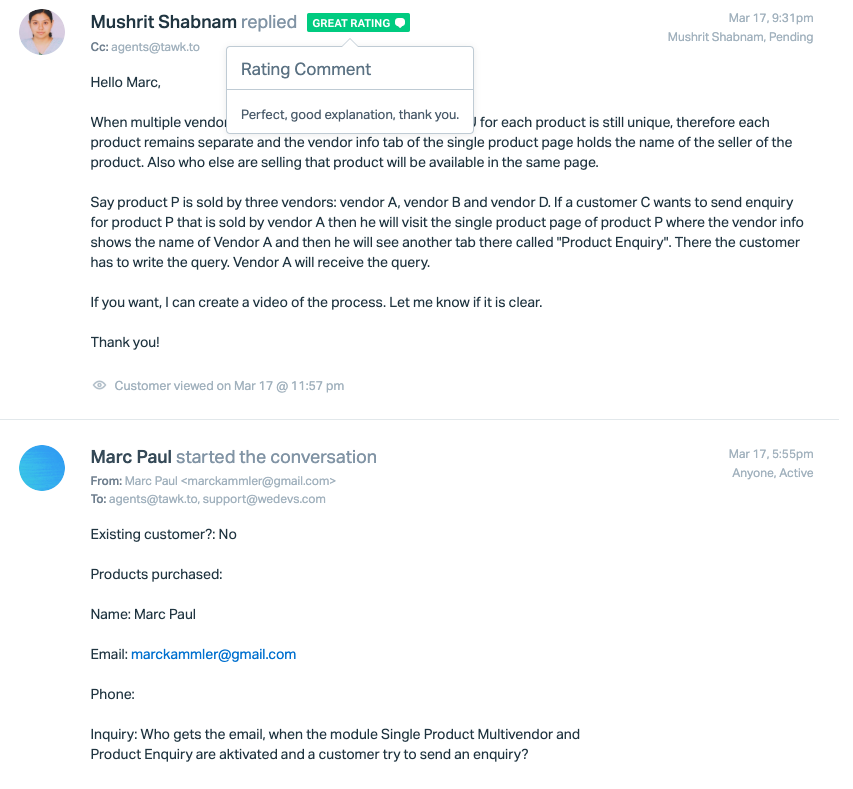
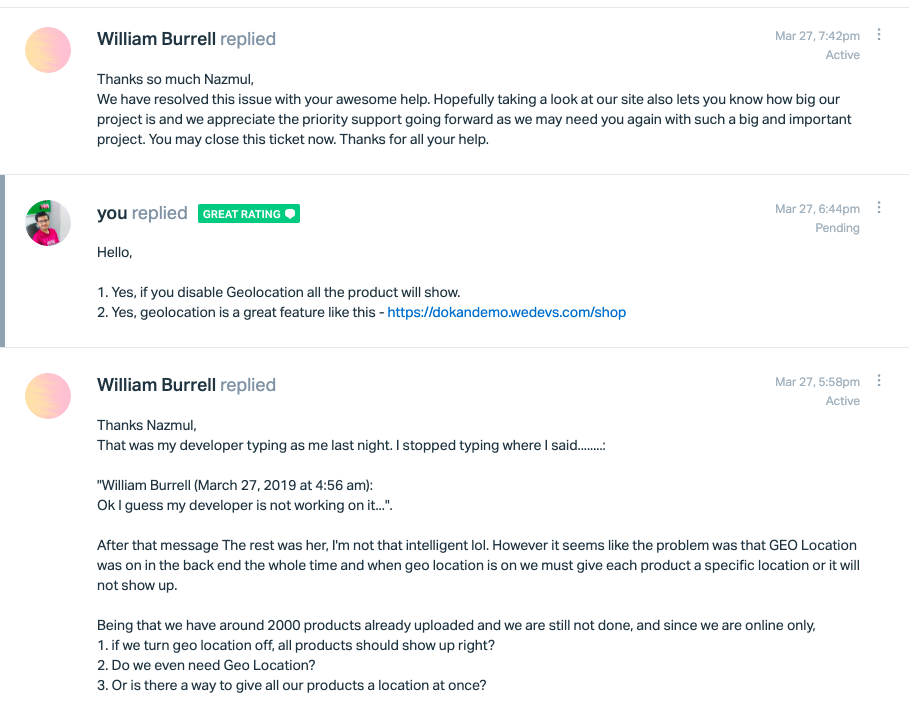
Whether it’s a big fix or a highly complex programming issue, the representatives are easily accessible through live chat, email, contact forms, WordPress support, and even Facebook and Twitter.
More reviews for Dokan Multivendor support are available at Trustpilot and Dokan WordPress official page
Most importantly, since you’re not required to pay a cent for support, it’s instantly available when you encounter trouble in your web marketplace.
The technical support and upgrade subscription packages of CS-Cart are different and priced differently so they should not be confused as being the same.
CS-Cart Software:
CS-Cart Multivendor provides just 3 months of free technical support after purchasing the license. The software states that 90 days of assistance are sufficient to launch the marketplace and get started using it.
After this period you’re left on your own to figure things out or pay for technical support if you need it.
You might need just small tweaks once in a while but you are expected to purchase support credits to qualify for technical support, as follows:
25 credits – $45
50 credits – $85
100 credits – $165
200 credits – $29
These credits are accredited based on a scale starting from the explanation of products to fixing issues relating to upgrades and code modifications.
14. Partners, community, documentation
Dokan Multivendor:
weDevs has 100+ partners but the company doesn't perform modifications for its products through partners or outsourced developers. The authors of the plugin themselves, as a rule of thumb, perform customizations on the solution.
Dokan Multivendor used to have a community forum, but it found personally assisting users and over the WordPress official website to be more helpful.
Dokan has user documentation with 150+ articles which is enough to guide a user through WordPress and Dokan simultaneously.
Besides, there is a YouTube Channel with 100+ video lessons, and a Facebook and Twitter handle for Dokan Multivendor. Also, weDevs blogs are easily an extremely helpful resource that acts both as guides and explains the essence of features and how they can come of help.
All of them are informative and useful for creating, opening, and managing your online multivendor marketplace.
CS-Cart Software:
CS-Cart boasts to have 300+ partners, developers, and resellers worldwide who can do any modifications and provide “qualified technical support” to users of the software.
The software has a forum for users where they can enter queries and look for previously solved issues of other customers before going for technical assistance. The users can vote for functionalities they want and this allows community demands to be easily identified. And this is quite useful.
CS-Cart Multivendor has a user guide with many articles explaining the features of the software. Also, Core API documentation and a Developer guide are available.
And there are video tutorials. 60 lessons concerning to CS-Cart marketplace software and 10 extra for CS-Cart Multivendor.
15. Marketplace: Modules vs Add-ons
Dokan Multivendor:
Dokan used to have separate extensions but now they are packaged as modules. The reason for this transformation was it allows marketplace owners to easily segment and identify what features they require for their marketplace based on the stage of development their online mall is undergoing.
So, for instance, a marketplace that is in its nesting stages would require features like vendor reviews, store support, vendor plans, vendor verification, and more payment gateways, which a beginner marketplace may not. The user obviously realizes this and saves more money when he can buy these extensions packaged in a bundle that's specifically created to fit his stage of growth.
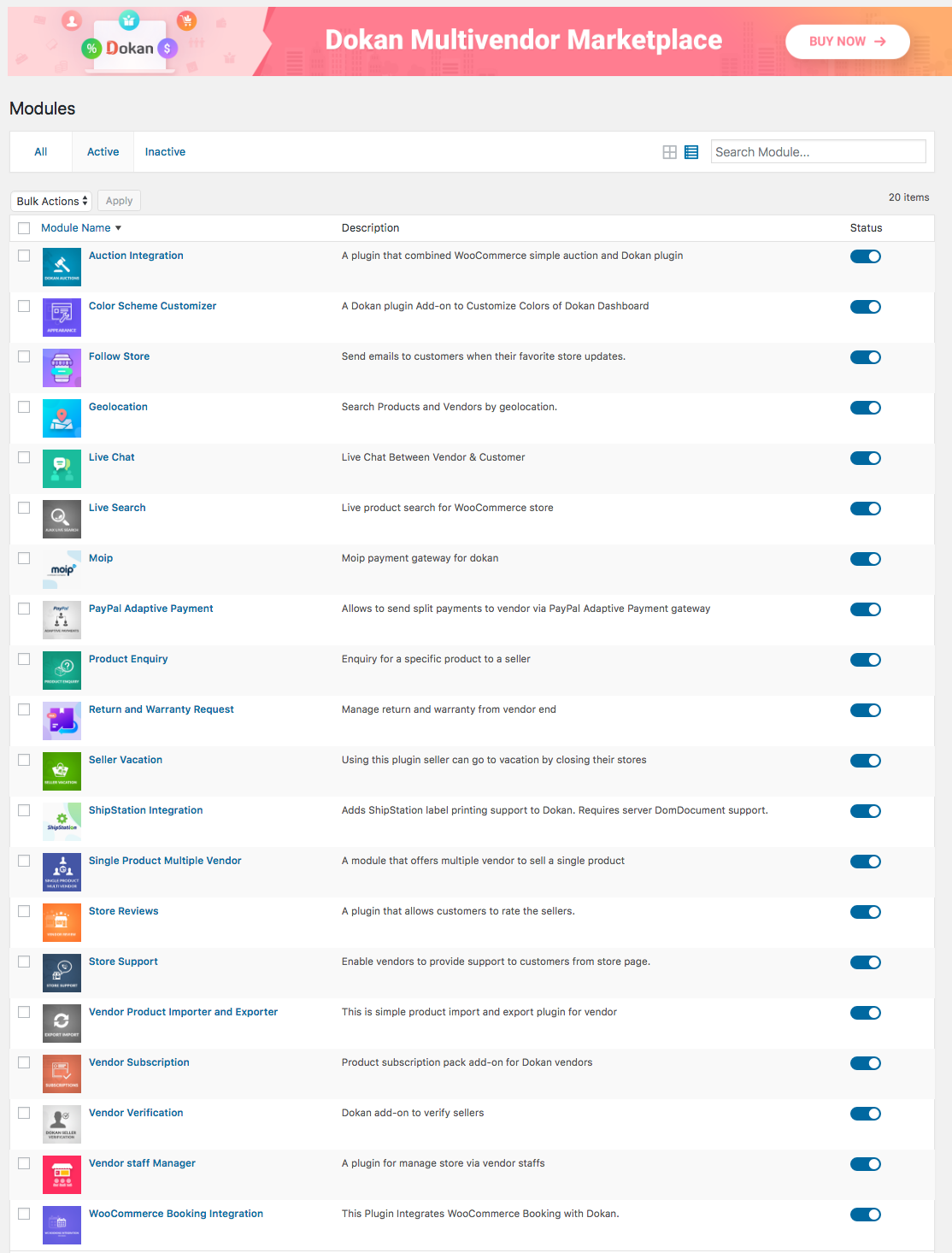
Moreover, modules are easier to manage and use on WordPress than add-ons. They are easy to turn on and off from a single page, load faster, and are also cheaper when bought in a package than separate add-ons They also give a unique appeal to the admin dashboard. The user wins in every way. It would not be an exaggeration for this reason to say that our customers have been loving the bundled modules version much more than the separate extensions system which cost them a lot more and was difficult to manage
Dokan’s Modules are diverse enough to let you create diverse and powerful marketplaces, such as service malls, like Etsy, auction-able stores, like eBay, sell wholesale, ship anywhere in the world, live chat with your customers, manage unlimited staffs for vendors stores. And a lot more.
CS-Cart Software:
CS-Cart has an add-ons system. Users who want to obtain more features for their marketplace than there already are in the software can pay for individual extensions.
The good thing is their add-ons range from a variety of functionalities like customer experience, site management, marketing, integrations, and themes. And the prices vary from free of cost to highly expensive like $2500.
16. Cost & Upgrades
Dokan Multivendor:
The plugin has a free or lite version available to download from the official WordPress plugins page.
Dokan's standard package, Business, is $499, while CS Cart’s starting price is $1450 which is 3 times higher than Dokan Multivendor. Moreover, the highest package, Multivendor Plus, of CS-Cart is $3500 which makes CS-Cart 7 times higher in price than Dokan Multivendor Marketplace.
Dokan is priced as a yearly package for user convenience and satisfaction. This means if you buy the best value package of Dokan, which is Business, it will still take you 7 years to catch up to CS-Cart’s price. And when you get CS-Cart you have to pay this heavy price all at once.
Dokan gives you an unlimited full version free demo to try out the multivendor before purchasing, while CS-Cart gives a 15-day free trial.

CS-Cart Software:
We figured that a 15-day trial may be too little of a time for someone who is in the beginning stages of his project and isn’t yet sure how exactly he wants his marketplace to turn out. And while you might have a goal, with so many features, 15 days of CS-Cart trial feels like handcuffs, and is too short a time to discover and decide over one’s goals.
CS Cart does not have a free version. CS-Cart’s Multivendor plan costs $1450 and their Multivendor Plus plan costs $3500.
The biggest catch is that CS-Cart software upgrades and technical support are not included in the lifetime license fee, they are priced separately!
The Multivendor plan provides 90 days of free technical support and a year of free updates after the license purchase. After that, you’re left on your own.
The upgrade subscriptions are as follows:
- $245 / year (Multivendor) / $985 / year (Multivendor Plus) – within 1 month upon termination.
- $385 / year (Multivendor) / $1285 / year (Multivendor Plus) – after 1 month upon termination.
Check here for more details.
Dokan Multivendor updates, new releases, bug fixes, and technical support come along with the yearly package. If your license expires you can continue running your web marketplace but new features and customer support won’t be available readily.
Dokan Multivendor plugin now has a 30-day money-back guarantee and No Questions Asked refund policy since 2019. So you can have your money back at any time within 30 days after the purchase. No patch and no strings attached!
17. Make a wise choice today!
From the above analysis, it’s easy to figure that Dokan Multivendor Marketplace keeps you stress-free and checks all the right boxes if you want to go easy on yourself with your project, upscale step-by-step, customize easily as your business grows, and get it all done at a very reasonable price!
And who doesn't want all that?!
The best part is that Dokan allows you to start for free so you have time to work on your ideas and understand how you want your marketplace to be eventually, and then gradually work on it. So with Dokan, you get enough space to test ideas and experiment with how you want things to turn out.
Dokan Multivendor is not a small marketplace builder. But it’s definitely built for all types of users, beginners and experts alike, and for every type of business
Unlike commonly retold phrases like ‘’speed and scalability on WordPress is not that simple thing’’, we as WordPress developers and representatives for 10+ years have found no issue regarding this. If security and scalability was an issue, large companies like Bootstrap and PlayTheMove wouldn't have chosen Dokan as their marketplace companion.
Learn more about how easy it is to keep your eCommerce marketplace updated on WordPress →
There are plenty of skilled people in the weDevs team to provide timely service and modifications at the best price so you can create your dream online marketplace. Dokan support is widely praised by its users and is highly effective in delivering assistance promptly
Get the most needed functionalities ready at your fingertips to jumpstart your online mall. And then extend to create more unique, powerful, and diverse marketplaces with a range of add-ons.
CS Cart is expensive to begin with, too many features that you may not even need, and if you need something not built-in you’ve to pay high to get the service from their certified CS Cart developers.
CS-Cart’s starting price for Multivendor is $1450 and their Multivendor Plus version is a whopping $3500 which is much higher than the cost of Dokan
CS-Cart for the most is way too feature-packed with advanced functions, which is great but for many users, it could just be unnecessary. It’s much more welcoming when you have just the features you need in your admin and vendor panels and invest just enough to get the right add-ons you require.
Dokan ensures your ideas progress, grants your consistency, and a simple & clean layout for your virtual marketplace – everything that we value today.
So if you are planning a long-lasting and durable project with less cost and reasonable prices, no problem! Dokan is your solution.
Talks are cheap. Sign up for an unlimited free Dokan demo and experience it by yourself.


