
9 Best WordPress Member Directory Plugins
Creating a searchable member directory on your WordPress site might seem tricky. Coding advanced user profiles and search functions can feel overwhelming. And managing everything manually? That sounds like a logistical nightmare.
But fear not! There's a simpler way. With member directory plugins for WordPress, you can streamline the process. This guide will help you find the best ones for your needs.
We'll dive into the key features to consider, from user-friendly interfaces to rich search functionalities. So, grab your metaphorical cup of coffee (or tea), and start learning more about directory plugins. Let's choose the best tool to ensure your online community flourishes without technical headaches.
WordPress Member Directory Plugins Explained
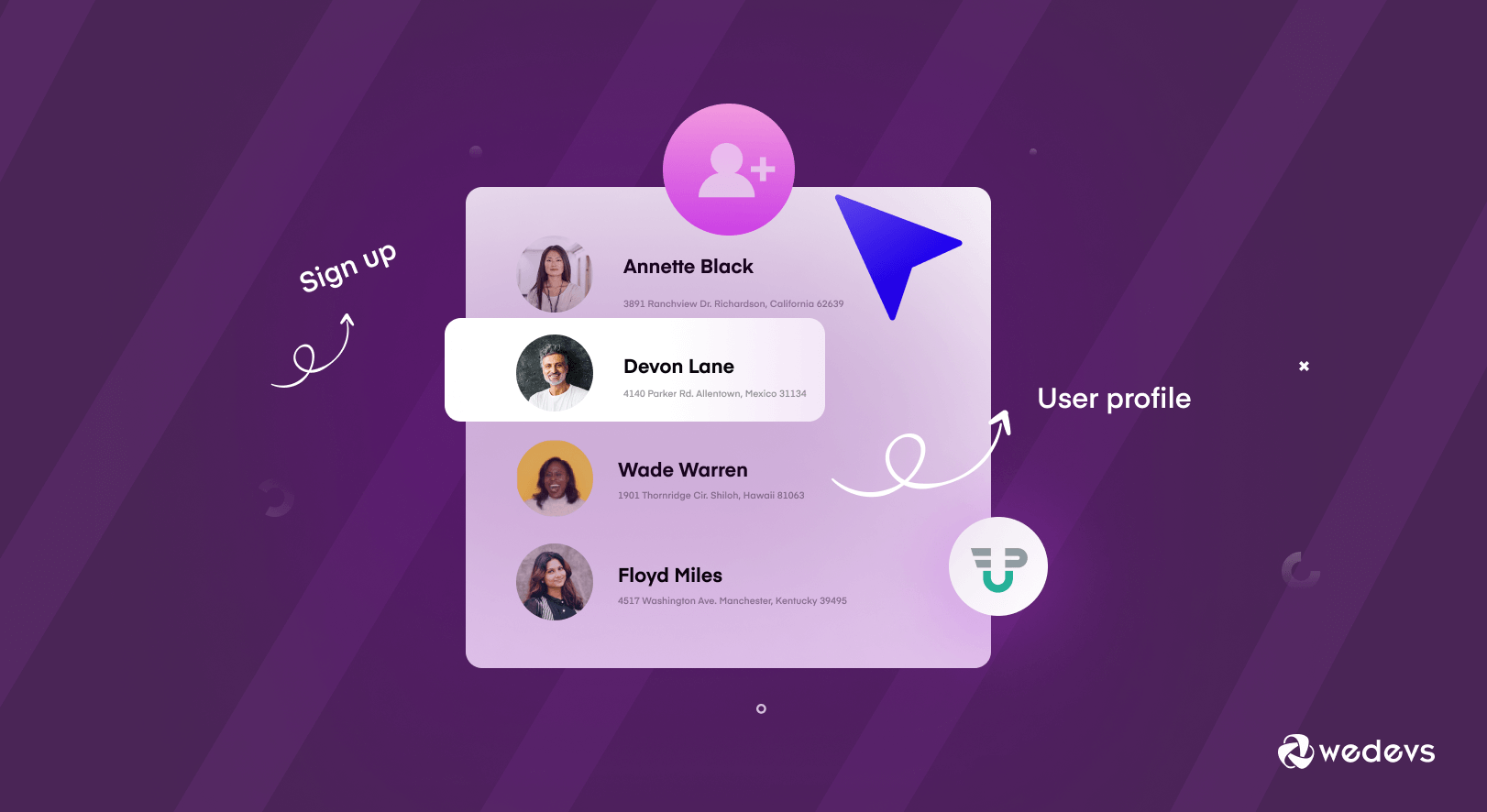
A member directory plugin is a tool that extends the functionality of your WordPress website, allowing you to create a structured listing of users or businesses. These listings can be searchable and often include profiles with contact information, descriptions, and other relevant details. Here are the key features a WordPress Member Directory Plugin should have:
- Customizable Member Profiles: Ability to create and customize member profiles with relevant information, including bio, contact details, and social media links.
- Search Functionality: Powerful search capabilities that enable users to easily find and connect with specific members based on criteria such as name, location, or expertise.
- Privacy Controls: Options to implement privacy settings and permissions, allowing members to control the visibility of their information within the directory.
- Custom Fields and Filters: Flexibility to add custom fields and filters to tailor the directory to specific community needs and preferences.
- Integration with WordPress Themes and Plugins: Compatibility with various WordPress themes and plugins for seamless integration and enhanced functionality.
Why Member Directories Matter for Your Business
Creating a searchable member directory in WordPress serves multiple purposes. Member directories contribute to the overall enhancement of your website and community. Member directories are especially essential for businesses leveraging membership models or communities as part of their operations. Here's why:
1. Facilitating Networking and Collaboration
Member directories serve as networking hubs and allow individuals within a business community to discover and connect with each other. This facilitates collaboration, knowledge sharing, and partnerships among members.
2. Enhancing Customer Experience
For businesses offering membership-based services or products, a member directory provides customers with easy access to relevant resources, support channels, and fellow members. This enhances the overall customer experience by enabling seamless communication, problem-solving, and peer-to-peer support within the community.
3. Driving Member Engagement and Retention
A well-curated member directory encourages active participation and engagement among members. They can connect with peers with similar interests or goals and businesses can cultivate a sense of belonging and loyalty within their community. This, in turn, boosts member retention and advocacy over time.
4. Showcasing Expertise and Credibility

A strong member directory showcases the expertise, diversity, and credibility of your business community. By highlighting the profiles, achievements, and contributions of members, you can position yourself as authoritative leaders within your industry or niche.
5. Generating Business Opportunities
Member directories can serve as valuable lead-generation tools for businesses. They help identify potential partners, clients, or collaborators within their network. You can uncover new opportunities for growth, partnerships, and revenue generation by analyzing interactions among members.
6. Personalizing Marketing and Communication
With insights gathered from member profiles and interactions within the directory, you can personalize marketing efforts and communication strategies. Tailoring content, offers, and experiences based on member interests and behaviors enables the delivery of targeted and relevant messaging, driving engagement and conversion rates.
7. Improving the Findability of Your Business
Member directories enhance the findability of individuals, resources, and expertise within the business community. By providing a centralized platform where members can easily search and discover relevant contacts, information, and solutions, you can streamline access to valuable resources and opportunities.
How WordPress Member Directory Plugins Simplify the Process

Plugins typically provide user-friendly forms for members and businesses to submit their information, eliminating the need for custom coding. You can control what information is displayed by offering pre-defined fields (name, location, contact details). Some plugins allow you to import member information from CSV files, saving time and effort compared to manual entry.
With these plugins, you can create dedicated profile pages where members can manage their information, upload photos, and potentially connect with others. Certain plugins allow members to edit their profiles directly on the front end of your website.
You can also assign different user roles with varying levels of access and permissions for a more organized and secure directory. Some plugins integrate search functionalities that allow users to find specific members or businesses based on keywords, categories, or custom fields.
Many member directory plugins integrate with popular contact forms, social media platforms, and email marketing tools, enhancing functionality. Some of them can help optimize your directory for search engines, making it more discoverable by potential members or customers.
In short, building a member directory from scratch can be complex. WordPress member directory plugins simplify the process by providing a user-friendly interface and numerous pre-built features. Thus, you get the time to focus on building a valuable resource for your users.
Best WordPress Member Directory Plugin You Should Choose
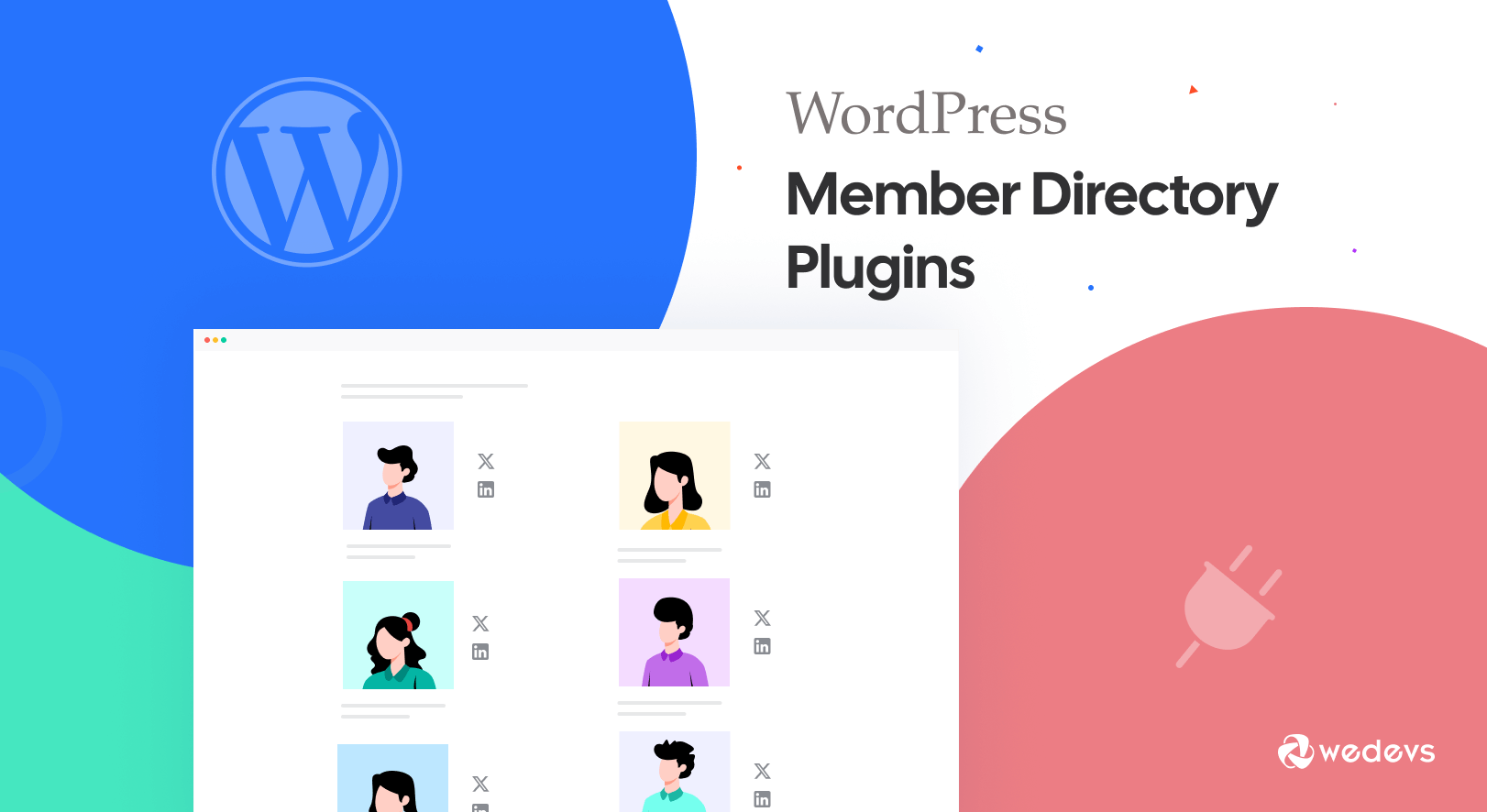
A WordPress member directory plugin can be your secret weapon when building an online community around a shared interest or profession. But with so many options available, choosing the right one can feel overwhelming. Don't worry, this list will help you select the perfect member directory plugin for your specific needs.
1. Formidable Forms – Custom Form Builder
You can build a member directory using Formidable Forms, although it may require some customization and additional plugins depending on your specific requirements. With Formidable Forms' flexibility and customization options, the directory will be a fully functional member directory that meets your specific needs and enhances community engagement on your WordPress website.
Active installations on WordPress.org: 300K
Average rating: 4.7 out of 5 stars
Key features of Formidable Forms:
- Formidable Forms support the creation of user registration forms with customizable fields
- It allows users to update their profiles easily, ensuring that the member directory remains accurate and up to date.
- Conditional logic enables you to show or hide form fields based on user input or predefined conditions.
- Formidable Forms allows you to control the layout, styling, and presentation of member information on your website.
- It offers advanced search options, including keyword search, filters based on custom fields, and sorting options for organizing search results.
- Seamless integration with the WordPress user system ensures that member profiles created through Formidable Forms are linked to user accounts on your website.
- Formidable Forms has built-in SPAM protection measures, such as honeypot fields, CAPTCHA, and integration with external SPAM detection services like Akismet.
2. Ultimate Member – Member Directory & Membership Plugin
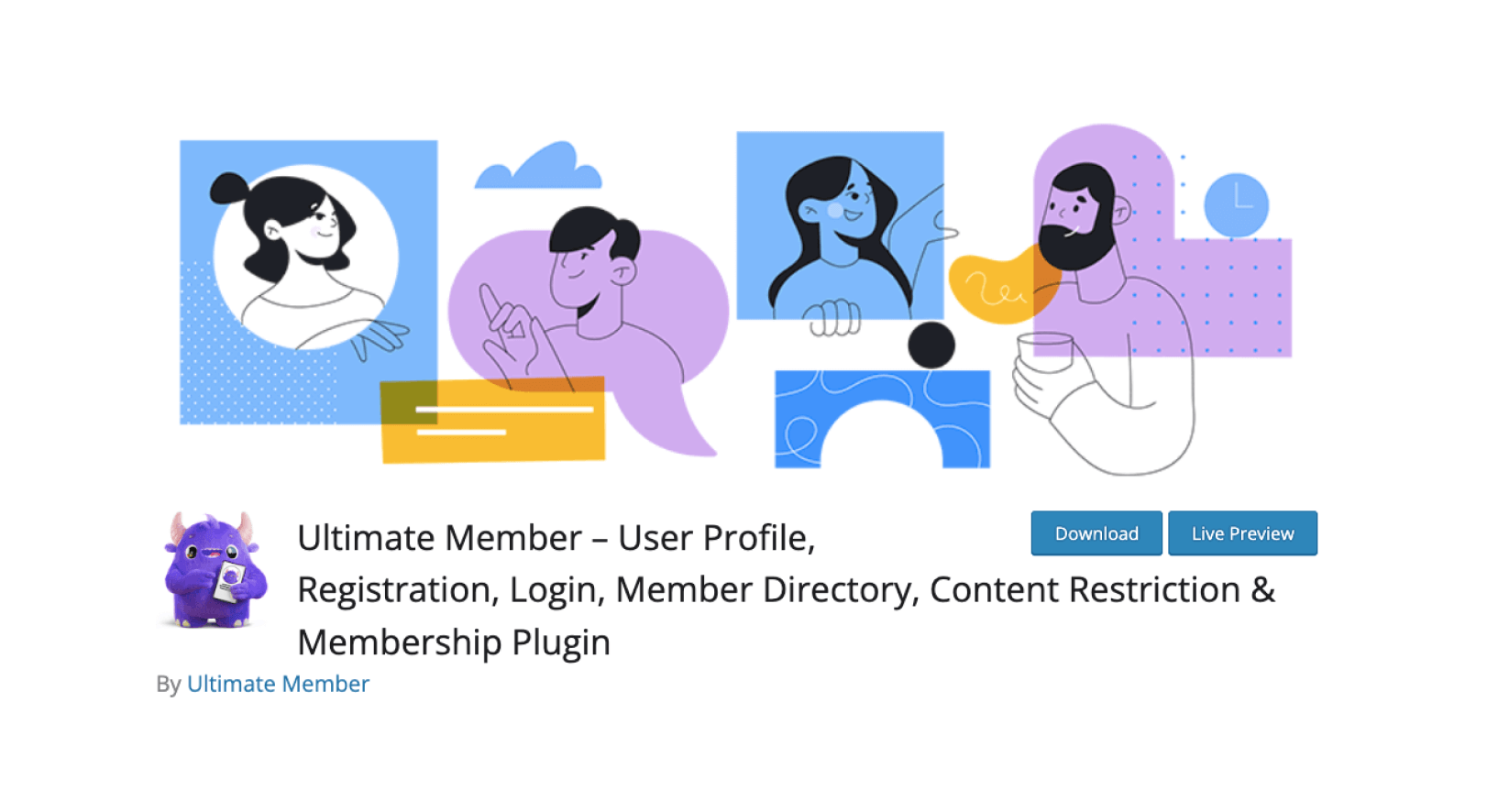
Ultimate Member stands out as a comprehensive WordPress plugin designed to streamline user registration, profile creation, and membership management. With its extensive customization options and compatibility with various extensions, Ultimate Member empowers website owners to build vibrant online communities and membership sites.
Active installations on WordPress.org: 200K
Average rating: 4.4 out of 5 stars
Key features of Ultimate Member:
- Ultimate Member provides front-end user profiles for members.
- The plugin offers built-in member directory functionality, enabling you to display a list of all registered members on your website.
- Ultimate Member includes a drag-and-drop form builder with customizable form fields.
- It allows you to add search and filter options to the member directory
- Ultimate Member supports conditional logic for form fields, enabling you to show or hide fields based on user input.
- You can create custom user roles with Ultimate Member
- Ultimate Member seamlessly integrates with the WordPress user system
- The member directory created with Ultimate Member is fully responsive and mobile-friendly
3. Paid Memberships Pro – User Registration & Paid Subscriptions
While Paid Memberships Pro primarily focuses on membership site management, it offers several features that can aid in building a member directory. By leveraging these key features of Paid Memberships Pro, you can effectively build and manage a member directory within your WordPress website.
Active installations on WordPress.org: 90K
Average rating: 4.3 out of 5 stars
Key features of Paid Memberships Pro:
- Paid Memberships Pro allows you to create front-end user profiles, enabling members to register, log in, and customize their profiles.
- The plugin offers a customizable form builder with support for custom fields
- Paid Memberships Pro provides powerful content restriction options to ensure only authorized members can access specific content within the member directory.
- With Paid Memberships Pro, you can create multiple membership levels and manage memberships for individual users or groups.
- The plugin supports integration with various payment gateways, allowing you to set up flexible pricing plans, discounts, trials, and recurring payments to monetize your directory.
- Paid Memberships Pro is highly customizable and compatible with a wide range of WordPress themes and plugins.
- The plugin provides developer-friendly features such as REST API support, hooks for customization, and documentation resources.
4. WP User Frontend Pro – Membership and User Directory Plugin
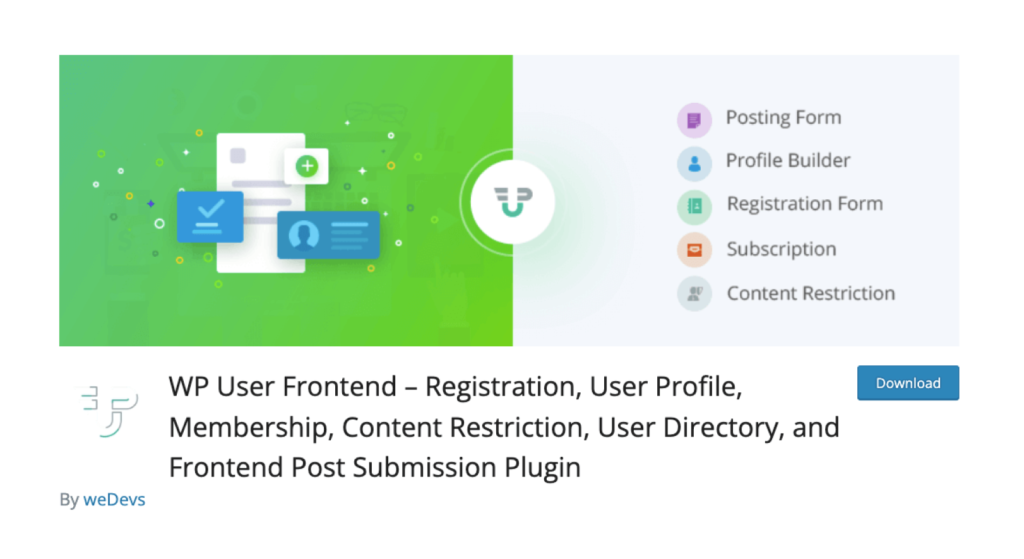
WP User Frontend Pro enhances frontend management for WordPress websites. It offers features such as frontend dashboard, editor, publishing, and uploader for user profiles, post submissions, and memberships. This plugin simplifies creating registration and profile forms with its templates and extensive support for diverse fields.
Active installations on WordPress.org: 20K
Average rating: 4.1 out of 5 stars
Key features of WP User Frontend:
- User Profiles: Enable users to create and update profiles directly from the frontend.
- Role Based Access Control: Control access to the member directory based on user roles.
- Customized Forms: Build custom registration and profile edit forms for member submissions.
- User Directory Module (PRO): Display a comprehensive list of members with customizable layout.
- Profile Form Builder: Create custom profile forms with various fields for member information.
- Role Based Forms (PRO): Assign specific registration forms for different user roles.
- Frontend Submission and Management: Allow users to submit and manage their information from the frontend dashboard.
- Integration with Advanced Custom Fields (ACF): Connect form fields with ACF for flexible member data management.
- Custom Redirection After Submission: Redirect users to the member directory or a custom page after submitting their information.
- Email Notifications: Receive notifications for new member registrations and updates.
5. HivePress – Business Directory & Classified Ads WordPress Plugin
HivePress is a versatile WordPress plugin designed for building directories, classifieds, marketplaces, job boards, and more with ease. By leveraging its features, HivePress provides a powerful platform for creating and managing a WordPress member directory with great flexibility.
Active installations on WordPress.org: 10K
Average rating: 4.9 out of 5 stars
Key features of HivePress:
- You can add custom fields to user profiles to capture specific member information.
- HivePress lets you collect and display detailed information about members, enhancing the directory's depth.
- It allows to organize members into various categories, making it easier for users to browse and search.
- You can create custom search filters tailored to the directory's niche, allowing users to find members based on specific criteria.
- It seamlessly integrates with the WordPress block editor to create visually appealing layouts for member profiles.
- Built with developers in mind, it features structured code and a Hooks API for customization.
6. Directorist – WordPress Business Directory Plugin with Classified Ads Listings
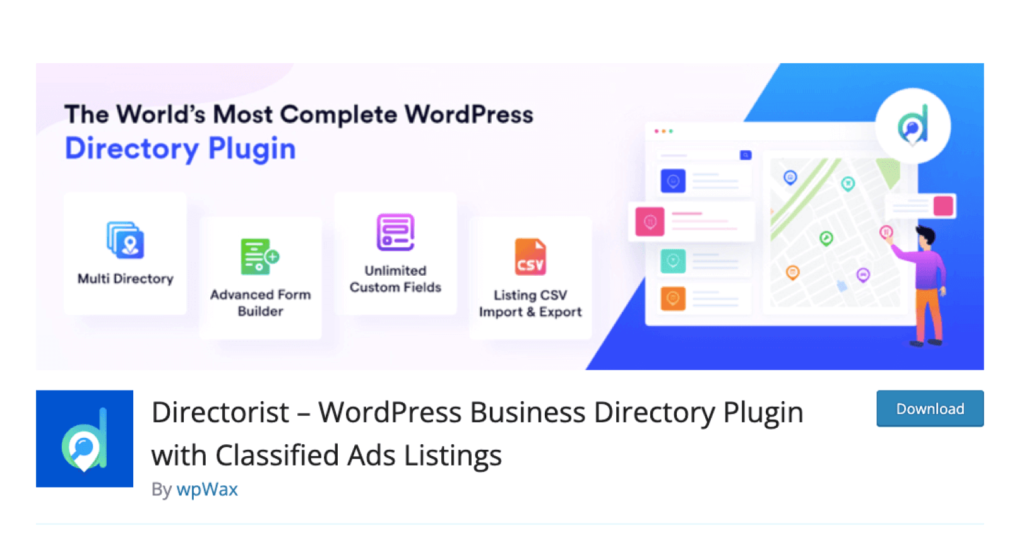
Directorist offers a comprehensive set of features to build a WordPress member directory. With these features, Directorist provides a powerful platform to create and manage a WordPress member directory efficiently and effectively.
Active installations on WordPress.org: 10K
Average rating: 4.7 out of 5 stars
Key features of Directorist:
- With Directorist, you can create multiple directory types within the same platform
- It allows you to easily build custom listing and search forms using drag-and-drop features
- It seamlessly migrates listings from a CSV file, simplifying the process of transferring data.
- A thoughtfully designed user interface enables easy operation without coding skills, ensuring a compelling user experience.
- You can integrate a private messaging system for real-time conversations between users and members.
- It ensures an optimal viewing experience across devices with modern and responsive designs.
- You can optimize directory pages for search engines with built-in SEO features and compatibility with the Yoast SEO plugin.
- It offers advanced search filters and instant search capabilities, enhancing user search experience.
- You can submit and manage listings from the frontend, simplifying the listing process.
7. GeoDirectory – WordPress Business Directory Plugin, or Classified Directory
GeoDirectory is more than just a directory plugin; it's a versatile toolkit that empowers you to create dynamic and engaging directories tailored to your specific needs. It provides the tools and flexibility you need to bring your vision to life.
Active installations on WordPress.org: 10K
Average rating: 4.7 out of 5 stars
Key features of GeoDirectory:
- GeoDirectory integrates with popular WordPress page builders like Gutenberg, Elementor, Divi, and others
- Its rapid search engine delivers local business listings instantly, offering both free and paid options for users.
- Customize directory templates using page builders like Elementor PRO's theme builder and leverage dynamic data features.
- Developers can freely build on GeoDirectory using hooks (actions and filters) for limitless design possibilities.
- Create multilingual directory websites effortlessly to reach a global audience, with support for translation plugins like Loco Translate.
- Easily import and export listings, categories, and reviews via CSV files, simplifying the migration process.
- Enjoy modern, responsive designs that provide optimal viewing experiences across devices.
- Optimize directory pages for search engines with customizable meta titles and descriptions, along with compatibility with SEO plugins like Yoast SEO.
8. Connections Business Directory

Connections Business Directory is a versatile and user-friendly plugin with numerous features to create and manage various types of directories. Additionally, it offers various free extensions like Toolbar, Login, Anniversary and Birthday Emails, and Custom Fields for further enhancing functionality and customization options.
Active installations on WordPress.org: 8K
Average rating: 4.9 out of 5 stars
Key features of Connections Business Directory:
- Entries in this plugin follow hCard spec and soon Schema.org, ensuring search engine visibility and ranking.
- Provides blocks for the WordPress Block Editor, including Carousel Block, Directory Block, Team Block, and Upcoming List Block.
- Allows users to manage entries from the frontend, including editing and deleting options.
- Gives you control over which entries are public, private, or unlisted, ensuring privacy and security.
- Supports nested categories, enabling better organization and navigation within the directory.
- Capable of managing directories with hundreds of thousands of entries, ensuring scalability for growing businesses.
- Facilitates exporting and importing data via CSV files for easy migration and backup.
- Supports extensions and customizations, making it suitable for developers and advanced users.
9. Posts Table with Search & Sort
Posts Table with Search & Sort is a versatile WordPress table plugin designed to organize your website's content into searchable, sortable, and visually appealing tables. With its easy-to-use shortcode and extensive feature set, you can create a user-friendly experience for your audience, helping them find the information they need quickly and efficiently.
Active installations on WordPress.org: 4K
Average rating: 4.5 out of 5 stars
Key features of Posts Table with Search & Sort:
- Ensure a smooth browsing experience for users by enabling pagination.
- Users can easily search for specific members using the search bar, and filter results based on various criteria
- The plugin provides responsive layouts that adapt to different screen sizes.
- Customize your member directory tables using shortcode options.
- With the Pro version of the plugin, you can create a dedicated custom post type for members and display them in your directory table.
- The Pro version allows you to add extra columns to your directory table, such as custom fields, post excerpts, or status.
- The WooCommerce Product Table integration in the Pro version allows you to include additional details such as pricing, subscription options, and membership features.
FAQs on WordPress Member Directory Plugin
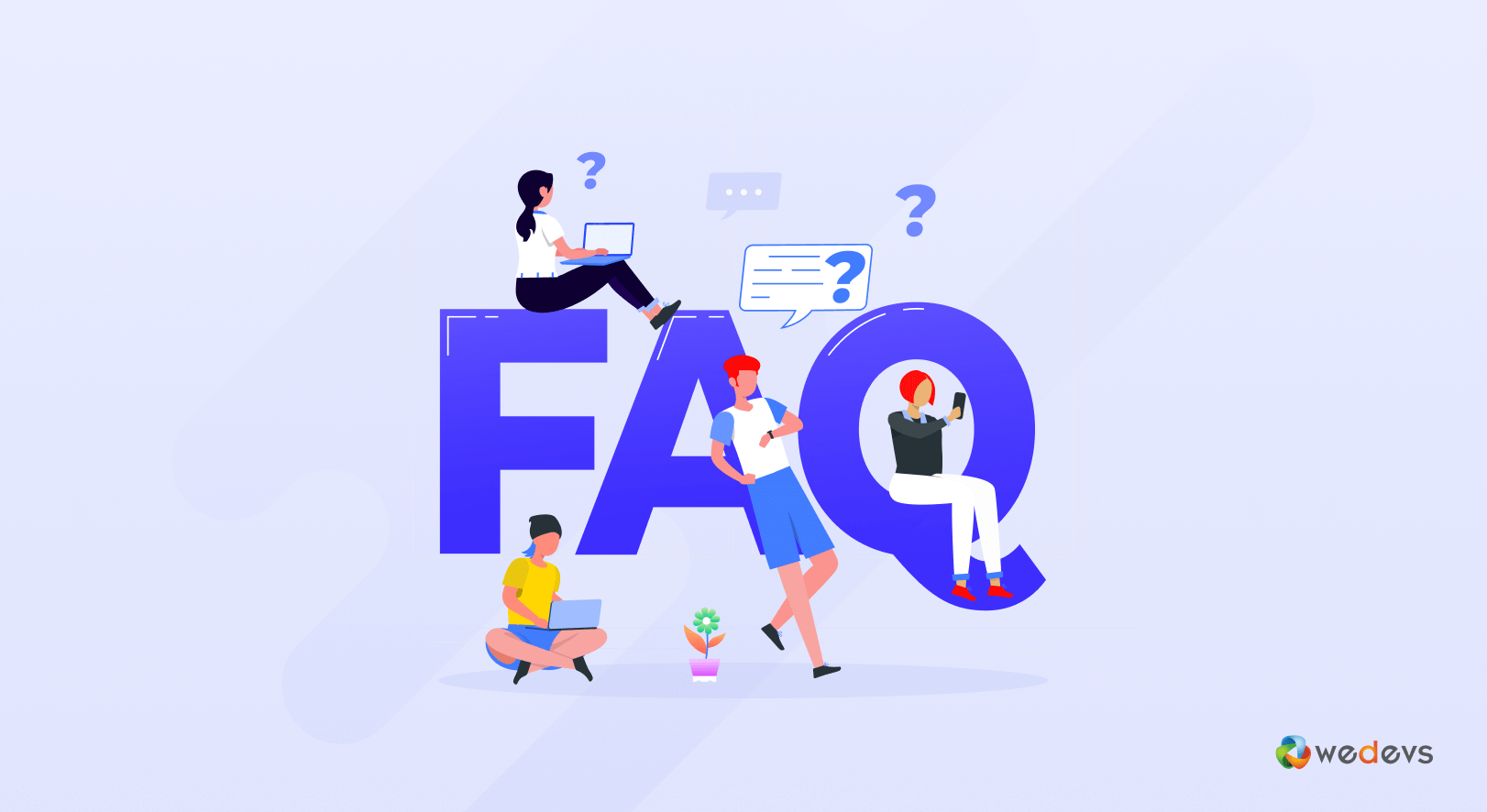
If you're considering adding a member directory to your WordPress website, you likely have questions about how to get started, what features to look for, and how to make the most of this powerful tool. We've compiled a list of frequently asked questions to guide you.
Essential features to consider include customizable member profiles, search functionality, privacy controls, integration options, and responsive design. Look for plugins that offer flexibility, ease of use, and compatibility with your website's needs.
To protect members' privacy, consider using a plugin that allows members to opt in before their personal information is displayed in the directory. Additionally, provide options for members to control the visibility of their information and implement privacy settings to ensure data protection.
Yes, many WordPress Member Directory Plugins offer customization options for designing the layout, styling, and appearance of the directory. Look for plugins that provide templates, themes, or customization settings to tailor the directory to your website's branding and aesthetics.
Optimize your member directory by regularly updating member profiles, encouraging member engagement, promoting the directory across your website, and gathering feedback from members to improve usability and relevance.
Most plugins offer documentation, tutorials, and support forums to assist users in setting up and troubleshooting their member directories. Some plugins may also provide premium support options for personalized assistance and advanced features.
Final Thoughts
Unfortunately, there's no single “best” WordPress member directory plugin. It all boils down to the unique needs of your online community. You should consider factors such as ease of use, customization options, integration capabilities, support resources, and pricing when making your decision.
Do some research! Read reviews, explore demos, and don't be afraid to experiment to find the plugin that feels like the perfect fit. Remember, the ideal plugin empowers you to focus on building a thriving community, not wrestling with technical complexities.
So, go forth and create that amazing online space you envisioned! With the right member directory plugin by your side, the possibilities are endless.